Can You Make Yourself Look Thinner in Snapseed?

Snapseed is an awesome image editor that can work wonders with images you plan to use on social media or anywhere online. Many apps like Instagram and Snapchat have basic image editing tools built in but Snapseed takes that a whole bunch of steps further. But can you make yourself look thinner in Snapseed?
This question was posed to use the other day and I must admit I didn’t know. So I decided to find out. Fair warning though, once you read this you’ll never look at a selfie in the same way again!
The short answer is that Snapseed does not have a specific tool for making you look thinner in images. The Heal tool can help a little but is a very finnicky to use as it needs to be exact. You would be much better off using a specific app for the purpose. Fortunately, there are a few apps out there that do that very thing.
Make yourself look thinner in Snapseed
Snapseed may not have a specific tool for changing proportions but other apps do. You can edit your proportions in one of these apps and then open it in Snapseed to continue editing. It’s not the slickest way to operate but it gets the job done.
As everything is done on your phone, making yourself look thinner is simple. Use one of the below apps, change proportions to whatever you’re happy with, save it and open it in Snapseed.
Here are some apps you can use to make yourself look thinner:
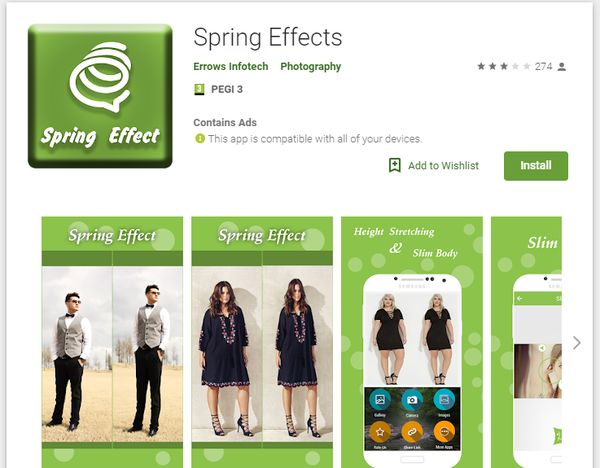
Spring Effects
Spring Effects is probably the most popular app that changes your proportions. It’s available for both iPhone and Android although a recent update to the Android version seems to have broken it a bit. Install the app, open an image and use the slimming option to make yourself look thinner, the spring option to make yourself look taller or the face option to change your facial proportions.
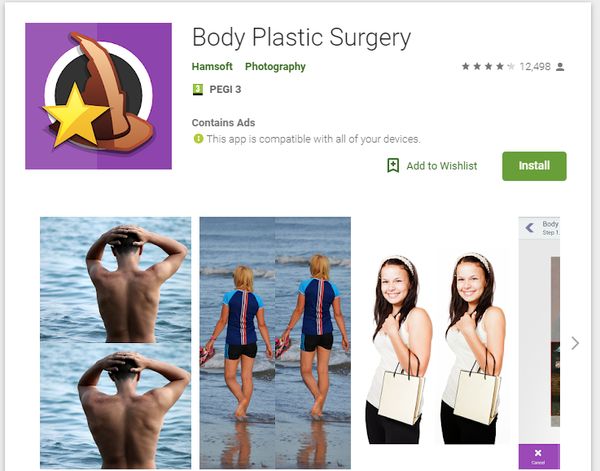
Body Plastic Surgery
Body Plastic Surgery is an Android app that lets you change all kinds of proportions. You can increase or reduce your height, weight and change your face, skin tone, clothing and all kinds of things. There is a free editor included in the app that you can use to modify every single element of the image that will make yourself look better or worse depending on your skills!
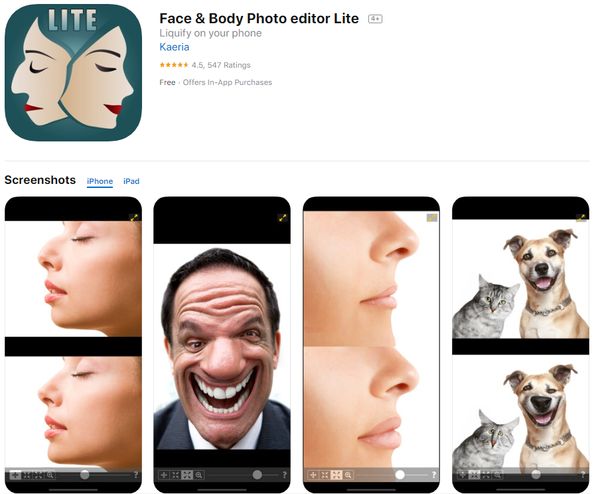
Face & Body Photo Editor Lite
Face & Body Photo Editor Lite is an iOS app that does the same thing. It’s more a morphing app for amusement rather than making your prom pictures look better but it achieves that too. As part of its tools, it has a slimming option where you can increase or decrease the width of your body. It takes some fine tuning to remain within sensible proportions rather than go comedic but once you get the hang of it, downsizing is a breeze.
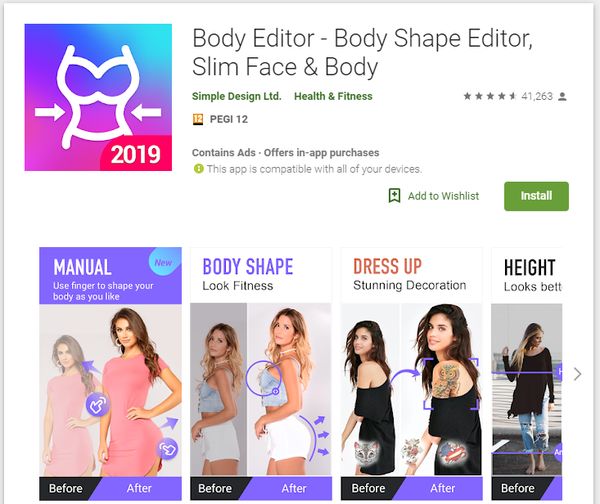
Body Editor
Body Editor is another highly rated app that can make you look slimmer ready for Snapseed. It has a variety of features including slimming, height, body hair control, tattoos, six pack addon, facial reshaping and all kinds of thing. The app requires fine control to get the best out of it but it is very easy to use and within ten minutes or so, you’ll be looking the slimmest you have ever been.
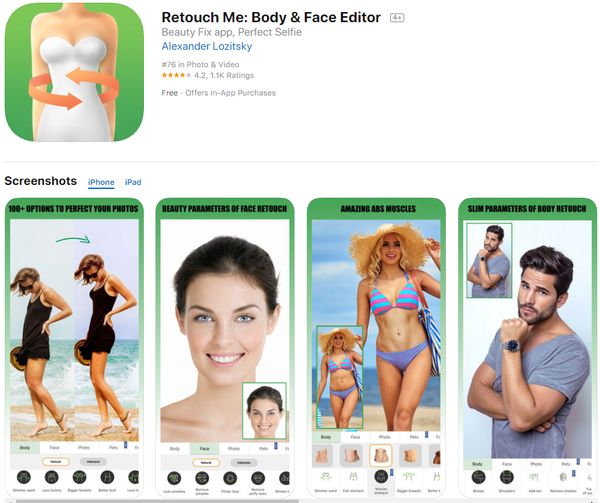
Retouch Me: Body & Face Editor
Retouch Me: Body & Face Editor is an iOS app that also makes you look slimmer. Along with other tools such as breast augmentation, waist and weight reduction, leg lengthening, tanning, lip augmentation, tattoo removal and more, this is a total transformation app that could end up with you looking completely different from your real self.
All of these apps will help make you look slimmer. The process would be to download one of these apps, or a similar app and open your image in it. Save it as a copy so you can keep the original just in case. Make yourself look slimmer and do what you need within the app. Save it and then open it in Snapseed. Make whatever edits you want and save again or use it directly from within the app. It’s simple, a little too simple but there you go.
Body editing and Snapseed
I did warn you at the top that after you read this you wouldn’t look at a selfie in the same way again. I certainly don’t! Each of these apps can transform your selfie in ways I didn’t know possible from an app. We all know supermodels and magazine covers are often Photoshopped until they can be Photoshopped no more but I didn’t think selfies could too.
Now I know different and will never take a selfie at face value again!













