How to Factory Reset a BlackBerry Passport
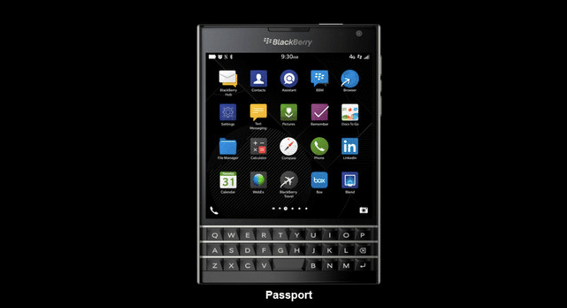
When you go to sell your BlackBerry Passport, it’s important to set do a factory reset on the BlackBerryPassport to make sure that all of your data and information is removed that it can’t be stolen in the future. There are several different methods to factory reset a BlackBerry Passport, but there are two best ways that are the fastest and easiest to rest a Blackberry Passport Smartphone. Using these method you will completely wipe the smartphone and will remove all the data from your device.
Another reason to factory reset a Blackberry Passport is because some apps may not be working correctly or if the BlackBerry Passport has been functioning a little slow it can fix that. When you do a hard reset on the BlackBerry Passport, it can fix some of the issues and bugs that you may be facing since it will reset everything and make it seem like it just came out of the box.
The factory reset on a Blackberry Passport is similar to other smartphones like the Blackberry Z10 and BlackBerry Z30. Not resetting your Blackberry Passport to factory settings can be risky if you want to sell your Blackberry Passport.
When doing a master reset on the Blackberry Passport using the following methods it completely remove all your data including credit cards, banks accounts, contacts, pictures, and others apps. Below are directions to factory reset the Blackberry Passport using the two different methods:
Blackberry Passport Smartphone Reset, Method 1:
- Go to “Settings”
- Then “Security”
- Followed by “Privacy” and select “Security Wipe”
Blackberry Passport Smartphone Reset, Method 2:
- Go to “Search”, and then type in “Wipe”
- This will take you to the Blackberry Security Wipe screen
- Enter the word “‘blackberry” when prompted, then approve the security wipe

















