Best Free Online Image Editors
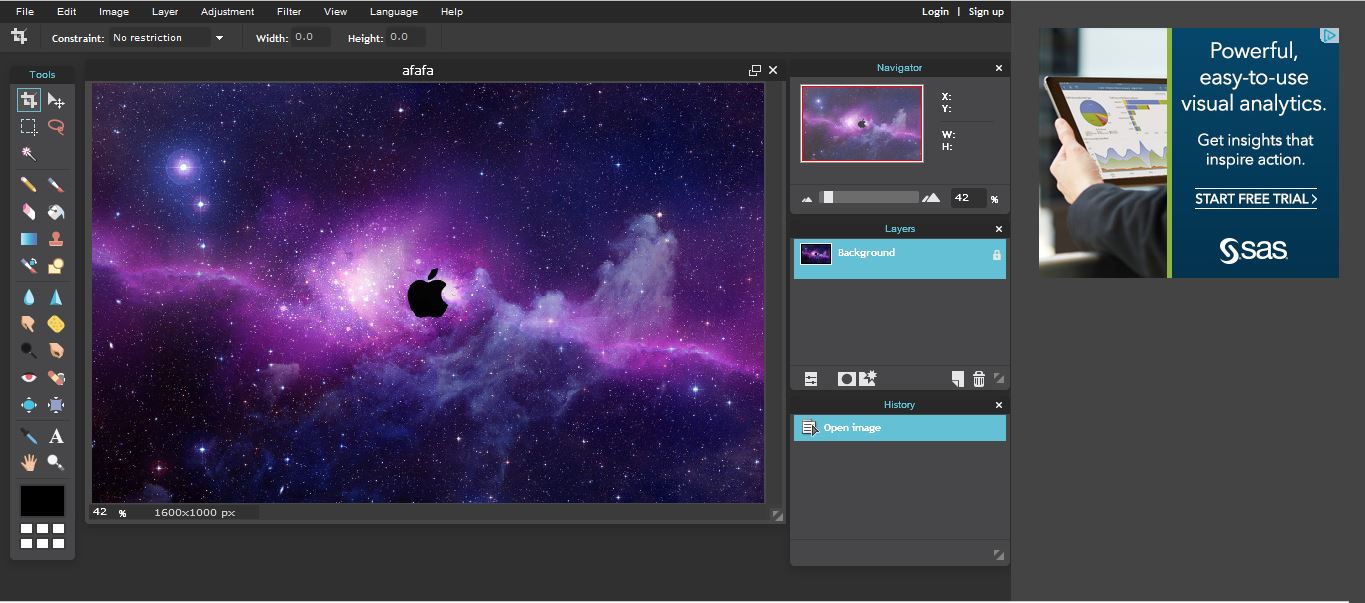
This Tech Junkie guide told you about some of the best freeware image editors for Windows. But who says you need any image-editing software at all? There are a variety of web-based image editors that you can edit pictures with in your browser without any extra extensions. These editors might have fewer editing options than some image-editing software packages, but they still have plenty of tools to adjust and enhance photos with. These are some of the best free web-based editors to edit your photos with.
Pixlr
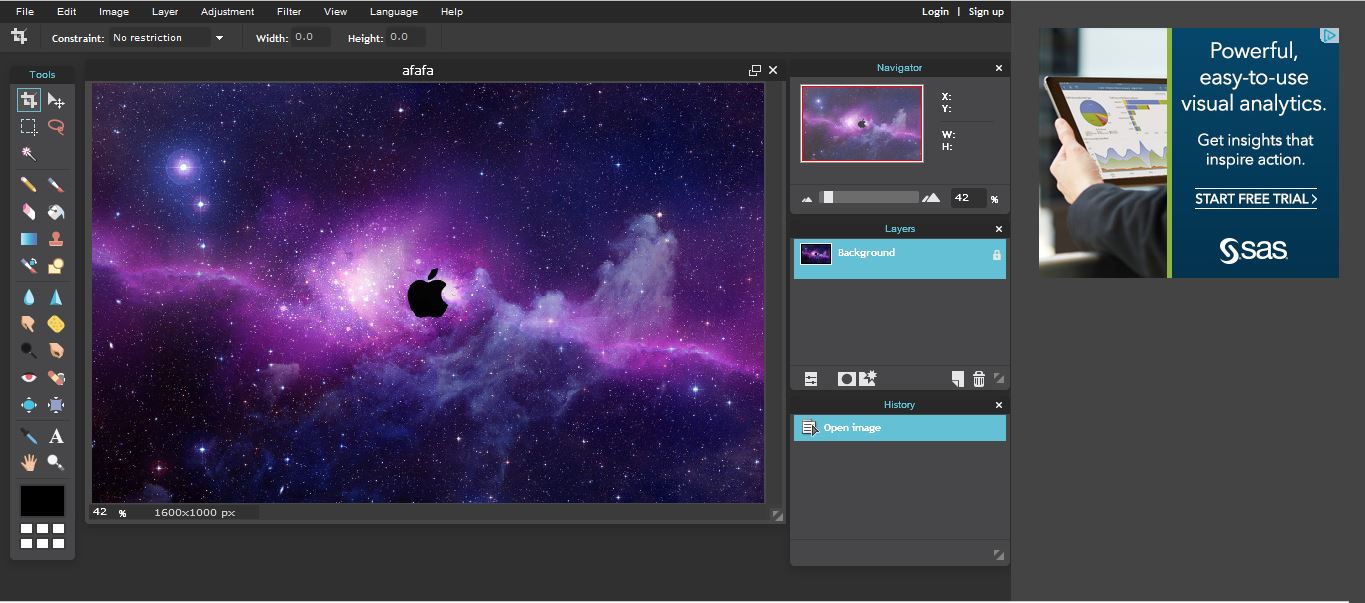
Pixlr is a highly rated web-based image editor that’s entirely free with no membership required to unlock specific tools. This editor has a triumvirate of web apps for editing that are Pixlr Express, Editor and O Matic. Pixlr Editor is the primary editing app that has a UI more comparable to PhotoShop and Paint.NET with a toolbar on the left and menu bars with further filter and adjustment options. Pixlr Express has more creative effect options and enables you to set up photo collages, and you can apply a range of retro effects to pictures with O Matic. So Pixlr has a more comprehensive suite of editing tools than most image editors.
The Editor app alone has more advanced options such as its Clone stamp and Magic wand. It also includes Layer options so that users can combine images. Pixlr Editor has 28 filter options among which are Vignette, Blur, Gaussian blur, Sharpen, Pastels and Emboss. Although that’s not the most extensive set of filters, Pixlr Express and O Matic apps include lots more creative options on top. Pixlr Editor has a flexible UI that you can customize via its View menu, and one of the best options that menu has is Full-screen mode that removes browser toolbars and app adds.
Fotor
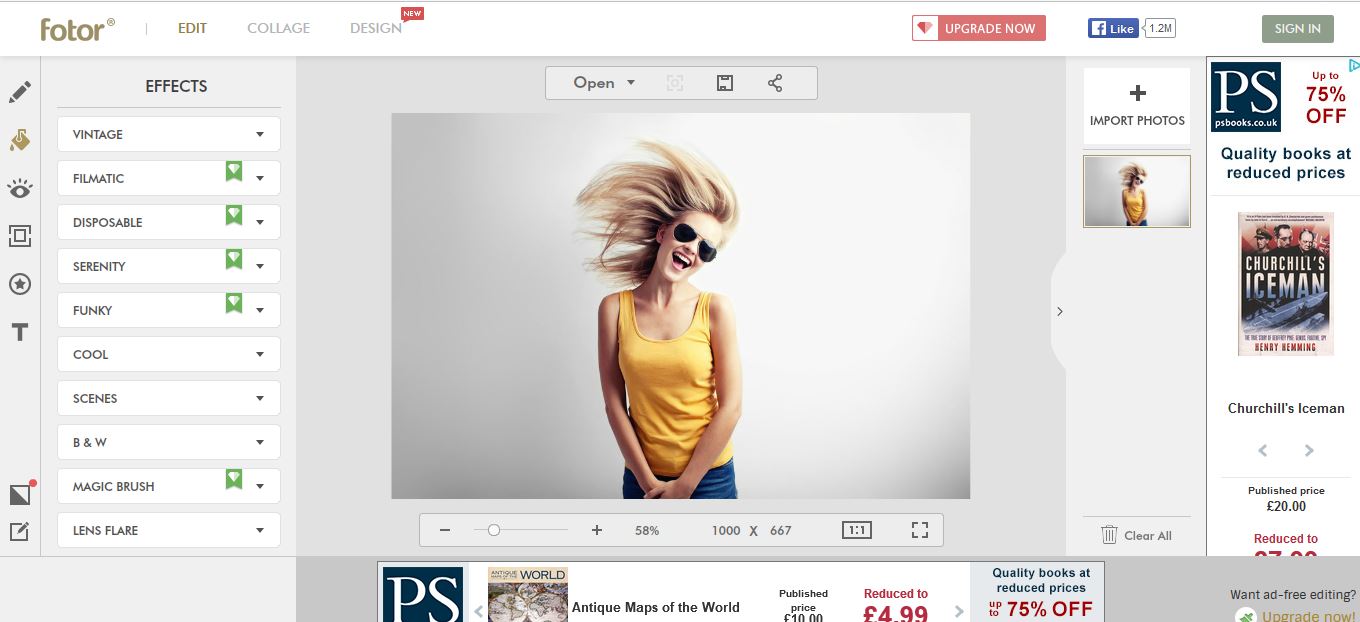
Fotor is another web-based image editor that has a few utilities to edit pictures with. It includes an image editor, photo collage and HDR (High Dynamic Range) apps that enables you to process multi-exposure picture sets. This image editor has an ad free Pro version with an $8.99 monthly subscription that has a wider selection of photo effects. Nevertheless, Fotor still has plenty of image-editing options without the Pro upgrade.
The best thing about the Fotor editor is its great range of filter effects, albeit with some exclusively for the Pro version, and stickers that you can add to photos. GoArt extends the editor with a variety of extra art effects for photos. Although Fotor lacks some of Pixlr’s more advanced tools and doesn’t haven’t any layer options, with its extra modules this web-based image editor still packs a lot in.
Sumo Paint
Sumo Paint is versatile image-editing software that also has an alternative web-based editor. The web-based editor has a Pro version that will remove ads and unlock some extra tools. However, the free version still has plenty of editing options for photographers to revamp their pictures with. Click here and press the Try Online button to open the editor shown in the snapshot directly below.
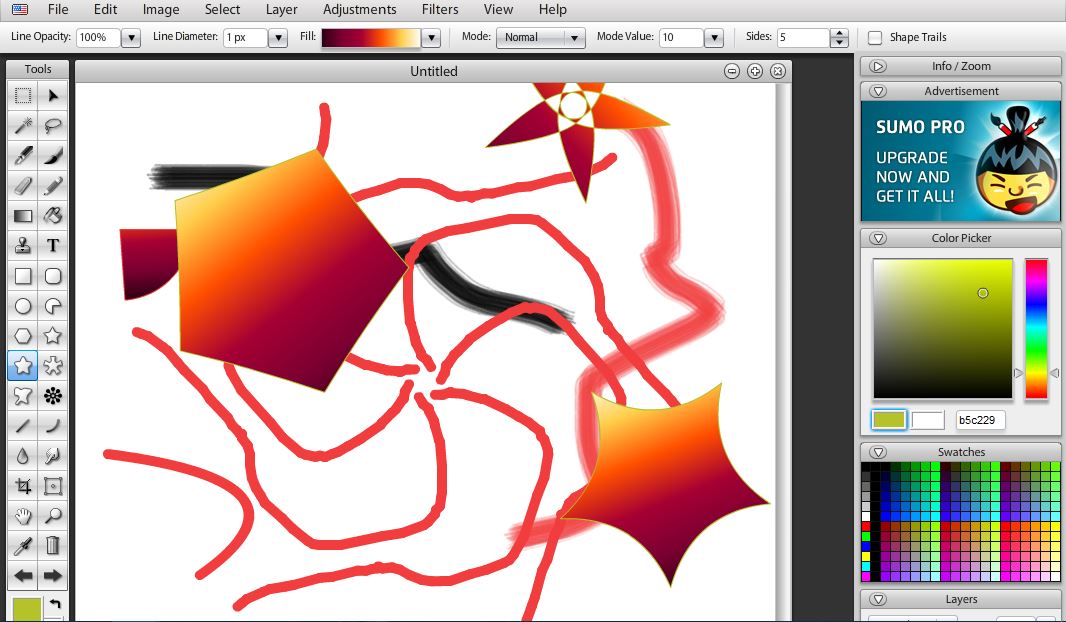
The Sumo Paint UI is comparable to PhotoShop’s GUI. Sumo Paint’s left toolbar includes many of its primary editing tools such as Crop, Magic Wand, Clone Stamp, Text, Rectangular Select, Blur, Gradient Fill and Lasso. Symmetry is more novel option on the toolbar that few other editors have. With a variety of brush and shape paint options, Sumo Paint is also a good art and design package as well as photo editor. Unlike some alternative editors, you don’t need to open a photo in Sumo Paint and can start with a blank canvas. The editor enables users to set up layers with additional effects to combine photos. Sumo Paint also has a pretty good selection of filters under categories such as Blur, Distort, 3D Effects, Pixelate, Texture and more besides.
LunaPic
LunaPic is a free web-based image editor that doesn’t have any additional versions which unlock extra options. Nor do you need to register an account to edit pictures with it. While it has a relatively sparse toolbar with more basic editing options, if you dig beneath the surface a bit you’ll find that LunaPic has a rich set of original tools and options to enhance photos with. Click here to open LunaPic in your browser.
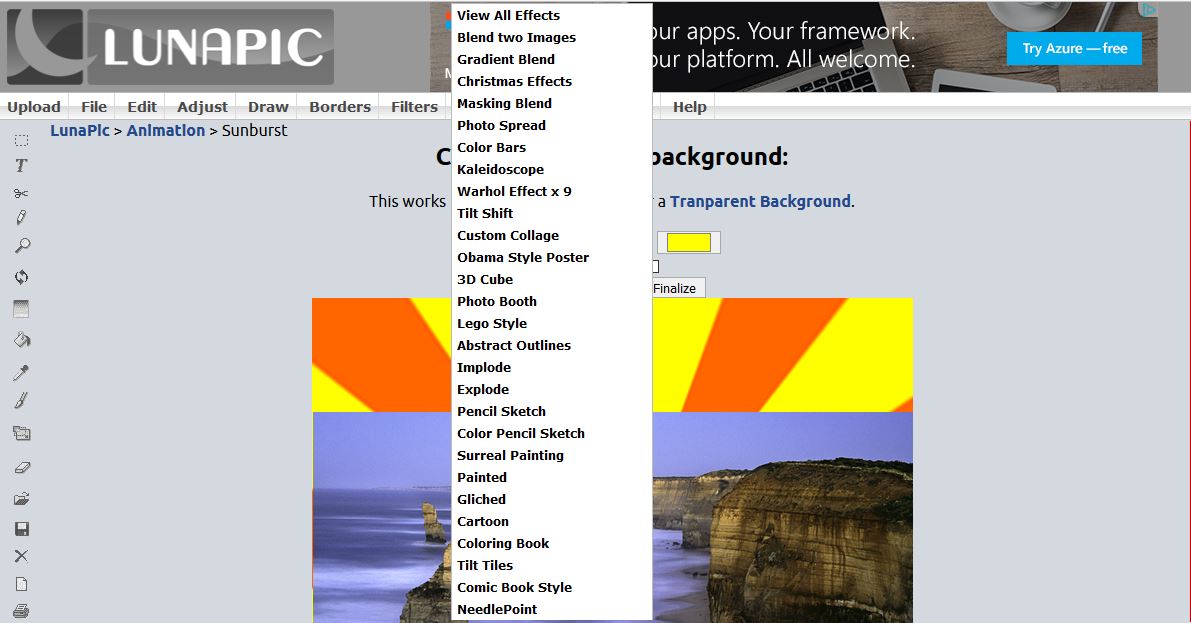
LunaPic’s menus are chock-a-block with handy effects, filters, draw, editing and even animation options. The Effects menu alone has lots of interesting effects to choose from such as 3D Cube, Kaleidoscope, Custom Collage, Abstract Outlines, Surreal Painting and much, much more. You can bring your photos to life by selecting animation options such as Snowfall, Reflecting Water, Fire Animation, etc. The Adjust menu includes numerous color correction editing options among which are Color Correct, Exposure, Color Saturation, Contrast and Color Temperature. LunaPic also enables you to open pictures directly from Dropbox or Instagram, capture website page snapshots, convert file formats and take snapshots with your webcam.
BeFunky
BeFunky is indeed a ‘funky’ web-based image editor. This is an editor that has a Plus version with an annual $34.95 subscription, but a lot of BeFunky’s options are also in standard version. It also has a collage maker for you to set up photo collages with. You can click Photo Editor on this page to open the image editor in the shot below.
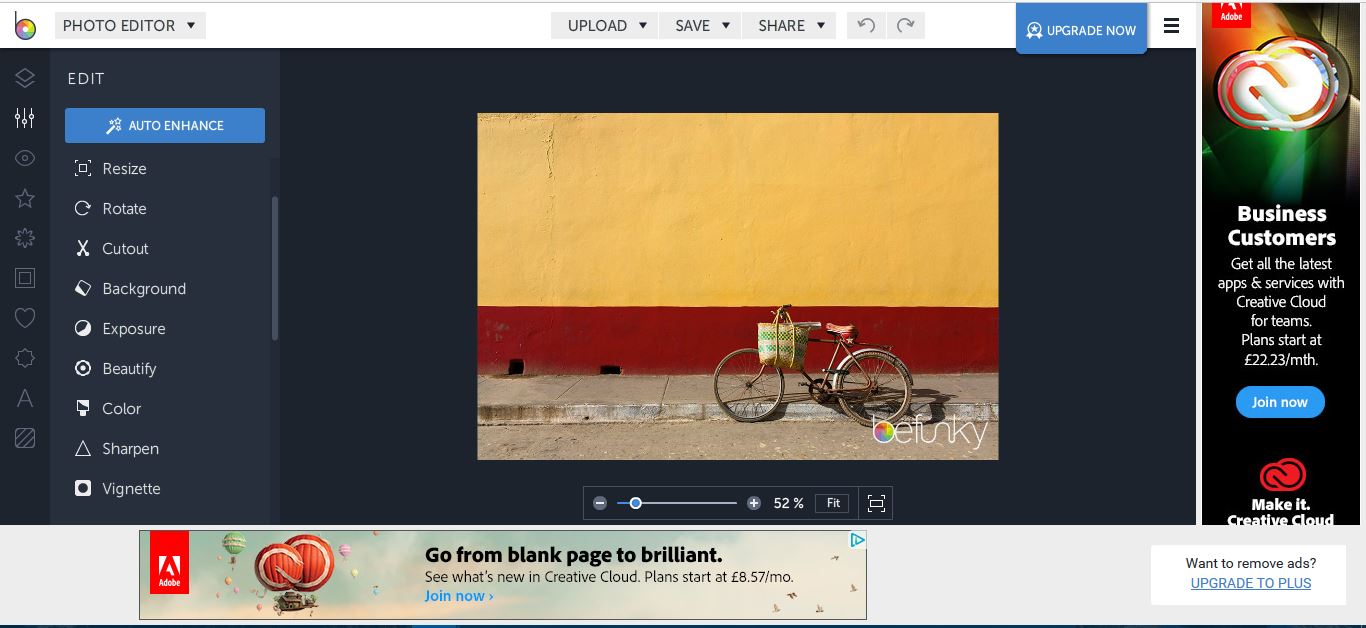
BeFunky has a sidebar UI design from which you can access all the editor’s tools and options. Additional tips that provide further details on how to apply BeFunky’s tools and options are a good addition to the GUI. The editor has fairly comprehensive editing tools that enable you to adjust exposure and color, crop photos, add blur, apply vignette, sharpen pictures and mix colors. In addition, BeFunky has a novel Paint Mode tool with which you can brush on selected effects to more specific picture areas. Users can select plenty of effects among which are Pop Art, Sepia, Summer, Sunburst, Winter, Vintage Colors, Lomo Art, HDR, Black and White and Charcoal. You can also add a range themed clip art to your pictures from the editor’s great Graphics library. Plus BeFunky has a Layer Management tool with which you can set up image layers to combine photos.
Those are five of the best web-based photo editors that provide a good alternative to the foremost image-editing software such as PhotoShop and PaintShop Pro. BeFunky, Pixlr, LunaPic, Sumo Paint and Fotor are image editors that have almost all the tools you’ll need to apply those finishing touches and add a little extra sparkle to your favorite photographs.
















One thought on “Best Free Online Image Editors”