How To Get Paid Apple and Android Apps for Free
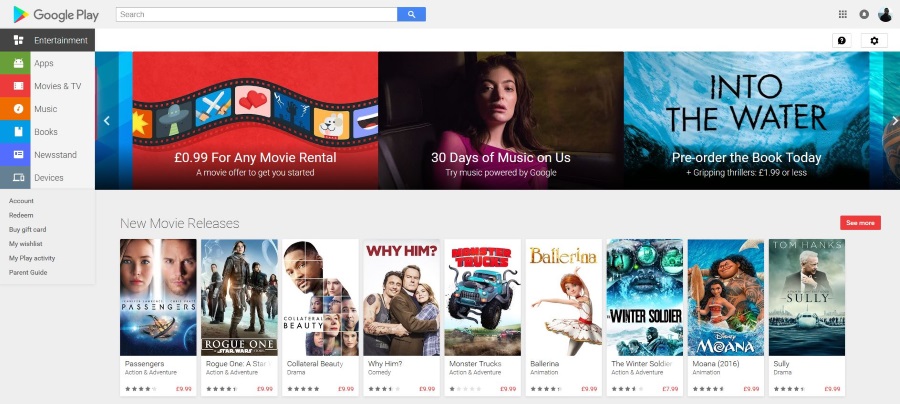
Apps don’t generally cost much individually but over a year or more, all those 99c purchases can soon add up. What if you could get paid Apple and Android apps for free? What if some of the ways you could get these apps were completely legal? Interested? Read on!
Smartphones and tablets aren’t actually that smart or entertaining without some great apps to go on them. Yes apps are usually low priced and some are entirely free but the cost of running a mobile device soon escalates when you begin loading it with apps, games and media.
There lots of ways to get paid Apple and Android apps for free but only a few of them are actually legal. I’ll show you those that are and still work as well as some Play Store and iTunes alternatives that are in more of a gray area. Do with the information what you will.
As always, I’m going to show you how to do these things but I’m not advocating you actually do those that are shady or outright illegal. Information should be free for all but it does come with individual responsibility.
Get paid Apple apps for free
Despite Apple being the more expensive platform, there are a couple of legit ways to get Apple apps for free. There are also a couple of more shady ways too.
iTunes
iTunes regularly has special offers where usually premium apps are offered free. These can be at the behest of the developer or offered by iTunes themselves. You can monitor the app homepage looking for specials or use a notification app to watch the store for you. There are even IFTTT recipes that can alert you to freebies on both iTunes and the Google Play Store.
Free App of the Week
Sticking with iTunes for a second, Apple selects a Free App of the Week every seven days and will place it front and center on the iTunes home page. Some of the apps on offer are seriously popular ones, others are up and coming and some are more leftfield. Either way, you get to download a paid app for free.
Look on the iTunes home page for the little ‘App of the Week’ banner and click it. You should be taken to the usual download page but the price should now be free. The Mac App Store does something similar but it seems a little less frequent.
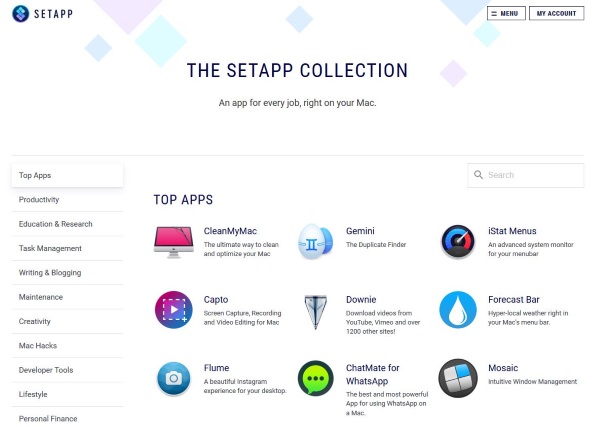
Setapp
Ever heard of Setapp? It’s a subscription platform that allows access to a huge range of paid apps for Macs. While it isn’t exactly free, for a single small fee, you get access to literally hundreds of apps that include everything from productivity to education, troubleshooting, creativity, hacks, quality of life apps and more.
The actual free part of Setapp comes from the fact they offer one month free so you can try before you buy. You can also check the list of apps before paying to make sure you’re going to get your money’s worth.
AppZapp Notify
If you’re looking for iOS apps, AppZapp Notify could be the one for you. It’s a bit like Groupon for apps and will highlight apps that are on offer or are free. App developers are always offering sweeteners to get you to buy their apps and AppZapp Notify will tell you exactly what is on offer and when.
You would be amazed at how often apps that are usually paid for have free offers. If you install AppZapp Notify, it will let you know.
KStore
Given the closed nature of the Apple ecosystem, there isn’t much scope for less than legal app stores. That is unless you jailbreak your device and use an alternative such as KStore. It works with Cydia to provide an app store variant that offers many paid for Apple apps for free.
You need to jailbreak your device first with Cydia and then load KStore onto your device. You can search or browse for apps from within KStore. Read this guide to learn more about both.
Get paid Android apps for free
There are literally thousands of Android apps available on the Google Play Store at no charge. Quality will vary hugely though so if you prefer to stick to premium apps in the hope that you’re paying for quality, you can get them for free using these methods.
Google Play Store
The Google Play Store often offers premium apps for free and since allowing developers to stage their own specials and free offers in February, there should now be more than ever on the platform.
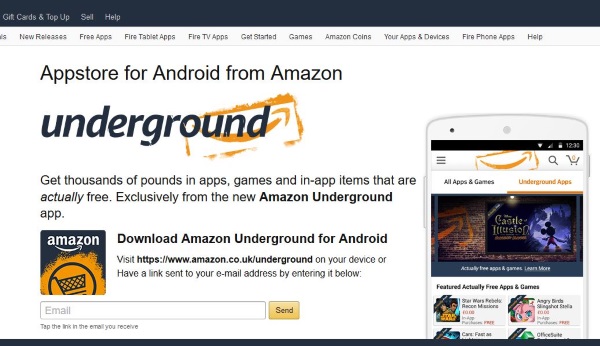
Amazon Underground
I must admit to having never heard of Amazon Underground until someone told me about it while researching this piece. It is entirely legit but because Google doesn’t want you loading external app stores on your device, you will need to download and install an .apk file. That’s easy though and the Amazon Underground site walks you through it.
The Amazon Underground app features an ever-changing selection of premium apps at no cost. Some of them are mainstream apps too, not no-name apps from newbie developers.
GetJar
While the name may be a little odd, there is nothing strange about GetJar. It is a Google Play Store alternative that has been around almost as long as the Play Store itself. Originally launched as somewhere for developers to beta test apps, it quickly grew into a solid alternative to the big G.
As well as apps that the Google Play Store doesn’t feature, GetJar also has normally paid-for apps for free. You will need to use discretion of course as GetJar doesn’t police the apps as much as the Play Store does, but it has the advantage of offering many apps that cost money for the best price of all, free.
AppSales
AppSales is an Android app that works a bit like AppZapp Notify for Apple. It monitors special offers and freebies and alerts you when your apps of choice are on offer. As mentioned above, developers often stage short free offers to get attention and it is all too easy to miss out. Download and install this app and that will no longer happen.
The app is ad supported but they are mostly subtle and don’t get in the way. The app is regularly updated with both mainstream and new apps that need the publicity. I have discovered a few apps I would otherwise have missed by using this.
Blackmart
Blackmart is an alternative to the Google Play Store. It isn’t illegal but it does offer free access to premium apps. If you download and use these apps, that could count as piracy so you need to bear that in mind. Like Amazon Underground, you need to download the Blackmart .apk file onto your device and load it from there. Read this tutorial to learn more about Blackmart.
If you decide to use Blackmart, download and install it and then use the search function inside the app. Search for an app and you will see the price as free. You can then select the app to access further details, check it out and then hit the Install button if you want to download it.

1Mobile Market
1Mobile Market is similar to Blackmart in that it offers free Android apps that you would usually have to pay for. Also similarly is that it isn’t strictly legal to download and use these apps. The 1Mobile Market app acts just like Google Play Store where you can browse and download apps as you see fit.
The process is very similar so you should be instantly familiar with how everything works. There are some graphics differences between the two but the major one is that all apps are free.
Using gray market apps
I’m being generous by calling them gray market apps but we both know those you get from Blackmart or 1Mobile Market aren’t strictly legal. The legalities aside, there is one thing you need to be aware of when considering using these apps.
The Google Play Store has done a lot of work over the past couple years to clean up the app store and remove malware and obviously fake apps. While there is still a lot of work for them to do, the Store is a relatively safe place to buy mobile apps. Blackmart and 1Mobile Market do none of that.
Any app your download from a less than legitimate source will potentially contain ‘extras’ that could compromise your data, device or worse. Never has the term ‘let the buyer (downloader) beware’ been more true than when using services such as these. If you do decide to run apps from these sources, make sure you have a good quality, legitimate antivirus and malware checker running at all times. Scan regularly to make sure your device is free of any extras.
There are more than a few options here to get paid Apple and Android apps for free. Some are legitimate and perfectly okay to use. Some are more shady and require discretion as to whether to use them or not.
Got any other ways to get paid Apple and Android apps for free? Tell us about them below.

















One thought on “How To Get Paid Apple and Android Apps for Free”