Parallels Desktop 10 Puts Emphasis on Features Over Performance
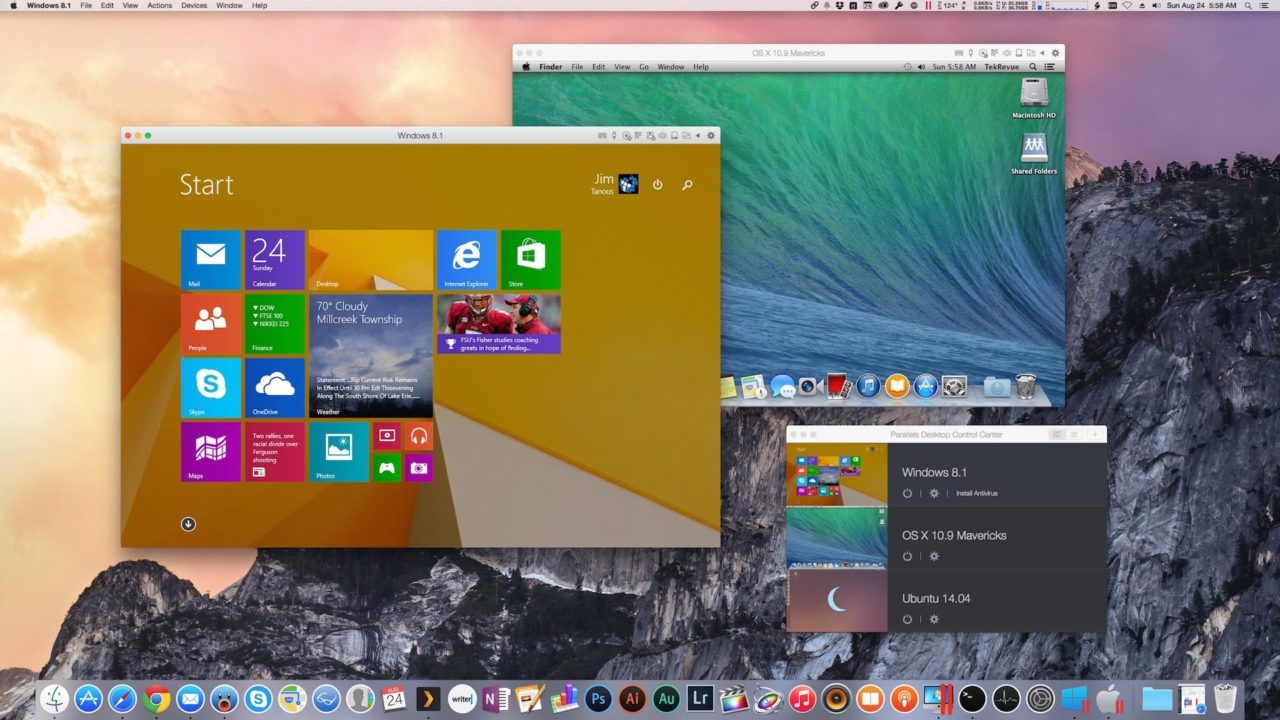
Update: Our full benchmark comparison between Parallels 10, Fusion 7, and VirtualBox is now available.
Last week, virtualization firm Parallels launched Parallels Desktop 10. We’ve had a few days to test the software and we’ve got some performance benchmarks to share. Before we dive into benchmarks, however, let’s take a few minutes to go over some key new features.
New Features in Parallels Desktop 10
Support for OS X Yosemite: Parallels Desktop 10 supports OS X all the way back to 10.7 Lion, but a key feature is full support for Apple’s upcoming OS X Yosemite, both as a host and guest operating system. We’ll touch on why this is both important and controversial later on.
New Ways to Install, Launch, and Manage VMs: Parallels Desktop 10 brings a new “Desktop Control Center” interface that replaces the old “Virtual Machines List.” The new interface offers larger live previews of active and suspended VMs, easy access to VM configuration settings, and a quick visual indicator of whether or not anti-virus software is installed in each VM. It’s not a huge change over the old, simpler list, but it makes managing multiple VMs (we have 10 that we juggle here at TekRevue) a bit easier.
When it’s time to create a new virtual machine, Parallels Desktop 10 aims to make things easier by introducing new “optimization presets” in something called “Parallels Wizard.” These four presets — productivity, gaming, design, and software development — automatically configure certain VM settings to provide the best experience for each activity. It’s not perfect, and power users will want to manually refine the VM options themselves, but it’s a nice start to assist users who are relatively new to virtualization.
Virtual Machines themselves now also appear in the OS X dock as separate icons, instead of being combined under the primary Parallels Desktop icon in previous versions. This allows you to launch a specific VM right away with a single click, or to more easily swap between multiple running VMs.
Even Further Integration with Windows VMs: Parallels continues its quest to integrate the user experiences of both OS X and Windows in Parallels Desktop 10. Building upon last year’s introduction of shared cloud services (iCloud, Dropbox, OneDrive, etc.), Parallels 10 now automatically integrates OS X’s “Share” features in Windows applications. This means, for example, that you can select a passage from Internet Explorer in Windows 8.1 and quickly tweet it using the Twitter account linked in OS X, all without having to leave your VM.
On the flip side, you can browse a shared disk using OS X’s Finder, right-click on a file and choose “Reveal in Windows” to immediately jump to the file’s location in Windows Explorer in the VM. Parallels 10 now also adds Windows apps to OS X’s Launchpad, which is arguably convenient but, honestly, who uses Launchpad? Note that these cross-platform integrations are optional and can be disabled for those who want to maintain a barrier between OS X and Windows.
3-Button Mouse Support: A big win for gamers, Parallels Desktop 10 brings support for 3(+)-button mice, allowing for the use of more advanced gaming accessories. As Parallels already offers relatively good 3D graphics support, a Parallels VM is quickly becoming a credible solution for Mac users looking to play Windows-only games.
More Hardware Options for Power Users: While relatively few Parallels Desktop 10 users will be able to take advantage of this new feature, power users and developers will be happy to know that they can now assign up to 16 virtual CPUs and 64GB of memory to an individual virtual machine (up from 8 vCPUs and 16GB of memory), satisfying the needs of some power-hungry virtualized apps. This is limited by your actual hardware, of course, so if you only have a six-core CPU with hyper-threading, like our office Mac Pro for example, you’ll be limited to 12 virtual CPUs.
Free Disk Space Wizard: As storage space increases, saving a few gigabytes of space is not as important as it used to be. But if you have multiple VMs, a few gigabytes extra in each can start to add up. To help manage this issue, Parallels Desktop 10 introduces the “Free Disk Space Wizard” which is really just a centralized interface for viewing the state of your VM disks and cache. Users can find and delete unneeded VM snapshots, properly shut down unused VMs, delete the Parallels cache, and resize VMs that are using virtual disks larger than necessary. The process was relatively fast, and we were able to reclaim about 8GB of space on our Windows 8.1 VM in about 30 seconds.
Overall, we wouldn’t label any of the features (except for Yosemite support) as “critical,” but if you’re a heavy virtual machine user who loves OS X, many of the new features will help you feel more at home while using Windows. There are also quite a few additional minor features, which you can check out in the company’s highlight video, embedded below:
[youtube https://www.youtube.com/watch?v=wy2-2VOhYFc]For a more feature-focused look at Parallels Desktop 10, be sure to check out John Martellaro’s review over at The Mac Observer. Mr. Martellaro reviews Parallels Desktop each year, and offers great perspective on how the software has evolved over time.
Now that we’ve examined some of the key new features, check out the Parallels Desktop 10 benchmarks on the next page.




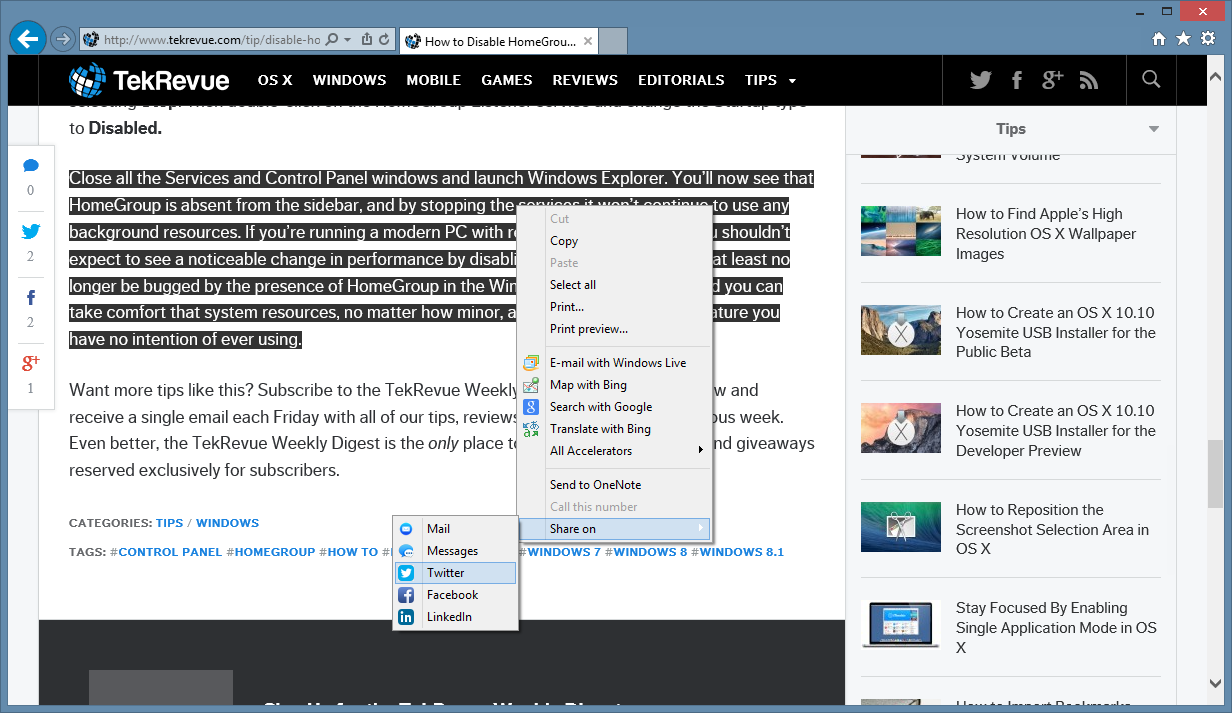












6 thoughts on “Parallels Desktop 10 Puts Emphasis on Features Over Performance”
https://www.vmware.com/products/fusion/features.html?src=WWW_Fusion_US_HPBanner_Tier1_3_Features_Promo
Parallels seriously keep ignoring paying customers with their greedy business practices. How does a customer who have bought THEIR software have to pay another $50 to upgrade to get a working copy of Parallels? Bought Parallels 9 right before OSX 10.10’s first DP. Parallels 9 kept working up until DP 3. Of course they will hide the fact that there is a Parallels 10 in the works, and then expect another $50 from a paying customer, which is the only way to get it to do work again, which is a HELL NO.
Can’t even get a refund, so I hope my Charity somehow went into their more self marketing endeavours like Ice bucket challenges, etc.
Don’t buy!
I definitely understand your concern. Note, however, that we brought this issue to the attention of Parallels and they have promised to fix Parallels 9 for the final version of Yosemite. See the discussion of this on the third page of this review. Thanks for visiting!
As a developer I KNEW I should have stuck to VB or VMWare, but I really wanted to give Parallels go. But hey we all make mistakes.
I performed some benchmarks a few years ago comparing VirtualBox to Parallels 8 and Fusion 5. Once Fusion 7 is released, I’ll pit VirtualBox against it and Parallels again and report the results here.
VMWare Fusion also looks definitely promising. In terms of performance, the Fusion Tech Preview seems to be on par with Parallels 10 (I checked Java EE application server startup time and Windows / Office document operations, but this isn’t a professional benchmark). Although the final product is not released yet, Fusion does not seem to have as complete DirectX support as Parallels has, but that’s not an issue for me. Fusion also has Open Virtualization Format export from the GUI.
Another pro for Fusion is the pricing: VMWare usually has very nice offers around black friday. And VMWare licensing allows usage on all the home Macs with one single license. What’s specially disgusting about Parallels is the price difference: in US, the upgrade is 49.99 USD, in Europe it is 59 USD + V.A.T. (The V.A.T. is acceptable, the higher basis price isn’t. Yes, this isn’t a big amount of money, but this is about principles.)
The features of Parallels 10 seem to be cool, the one click disk space reclaim function works for both Windows and Linux guests – for VMWare Fusion I had to manually fill the virtual disk with zeroes and use a command line utility to reclaim unused space.
The big jump in performance was in versions Parallels 8->9 and VMWare Fusion 5->6 (my application server startup reduced from 4.5 to 3.5 minutes any my Windows guest also feels snappier) – Parallels 10 offers nice increases in the specs but I did not see any real improvements (I think that complies to conclusion of this Article).
So I’m considering to upgrade to Parallels 10 or Fusion 7 from my current Parallels 8. I’ll definitely wait for the final Fusion 7 and the TekRevue report and then decide :)