How To Post a Story on Instagram
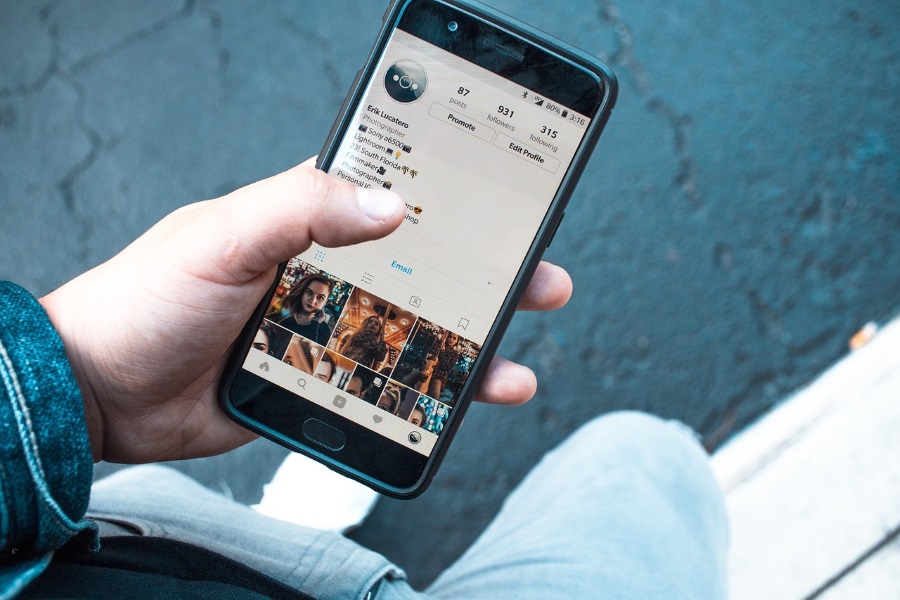
Instagram Stories are probably the saving grace of the social network. An image-based platform is great and saw a lot of use but until Stories came along, it lagged way behind Facebook and Snapchat. Along came Instagram Stories and the network’s fortunes changed. So just how do you make and post a Story on Instagram?
If you’re new to the social network and are trying to catch up, don’t worry. Of all the social networks out there, Instagram is probably the most intuitive to use. Once you know the basics you can be creating and posting in no time. This tutorial is going to show you how to create a Story and then post it on Instagram.

Create an Instagram Story
An Instagram Story is an image or short video that you post on your account. It lasts for just 24 hours before it disappears just like they do on Snapchat. It’s an excellent way to always see new content and keeps you hooked on the app. It’s more in the moment than typical Instagram posts and adds an authenticity to the often heavily curated posts you normally see.
Creating an Instagram Story is simple. Making a good one takes practice.
- Open Instagram on your phone.
- Swipe right to open the Story camera.
- Take a pic or record a video.
- Edit your pic or video using the tools on screen.
- Select Next and then Your Story to publish it.
You don’t have to take a new pic or video. You can use one from your camera roll if you already have something ready. Rather than using the record button on the camera screen, swipe up anywhere on the screen to access your camera roll. From here you can scroll and select your pic or video and it will be integrated into your Story.
From there you can edit it as you see fit and use the Your Story icon to publish. There are a bunch of editing tool within the Stories screen you can use to add stickers, captions, mentions or whatever and some third-party apps you can use to further add embellishments to it. Once done, publish and you have your first Instagram Story!

Adding more than one image to an Instagram Story
While many Stories include a single image, you can add more as a slideshow if you wanted to. They play in sequence like they do in Snapchat to add an extra dimension to the Story. This is useful for more action-oriented Stories or where you actually do tell a story rather than a snapshot in time.
To add more images to an Instagram Story, do this:
- Take your pics in advance and edit, crop or adjust them to suit.
- Open Instagram on your phone.
- Swipe right to open the Story camera.
- Swipe up to open the camera roll.
- Select the photo stack icon in the top right of the image gallery.
- Select up to 10 images and add them to the Story.
- Edit as you see fit in the Story editor.
- Select Next and Your Story to publish.
Instagram will then show each image in sequence like a time lapse photo every time someone plays the Story.
Editing your Instagram Story
There are a lot of ways you can edit your Instagram Story. The app itself has some editing tools you can use or there are a range of third-party apps you can use that add more. I tend to stick with Instagram but you can do whatever you want to create your Stories.
To edit a Story, you select a tool from within the Story creation screen.
- Select the Aa icon to add text to your story or add an @mention. Drag and drop to place it. Pinch the text to change its size.
- Select the pencil icon for the drawing tool. Change the color at the bottom and the brush stroke size at the top and drag around the screen to draw.
- Swipe left for color filters.
- Select the sticker icon to the left of the pencil to add stickers, emoji and all that good stuff. The sticker icon is where you find the image filters but use them sparingly as they are somewhat overused.
If those tools aren’t enough, check your phone’s app store for Instagram Story editing tools. There are lots of them and many are free.
Instagram Stories are very easy to get to grips with and the actual process of creating them is super-simple. But, like always, it’s less about the process and more about the quality of the Stories themselves that takes the time to master.













