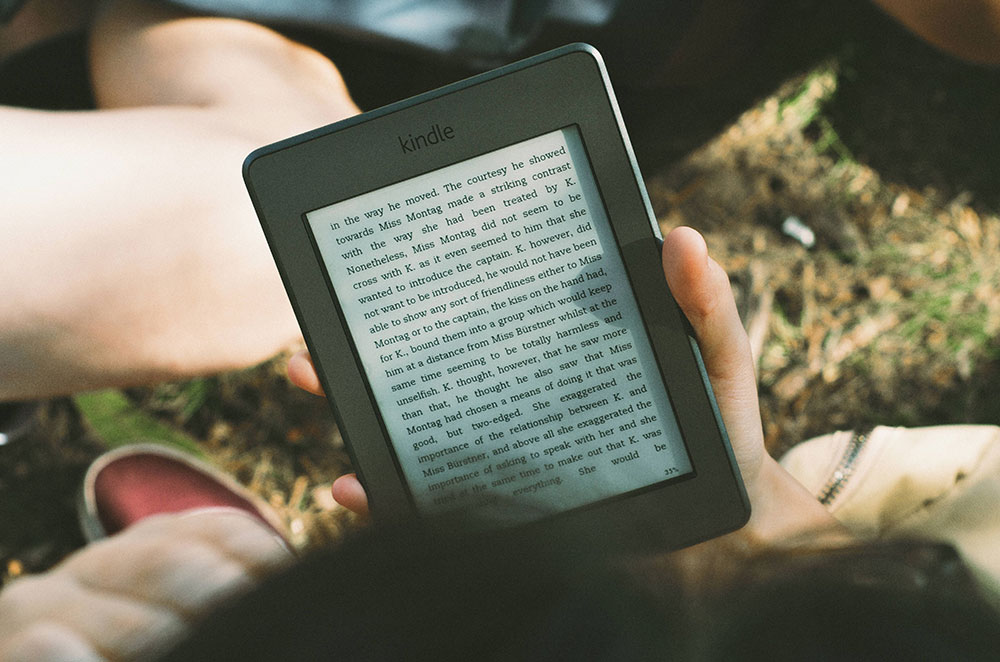How to Remove Battery from the Amazon Fire HD
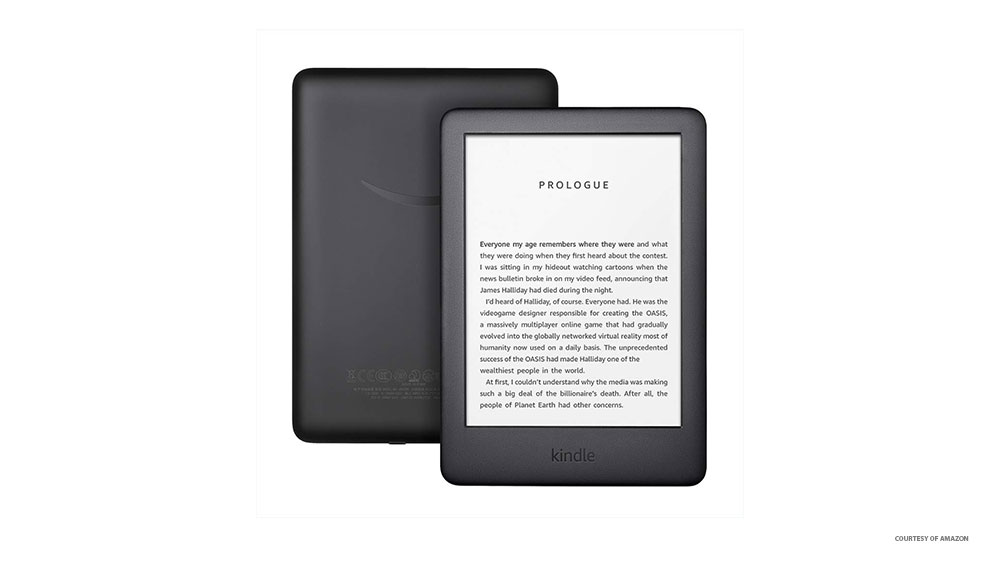
Finding out that your battery doesn’t work on your reading device can be annoying as hell, especially when you’re just getting ready for a night of hardcore reading. What’s even worse is that you now have to replace the battery, but you realize that removing it is extremely tricky and it’s not obvious how to do it. Thankfully, we are here to help you take out your battery quickly, safely, and without any hassle.
Open the Kindle Fire HD
- Before you do anything, you will have to turn off your device
- Lay your Kindle on its screen to access the back.
- Push the lid-opening tool into the lower right corner of your device. It should come with your replacement battery kit, but if you don’t have it, you can try opening it some other way. It involves inserting something into the gap between the lid and the chassis.
- Lift the lid until you hear a popping sound.
- Lift up the lid from each corner of the Kindle to detach the hooks securing the device to the lid.
- Remove the back cover

Disconnect the Antenna
- There may be a copper tape attached to the battery. If that’s the case you have to carefully remove it.
- Find and remove the antenna cable connector. It’s a gold-tipped black wire near the installed battery.
Removing the Screws and Battery
For this part, you will need a Phillips #00 screwdriver and a T5 Torx screwdriver. The Torx bolt should be adjacent to the antenna clip on the integrated circuit board.
- Locate all four of the Philips-head screws and remove them using the screwdriver.
- Unscrew the Torx screw using the Torx screwdriver, also known as a Torx key (usually comes in a set).
- With the plastic opening tool, remove the plastic piece that connects the wires to the circuit board.
- Remove the battery with your finger.
Taking Care of Your New Battery
Having replaced your Kindle Fire HD battery, you would probably like it to last for as long as possible. There are some things you should do and some to avoid in order to keep the battery working for a longer time.
Avoid Heat Exposure
If your device heats up a lot, it will affect the battery life and also its performance. To keep it from overheating:
- Avoid leaving your Kindle in your car when it’s hot outside. Never leave it there during summer!
- Don’t fall asleep on your Kindle, as your body heat will transfer to the device.
- Try not to use car chargers or cheap chargers on your Kindle. Both of these can often cause battery damage. Use a charger that will slowly charge your Kindle.
- If you decide not to use your Kindle for a long time, you should discharge it almost completely and store it in a cooler room.

Don’t Discharge the Battery Completely
Your Kindle Fire HD uses Lithium-ion batteries and you should never discharge them completely. When the charge drops to a low amount, the battery will die and become non-rechargeable. Even though modern Lithium-ion batteries have a fail-safe mechanism that will prevent them from reaching such a low level of charge, it’s possible that they could fail.
Limit the Average Charge Level
While it is true that the battery on your Kindle device should never drop to a really low level, keeping your device on a very high charge all the time will decrease its battery life. Try to keep it at around half charge or lower if possible.
Don’t Keep Charging After It’s Fully Charged
Leaving your Kindle plugged in when it’s fully charged, as you may do overnight, is really bad for your battery’s lifespan. Once the charge gets to 100%, it will get “trickle charged” to keep it at 100% and this keeps the battery in a high-tension state. That will affect the chemical reactions of the Lithium-ion battery.
Decrease Battery Usage
Lithium-ion batteries have a limited number of recharge cycles, so the fewer times you charge your Kindle, the longer the battery will last. You can make it last by:
- Turning the brightness down. You can turn it down to its lowest settings and it will still be easily viewable. It also prevents eyestrain.
- Turning off email syncing. If you don’t need your email to be checked every 15 minutes, you should definitely do this.
- Turning off location services. You should probably turn this off even if you don’t want to conserve battery life. No one needs to know where you are at all times, not even your Kindle.
- Turning off WiFi or Bluetooth. Bluetooth is used on some rare occasions for most people’s Kindle. You can turn both WiFi and Bluetooth off by activating Airplane mode.
- Not playing games. They use up a lot of CPU so the battery drains really fast.
It Will Die Again Eventually
Whatever you do, the battery will stop holding its charge again. This usually happens after 3-5 years no matter what, even if you don’t use it. If you have to buy a new battery for your Kindle Fire HD again, try not to buy one that has sat on the shelf for a long time.
Any other tips on preserving your battery? Tell us in the comments below!




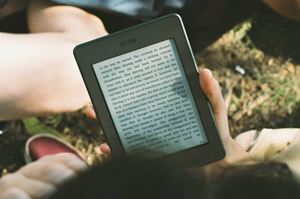
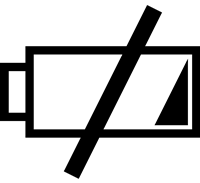
![what is the newest kindle fire [november 2019]](https://www.techjunkie.com/wp-content/uploads/2019/11/what-is-the-newest-kindle-fire-november-2019.jpg)