How To Reset Your Snapchat Password

Maybe you got the feeling you should go on Snapchat and see what’s going on with all your friends. Once you opened the Snapchat application, did you forget your password? Ah, Snap. That’s the worst. However, we’re going to help you out.
We’ll tell you how you can retrieve your forgotten Snapchat password if you’ve run into this dilemma. So, let’s not procrastinate any longer. Here we go.
iPhone and Android Password Reset
When you open the Snapchat application and haven’t already logged in automatically, you’ll be on the Log in and Sign Up screen of the application. 
Next, you’ll tap on login. These instructions apply for both iPhone and Android Snapchat applications. The next steps are as follows.
- You’re on the login screen which displays your Snapchat username. Under it asks for your password. Seeing as you’ve forgotten it, then, you’ll need to get it.
- Tap the Forgot your Password link highlighted in blue below the password entry field.

- A box appears on your Smartphone screen asking how you’d like to reset your Password. The options are via Phone or Email.
- Tap on the phone or email button to reset your Snapchat Password.

- You’ll now be on the Reset Password web page for your Snapchat account when you choose to reset via email.

- Enter your email account that you used when signing up for Snapchat initially so; you can receive the reset password link from the Snapchat team.
- Then, tap the submit button and wait for the email.
Resetting a Password Via Phone
- If you’ve chosen to retrieve (reset) your Snapchat password via phone, you’ll first have to prove you’re not a robot. You’ll have to tap squares that contain a ghost image, which is the Snapchat mascot icon. Then, tap the Continue button after you’ve chosen the right images.

- On the next screen, you’ll enter your mobile phone number for verification purposes. The verification steps used allow you to find your Snapchat friends and recover your account. It’s a precautionary measure used when you’ve forgotten your password.

- After you’ve entered your phone number, tap on the Continue button. Then, the Snapchat team sends you a verification code. You can choose to receive a code via SMS text on your phone or select the Call me instead button. After, you’ve selected one, tap on the Continue button to proceed.

So, now you’ve learned how you can easily reset your Snapchat password if you’ve forgotten it. You can have it reset via email or your mobile phone. You’ll just need to go through a few verification steps first. This ensures that you are whom you say you are and makes sure your Snapchat account stays secure and only you have access to it.
You can also follow this guide if you’d like to reset your Snapchat password even if you know what it is. This can be useful when you just want to change your password as a security precaution for your Snapchat Account. It’s recommended to change passwords on any account now and then so; your accounts are less likely to be breached.

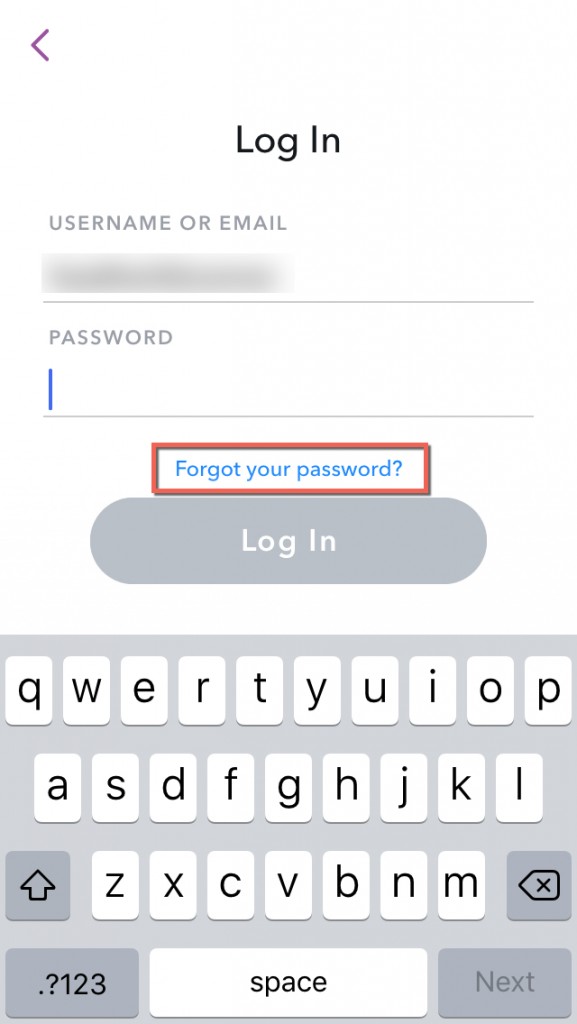
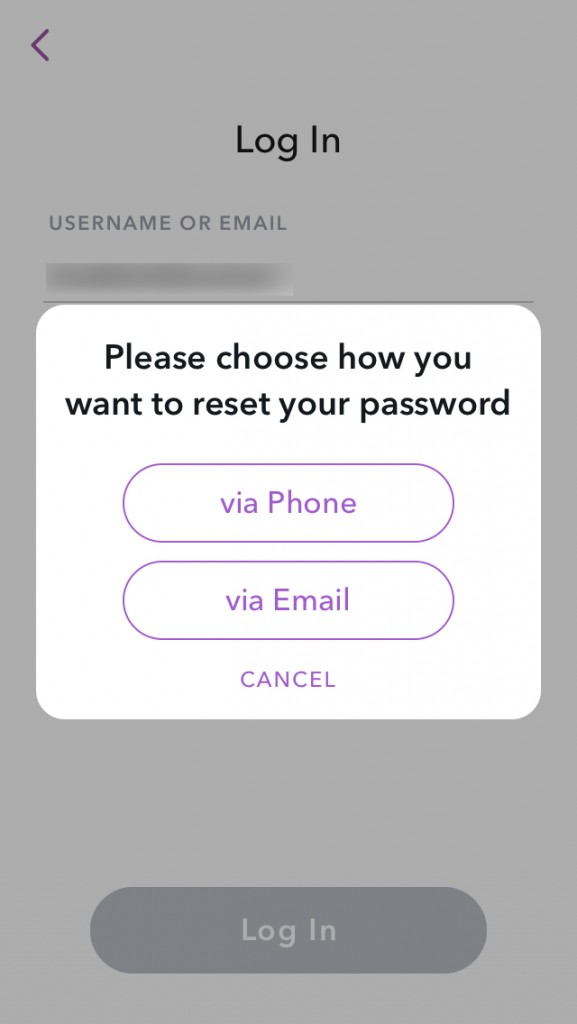
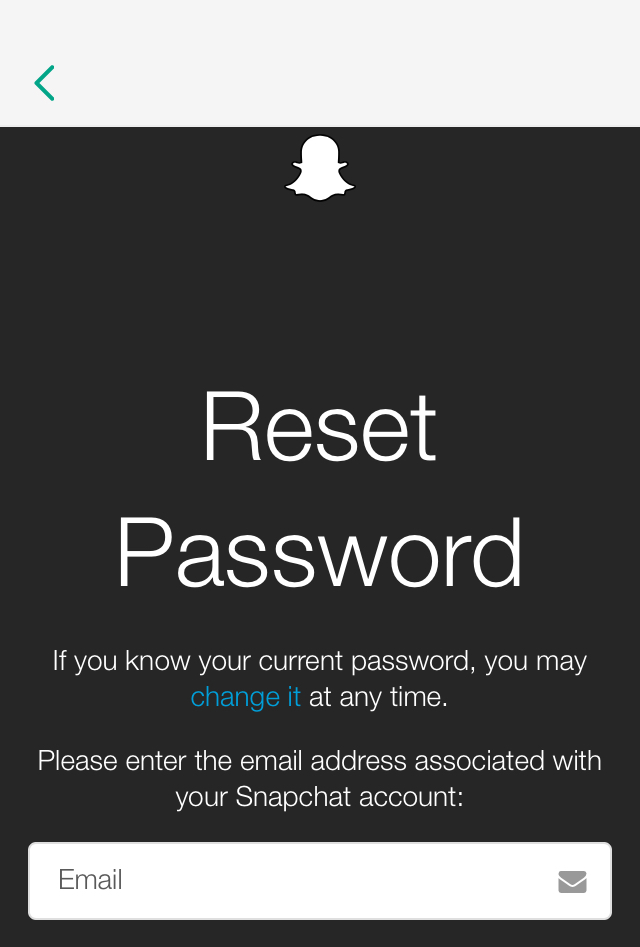
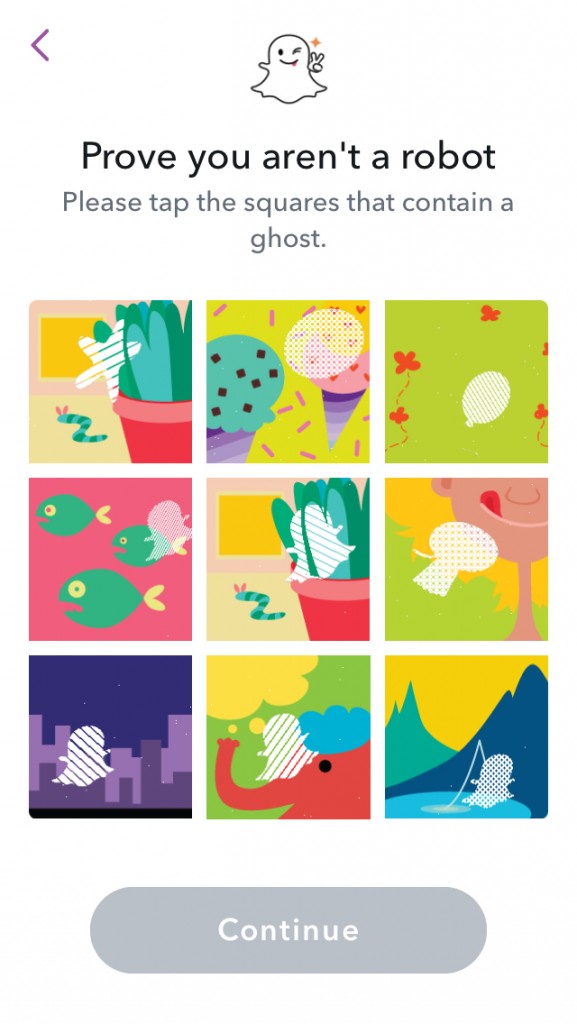
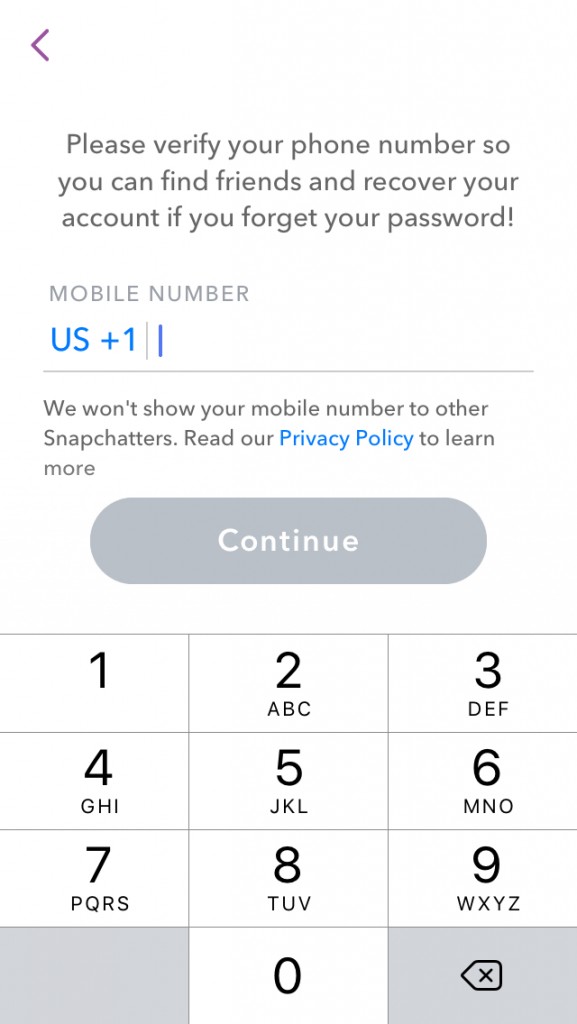
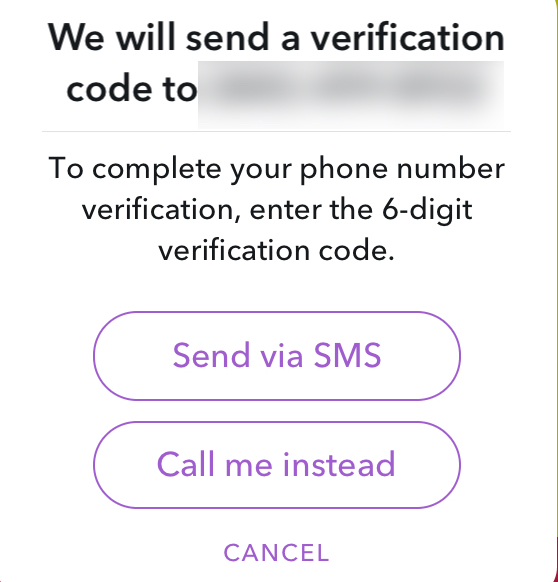













8 thoughts on “How To Reset Your Snapchat Password”