Retro Friday: First Generation iMac
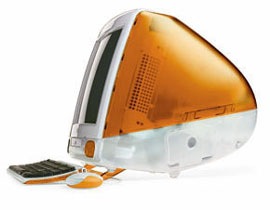 The first-gen iMac is a weird little beast. This is the Mac most Apple fans don’t acknowledge because it is a bit of a stinker.
The first-gen iMac is a weird little beast. This is the Mac most Apple fans don’t acknowledge because it is a bit of a stinker.
Most notably of the first-gen iMac’s badness is its mouse, routinely labeled as one of the worst tech products of all time. Fortunately it can be replaced with your mouse of choice easily.
Even with its CRT-monitor “goodness”, first-gen iMacs do in fact look cool simply for the fact they have such a wild design to them that still holds up to this day. The “tangerine” color, seen at right, is the most desirable because it was produced the least.
For your retro computer collection, you may want to consider picking up one of these. Not only can they be bought at fire-sale prices, but can easily be loaded with Linux to accommodate the PowerPC architecture.
If you’re asking “Why would I bother with one of these old clunker Macs?”, it’s just a neat little conversation piece of a computer. You can get Apple style on the cheap in a still-usable/functional computer depending on which model you get.
A quick rundown of first-gen iMacs
Early iMacs had a 233MHz CPU, which in today’s world is just too slow to get anything done with any expediency.
The best first-gen iMac is one manufactured in July 2001. It only comes in the colors “Snow” and “Graphite”, and is labeled the “iMac Special Edition”. It houses a G3 700MHz CPU, has a 60GB HDD and a CD-RW drive. It’s also capable of running OS X Tiger.
All the specs for the ’01 Special Edition iMac are here, including a photo to show what they look like.
Working on a first-gen iMac
Replacing/upgrading stuff on a first-gen iMac isn’t all that difficult, but it should be noted that if the iMac has never been opened before, when removing the bottom piece you will hear a rather loud CRACK when the ‘seal’ is broken – so be mindful of that.
The maximum RAM that a Special Edition iMac can support is 1GB. Full instructions.
As for the hard drive replacement, that’s not easy – but you can do up to 128GB and connect an external HDD with FireWire 400. Full instructions.
Concerning the optical drive, if it works, leave as is. If you want DVD, connect an external USB drive. Why not replace? Too costly. Instructions and info here.
What OS to go with if not using Mac OS X?
As said above, a Linux designed to run on the PowerPC architecture. Most popular Linux distributions have these ready-to-download.
Here’s a few links to read up on that:
http://www.debian.org/ports/powerpc/
https://wiki.ubuntu.com/PowerPC
http://lowendmac.com/linux/fedora.html
On a final note, Mac OS 9 is not recommended. That OS is generally seen as the “Windows 98” of Apple OSes. Sure, you could use OS 9 and mostly get along with it, but you’d be far better off with OS X Tiger or Linux. Retro computing is cool and all that, but you want your computer box to be usable. For that, you need to use an OS that can connect to the rest of your stuff and be fully compliant with the modern internet.
















One thought on “Retro Friday: First Generation iMac”