What to Do if Your Samsung a20 Keeps Dropping Calls

Samsung A20 is a reliable phone with decent performance. It’s very affordable, and it won’t let you down. That said, we wouldn’t recommend Samsung A20 to tech-savvy people who need advanced functions.
Samsung A20 users sometimes complain that their phone keeps dropping calls. That can be very unpleasant, but you can fix it quickly as it’s usually just a minor issue. Keep reading to learn how to solve this problem.
Why Does My A20 Keep Dropping Calls?
If this happens to you often, you’ve probably been wondering what is causing your phone to drop calls and whether you’re doing something wrong. There are two main causes for this. The first one might be network issues. Your phone might not be able to connect to the network without dropping.
The other cause might lie in your phone’s software. Don’t worry because it most likely isn’t anything serious. The chances are that it is a minor software issue that you can fix in a couple of minutes. Here’s a list of things that you can try.
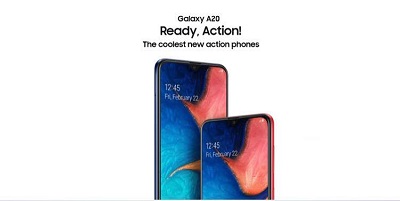
Reset Network Settings
From time to time, every phone faces minor network problems, and Samsung A20 is not an exception. Most users managed to fix this issue by merely resetting network settings, and that’s why we suggest you start there, as well. Here’s how to do it:
- Swipe down from the top of the screen to open the notification panel.
- Tap on Settings.
- Choose General Management.
- Tap on Reset.
- Choose Reset network settings.
- Tap on Reset settings.
- Enter the required information (PIN, password, etc.).
- Tap on Reset.
In the final step, the phone may ask you to provide some security information. You’ll have to enter your PIN, so make sure you do it correctly. You’ll also have to enter your password or draw the unlock pattern to confirm your identity.
Hopefully, your phone won’t be dropping calls after you connect it to the network again. If the issue persists, move on to other solutions.
Restart Your Phone
Restarting your phone will reload all the services, and that’s the fastest way to fix a bunch of minor issues.
However, if your phone has been dropping calls for a while, maybe this solution won’t work for you. That said, try this one and see what happens.
Here’s how to restart your A20 in case this is the first time you’re doing it:
- Tap on the Volume Down and keep holding it for a while.
- Tap on the Power key and hold it while still holding Volume Down.
After a couple of seconds, you’ll see the Galaxy A20 logo on the screen. That means you’ve successfully restarted your phone.
Try Factory Resetting Your Phone
If your Samsung A20 keeps dropping calls because of some software issues, this might be a solution for you. Resetting your phone can solve many software-related problems. Your phone should not only stop dropping calls, but it should also run smoother and faster.
We have to remind you that you’ll lose all your data by resetting the phone. Before you start, make sure that you’ve saved important data in a safe place, maybe on Samsung cloud or on your computer.
- Switch off Samsung A20.
- Tap the Volume Up and Power keys at the same time and hold them.
- When the logo appears on the screen, release all keys.
- Your phone will now boot into the Recovery Mode.
- When the blue and yellow text appears, you should press the Volume Down key.
- The section called Wipe data or Factory reset should be highlighted now.
- Tap on the Power key in order to choose that option.
- Scroll through the options with the Volume Down until you highlight the Yes option.
- Tap on the Power key in order to start the factory reset.
- The highlighted Reboot system sign will appear on the screen when the process completes.
- Now, tap on the Power key in order to boot up your phone.
You can now try to place a call and check whether the issue is solved. If the problem keeps occurring, then you might not be able to fix it yourself.
Take Your Samsung A20 to Repair
In case none of the methods explained above helped you, the problem might be more complicated. We urge you not to try to fix it yourself. You could do more harm than good. Instead, take your phone to a Samsung service and let them have a look. They’ll know what to do.

Be Patient
We know that this problem can be very irritating, you can fix it on your own most of the time. If you can’t do it yourself, leave it to the professionals.
Have you had any similar issues with your Samsung A20? Are you satisfied with the phone? Would you improve anything about it if you had a chance? Feel free to share your experience in the comments section below.

















3 thoughts on “What to Do if Your Samsung a20 Keeps Dropping Calls”