How to See Who Viewed Your Facebook Story

It seems like almost every company these days feels the need to use Snapchat’s story feature for its app, but no organization is more guilty of this than Facebook. The social network behemoth didn’t just stop at putting their story feature on Instagram; they added it to Facebook, Messenger, and even WhatsApp. While Facebook has scaled back on its stories feature somewhat, they continue to bring other features to the platform for those looking to use FB Story without installing Snapchat or Instagram.
Of course, if you’ve never used FB Story, you might be confused about how it works. Therefore, we’ll not only show you how to see who viewed your Facebook stories but also how to post stories. Let’s get started!
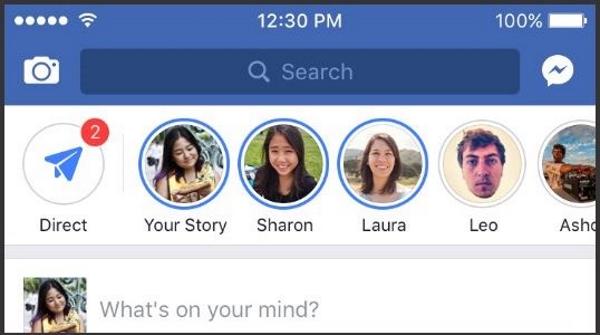
How Facebook Stories Work
If you post a Facebook story, it will appear at the top of your News Feed. If your friends post a story, their profile pic will appear there. Stories you have not yet viewed will have a blue circle around them, and those you have seen will not. Select the profile picture to view their story, and it will play within the Facebook app. You can view and move on or send a Direct Message from within the window.
Unlike the rest of the network, Facebook Stories doesn’t feature comments, likes, or other interactions. Your only option is to message the person via Messenger directly.
How to Create a Facebook Story
If you want in on the action and haven’t used FB Stories before, creating one just takes a few seconds. Here’s how to do it within Facebook.
- Open the Facebook app on your phone and select the camera icon.

- Take a picture or record a video.

- Select the little wand icon at the bottom left to add effects.

- Select Share Now once to upload it to Facebook.

Your Facebook Story will stay live for 24 hours, like Snapchat’s versions. People can view it and message you as they see fit.
See Who Viewed Your Facebook Story
If you want to see who viewed your Facebook Story, the social site added this feature so that businesses can track the reach of their stories and so individuals could see which friends were interested and which were not. Here’s how to do it.
- Open your story within the Facebook app.

- Look for the eye icon in the bottom left of the screen.

- Select that icon to see who has viewed your story.

Depending on your privacy settings, you may see Friends, Connections, and Randoms with Friends at the top. Either way, you can precisely see who has viewed your story and when.
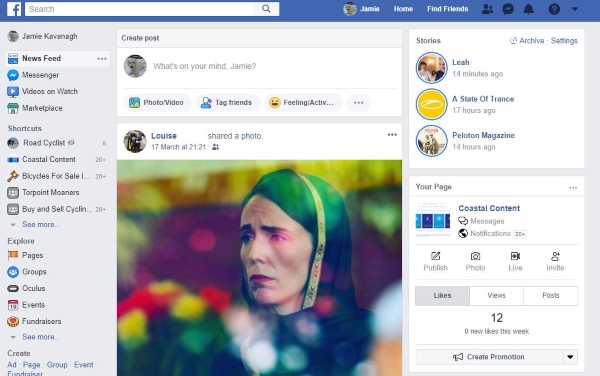
How To Add Effects To Your Facebook Story
Facebook Stories come with a bunch of effects and basic editing options that you can use before sharing your story. They are the usual stickers and emojis, plus a few neat features like polls, location, labels, and more. You can access these effects from the camera.
- Open the Facebook app on your phone and select the camera icon.

- Take a picture or record a video.

- Select the little wand icon bottom left to add effects.

- Click the “Aa” icon to add text.

- Select the face icon at the top to add a location, music, poll, or whatever you like.

There are dozens of options within Facebook Stories. Most are accessible via the two icons at the top and from the wand icon at the bottom. Click Save and Share Now once finished to do just that.
Control Who Sees Your Facebook Story
The same privacy options you get with Facebook updates or posts are available within Facebook Stories. You can control who sees what by configuring them before you share.
- Select the down arrow next to Your Story.

- Select “Public,” “Friends and Connections,” or “Friends Only.” There is also a “Custom” option if you need it.

- Select Share once ready.

Like other Facebook settings, the “Public” setting makes your story available to anyone. The “Friends and Connections” setting restricts your story to just people who know you, and “Friends only” is just for people who have “friended” you. The Custom option is a named list where you can specify who gets to see your story.
You can also modify these settings, even after your story gets published.
- Select Your Story from within the app.

- Select the three-dot menu icon and then Edit Story Settings.

- Change the setting as above and hit Save.

That’s the basics of the Facebook Story. It’s a simple feature that adds another dimension to the social network, even if it is a “blatant” copy of someone else’s idea!

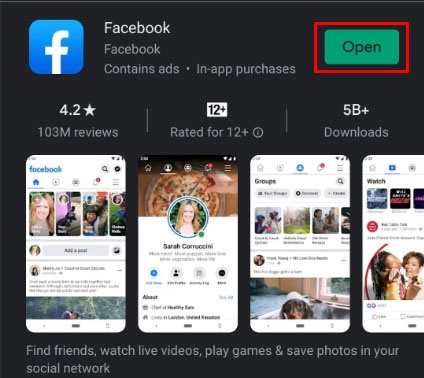


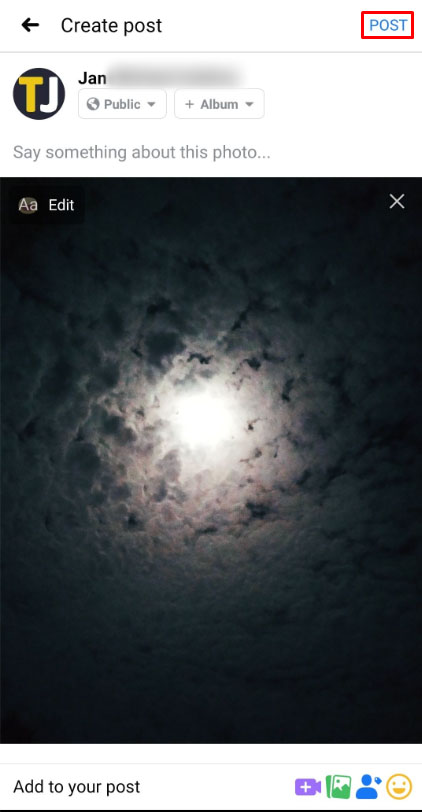
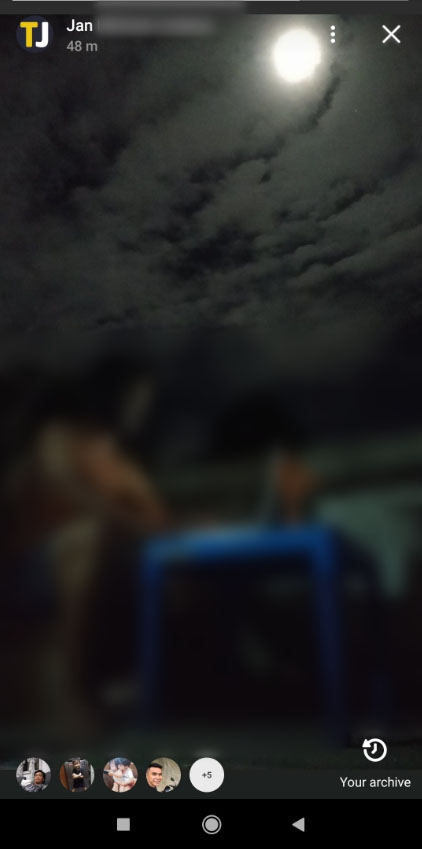
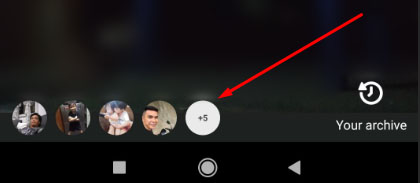
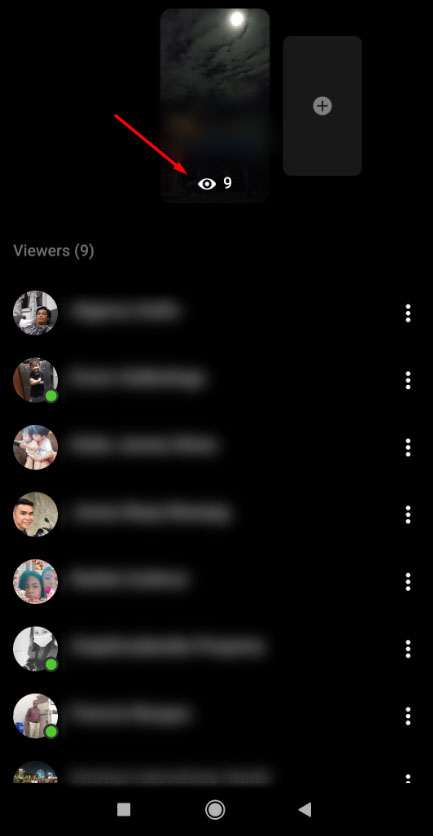
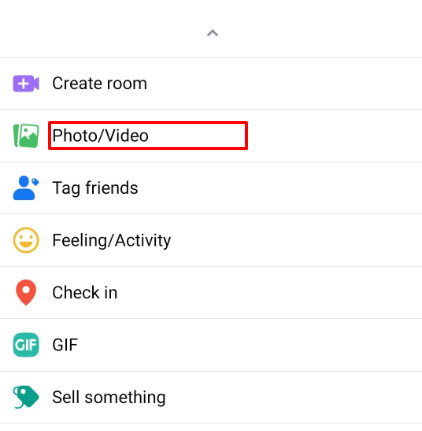
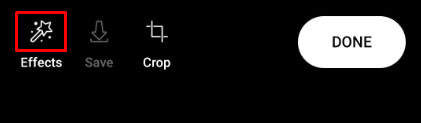


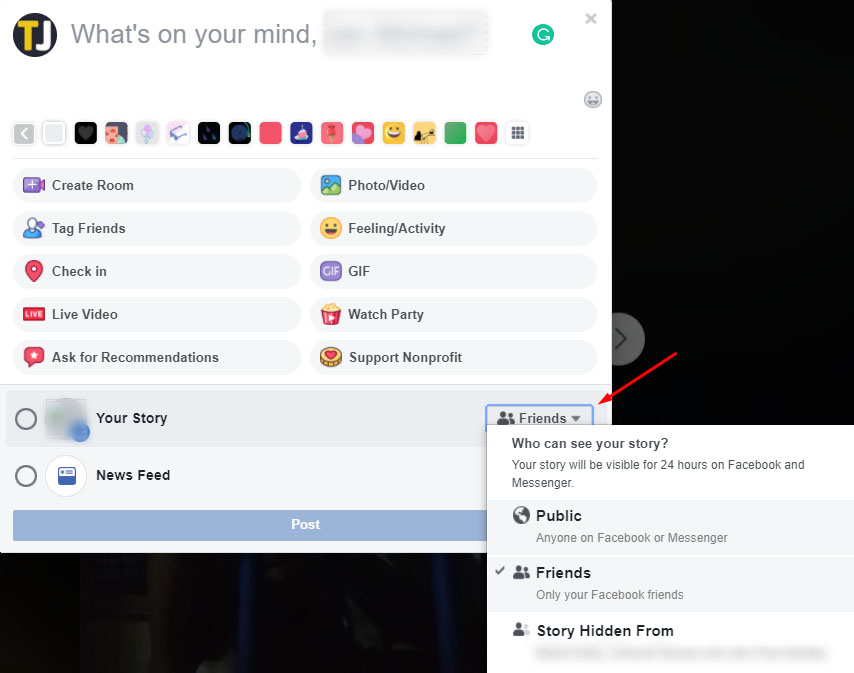
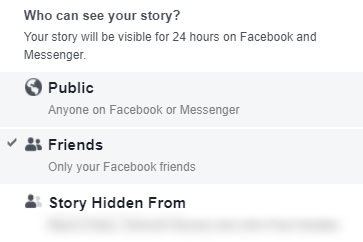

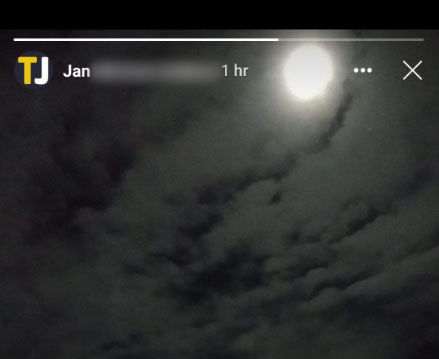
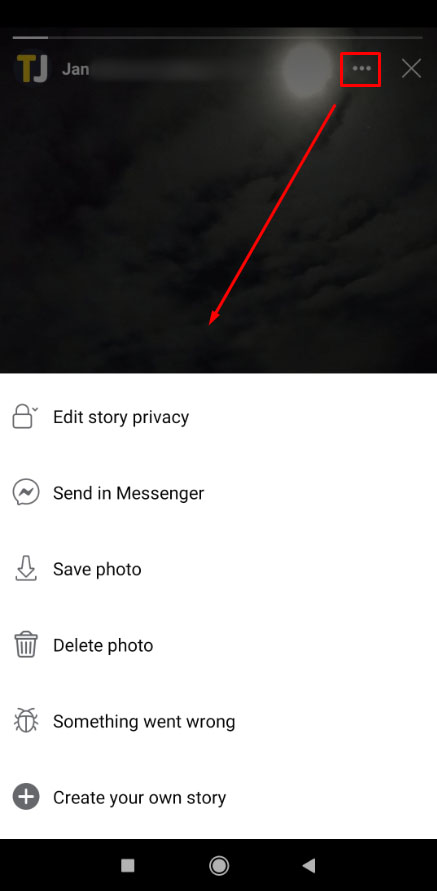
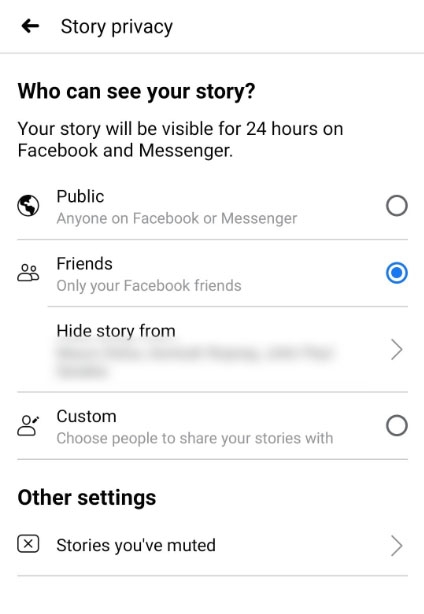













9 thoughts on “How to See Who Viewed Your Facebook Story”