How To Send a Truly Anonymous Email
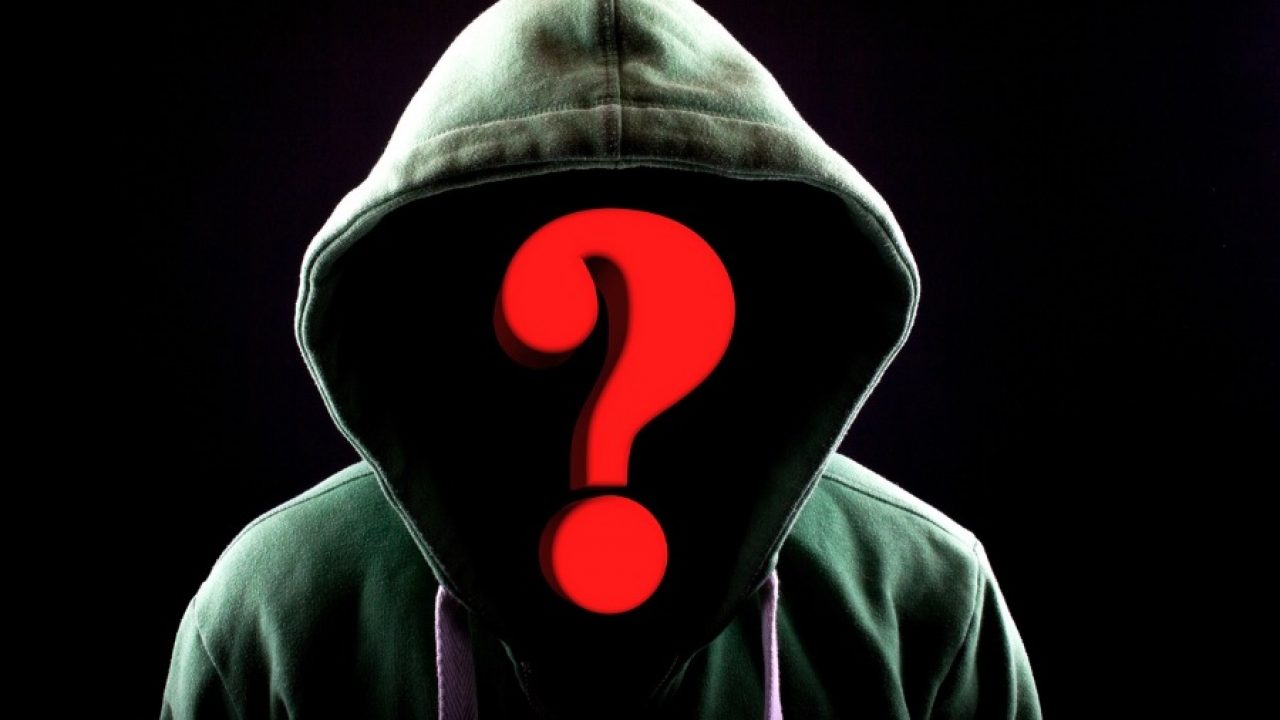
When it comes to communicating across the web, there’s nothing more reliable than turning your attention to email. Though you probably have your own preferred method of communication— iMessage, Slack, plain old SMS—the truth of the matter is that everyone has an email address, either personally or for school or work, that allows you to reach out through the web without having to worry about standards. Email is universally accepted across both the web and all computing platforms, which means it’s the easiest way to contact anyone online. From speaking with a potential client or employer to reaching out to a customer support team, email is always there, ready to be used no matter what the task.
Of course, email isn’t perfect. Spam is a major problem, as any regular email user likely knows, as is digital threats like account breaches and phishing attempts. There are plenty of methods for keeping your email safe and secure, but sending your email anonymously is one of the best. Sending anonymous messages through email allow you to keep your account secure, communicate without an identity attached to a message, and helps to keep data like your geolocation out of the hands of dangerous users. Best of all, sending email anonymously is much easier than you might think. If you’ve been trying to secure your identity online, you’ve come to the right place. Let’s take a look at how to send truly anonymously emails online.
Setting Up an Anonymous Email Address
There are a few methods to sending anonymous emails online, but the main one we’ll be focusing on is a permanent email address you can set up to be completely anonymous. If you want a quicker method, make sure you scroll down to our guide to setting up a temporary email address below.
Getting a VPN
First things first: in order to be completely anonymous, it isn’t enough to just set up an email address that isn’t connected to your name. Instead, you’re going to have to make sure that your internet connection is being rerouted through a VPN that protects your data. VPNs allow you to remain anonymous online by pushing your internet data through a separate server in a location of your choice. Most VPNs are paid, but if you need a free VPN.
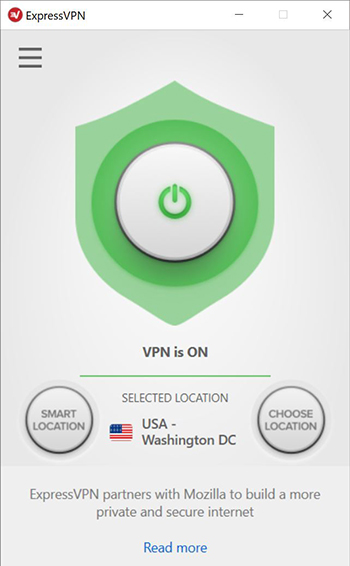
Using a VPN isn’t the end-all-be-all of online protection, and anyone with a degree in IT or CompSci will likely tell you that a VPN isn’t enough to stay protected online. If you’re willing to put in the time and effort, you can build your own secure computer in order to prevent any data falling into the wrong hands. For the ultimate piracy machine, set up VirtualBox from Oracle on your computer and install your choice of Linux. Once you have Linux up and running, install the TOR browser to keep your browsing data safe. TOR uses distributed networking to obfuscate your location, and when it’s combined with a VPN, it’s an extremely valuable layer of privacy. All of this combined with the VPN of your choice means you’ll have a sterile Linux environment running on your computer as a virtual machine.

Of course, for 99 percent of our readers, that’s not necessary. A VPN should supply enough privacy for most people to keep your anonymous emails untraceable.
Choosing a Provider
Alright, now that you’ve protected your connection, it’s time to move onto the next step: setting up your new email address. You have a couple choices on how to do this, so let’s take each one by one to see the best methods available to you today.
First, you can choose a free email provider online. This is probably the easiest method, and the one you’re most familiar with. There’s no shortage of free email services in 2020, from the big players like Gmail and Yahoo to smaller services that provide specialty features. Of course, if you’re trying to stay as secure as possible when sending anonymous email, you’ll probably want to opt for an email service that’s more secure. Plenty of smaller companies have built their name in email from supplying users with secure options, but our absolute favorite has to be ProtonMail.
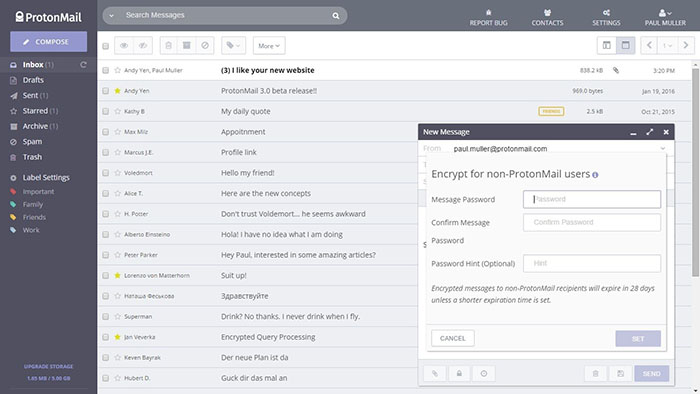
For our purposes, it doesn’t matter which email provider you choose, but you’ll want to research the company before signing up to ensure that the platform is truly secure. If your goal is sending anonymous email, you won’t want a service that can track you.
Alternately, if you own a domain, you can create your own email address under your own personal domain. Keep in mind that a personal domain might draw a line right back to you, especially if your domain is your own name, or a personal business that can be found in registries online. If you’re looking to make your own email with a personal domain, keep it simple and meaningless.
As you sign up for your email, remember to keep every aspect of the account unrelated to you. Use a random name generator to fill in the name, use the suggested username instead of creating your own, pick numbers at random for your birthday, and keep the password somewhere only you have access to it. Signing up for most email addresses only takes a few minutes, and any non-required information should be skipped and left blank.
Securing Your Email
Okay, you’ve set up your private email address with a VPN and a fake name—what next? Well, you actually have most of your security tools turned on and ready to go. You’ll want to make sure you log out of the email address before turning off your VPN, and always have your VPN turned on when you log back in. Depending on how you’re using your anonymous email address, you may have some issues with harassment, so remember that blocking an email address only takes a few minutes.
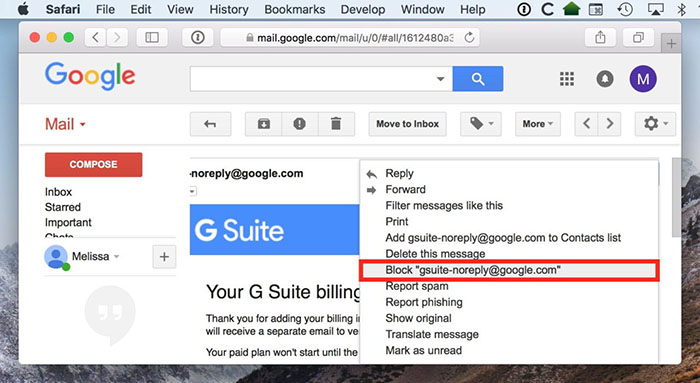
Email can get a bit dangerous if you aren’t sure what you’re doing with it, so we have two more steps to go to hit a fully-anonymous email address. First, take the time to familiarize yourself with spoofed emails and email addresses. Failing to identify an email has been spoofed can cost you time and, more importantly, money. Second, make sure you change your mail and PC settings to allow for email attachments to download. When you’re dealing with an anonymous email address on a new email platform, your PC may not recognize the source of your downloads.
Setting all this up takes a little while but if you value your data it’s what you have to do. Now go take back your privacy!
Using a Temporary Email Address
If you’re trying to build an anonymous email address to use in your day to day life, the process we described above is the best way to do it. It makes an email address that more or less can’t be tracked, and pairs well with other security features online. Of course, it also takes some serious time to make, and not everyone trying to send an anonymous email will need something as serious as what we described above. If you need to fire off a quick email without being tracked, and you don’t need to keep the email address for replies or future correspondence, we recommend turning your attention towards temporary email addresses. These are web-based email addresses generated automatically when you visit their site, and it makes it easy to send or receive a quick email without giving out your official email address.
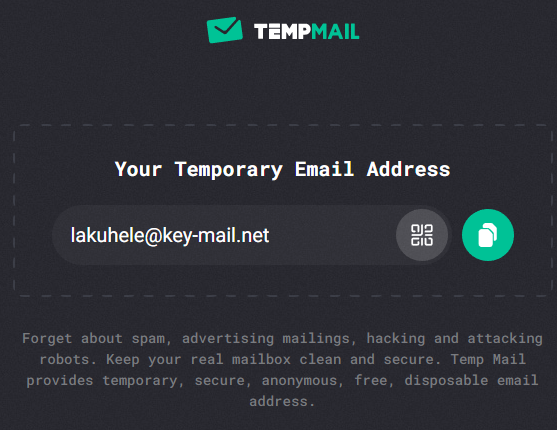
You’ll need to pick from one of the many various temp email services found online today. Each has their own basic set of features, like limiting your ability to send messages or an always-refreshing inbox to make sure you get up to date notifications when a reply comes in. Creating your temporary email address is as simple as a few clicks, and once it’s done, you can For the most part, these email addresses are thrown away as soon as you close the tab, which means you don’t even have to think twice about deleting or removing the address once you don’t need it.
There are obvious downsides to using temporary email addresses, including questions surrounding where the mail is being stored once you receive it. Using a permanent email address allows you to reply to incoming messages no matter when they arrive, and store private information like v. But if you’re less concerned about your own personal security and instead just need a temporary email in order to fire off a quick message, using a temporary email is an absolute no-brainer.
Clearing Out Your Spam
Once you’ve set up your anonymous email address—either with a permanent account or through a temporary email site—you’ll want to make sure you clear the spam out of your older email account, both by deleting old mail and by unsubscribing to various mailers, newsletters, and other content that can really bog down your email. This can be a pretty time-consuming process, so automating deletion in Gmail and other similar web-based email apps is, in our eyes, one of the most important things you can do. Using apps like Unroll.me help you to unsubscribe from newsletters and other junk mail can make stopping the flow of spam a whole lot easier.
For a lot of spam, we still suggest staying focused on clearing it yourself rather than only relying on automated deletion, no matter what platform you’re using. Occasionally, you might find emails disappearing from your inbox, depending on where you’ve logged into your account and how you’ve set up your spam filter. Make sure you properly implement these tools when clearing spam to avoid losing mail.
***
Setting up a truly anonymous email address takes time, but once you’ve finished work on your account, you’re rewarded with a way to send mail across the web without having to worry about being tracked. Though online privacy is hard to come by these days, you can relish in the fact that your email features a hidden
















2 thoughts on “How To Send a Truly Anonymous Email”