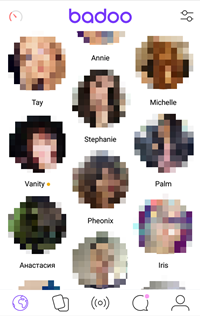How to Send a Message on Badoo

Connecting with people all over the world using social networking apps like Badoo has become a really big thing over the years. With Badoo, you can find people locally or internationally, from the same or a different cultural background. Through the app, you can meet virtual strangers, make friends, and even rate their pictures. Whether you are looking for a fun time making friends, or you want to flirt with potential dates, with millions of people on the app you have plenty of people to choose from.
Badoo has a very user-friendly interface, and chatting it up with people is pretty straightforward. So let’s get into what you have to do to start chatting right away.
Setting Up the App
Before you can start sending messages to people, you will have to set up the app on your phone. We will quickly go through how to download and sign in to your account.
- Search for and then install the Badoo app from Play Store on your Android, or from the App Store on your iPhone or iPad.
- Once installed, you can launch Badoo either from the Store by tapping Open, or by tapping the app on your device.
- Connect to the app via Facebook by typing in your username (or email address) and password, or using your email address and clicking the sign-in button.

Setting Up Your Profile and Preferences
The next step before you can send messages is finding people to send messages to. To be able to do that, you will have to create a decent profile and set your preferences for who you want to meet.
Editing Your Profile
- First open your Badoo app and tap on Your profile in the bottom right corner, then tap Edit Profile in the top right corner.
- Upload some good photos or videos of yourself. Try not to upload too many selfies, as people want to see photos of you being active and doing something fun.
- Fill in all of the Info that you feel comfortable giving. The more info you give, the higher the chance that people can connect to what you like and want to message you.
- Connect as many other Social Media Accounts to your Badoo profile. Doing this will make your profile more legitimate, and you will let people know you are active on your account.
- Fill out your Interests. You can add as many interests as you want, and the more interests you add the easier it will be to find things in common.
Setting Preferences
- Tap on People Nearby in the bottom left corner and then tap on Filter in the top right corner to set your preferences.
- You can then choose which location by tapping on the People nearby button.
- After that, you can tap on Guys, Girls, or Both to choose the gender of people you would like to meet.
- And the last thing is to set your Age preference.
Finding People to Chat With
Now you are ready to chat it up, well almost… The last thing you have to do is to show people that you want to chat with them, and you can do this in two ways.
- Go to the People Nearby tab on the bottom left. There you can see people that Badoo has chosen for you based on location and your preferences. You can then tap on their pictures, and if you are interested in messaging them, tap the Like Button (<3).

- Go to the Encounters Tab (second tab on the bottom). There you can choose the people you want to chat with. If you’re not interested, you can tap the X button or swipe left on their picture, and if you are, you can tap the Heart button or swipe right.
Messaging People
Now that everything else is done, you can finally start messaging the people you have liked.
- Go to the chat tab (Fourth one on the bottom). There you will find all the people that you have liked and have liked you back.
- Tap on the picture of the person you want to message.
- If you want to send a text message, tap on “Type a message…”, and your device’s keyboard will appear. If you are messaging the person for the first time, try to send a good icebreaker. You could say something funny, or interesting, or give them a compliment. There are a lot of good icebreakers out there so you can search for them online.
- You can also send people “gifts” or GIFs. Gifts are high-quality illustrations that are made especially for Badoo, but they do cost credits so send them only if you really like the person. The GIFs are free and there are many to choose from, so find the perfect one for making the other person laugh.
- When the person starts responding to your messages, you can also send them a photo or go on a live video chat. Use these options when you get more comfortable talking with the person.
- Badoo also has an option for people to Livestream, and you can message them as well. Just tap on the Livestream Tab (Third one on the bottom), and tap on one of the thousands of people streaming and get to messaging.
Keep the Conversations Interesting
If you want to keep talking with the people you have matched with and get to know them better, you have to keep them engaged to what you are saying. Find out what you have in common, make them laugh, but the most important thing is to have fun!