Windows Live Movie Maker Beta
Since upgrading to Windows 7 I was finally about to try out Windows Live Movie Maker Beta.
Summary: I hate it.
This software is awful. I have tried hard to find anything good about this app, but the XP version was just so, so much better than this.
The only saving grace of this app is that it’s in beta, so I am praying when out of beta this software changes drastically.
Here are the problems I’m talking about with Movie Maker Live Beta:
1. Where’s my timeline?
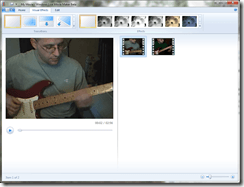
I have no timeline at all and couldn’t find any way to get it.
iMovie tried this too and Mac users griped about it loudly, so I’ll say it loudly as well for Windows users – KEEP THE TIMELINE IN YOUR VIDEO EDITING SOFTWARE. This is required stuff, guys.
2. Ribbon interface will confuse the crap out of people.
I can see the ribbon interface being easy to use in WLMM, but only if it has a complete revamp. In its present state it’s just bad.
When you have a drastic change in the way the software works, it should greet you with, “Hi! Here’s how to use me!” No such instruction exists. And the help section is Spartan and terrible.
Again, yes I know this is beta software.
3. Lack of features.
Three transition effects, six “color change” effects, a text box and a trim feature. That’s it.
And that’s not enough. XP’s old Movie Maker had way more than this.
Windows Live Movie Maker beta gets a huge thumbs down from me.
It’s a good thing this wasn’t included with Windows 7 as it’s definitely not finished. Not by a long shot.
















3 thoughts on “Windows Live Movie Maker Beta”
Microsoft is FUBAR. Almost. Ever since the disaster that was Vista, and with Bill Gates in semi-retirement from what I hear, Microsoft has – to quote Genius – gone down the tubes. At least the new guy (can’t be bothered to remember his name) is trying his best, but sadly, that’s not enough. While Win 7 is better than Vista, allowing these “Live” guys to ruin our computing lives just when they started to look like they were getting better is a very stupid mistake that could have been prevented. I mean, just about everything Windows Live – save Xbox LIVE – is terrible. Even Hotmail won’t let you use it on any email program, not even Outlook that comes with Windows (at least I don’t think it does).
Microsoft, stop F***ing up already! Were it not for Windows-specific programs and features, I’d fully migrate to Linux!
I have tried to ask the team for answers on how to adjust the time line. the answer I receive is it is on the left. Thumbnail style. This answer shows how clueless they are.
One can not adjust titles fonts via this left option as it requires time code to hit a mark correctly.
For this reason I will be looking into other programs for my video editing.