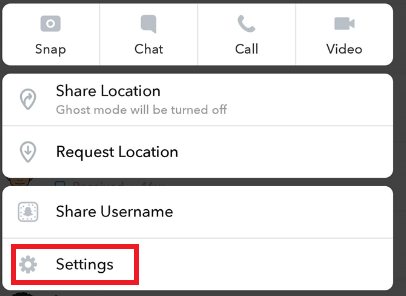Snapchat – The Difference Between Do Not Disturb vs Mute

There was a time when you needed to block a person or remove completely from your list of friends if you wanted to avoid that person on Snapchat.
Although you can still do that, these methods might not be the best possible solutions for the question at hand. For one, people can easily find out that you have blocked them or removed them from your friends list.
If you don’t want to risk those people finding out about it, you should be familiar with the two new Snapchat features: Do Not Disturb and Mute.
These two cool features might sound the same, but there are actually important differences. This article will go through both of these options and help you use them in the best way possible.
Snapchat’s Do Not Disturb Feature
Imagine the following scenario. You have just joined a new Snapchat group with five other people. You thought that joining a new group would be fun, but you are constantly getting tons of group notifications that aren’t really that necessary.
That’s when you can use the Do Not Disturb feature and all of your notification problems will be solved. After enabling this function, you won’t get any more notifications from that group. Of course, the Do Not Disturb function can be used on individual contacts as well.
Chances are that you are already familiar with this feature as other popular apps have it as well. For example, you can mute a thread to silence notifications in certain groups on Facebook. This is basically the same thing.
Snapchat’s Mute Feature
Although technically it mutes a certain contact or an entire group, Snapchat’s mute feature is quite different.
Let’s explain it through an example.
Let’s say that you have a family member in your list of Snapchat friends whose stories you are definitely not interested in. Maybe you just have people in your Snapchat friends list whose story content bores or offends you.
In any event, you don’t want to view stories from those people but you don’t want to remove them from your friends list either. So, what can you do?
Well, Snapchat has thought about that scenario and the new Mute feature in recent Snapchat updates. Using it, you can easily “block” stories from appearing on your Snapchat.
Of course, you can manually try to avoid stories from certain people, but that would be unnecessary work. Simply use the mute feature and their stories won’t appear on your app. Actually, they will be pushed to the end of the story list. On top of that, stories from people that you muted won’t even appear in the story slideshow.
The same feature can be seen in the Instagram app, where all you need to do is tap and hold on a certain story and choose the mute option.
How Long Do These Features Last?
After learning what these two cool features can do, you must be wondering for how long they can keeping your “peace” on social media after using them. Do you need to reset them after a certain amount of time?
We have some good news. Both of these features last as long as you like them to. There aren’t any options where you can set the exact duration, but they won’t be automatically disabled.
In other words, if you want to unmute a certain contact or disable the Do Not Disturb feature, you will have to do it manually.
Can Your Contacts View Your Story?
No matter what feature you have just used, your contacts will be able to view everything that you post on your story. You see, when you mute a certain contact, you won’t be able to see their stories, but they will still be able to see yours.
How Do You Use These Features?
The following steps will show you how to enable both of these features for your contacts:
- Open your Snapchat app
- Open your friends list
- Tap on the profile picture of the friend that you want to use these features on
- Select Settings

- Choose between Mute Story or Do Not Disturb from the opened window
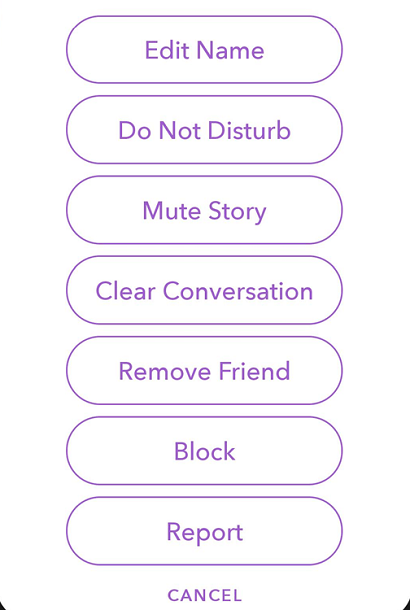
If you choose the Mute Story option, a new popup will be displayed asking you to confirm your choice.
Use Every Snapchat Feature for Better User Experience
To end the article, we will mention one final thing regarding both of these features, which might give you some additional satisfaction if you’re so inclined, and that’s the fact that these features are completely anonymous. The other person or persons won’t find out what you’ve done.