Snapchat – How to Make Your Emoji Move

If you’re looking to make your snaps on Snapchat stand out even more, consider adding some moving emoji. Yup, you heard that right. Besides all the extra filters you can find for Snapchat, you can add emoji to video snaps and make them move and groove with you.
Want to know how? Yes, we know that’s a silly question. Of course you do! The truth is, I’ve actually been a bit distracted ever since I discovered this feature. It’s ridiculously fun!
Let’s charge ahead and add some moving emoji to our video snaps.
Take a Snapchat Video
Obviously, the first thing you’ll do is open the Snapchat application on your iOS or Android device. Once Snapchat is open, follow our instructions to add emoji to your video snap.
- Take a Snapchat video by holding down the white circular button at the bottom portion of your mobile device’s screen. You can use the front or rear-facing camera.

- Next, tap on the sticker button at the top of your screen. It’s the one that looks like a peeling sticker, to the left of the “T” icon (which stands for “text,” as in, adding text to your snap).

- Find an emoji or sticker you want to add to your video snap.

- Once you’re back on the video snap you just recorded, put your emoji sticker or any of the available stickers where you want it. Once you place it, it’ll become part of your video.

- Oh, and you can add more stickers or emoji if you’d like—just go back to the sticker menu and add more.
Adding stickers and emoji to video snaps is super fun! It’s just another addicting feature of the Snapchat app to add to the list—and a cool trick to share with your best friends.
The moving emoji feature has apparently been around for at least a few months as of this writing. However, it’ll always be new to someone who didn’t know it existed until reading this (or if you’re just starting out on your Snapchat journey).
You don’t have to make snap videos of yourself or other people to use the moving emoji feature on Snapchat. You can take a video of your pet and add silly stickers or emoji to make your own funny pet videos. The possibilities are endless… Have some fun with it!
Keep checking back here often for even more Snapchat tips and tricks. Until next time, Snapchat folks, stay snappy.

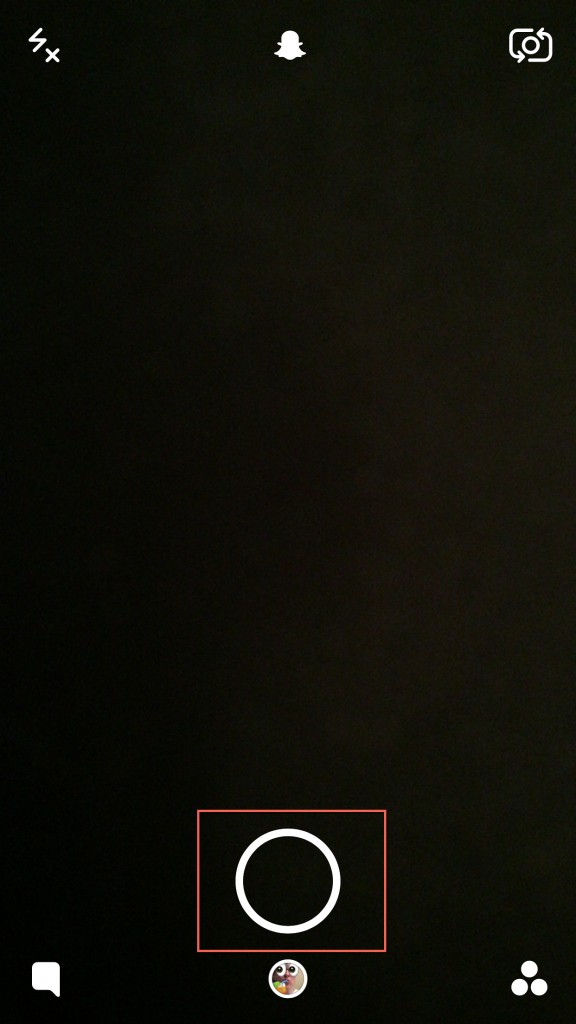
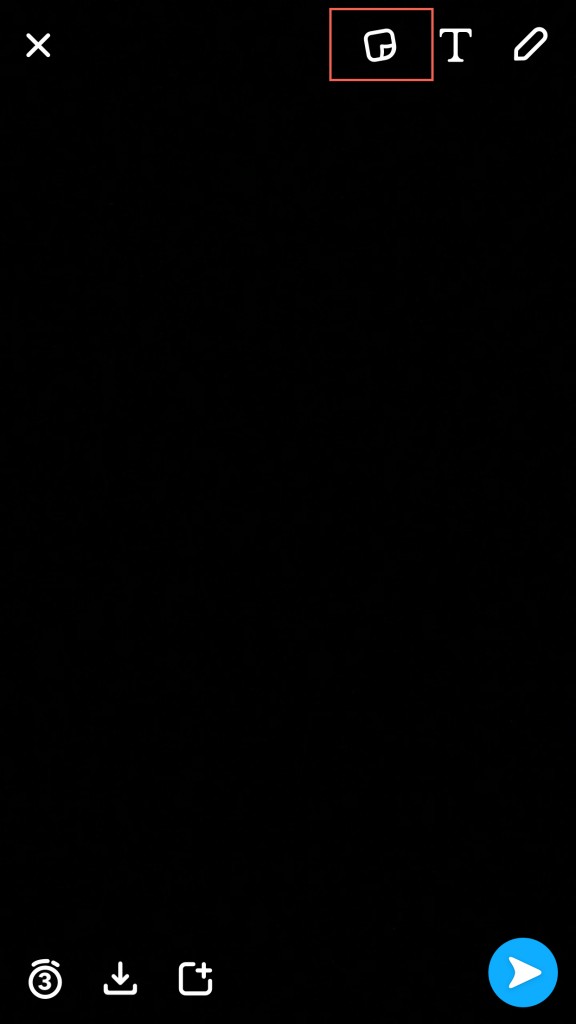
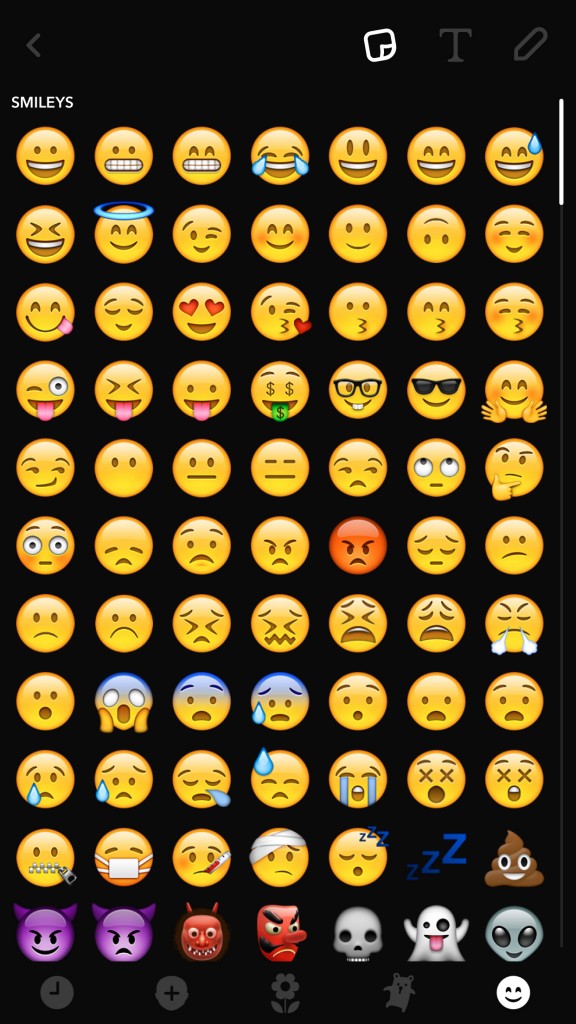
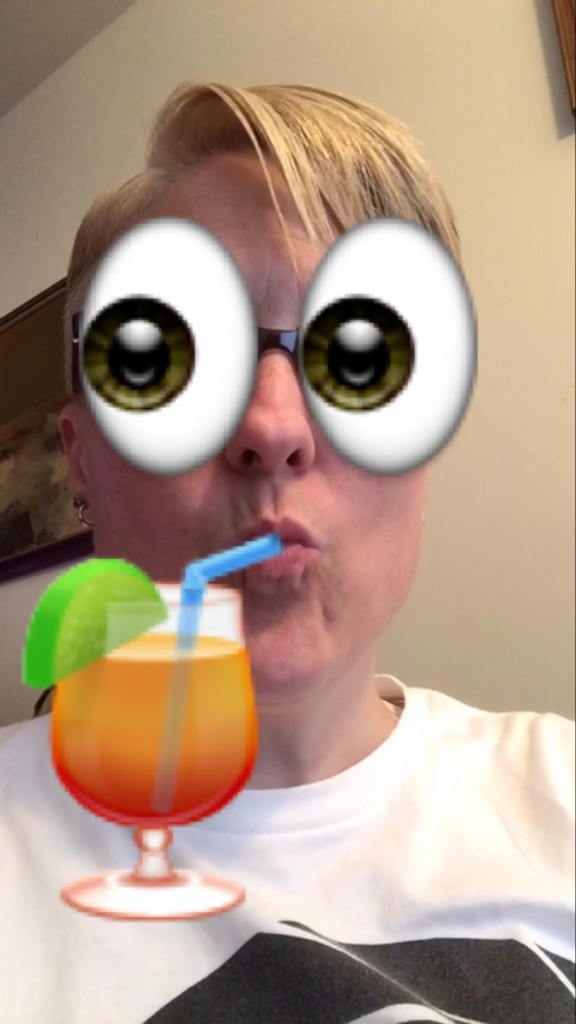













2 thoughts on “Snapchat – How to Make Your Emoji Move”