How to Make Friendships Private in Snapchat

Snapchat is an amazing app that allows us to share photos and videos with our friends and family on a daily basis. Moreover, it’s a great way to stay in touch with your loved ones without having to write long messages.
If you’re concerned about you or your child’s privacy on Snapchat, you’ll be happy to hear that it’s possible to make friendships private. In 2018, Snapchat introduced a new feature called Friendship Profiles that allows you to store all photos and messages that you’ve shared with your friend. Keep reading to learn more about this useful feature.
What Is a Friendship Profile?
If you use Snapchat often, chances are you’ve shared hundreds of photos with your close friends. In order to help keep your memories in one place, Snapchat has introduced Friendship Profiles. When you create a Friendship Profile with a certain friend, you’ll have a unique place where all your memories will be saved.
In the beginning, people shared content with many people on Snapchat. But some users prefer to use the app to stay in touch with people who really matter to them and share more private content.
Some will be comfortable sharing their new haircut or their dinner with the whole world, while others prefer to send a photo just to their best friend. And there’s no better app than Snapchat to quickly and easily share moments just like that. This new feature, therefore, is perfect for people who like to keep their special moments private.
All messages, photos, and videos that you’ve once saved in your chat will now be located in this Friendship Profile. You can also find links and other attachments. Unlike some other apps that encourage sharing content with thousands of users, Snapchat now encourages close relationships and friendships as well.
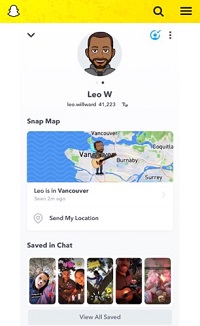
How to Access Friendship Profile?
If you’re not sure how to enter your friendship profile, here’s what you have to do:
- Go to your Friend list.
- Tap on a Bitmoji icon of the friend whose profile you wish to enter.
- This will lead you to the Friendship profile that you share with that person.
Since you’re there already, take the time to explore and let Snapchat remind you of all the happy memories you’ve made together.
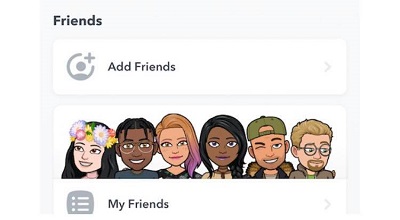
Is Friendship Profile Private?
Yes, friendship profile is private and its content will be visible only to persons who are part of it. It’s possible to make a friendship profile among two or more users. This means that you can create various friendship groups and stay in touch with different friends.
If you’ve allowed sharing your location on Snapchat, your Snap Map location might be visible to your friends from the group. If you’re concerned about your privacy, you can always turn the location service off.
Friend List Emojis
Have you noticed that some emojis appear next to the avatars of people on your friend list? Confused? Let us explain what this beautiful feature is all about. Friend emojis change over time, based on the interaction that you’ve had with that friend. They’re private and only you can see them!
If you see a yellow heart next to your friend’s avatar, it means that you’ve sent the most snaps to that person and that they’ve in turn sent the most snaps to you. He or she is your Snapchat best friend!
The red heart indicates a person with whom you’ve been in best friend status for two weeks. If that status continues for two months, you’ll get two pink hearts as a sign of your dedicated friendship.
Snapchat uses this cute emojis to remind you of the importance of your friendships and that you should always nurture them!
Wrap Up
Now you know how to make friendships private on Snapchat. We hope that this feature was useful and that it will encourage you to use Snapchat to help you stay in touch with your friends. All you have to do is send them a photo every couple of days, just to let them know that you’re thinking about them.
Do you rather make private or public posts on Snapchat? Do you know any other trick when it comes to this app? Feel free to share your experiences in the comments section below.













