Watch Your iTunes Movies & TV Shows On Any Device With TunesKit DRM Media Converter

iTunes is a great source for digital movies and TV shows, but when you buy from iTunes, you’re locked into Apple’s device ecosystem. That means you can only watch the videos you’ve paid for in one of a select few ways: via the iTunes app, an iOS device, or the Apple TV. This restriction is fine for Apple fanatics, but what if you have a house full of mixed devices such as Samsung smartphones, Microsoft Surface tablets, and a Plex-based set-top box? Why shouldn’t you be able to watch the movies and TV shows you paid for the way you want? Well, thanks to our sponsor TunesKit, you can.
TunesKit DRM Media Converter is a tool for Windows and Mac OS X which can convert the movies and TV shows you purchase from iTunes into a universal format that you can play on any device. TunesKit automatically detects the properties of your files and allows you to selectively retain all of its original data, including 5.1 channel AC3 audio tracks, foreign language audio tracks, subtitles, and chapter information. The app is also fully compatible with all of the latest software versions: iTunes 12.4, Windows 10, and Mac OS X El Capitan.

Using TunesKit DRM Media Converter couldn’t be easier. Simply download and install the app from the TunesKit website, launch it, and click the Add Files button to see a list of the video files currently downloaded to your Mac or PC (you can also drag and drop iTunes videos directly into the app). Once you’ve selected the files you wish to convert, just set your Output folder and click the Convert button. TunesKit will process each file and produce a new MP4 file in the output directory that is compatible with any app or device. TunesKit is also fast, converting most movies in just minutes, and the quality of the converted file is virtually identical to the original.
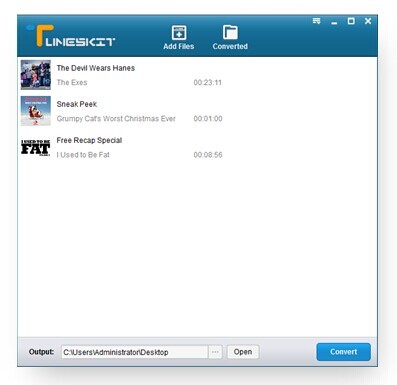
With TunesKit DRM Media Converter, you’ll not only gain the ability to watch your purchased movies and TV shows on any device, you’ll also safeguard your digital library in the event that Apple “changes the rules” to further restrict your viewing flexibility in the future or, although extremely unlikely, goes out of business. You’ll also have the freedom to take your purchased video library with you if you decide to abandon Apple’s ecosystem altogether and switch to Android, Windows, or Linux.
If you’re like us, you’ve invested hundreds or even thousands of dollars into your digital video library. Make sure you protect your rights to your purchased content by checking out TunesKit DRM Media Converter today. Free trials are available for both Mac and Windows, and TunesKit offers a 60-day money back guarantee to ensure that the software meets your expectations. Thanks to TunesKit for their support of TekRevue!
The modification of copyrighted files may not be allowed in some jurisdictions. Please check your local laws and license agreements before using this software.















