How to Stop BlockAdBlock from Working

Ads are becoming an inseparable part of our internet browsing experience. Most of us are attempting to prevent their invasiveness with special ad blocker extensions, but the ad-filled websites are getting smarter too.
In order to prevent ad blockers and not miss out on the important ad revenue, they implement ad block detectors such as BlockAdBlock. Similar to how ad blockers detect and block ads, ad block detectors restrict you from entering a website with an enabled ad block extension.
However, the ad blocking community initiated counter-measures and today we can block ad block detectors from working. This article will explain to you how to do it.
Step 1: Get Extensions
First of all, you are going to set up an extension that customizes particular web pages. These extensions are essential since they allow you to input a script which will bypass BlockAdBlock and other ad block detectors.
There are a few extensions that can make this work, but not all are available on all web browsers. For example, if you have Google Chrome, you should get Tampermonkey, which also works with Opera and Safari. On the other hand, Mozilla users can add Greasemonkey.
Another recommended extension is uBlock Origin, which is compatible with Mozilla, Chrome, and other browsers like Safari.

To install the extension, simply visit the extension page and click either ’Add to Chrome’ or ’Add to Firefox.’
Step 2: Get the Script
The next thing that you should do is add the script to the extensions. There are two ways to do this, and they depend on the extension. Tampermonkey and Greasemonkey will add the script automatically, while uBlock Origin requires some manual adjustments.
Adding the Script to Tampermonkey and Greasemonkey
To add a script to one of these two extensions, you need to get the script from the OpenUser website, made by the user ’Reek.’ The script goes by the name ’Anti-Adblock’ and will bypass the ad blocker detectors when you visit any website.
Once you visit the page, select the ’Install’ button on the top-right. This will direct your extensions to the script, and they will pop-up asking you if you want to confirm the installation.
When you install the script, click on the extension icon at the top-right of your browser. Greasemonkey will show the script in the drop-down menu after you click it, while for Tampermonkey, you’ll need to select ’Dashboard.’
In the end, you will need to add the ’Anti-Adblock Killer’ to your ad block extension. This way, your ad blocker will be able to bypass the ad block detection on any page. Go to this page and just hit the ’Subscribe’ button.
Adding the Script to uBlock Origin
If you have uBlock origin, which is an ad block extension itself, you will have to add the script manually. If you have any other ad blockers, you need to remove them or disable them first and then follow these steps:
- Click the ’uBlock Origin’ extension icon on the top-right of the screen.
- Select the ’My Filters’ tab form the top menu.
- Copy the following script: com##script:inject(bab-defuser.js)
- You can also try: *##script:inject(bab-defuser.js) or @@||*^$generichide
- Click the ’Apply Changes’ button.

This should bypass the ad block detectors on websites.
Step 3: Test It Out
Now you should open the web page that recognized ad block extensions before and tests out the results of these scripts. If you’ve done everything correctly, your extensions should work together around the ad block detectors and you will be able to enjoy an ad-free experience.
If the method didn’t work, try to repeat the process carefully. Make sure that you’ve copied the full script and test out all the scripts mentioned in the article.
More Ads More Problems
Ads are becoming more invasive in the internet cyberspace, but the extensions available right now are able to work around them. It is possible that these scripts and extensions will be outdated pretty quickly, so enjoy them while you can. However, since the war between ads and ad blocks seems to be a never-ending story, there will certainly be new methods to bypass the ad block locators in the future.
Which ad blocker do you use? Do you know of any other methods that can prevent BlockAdBlock from detecting your ad blockers? Let us know in the comments below.




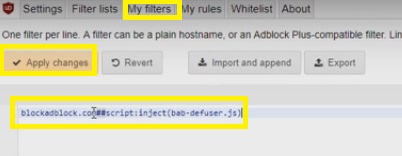












2 thoughts on “How to Stop BlockAdBlock from Working”