How To Switch Between BFF and Dating Modes in Bumble
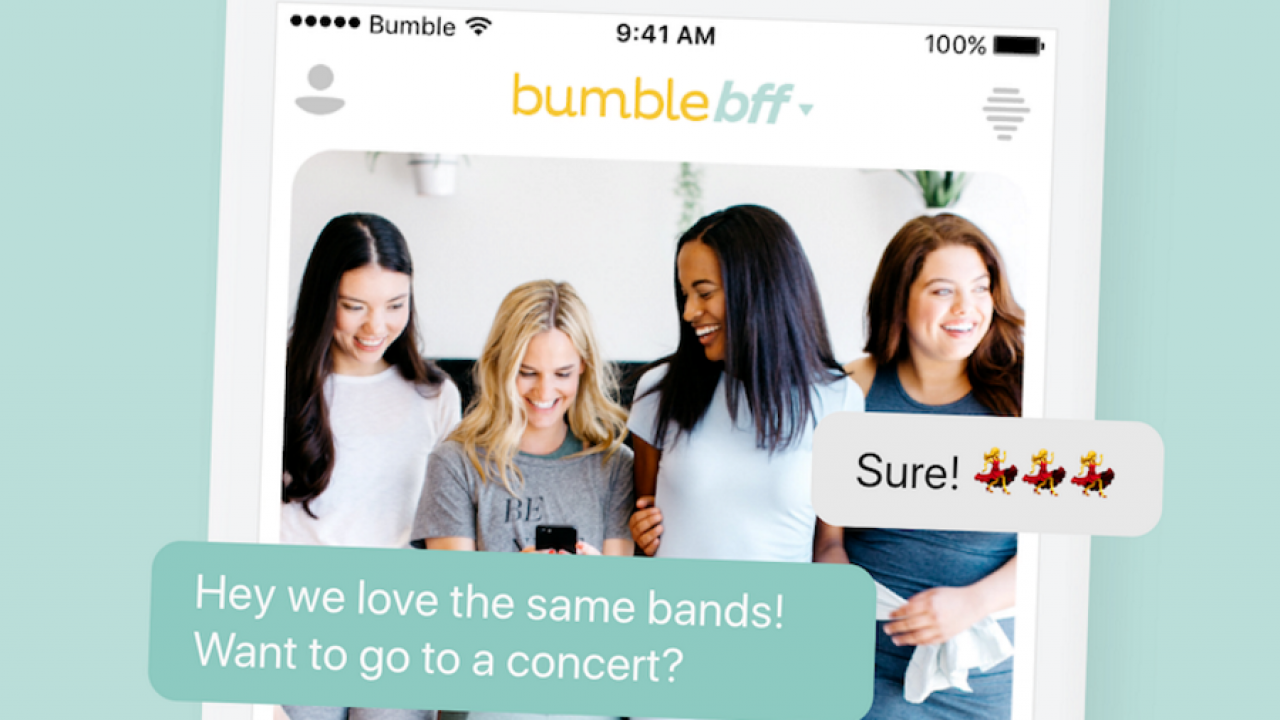
Bumble may be a dating app but it isn’t just any old dating app. This innovative dating app goes to great lengths to tell people that it is about so much more than just dating and backs that up with action in the form of BFF (aka Bumble Best Friends Forever) mode. Whether you have just moved to a new city or just seeking to expand your social circle, Bumble BFF can be a useful app for making friends.
This is a mode where you can make platonic friends within your local area. As well as tipping the balance in favor of women, Bumble also lets you make friends. If you are just learning Bumble, you might enjoy this article on How to send a message in Bumble.
Bumble’s most famous innovation was giving the power to women, enabling women to initiate the first interaction in a match. The interaction limitations seem to have had a positive effect on the community. Women generally feel more comfortable using the app because they can choose whether or not to respond to a match. This considerably reduces the frequency of unwanted inappropriate messages.
The benefit for men on the app is that they know when a woman responds she is genuinely interested in them. On Bumble, women as much more likely to initiate a conversation with a man. Essentially, this puts women in control of the conversation which is rare for dating apps.
If that wasn’t enough, BFF mode adds another layer to Bumble that adds to its appeal. It’s not always easy to meet new friends. Unless it’s someone who you work with, your friends’ circle may dry up over time.
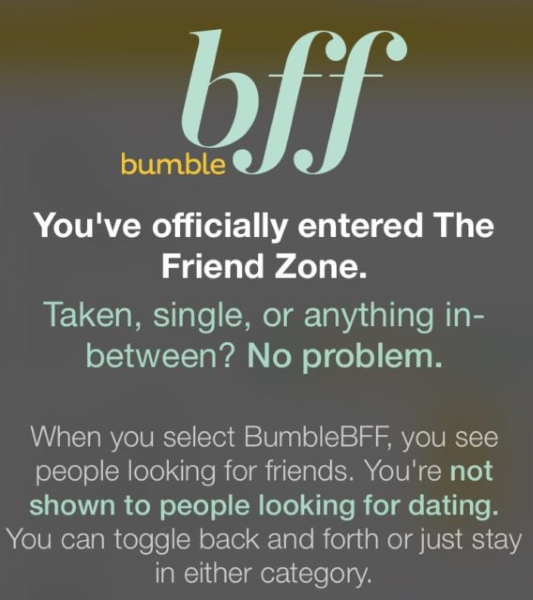
BFF and Dating Modes in Bumble
In BFF mode you still swipe left or right on profiles but this time there is a very different goal in mind. Possible matches consist of people who are the same gender and will be about making long-lasting friends rather than hooking up or dating. If you have moved to a new city or simply want to broaden your horizons, Bumble’s BFF mode is a useful addition to find new friends with similar interests. People find dates online so why not find platonic friends online as well?
In dating mode, Bumble switches to a traditional dating app model where you swipe left or right depending on your preferences. Swipe left to give them a pass and swipe right to indicate that you’re interested. If they swipe right on your too you’re considered a match.
Matches are listed on your Match Queue page where only women can initiate the conversation. Male users cannot contact women at all. Whether you’re searching for friends or you’d like to meet the love of your life, Bumble is an excellent resource for meeting new people.
For more about Bumble, learn how Bumble actually works.
Switching BFF and dating modes in Bumble
Switching between dating and BFF mode in Bumble is very straightforward. If you’re setting up Bumble you can select the option to set up your profile in BFF mode, Dating Mode, or Bizz Mode (for networking and business of course).
If you already have a Bumble account, you can switch modes by following these steps:
- Tap on the profile icon in the lower left-hand corner after opening the application
- Tap the settings cog in the upper left-hand corner of this screen
- Tap ‘Choose Mode’
- Click on the option for BFF, Date Mode, or Bizz Mode
- Confirm the pop-ups and start searching.

Turning Off ‘Date Mode’
To turn off Date Mode and let other’s know you’re unavailable do this:
- Open the Bumble app on your phone or tablet
- Tap on the profile icon located in the lower left-hand corner of the home screen
- Toggle the ‘Date Mode’ option on for date mode, or off (grey) for BFF mode.
- Start swiping for friends.
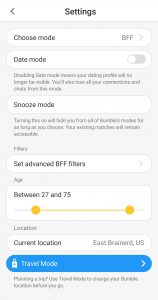
Changing between modes is super simple once you learn how to navigate the app. If things are getting a little more serious with another user you can always turn date mode off. You can also choose the snooze mode option to hide from others’ stacks for a while.
The neat thing about Bumble is that it’s so versatile. You can use both Bumble dating and Bumble BFF at the same time if you like. All you need to do is switch modes as above and you can use the same profile for both aspects. Conversations are color-coded to let you know which is which. Bumble shows dating chats in the standard yellow and it shows Bumble BFF chats in green. That way you won’t confused a conversation with a potential date with a conversation and a conversation with a potential friend.
The same time limits do apply though. That means you have just 24 hours to initiate a conversation with your new Bumble BFF match before it expires. You can still extend that if you’re a Bumbler Boost user or have your daily free extension but otherwise, the same methodology that exists in dating also exists in BFF mode.
The main challenges to mode switching in Bumble are that the same profile is used for both modes and you can only match with potential friends of the same gender as you.

Profile creation for Bumble BFF and dating modes
The approach we take to dating is very different from that of making friends. That means that tiny 300 character profile and those 5 images have to do double duty to get you what you want. It also means you need to tune your profile carefully to appeal to both camps. There are rumors that Bumble is entertaining an option for separate profiles for the different ways we use the app. But for now, we have to contend with a single profile regardless of which mode you are using.
That means writing a bio that speaks to both types of user. Those looking for a date and those just looking for friends. If you think you’re going to be looking for new friends as well as a new love, write your Bumble profile to suit your goals.
Bumble BFF mode is a neat idea that seems to be going down well. It elevates the app above others of its kind and offers a completely different dimension to making friends. We find everything else online so why not find friends too?

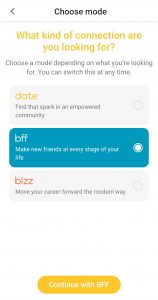













3 thoughts on “How To Switch Between BFF and Dating Modes in Bumble”