The Cheapest Cell Phone Plans [2022]
![The Cheapest Cell Phone Plans [2022]](https://www.techjunkie.com/wp-content/uploads/2016/12/Apple-iPhone-7-Plus-black-screen-wont-turn-on-1280x720.jpg)
More than ever, consumers in the United States have made it clear that smartphones are necessary, important devices to hold onto. For many, the smartphone is their main computer, the device they use to manage their life. As a computer you can carry in your pocket, your smartphone is capable of doing everything from navigating to your destination to playing your favorite songs, watching movies on Netflix to communicating in group chats with your friends and family. Smartphones have reach a point of maturity much faster than their laptop and desktop counterparts. Modern smartphones are only about a decade old, but they nearly all feature high-resolution displays, powerful cameras, and long-lasting batteries, regardless of their price point.
No matter whether you choose Android or iOS as your favorite smartphone platform, you’re going to need a carrier plan. The best part about your smartphone is that, thanks to 4G technology, you aren’t dependent on WiFi in order to access your content. No matter where you go, you’ll have a connection to the entirety of the internet and every tool or service that exists online. Calling a Lyft, finding a phone number, making reservations—you can do it all, thanks to the addition of a cellular network to your device. Unfortunately, cellular plans can get expensive quickly, especially on the national carriers in the United States. Even if your phone only cost a couple hundred dollars (and they regularly cost more than $700 for flagship devices), cellular plans can run you more than $100 per month depending on the features you need for your device.
So, we’ve decided to dive deep into the world of cellular plans, to look at the cost of these plans and how you can save some money on your cellular service without giving up on the utility of having a solid network with reliable service and dependable signal. For the sake of this feature, we’ll be looking at single-line plans. These are plans that require only a single device, a smartphone, with only one number. Family plans can often be cheaper per line, but obviously become more expensive as you buy into the plan. We looked at the three types of plans you can get in the United States: post-paid plans from the major carriers, post-paid plans from MVNOs (or virtual networks that operate on the networks run by larger carriers), and prepaid plans from a number of services. Each type of plan comes with its own share of benefits and drawbacks that users will have to choose for themselves.

As the cost of smartphones rises with new technology, it’s worth saving a few bucks down the road with a cheaper cell phone plan. Here are the cheapest cellular service plans you can get in the United States right now, in December 2019.
Picking Your Plan
This article divides phone plans into three categories: plans with national carriers; plans with MVNOs; and prepaid plans. Each choice has their own pros and cons, with the latter two plans basically giving out reduced plans at reduced prices on those large networks. We’ll go through some great examples of each option, though it’s by no means an extensive list of the dozens of service providers you could choose from today. Before we dive into the list of plans, however, let’s take a look at some of the things you should look for before buying into a plan.
Making the Most of Your Plan
Once you’ve chosen your plan, you’ll want to make sure you’re also keeping track of how much data, minutes, and texts you consume per month in order to get the cheapest plan possible. By limiting your use, or by moving to third-party services for your communication, you might be able to save some cash in the long run. For example, if you choose to only purchase 100 minutes with your plan per month in order to minimize your calling and to maximize how much data you get, you’ll still need a way to place phone calls to friends and family. Those 100 minutes can be used each month to make appointments and call landline numbers, but if you need to reach a friend, you can switch to Facebook Messenger, which has voice calls built-in and allows you to reach out to friends and family over WiFi or data. Skype, Hangouts, FaceTime, and other third-party services outside of the carrier system allow for this as well, and your phone might even allow you to place calls over WiFi right from your phone, saving you minutes along the way.

Texting is free with almost every plan on the market today, but if you have a limited number of texts through a system like TracFone, you can maximize your usage by switching to instant messaging services. On iOS, iMessage allows you to communicate over the web for free to anyone with a Mac, iPhone, or iPad. Choices are a bit more limited on Android in terms of native systems, but as RCS and Google’s Chat service continues to roll out on new carriers, you can expect that system to get better. Facebook Messenger is, again, a great choice for messaging on the go, and the app even has a redesign coming sometime this year to help slim down the profile of the application and its feature set. Social networks like Instagram and Twitter include direct messaging options, and Skype, Hangouts, and more also all support messaging over the web.
When it comes to data, using WiFi to lower your data usage is your best bet. When you aren’t connected to the web, preserving data is pretty easy. For music streaming services, make sure you listen to your downloaded or cached music only; most music streaming apps have an option to switch directly into “downloaded-only music.” If you use local playback instead of a monthly service, you’ll be fine. Avoid uploading images to Instagram or Facebook until you’re at home, and make sure travel mode is on in Snapchat so your content doesn’t load in the app until you press it or until you’re on WiFi. On both iOS and Android, you can limit the ability for apps to load data in the background, both on micro levels (per app usage) and macro levels (disabling background data altogether). If your video resolution isn’t already limited, make sure to load videos in 480p or lower, or just watch them on WiFi. And if you’re going on a trip, use an offline GPS app like Here WeGo (iOS, Android) to download maps straight to your phone.

Ultimately, curtailing your phone usage isn’t too hard, though it may take some time to get used to doing. In the long run, slowing down how much you’re using your phone to connect to the web may actually be a healthy practice; disconnecting from the web allows us all to have some breathing room, and in 2019, that’s never been more important. Obviously, if you want to use as much data as possible, switching to an unlimited plan is the best way to go. Keep in mind those unlimited plans all come with their own catches and problems, of course, and that, in the long run, saving cash by staying on a rate-limited plan is probably the best idea out there today.
Check Your Coverage Areas
We’ve done our best to ensure that every MVNO above has the carrier it’s using for its bands listed. If you’re choosing an MVNO, make sure to check the coverage map of the carrier individually. Some carriers like to obscure their map data, so by checking your coverage closely, you’ll make sure that you’re safe to continue using your phone in your area. Verizon seems to do the best in both cities and rural areas, with AT&T not too far off. T-Mobile’s coverage has improved a lot in recent years, but some rural areas lack coverage provided through the market.
Paying for a phone plan that provides you with inadequate coverage in your area is a bigger waste of money than paying a few bucks more per month for a plan that works. Remember, all three carriers have some amount of MVNOs, so start by looking at the big three national carriers to see what network has the best service in your area. Even Verizon users can save a few bucks by switching from Verizon to a network like Straight Talk or Total Wireless.
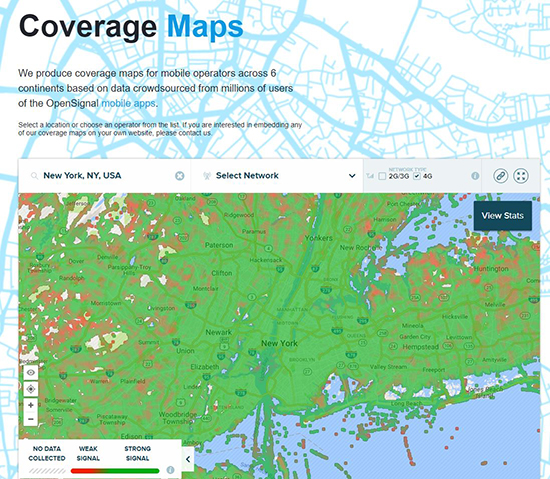
Don’t just check your home area. Because phones are made to be portable and to be with you wherever you go, check out the areas you head to regularly. Look at your workplace location, any frequent vacation spots, your parents or significant other’s house, and anywhere else you think you might be travelling to often. By saving yourself the trouble of discovering your home is covered but your work isn’t, you’ll be able to more easily choose the plan that’s right for you.
If you’re looking to check all the networks in your area, Open Signal is the best way to do that. They can display all those networks at once, and even have handy mobile apps to check out your signal on your phone.
Preparing a Budget
Finally, make sure you go into shopping for your cellular plan by having an idea of what you want to spend. Prior to checking out any actual plans, grab a piece of paper and write down a few numbers. Start with the amount of data you need in a month. You can estimate this by heading to this estimator here, offered by US Cellular, to get an idea of what you’re doing each month with your phone. Write down how many megabytes or gigabytes you’ll need (500MB, 2GB, unlimited, etc.) and keep that in your head. Next, check out your call log on your current phone from the past month. How many calls have you placed, and what’s the average time spent in each call. Remember that you can use some services to help lower your needed minutes each month, including Facebook Messenger and FaceTime.
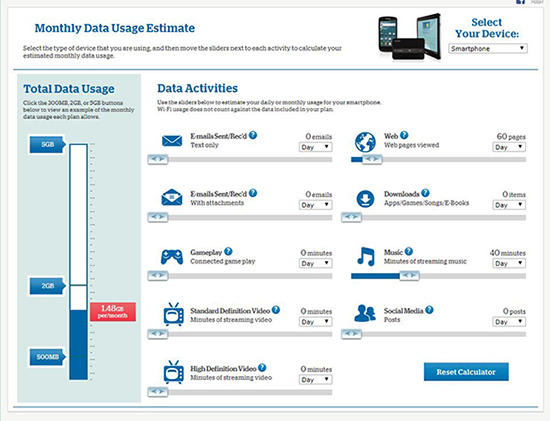
Most plans include unlimited texts, but if you’re considering a plan that doesn’t include texting for free, you’ll also need to consider how many messages you send a month. iOS users should remember that iMessages (the blue bubbles) send over the web, not over your network, so you’ll want to only count the green bubbles in your messages. Text messages are probably the easiest to separate from, thanks to the abundance of messaging apps on both iOS and Android today, but it’s still important to consider.
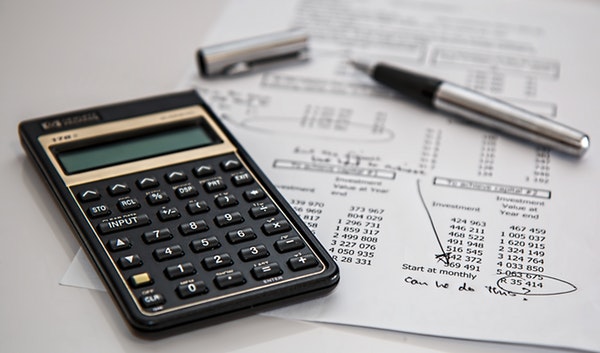
If you travel for work or pleasure regularly, make sure to take a look at each plan’s roaming options. The big three carriers offer Canada and Mexico options, often included in their pricey unlimited plans, but if you’re regularly traveling to either place, that can save you some serious cash in roaming fees. Most MVNO carriers don’t offer much in the way of roaming, but some options, including Google Fi, allow you to use data and send texts from more than 170 countries, making for one of the best international plans on the market today.
Plans with Major Providers in the US
In the United States, there are currently three major cellular providers that offer nationwide service to consumers, complete with phones and different tiers of service. Those three carriers, Verizon Wireless, AT&T, and T-Mobile, each have their own advantages and disadvantages to choosing their own platforms. With this, all three carriers are still currently offering their own plans as we prepare this article, which means it’s worth looking at all three carriers individually to determine not just who has the cheapest plan among them, but which service is actually worth paying for. Let’s take a look.
Verizon Wireless
As the largest carrier in the United States, Verizon serves more than 140 million consumers every day. Though it offers some of the best carrier service in the United States, covering about 98 percent of the US population with LTE service, Verizon also happens to be one of the more costly networks in the United States, lining up about even with AT&T when it comes to the price of buying a plan on the network. For some, Verizon is worth the price of entry. As a carrier, it is one of the most dependable networks you can find in 2019, offering service in rural areas that out-competes T-Mobile, and in some areas, even AT&T. For those living in more populated areas, Verizon is closer in competition to both AT&T and T-Mobile. Still, you can’t discount that the service works in more areas than almost any other network today.
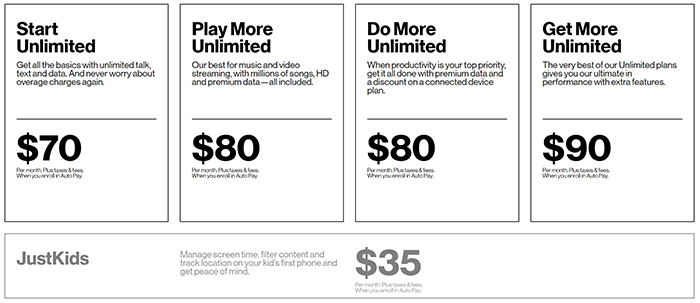
If you’re looking for a single line, Verizon will start by trying to sell you their unlimited plan first. Though we update this guide every three months or so, Verizon has a habit of changing their lineup of plans every single time, and it’s no different for fall 2019. Though their unlimited plans have never made much sense, Verizon’s current slate of plans is their most confusing yet. Here’s a breakdown:
- If you’re just looking for a basic unlimited phone plan, Verizon’s Start Unlimited plan is mostly improved over their older “Go Unlimited” option that has been retired. At $70 per month prior to taxes and fees, you gain access to unlimited 4G talk, text, and unlimited data, 480p video streaming, and data usage in Mexico and Canada. Finally, a six-month free trial of Apple Music is availabel You do, unfortunately, lose all access to mobile hotspot usage, even at throttled speeds, and your data will be the first to be throttled in congested areas. This is basically a price drop over their Go Unlimited plan from earlier in 2019, so we recommend it.
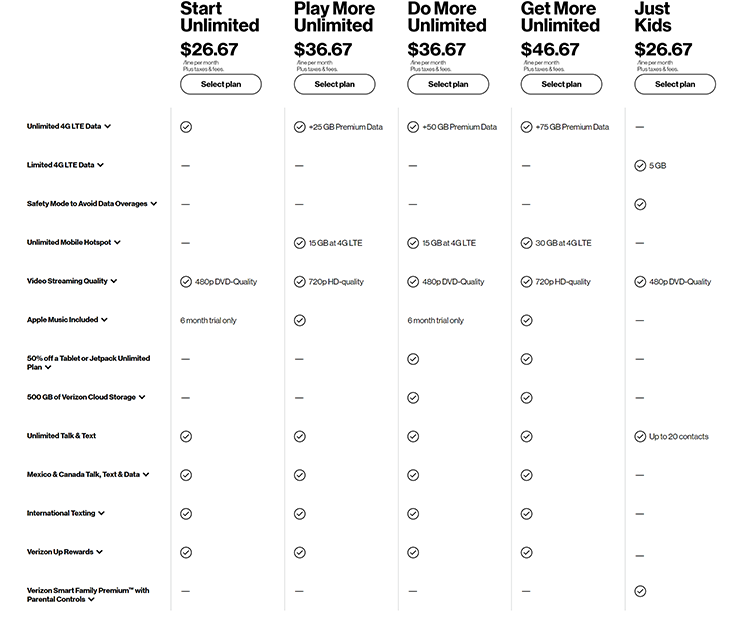
- Replacing the “Beyond Unlimited” Tier is two new tiers, making this a complicated choice. At $45, you can choose between Play More Unlimited and Do More Unlimited. Both plans net you 15GB of hotspot usage, along with the same things you get from the Start Unlimited. Play More gets you 720p video streaming, 25GB of premium, unthrottled 4G data, and Apple Music for free for as long as you have your plan. Do More switches out the Apple Music deal for a free six month trial, but grants you 50GB of premium data instead, along with deals for Verizon cloud storage and other Verizon connected devices. Unfortunately, you’ll also be reduced back to 480p video streaming. Play More is perfect for most consumers, but business users will likely find Do More to be a better deal for their lifestyle.
- If you’re looking for the best of the best you can get right now, you’ll have to pay for it. Get More Unlimited is Verizon’s top-tier plan. Like a combination of Do More and Play More, you get 75GB of unthrottled data, along with 30GB of hotspot usage and 720p video streaming. Apple Music is also included here, just like in Play More. This plan runs you $90 per month, but depending on what you use your data for, it might be worth the extra cost.
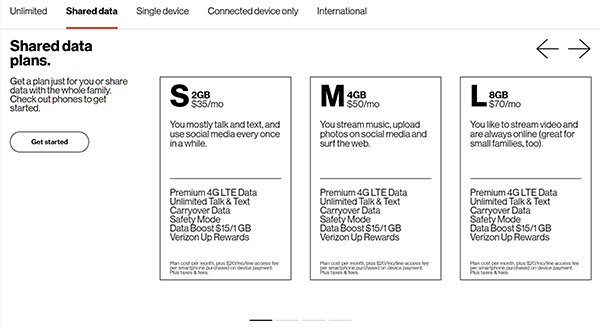
If you don’t need unlimited data, Verizon offers a cheaper way to get Verizon’s network while actually buying service through Verizon (more on that in the next two sections). Verizon’s 2GB line is a good option for those who are often on WiFi at work and at home, and don’t mind limiting their data overall through the month. This plan does include carryover data, which allows you to use the remainder of one month’s data through to the next month, which might give you some wiggle room when you really need it. And of course, unlimited texting and calling is included with the plan. Safety mode also allows you to remain online at 2G speeds throughout the month.
Ultimately, Verizon just isn’t a great option for those looking for the best value in a cellular plan. Their service is great, but it’s ultimately incredibly pricey for what you’re receiving.
- Cheapest Plan: 2GB per month, $35
- Cheapest Unlimited Plan: Start Unlimited, $70
AT&T
AT&T carries the privilege of being the second-biggest carrier in the United States, providing service to 138 million subscribers, just under Verizon’s own total. After a failed attempt to buy T-Mobile in 2011, AT&T has continued to push their own partnership with other AT&T-owned properties, including HBO. Like Verizon, AT&T offers some pretty solid service, and thanks to their older 3G GSM network, almost every mobile device works on their network without issue, meaning you can bring your device to the network and gain service with a SIM card without any sort of issue. Of course, AT&T also remains fairly expensive to buy into, just like its Big Red counterpart.
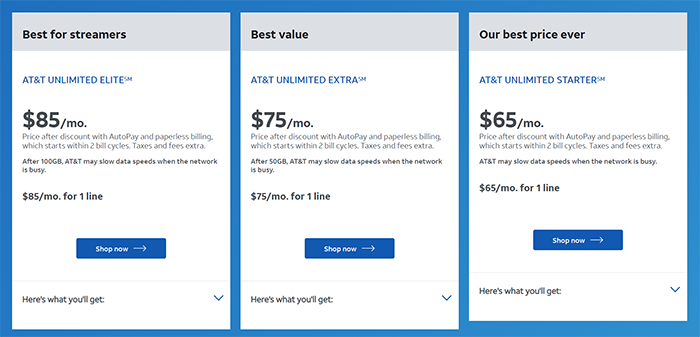
Like Verizon, AT&T has two options to choose from. The first is their unlimited plan, which features as many limitations as we’ve seen from Verizon. AT&T’s Unlimited Starter plan includes throttled 4G LTE data at an unlimited rate per month, standard definition video streaming at 480p, roaming in Canada and Mexico, along with international text. Pointedly, that plan does not include mobile hotspot, which is included in Verizon’s similarly limited starter unlimited plan. However, the price does come in below what we saw from Verizon just a moment ago, with these plans running a single-line user $65 per month.
AT&T also has Unlimited Extra and Unlimited Elite, two plans that compete with Verizon’s higher-tier options. Both feature throttling, although it’s not until after you surpass 50GB and 100GB of data, respectively.
Finally, AT&T also has non-unlimited plans you can buy into, called Mobile Flex Share plans. At its cheapest is a plan with just 3GB of data, along with unlimited talk and text and rollover data that allows you to carry your data from one month to the second before it expires. That plan starts at $50 per month, which makes it a much-worse value than Verizon’s most comparable plan, the 2GB single line on their network that costs $35 per month. There’s a 9GB plan as well that comes to $60 for a single line plan, but at that price, you might be better off upgrading to the unlimited plan, which makes the Mobile Flex Share plans a non-starter for most users.
You might also want to check out AT&T’s prepaid plans if you’re dead set on choosing Ma Bell, where you’ll find a single gigabyte plan for just $30. At that price, however, the MVNOs further down this list are a much better deal.
- Cheapest Plan: 3GB per month, $50
- Cheapest Unlimited Plan: Unlimited & More, $70
T-Mobile
T-Mobile has made its comeback over the last several years, coming from a distant fourth place to boost up to the third-largest national carrier in the United States by offering competition to Verizon and AT&T. Though T-Mobile’s network can’t hold up to Verizon and AT&T everywhere around the country, especially in rural areas, T-Mobile’s network strength has increased quite a bit in recent years, both in LTE coverage and in pure speed tests. If you’re looking to stick with one of the big three carriers and you’re in the proper area for coverage, T-Mobile is a great option that provides a national carrier while also giving you lower prices than both AT&T and Verizon.
Earlier this year, T-Mobile rebranded their One program as “Magenta,” completely changing the cost and benefits of their plans. T-Mobile now offers three unlimited plans with three distinct values, and they do come in a bit cheaper than the competition. Their cheapest unlimited option is Essentials, which costs $60 for a single line and delivers unlimited text, talk, and data, 480p video streaming, support for 2G data usage in Mexico and Canada, and 3G mobile hotspot data. As always, your unlimited data is throttled in times of network congestion, and if you use more than 50GB of data in a month, you’ll find your speeds restricted. Generally speaking, this is similar to the $70 plans offered by AT&T and Verizon, which makes this a decent choice for consumers looking to save a bit of cash if they live in strong T-Mobile areas.
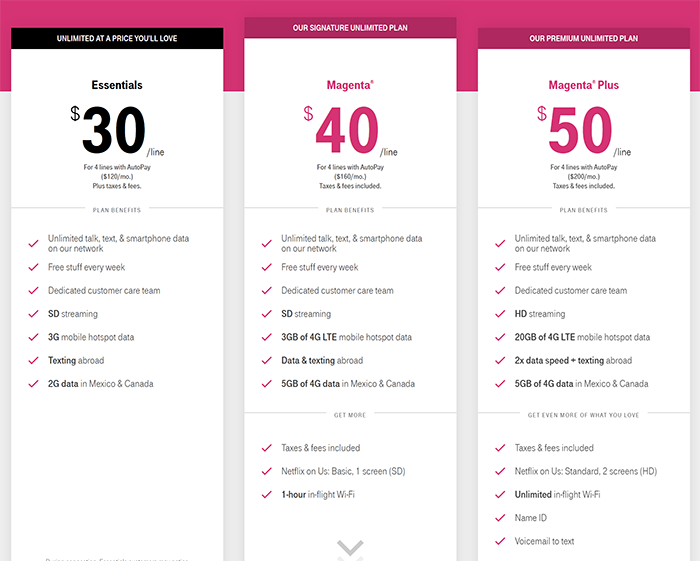
At $70 per month for a single line, you’re looking at the Magenta plan, which nets you everything from Essentials, with a few bonuses thrown in. You still get unlimited text, talk, and data, but your data won’t be throttled in congested areas until you pass 50GB of data consumption per month. If you’re travelling to Canada or Mexico, you’ll get 5GB of high-speed data before being restricted to 2G speeds, and you’ll also get 3GB of LTE mobile hotspot data. Your streaming is still capped to 480p, however, so if you’re looking to watch HD content on the go, this isn’t the plan for you. T-Mobile advertises Netflix as included in this plan, but there’s two catches: you’ll only get the Basic, mobile-only, one screen plan, and you’ll only get Netflix for free on a plan with two or more lines. If you’re signing up as a single customer, you don’t get Netflix.
Finally, T-Mobile’s Magenta Plus plan is their top-tier option, advertised as a premium offering and going toe-to-toe with Verizon and AT&T’s most expensive plans. At $85 for a single line, it doesn’t come cheap. You get everything from the Magenta plan, plus an upgrade to 720p video streaming, 20GB of 4G hotspot data, and unlimited in-flight WiFi. Your roaming data outside of Canada and Mexico is boosted up to 2x, though that’s still only 256kbps. The “Netflix on Us” promotion gets an improved deal, offering the Standard plan with two screens in HD, but once again, you’ll need two lines on your plan to get this offering. You also get Name ID and Voicemail to Text with this plan, though those are fairly expected features for such an expensive option.
It’s also important to note that Verizon and AT&T both include taxes and fees as a surcharge on their bills, not included in their pricing structure, while T-Mobile includes those additions in both of their “Magenta” plans’ pricing structure. It’s still expensive, especially if you’re after the cheapest plan possible, but it’s the best option if you live in a strong T-Mobile area and want service from a bigger carrier.
Cheapest Plan: Unlimited data, $70 per month
Plans with MVNOs
You may be wondering, if there are only three major carriers in the US, why have you heard of so many other carriers through advertisements and other promotions? The answer might surprise you, especially if you aren’t familiar with how cellular technology works. In the United States, we have a huge amount of carriers known as MVNOs, or “mobile virtual network operators,” that offer service at lower costs than competing networks while simultaneously giving users a network that can hold up to the competition, thanks to its focus on providing cheaper plans. Some low-cost MVNOs have poor plans or limits on their service that stop you from getting a solid plan for your cash, but other operators actually sell decent plans that give you access to unlimited talk and text and just as much data as you need. If you’re looking to save some cash on your phone plane, going with an MVNO might just be your best bet.
Cricket Wireless
Cricket has long been known as a low-cost carrier throughout the United States, but frankly, it’s actually a solid choice for any consumer looking to save some serious money on their bill. Cricket is actually really similar to Boost Mobile, in that Cricket is owned by AT&T and is operated as a subsidiary of the larger carrier. That isn’t a requirement to be an MVNO, but it does mean that Cricket’s network is the exact same as AT&T’s own, which is perfect for anyone shopping around on a budget. Cricket has plans starting at just $25 per month for talking and texting, but the better options come in at the $30 per month plan, which introduces 2GB of data to the mix.
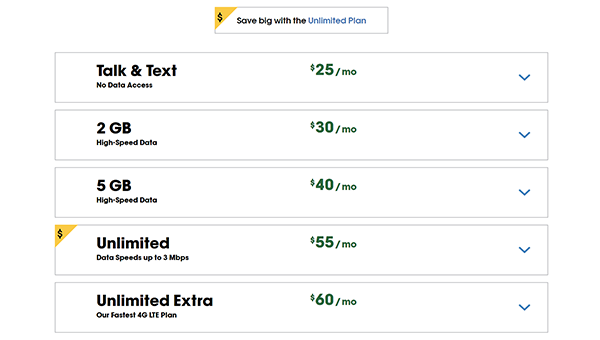
That $30 plan gets you the aforementioned 2GB of data per month, along with unlimited calls and texts, for $15 cheaper than the Mobile Flex Share plan on AT&T. That’s an incredible savings, considering you gain an additional gigabyte of what is data operating on AT&T’s network, and all you lose in return is access to mobile hotspot (which costs an additional $10 per month) and carryover data, which you make up for in the additional gigabyte anyway. At $40 per month, you gain access to a similar plan but with 5GB of data, a great option for anyone who lives in a strong AT&T coverage area that is looking for a single line plan.
Cricket’s top two tiers look a lot like AT&T’s own unlimited plan. The cheaper option, priced at $55 per month or $50 with autopay, gives you unlimited data capped at 3Mbps, along with video support capped at 480p when streaming. You still don’t get hotspot support, but you do gain access to the ability to talk, text, and use data in Canada and Mexico with no added charge, basically making it a cheaper version of AT&T’s own $65 per month plan. The $60 per month plan through Cricket, or $55 with autopay, removes the limit on video resolution and allows you to use up to 22GB of data per month without limits on speed. Ultimately, all of Cricket’s plans are basically improvements over the comparable AT&T plans, with lower pricing structures while offering the same backend network. If you don’t need tethering and you’re looking for an AT&T-enabled network, Cricket is a solid choice.
Cheapest Plan: 2GB per month, $30
Ting
Ting is part of the next generation of mobile networks, an MVNO that tries its hardest to ensure that consumers are getting a good deal on their wireless service and only paying for what they use. Ting boasts that their average monthly bill for their consumer base is just $23 per phone per month, an astounding number if you’re shopping for a single plan. Instead of shopping for premade plans, you effectively build your own, depending on what you need from your carrier. This helps to make Ting cheaper than much of the competition for consumers who use less data than they might need on those expensive unlimited plans. Ting doesn’t offer an unlimited plan currently, but if you’re smart about your WiFi use, you might be able to get away with just using the standard Ting offering of data no matter what.
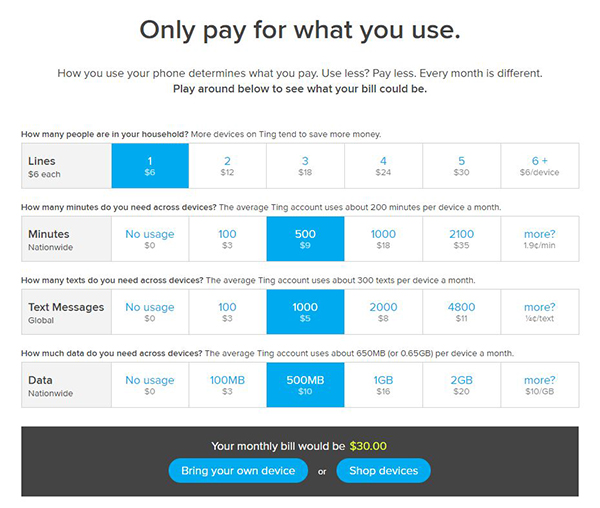
Since every Ting bill is going to be different depending on the person, we’re going to create a couple of examples. You start creating your Ting plan by choosing the number of lines you need; a single line is just $6 for access. Next, you choose your minutes per month. Depending on how much you call other people, this might be more or less. Remember that plenty of online services, including Facebook, offer voice calling over data and WiFi. We chose 500 minutes for our first example, enough for a 16 minute call per day or a 33 minute call every other day. That adds $9 to the monthly bill. Next, we added 1,000 text messages, which runs users $5 per month. If you switch to Facebook Messenger or any other platform suitable for online messaging, you can save money here as well. Finally, we chose our data plan. Ting is designed for low-usage consumers, so the suggested amount of data only go to 2GB. At 2GB, that adds $20 to our bill, bringing the total of this example Ting bill to $40.
That’s a lot, but you can quickly drive the price down if you’re careful about your usage. If you switch to WiFi calls only, and change your messaging from texting to something over data, you can get your line and 2GB of data for just $26 per month. If you want 100 messages and 100 calls per month, just as a safety, the price remains at $32. Likewise, if you want a fair amount of minutes and calls but a lower allocation of data, you can get 500 minutes, 1,000 texts, and 500MB of data for just $30 per month.
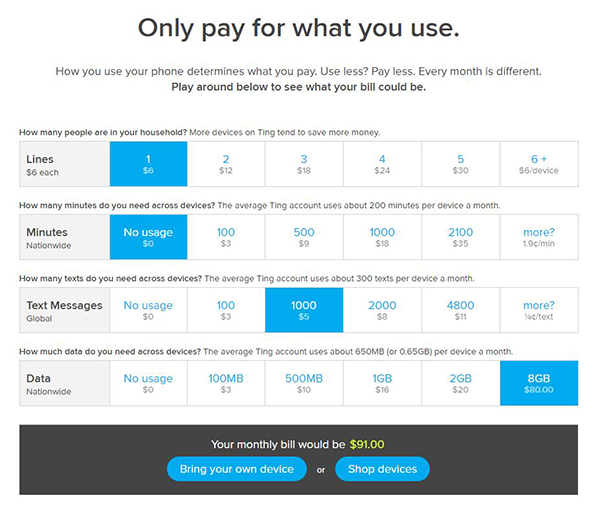
Ting uses T-Mobile’s GSM network in the United States, meaning nearly any phone in the US can be used without much trouble. It’s worth noting you can bring your own device, or purchase one through Ting’s store; they have full support for a number of Android devices, along with basically any iPhone from the last several years. Ting allows you to change your plan on the fly each month; if you know you’ll be placing a lot of calls or using a lot of data on your vacation, you can edit your plan to match what you need. Ultimately, there are better deals on certain other MVNOs on the market today, but no carrier gives you as much flexibility as Ting. Plus, our affiliate links with Ting allow you to start your plan on the right foot with a $25 credit, just for reading TechJunkie. What more could you ask for?
Cheapest Plan: 500MB per month, $30
Google Fi
There’s a solid chance you’ve never heard of Google Fi, Google’s very own wireless service that operates nationwide as an MVNO. Like Ting, Google Fi is a totally different carrier than most of the platforms we’ve seen, from its limited offerings of compatible phones to how Fi charges users for data. Simultaneously, Fi allows you to access networks from T-Mobile, and US Cellular. Fi isn’t a perfect carrier, but you can’t ask for much more from your service provider than an easy way to save some cash while using the best phones Google and Android have to offer.
There are no contracts with Fi, and while you can opt for a payment plan for their offering of phones, you’ll be paying as you go when you’re active on Fi. The big selling point for Google Fi comes in how it treats its billing and plans. There are no standardized plans designed to fit everyone; instead, you build your plan as you see fit. Fi’s Basics option starts at just $20 a month for unlimited domestic calling and texting, and when it comes to data, you simply add $10 for each gigabyte you’ll need, along with an additional $15 per month for each person. This might not make Fi the cheapest option on the market, but it does make it one of the best in terms of flexibility, especially for single-line users.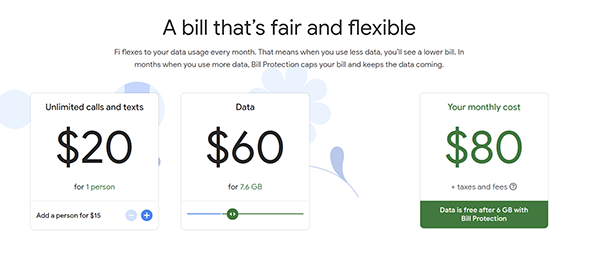
Google Fi makes it easy to map out what your plan will look like, too, just by using some sliders and selecting your options on their site. First, Fi includes a feature called Bill Protection, which ensures that a customer with Fi will never pay more than $60 for unlimited data per month. This is a bit of a bait and switch, as your bill will end up being more than $60 per month when all is said and done, but the way Google Fi structures its pricing means your bill will be a different cost every time.
For example, let’s say you’re alone on a plan with a smartphone. That plan starts at $20 for unlimited calls and texts, and also includes data and texting in more than 170 countries worldwide at the same rate (ie, texting is included and data runs you $10 per gigabyte). So, the first month you’re on Fi, you’re at home or work most of the time. If both of those places have WiFi, you end up only using about 273 MB of data in that timespan. Your first bill with Fi is just $23. However, the month after, you go on vacation to a place with cell service but without WiFi and spend 10 days there. In that week and a half, you end up watching YouTube and Netflix, posting to Instagram, and checking your email, using 12GB of data in total. But thanks to bill protection, you’re only charged for 6GB of data, which means your bill for the month is $80. Finally, the month after, you end up using 2.7GB of data while on a quick weekend getaway. That third month comes to just $47, which averages out to $50 per month.
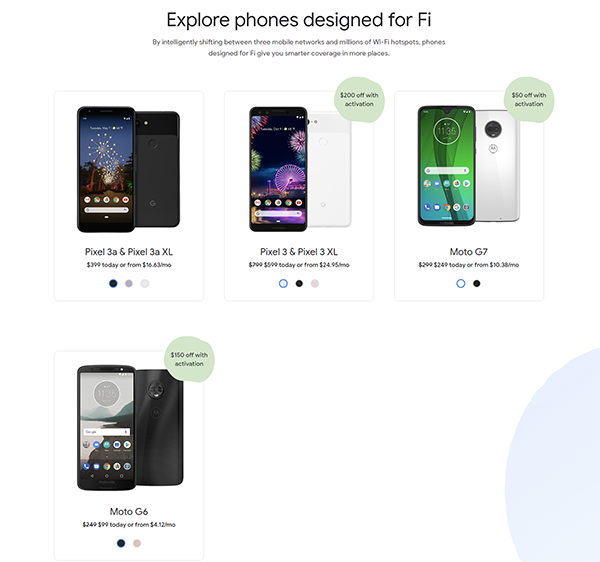
In some ways, this makes Fi like the anti-Ting, a build-your-own plan that is better for heavy-data users rather than lighter data users. And since launching Google Fi as a full-fledged carrier (renamed from Project Fi), the phone selection has opened up to allow for almost any iPhone or Android device, in addition to the Fi-designed phones sold through the online store.
There are two major catches with Fi. The first comes down to Bill Protection: though it’s a nice feature for unlimited data, it does mean that after 15GB of data, your speeds will be limited. Second, and this is the bigger one: the customer service with Google Fi has been something of a problem as of late. From ordered phones never showing up to promotional credits never being applied on accounts, there’s some serious concerns over how Google is handling their customer service. Still, Google Fi is a solid carrier offering, especially for Android users already in the Google ecosystem.
Cheapest Plan: Depends on your data usage
Republic Wireless
Like with Google Fi, you’ll need to prefer using Android over iOS in order to jump into this carrier. If you do, Republic Wireless might be a great option for you, depending on how much data you use in a given time period. Republic Wireless is an MVNO that operates on T-Mobile’s networks, but is designed to actively search for WiFi in order to save you as much data usage as possible, instead of relying on paying for mobile data every month. Plans start as low as $15 per month for absolutely no data allowance, but includes unlimited talk and text. At $20 per month, you begin gaining data, with the price rising slowly but predictably from there: $20 per month for a gigabyte of data, $30 for 2GB, and $45 for 4GB, all of which include that unlimited talk and text.
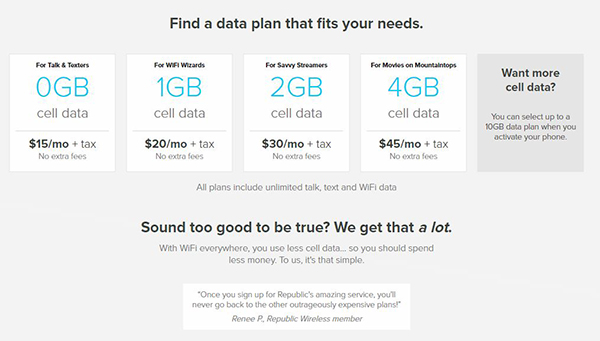
Immediately, this plan is cheaper than what we’ve seen offered by Google Fi, though it’s worth noting that Republic doesn’t pay you back with a credit for the data you don’t use. If you purchase 4GB and only use 2GB that month, you’ll simply lose the data you didn’t use from your plan. Republic also advertises plans up to 10GB of data per month, though to go higher than 4GB, you’ll have to sign up for their account first. And as mentioned, to make a family plan, you simply activate four different plans and keep them under one account that’s enabled as a “manager” account. This means you can set up 4GB plans for you and your spouse, along with 1GB plans for your children, and still spend less than what you would pay on a larger carrier, though if you’re looking for a shared family account, Google Fi and some of the other plans on this list will save you far more money in the long run.
Republic and Google Fi are similar in so many ways, taking different approaches to the same general idea of using WiFi for much of your daily activity, that it’s unsurprising our final judgment for both are so similar. Republic isn’t for everyone, just as Fi wasn’t. Though Republic has a far wider—and cheaper—range of accessible devices, both for purchase and through BYOD programs, there’s still no way to use iPhones on the network, a must-have for some families. And while Fi has access to roaming in over 170 countries with full text and data support, Republic users are more or less on their own.
Cheapest Plan: 1GB per month, $20
Prepaid Plans for Your Phone
Both the major carriers and MVNOs offer prepaid plans that allow you to access cheap coverage that you pay for when you need it. Prepaid plans are often some of the cheapest plans on the market, largely thanks to their flexibility and the ease of use with picking up a plan. Carriers like Ting and Google Fi are close to prepaid, but still require you to pay a monthly bill, rather than recharging your allowance for minutes or data.
Consumer Cellular
Consumer Cellular is one of our favorite MVNOs on the market today, thanks to its easy-to-understand billing structure, a wide variety of phones and devices on sale through their online market, plus the ability to very easily bring a phone of your own to their network. Though aimed at elderly cellular shoppers, Consumer Cellular is a great choice for anyone looking to jump into smartphones, either with access for one or two lines. While it may not be great for big families, single adults or couples may find it to be a great prepaid deal. You can choose from either 250 minutes or unlimited minutes per month for $15 or $20, respectively, and data plans include 250MB, 1GB, 3GB, 5GB, and 10GB plans to select from. Once you’ve selected your plan, you can also choose from a number of phones available for purchase through their network, including the Galaxy S8 and S8+, Moto G5 Plus, along with several budgets or mid-tier Android phones and the newest selection of iPhones (the iPhone 8 and iPhone X are both offered through the carrier).
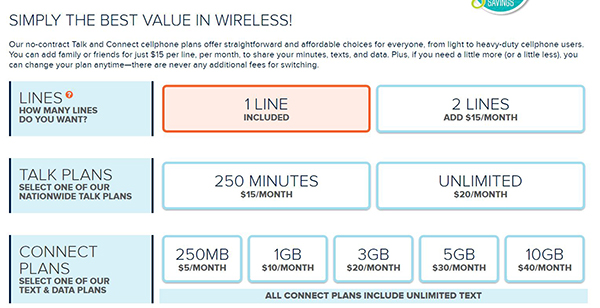
Consumer uses AT&T’s network, which means you’ll see comparable coverage to that network at a fraction of the cost, and you can bring nearly any AT&T or T-Mobile-compatible phone to use with their free SIM card when you sign up for service (their SIM fits SIM, micro-SIM, and nano-SIM cards, so you’re covered no matter what). The freedom offered by Consumer, combined with the low cost of entry, makes it one of our very favorite prepaid carriers on the market today, both for iOS and Android devices. Don’t write this one off just because it’s aimed at senior citizens—it’s an excellent network on its own.
Cheapest Plan: 250MB and 250 minutes per month, $20
Mint Mobile
Mint Mobile might be unfamiliar to some. Their advertising campaigns aren’t nearly as big as what we’ve seen for other prepaid carriers on this list, and some readers might be hearing about them for the first time. Mint is a great option for younger buyers in their twenties or early thirties, especially those who live in cities with solid T-Mobile coverage (which Mint exclusively runs on). Unlike most prepaid plans, Mint requires you to buy your prepaid coverage in bundles, or as Mint describes it, in a fashion similar to buying in bulk at warehouse stores. By paying out for multiple months of coverage and connectivity at a time, you can save some cash along the way.

Here’s how it works: Mint has plans at the three, six, and twelve-month levels. You choose the plan you want (one of three preset plans, each with unlimited text and calls and with a data allocation), and you pay the number of months you want. The three plans are simple: 2GB, 5GB, and 10GB of data. Each plan includes a mobile hotspot, along with free international calls to Mexico and Canada. Once you choose the data allocation you want, you choose the months you want to pay for. As of writing, three and twelve months are equal payments per month. 2GB is $15 per month, 5GB is $20 per month, and 10GB is just $25 per month. Six months is more expensive, charging $18 per month for 2GB, $24 per month for 5GB, and $30 per month for 10GB. Remember, depending on whether you choose three, six, or twelve months, you’ll have to multiply the number by 3, 6, or 12. So $15 becomes $45 for the full three months, $25 becomes $300 for the full year, etc.

Honestly, it’s a solid way to grab T-Mobile on a limited data account for some of the cheapest plans with data we’ve seen yet. Especially when a plan like the 2GB plan for $45 every three months is still almost half of what Verizon’s unlimited plan costs per month, it’s a good deal. Just check T-Mobile’s coverage before you sign up, or utilize the seven-day trial Mint offers, which allows you to get your money back if you aren’t satisfied. We should also mention that all of Mint’s promotional content and packaging has a cute little fox on them. It doesn’t matter, but the fox logo is pretty cute.
Cheapest Plan: 2GB per month, $45 for 3 months of service
Metro by T-Mobile
Metro by T-Mobile used the be the fifth-largest network in the United States, but following the decommissioning of its 3G network in 2015, became an MVNO owned and operated by T-Mobile, utilizing T-Mobile’s network throughout the United States. As such, Metro by T-Mobile is actually really similar to what you’d expect to see from T-Mobile, with smaller plans on the low-end cost and unlimited plans offered with catches on the higher-end of the price spectrum. Metro by T-Mobile offers four plans, each with unlimited talk and text. The plan starts at $30 per month, offering 2GB of data and the same features offered by T-Mobile (music streaming bonuses, hotspot, etc). At $40 per month, the data limit raises up to 5GB per month, which moves the music streaming from 100 hours of free non-data use to unlimited, making it a solid plan.
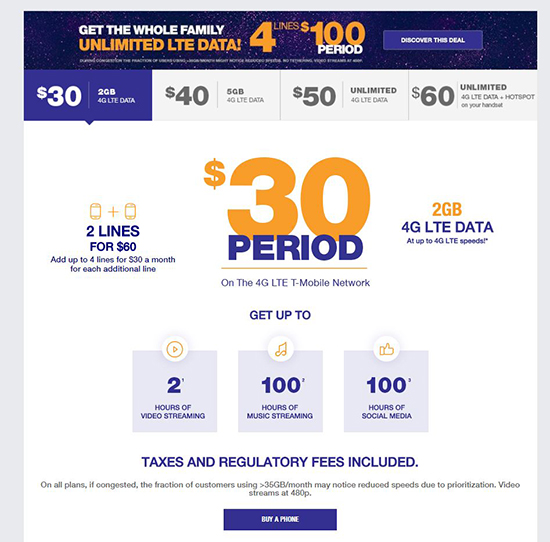
The two unlimited plans offered by Metro by T-Mobile are similar to what we’ve seen from the big carriers. At $50, you’re given access to the more-limited of the two unlimited options, which grants you unlimited data but retracts the option to use hotspot on your device, which all three other plans have. Users on this plan also have their line throttled to allow for other users to have faster speeds during times of congestion. The $60 plan adds 10GB of hotspot usage and grants you higher prioritization among users on Metro by T-Mobile. It should be noted that all plans throttle customers using more than 35GB of data per month, and that all plans also prioritize T-Mobile customers over Metro by T-Mobile customers. Still, if you’re looking for a T-Mobile line but want to save a few bucks per month, metroPCS is a solid offering.
Cheapest Plan: 2GB per month, $30
Tello
If you need the cheapest, most barebones service, Tello might be a great option for you. As an MVNO, Tello works on T-Mobile, which might make it difficult for some people to connect to depending on whether or not they provide solid service in your neighborhood. If they do, however, you’re in for a treat, as Tello is a perfect network for low-use individuals looking for the right amount of coverage at a low cost. Tello allows you to build your own plan, selecting both your data plan and your minutes and text allocation through a simple tool on Tello’s website. At its most barebones (with both data and minutes), you can get 200MB of data per month, 100 minutes, and unlimited texting for just $8 per month. You’ve moved over to 2G data after you run out, but if you’re someone who rarely uses data on their phone, this is the perfect plan for you.
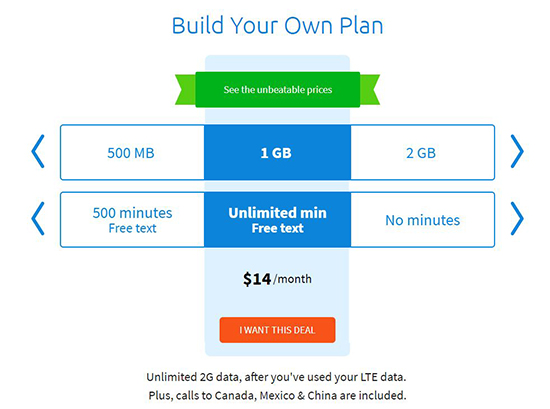
Obviously, Tello’s plans can get more expensive as you build them up. For 1GB of data, 100 minutes, and unlimited text, you’ll only be paying $10 per month, and even jumping up to 500 minutes per month grants you a $13 per month price. A plan with 4GB of data, unlimited minutes and unlimited text goes for just $29, and that still happens to be one of the cheapest plans on this page for that amount of data, making Tello an excellent choice if you have decent T-Mobile service in your area. Tello allows you to bring any GSM-equipped phone, for T-Mobile or otherwise, to the carrier, which means Verizon devices should work to some level, but to make sure, you’ll want to check your IMEI number on the phone with Tello. Of course, there’s also a number of phones for sale through Tello, including a large selection of iPhones and the Moto G4.
While it would’ve been better to see Tello use T-Mobile, Verizon, or AT&T as a primary or secondary network, Tello is a great option for anyone that can use T-Mobile service in their area, and if you’re looking for one of the cheapest options on the market today, we see no reason not to make the switch to Tello.
Cheapest Plan: 200MB and 100 minutes per month, $8
TracFone
TracFone has been around for years, prior to the smartphone revolution, and continues to make a decent plan for anyone looking for a low-cost, prepaid alternative to the bigger markets. They still sell plans that use minutes, allowing for users who want to buy the right amount of data each month to do so, along with auto-renewal plans that work similarly to post-paid lines but without having to worry about the higher prices that come with Verizon or AT&T. TracFone has a number of low-cost smartphones available for purchase, but if you have your own device, you’ll probably be able to bring it over to the network, so long as it’s compatible with AT&T, T-Mobile, or Verizon. As usual with MVNOs, you can check the model on TracFone’s online tool.
In all honesty, TracFone’s pricing structure is fairly confusing. They have a series of plans designed for smartphones, each of which come with “service days” that tell you how long your plan will be active on the device. Most plans operate on 90 days, though some plans have 60 or 30 day plan structures, as well as an annual plan for low-use customers. There are three plans here we want to focus on, because they’re the best values at different price ranges.

First, that annual plan. For a one-time payment of $125, you gain access to 1.5GB of data, 1,500 minutes, and 1,500 texts. That plan lasts for a full year, unlike most other TracFone plans, which means you’ll have those minutes and data for a full year before they expire. This plan is great for someone who doesn’t use their phone much, allowing customers to drop the equivalent of around $10 per month for texts, calling, and data. If you need more, you can buy refill plans for $5 to $10. It’s one of the cheapest per-month values that includes data, and is absolutely worth considering if you can pay the upfront cost.
Next, we have a $50 plan that includes 750 minutes, 1,500 texts, and 2GB of data over 90 days. This plan is the highest amount of data TracFone offers, and calculates to about $17 per month paid upfront. Like with the annual plan, you can add additional data in your 90 days if you run out. The final plan we recommend is their cheapest smartphone option, a $15 plan that is active for 30 days and grants you 500 texts, 200 minutes, and 500MB of data. It’s another low-use plan, like most of TracFone’s options, but it’s a solid offering for anyone who doesn’t want to drop more than a few bucks at a time on their phone.
Here’s the thing about TracFone, however. If these plans don’t interest you, TracFone has a number of subsidiaries and partnerships that may actually raise your interest in the product, including some options that offer more data and a simplified buying plan. Let’s take a look.
Cheapest Plan: 500MB per 30 days, $15
Net10
Net10 is one of the older brands from TracFone, sharing a near-identical site design to the older, bigger brand. Similar to its older brother, the program uses T-Mobile and AT&T primarily, but T-Mobile, Verizon, and even US Cellular networks can be used on the Pay As You Go plans. Net10 offers a selection of older iPhones (currently, the iPhone 7 and iPhone 6S), and some low-power Samsung and LG devices that force us to say, you’d be better off bringing your own phone to Net10 if you want to use Android on the platform.
If TracFone’s plans are too low on data for your standard usage, you’re better off switching to Net10. While TracFone’s top plan offers 2GB of data per month, Net 10’s lowest plan offers the same amount to consumers looking for a smartphone plan. Each plan offers 4G data, with 2G data after you’ve reached the end of your data allotment. Each plan also includes unlimited talk and text, as opposed to offering consumers a limited plan with minutes and texts. At $35 with 2GB of data, Net10 isn’t the cheapest plan on this list, but it’s a solid offering in the midst of prepaid plans with no contracts, especially if you’re unopposed to enrolling in autopay to get the plan for $31.50 (a $42 savings over a full year).
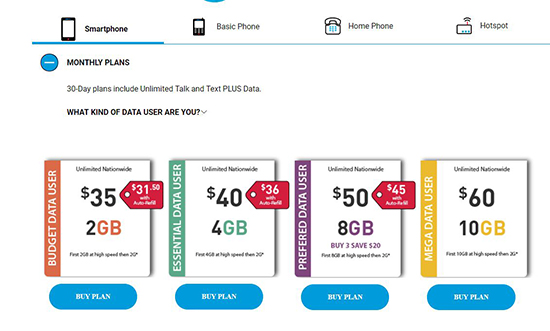
From there, the plans get more expensive, but offer more data along the way. There’s no unlimited data plan, but the 4GB for $40 plan is solid if you use a decent amount of data per month, as is the 8GB for $50. There are two top-end plans at the top of the price range: the first offers 10GB for $60 per month, $20 cheaper than Google Fi’s maxed-out price. The second is limited at 8GB, but gives you an “international” plan. Unfortunately, reading the fine print makes it clear that these are minute-limited international calls, not data roaming in places like Mexico or Canada. At $65, it simply isn’t worth it. Still, Net10 has some great deals, especially if you can save $4 to $5 per month just by enrolling in autopay on the platform.
Cheapest Plan: 2GB per month, $35
Straight Talk
Straight Talk is a partnership between TracFone and Walmart, and happens to have some solid plans if you’re willing to shop directly through the biggest retailer in the country. One of the benefits to Straight Talk is its flexibility on network strength. Straight Talk supports all three national carriers, which means you can bring your current phone over with no problems so long as it’s paid off in full and not currently held on a payment plan. When you go to pick up a Straight Talk SIM card, you’ll be asked what carrier your phone supports, and you can choose from an AT&T, Verizon, or T-Mobile-compatible SIM card for your phone that works directly with your device. It’s one of the easiest ways to switch from your existing carrier since whatever phone you have is more or less guaranteed to work with Straight Talk.
Okay, but what if you’re looking to purchase a smartphone through Straight Talk, instead of bringing one that you already own or buying through a manufacturer? Straight Talk actually offers a solid selection of phones, including brand new devices like the Samsung Galaxy S10 and S10+, the iPhone 11, the Galaxy Note 10, and older flagships like the Galaxy S7 and iPhone 6S. Ultimately, it’s a solid carrier for both purchasing a phone and bringing your existing device from wherever it’s coming from. It also means it’s really easy to pick up a device not supported through Straight Talk’s store, but one that is available through Amazon or another carrier that offers cheaper, mid-range devices.

As far as plans go, Straight Talk is a solid prepaid carrier. It’s not the cheapest option in this list, but it more than makes up for it with the availability for switching to its network. Straight Talk plans with data start at $35 per month for 2GB of data, along with unlimited talk and text. That’s not the best deal we’ve seen, but its additional plans help to offer users more data and to save cash on heavy usage. At just $45 per month, you gain access to 10GB of data with unlimited talk and text. You can prepay and save money as well; paying for a full year upfront lowers the monthly bill to just $41.25 (with a total of $495). At $55, you gain access to an unlimited data plan, soft-capped after a massive 60GB per month. At $60, you can gain access to a 10GB plan with international calling, but your data is still limited to the US. Ultimately, the options available through Straight Talk are solid, especially the $45 per month plan and the $55 unlimited plan.
Cheapest Plan: 2GB per month, $35
Total Wireless
Like Net10 and Straight Talk, Total Wireless is owned by TracFone, and features a similar website design to what we’ve seen from these other service providers. Total Wireless is closest to Straight Talk, offering a solid service for those who don’t live near a Walmart or would rather not shop at the big-box store. Total is sold in Walmart, but can also be found in stores like Target in Dollar General, making it much easier to find a refill card or to pick up a plan if you live closer to one of those two stores instead of Walmart. Unfortunately, not all the changes are positive. Straight Talk has access to nearly every network imaginable, but Total Wireless only uses Verizon’s bands. For some, this might be great. Verizon is an expensive carrier, and gaining access to the carrier through a prepaid market is a great option. For those with non-Verizon smartphones looking to switch, however, Total Wireless will pale in comparison to Straight Talk.
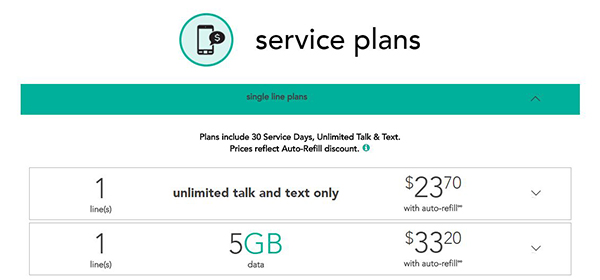
Its service plans are a little more flexible than what we’ve seen offered from Straight Talk, with a solid 5GB plan for $35 that will cover the majority of users’ needs, and for only $100 per month, you can get a bucket of 25GB of data for four lines, making it a better choice for families than most of the plans on here. And while its phone lineup leaves something to be desired—outside of the Galaxy S8, S8+, and Note 8, the Android phones offered through Total Wireless are disappointing at best—the capabilities of Total’s network are great. So long as you’re willing to bring your own Verizon-capable phone, Total can save you—and your family—a ton of money.
Cheapest Plan: 5GB per month, $35
Wrap Up
You don’t have to buy the latest smartphone and most expensive plan to have phone service. Smaller companies like the ones listed above host numerous alternative options including no-contract plans that can help you save big on your total phone bills. If you’re in dire need of cheap phone service, or just want to cut back, one of the plans above should get you on the right track to affordability.
Have any questions or tips about saving big with cheap phone plans? Let us know in the comments!















