How To Target Fans of Other Pages with Facebook Ads

When it comes to advertising your products, videos, or anything else online, Facebook is one of the most viable ways to advertise online. Given its audience of more than two billion people, Facebook is the perfect place to launch your campaign, but you’ll need to make sure you target your audience correctly. To do that, you can use Facebook’s advertising tool to target people who have liked pages from other sources that may be similar to yours. Targeting fans of other pages within Facebook is a quick and easy way to get ahead on an ad campaign and to help use Facebook’s advertising tools to your advantage. Whether you’re a musician looking to publicize your music or you’re an entertainer looking to host parties, using similar pages can really give you a leg up on the competition. Here’s how to do it.
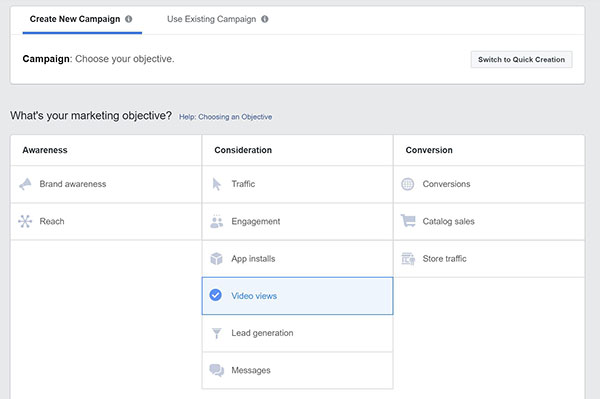
Facebook Interests
When you begin a Facebook ad campaign, you fill in a web form that decides who you want your ad to reach. Facebook can then target your ad at that audience to offer the most value for money and return on your advertising buck. One of the sections you fill in is Interests. It is within the Interests section you can find out if you can target fans of other pages with your Facebook ads. If you type in the page name in the Suggestions box at the bottom of the Interest section, the page should come up. If it does, you can target it. If the page does not appear, you cannot target it.
Nobody knows exactly why some pages can be targeted and some cannot but the fact remains. If the page appears, you can target it, just by using the Facebook Ads Manager. If you’re looking to create an ad for your viewers, it’s important to get comfortable with the Ad Manager.
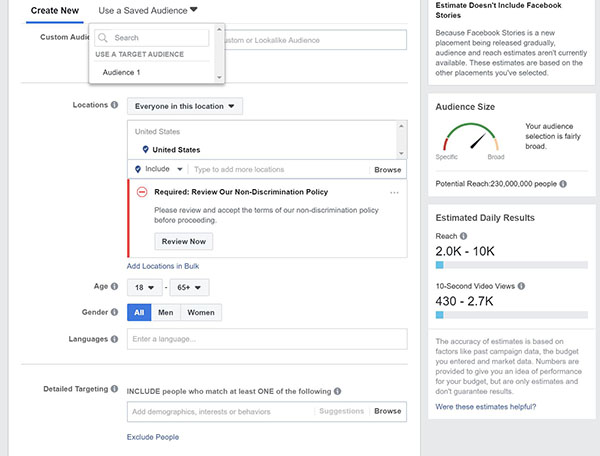
Facebook Ads Manager
The Facebook Ads Manager is where you go to set up any ad within the social network.
- Navigate to Facebook Ads Manager here.
- Select an objective from the center box and give your campaign a name.
- Create an Ad Set.
- Select an Audience and then add in the details.
- Select Detailed Targeting.
- Type in the name of the target page in the Interests section in the center of the page.
- If the page appears, select Add.
- Select Save once you have finished any other selections you may require.
Once you have selected the page and target audience, you will obviously need to go back to the main advert page and select Placement, Budget & Schedule and then create the ad itself. You can select an ad format, select media type and then add text to your add within this section. Remember your target audience and write for them, not for yourself. If you can, find an ad that the page you are targeting runs and use it as inspiration. Don’t copy it or make your ad too similar otherwise you will be competing directly with them. You want to be listed separately and not go toe to toe with them as they may have a higher advertising budget than you.
After crafting your ad, make sure to preview it. The preview tool provided by Facebook will show you what your ad will look like, and though it may not show you how your ad will appear on all devices. Instead, it’ll just give you a rough sketch of how your ad will look for your viewers, with most ads appearing standardized no matter the device they’re viewed on.
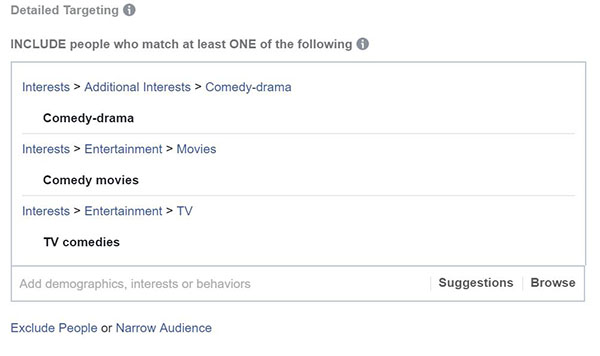
Once you are happy with your Facebook ad, have chosen a Facebook pixel and are ready to publish, select Place Order. You will need to add your payment details if you haven’t run a Facebook ad before which will be saved in your account. Once everything has been configured and paid for, the ad will go live. It may not be instant but should appear live fairly quickly within Facebook Ads Manager.
Setting up a Facebook ad takes time and a lot of configuration but it is important to get these things right. Not only will the ad stand a much better chance of succeeding, you begin paying for the ad as soon as it goes live!
Have you targeted fans of other pages with Facebook ads? Does it work? Did it work for you? Tell us about your experience below!














4 thoughts on “How To Target Fans of Other Pages with Facebook Ads”