Is Telegram Secure?

We all want our private messages to be safe from the prying eyes of other people.
Today it seems that no messenger app is immune to someone still managing to invade our privacy and gain access to our conversations held within different chat apps.
However, Telegram might be different. But is it more secure than some other well-known apps? This is a frequently asked question all over the internet, so if you’re interested to find out what makes your private Telegram conversations safe, read on!
How Telegram Makes Your Messages Safe
There are a number of security layers Telegram uses to make sure your messages are safely stored within the app, with no possibility of someone else reading them.
First of all, there’s the MTProto protocol used to encrypt your messages. What’s this protocol, anyway?
We’ll try to make it simple for those who aren’t familiar with IT terminology: the MTProto protocol encrypts the message body before it’s transmitted over a network in a very safe manner. It also includes some other security components that make the message transmission extra safe.
It’s important to emphasize that Telegram has three encryption layers, while most of other chat apps have only two – another reason why Telegram is more secure.
Telegram doesn’t only keep your messages safe, but also your personal details. Messaging apps let you connect with people you don’t know personally, so you may feel uncomfortable giving your phone number to a stranger. Telegram allows you to connect with someone using your username, so you don’t need to share your personal phone number right away.

The Secret Chat
Walls might have ears, but Telegram’s secret chat certainly doesn’t.
If you want a conversation to be destroyed and leave no trace that it ever happened, Telegram offers you this option. A secret chat can be destroyed manually, or automatically, if you turn on the timer within the conversation.
What makes the secret chat even more secret is the fact that you can’t save it on your phone, nor can you take a screenshot of the conversation itself. This feature is disabled by the app, so no more “I have a proof” unpleasant situations – once the chat is destroyed, it’s done.
Also, secret chats aren’t saved in the Cloud like other messages within this app. They have end-to-end encryption, and are hack-proof. By simply logging out of the device you used for chatting, the conversation is lost and you can’t recover it.
The Passcode Lock
The passcode lock allows you to use this app on a number of devices at the same time. However, this doesn’t mean that someone else will have access to your private conversations just because they also use the same device.
With the passcode lock, no one else can see your Telegram messages. Not even the name of the sender or the message preview will show on the home screen.
Setting the passcode is extremely simple – choose a four-digit passcode to lock your Telegram app when you’re not using a certain device and all your private data will be safely kept from everyone else.
This feature is available for Android and iPhone users.
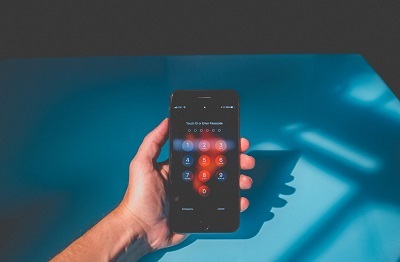
The Two-Step Verification
This is a useful security layer that can make your Telegram account harder to hack – it’s easy to activate and you can relax and rest assured your messages are safe. To enable the Two-step verification, do the following:
- Launch the app and log in.
- Open the menu by tapping on the menu icon in the top right corner of the screen.
- Open Settings and choose Privacy and Security.
- Select the Two-Step Verification option.
- Now you have to create a new password. Make sure it’s strong and consists of capital and small letters, numbers, and other characters.
- Re-enter the password to confirm.
- Make a hint for your password in case you forget what it is. Make sure you’re the only one to understand the hint.
- Type in your email address and select the check icon to finish the process.
- Open you email inbox – you should have received an email with a confirmation link. Click it to confirm and finish the Two-step verification setup.
How Do I Know I’ve Been Hacked?
It’s not easy to tell your account has been hacked, but there’s some suspicious activity you that can trigger an alarm and make you act more carefully when using different apps. Here are some signs that you might have been hacked:
- Your friends and contacts are complaining about having received some strange messages, images, or other content from your account. And you know you haven’t sent them.
- You need to enter your username and password each time you want to use the app.
- You’re suddenly notified that there’s a new log-in to the app, but from a different location and different device.
- You can’t log into the app even though you know you’re using the correct username and password.
- You receive an e-mail with a request to change the password. This doesn’t mean you’ve already been hacked, but there might have been an attempt.
- You have been asked to verify your phone number and email address multiple times.

Improvement Makes (Almost) Perfect
There’s no such thing as a perfect app immune to new technological advances and savvy hackers.
Security teams of Telegram are constantly working on improving its security and doing their best to keep your messages and private information as safe as possible. However, mistakes happen, like in every other job and every other aspect of life.
You know – the best way to keep a secret is not to tell it to anyone. Let alone write it down or type it.
Do you use Telegram’s secret chat? Share your experiences in the comments section below!














