The Best GroupMe Alternatives [March 2020]
![The Best GroupMe Alternatives [March 2020]](https://www.techjunkie.com/wp-content/uploads/2020/03/Best-GroupMe-Alternatives-1280x720.jpg)
The Microsoft-owned messaging app has attracted a lot of users. Albeit not as popular as some of the competitors, GroupMe still offers good multi-media messaging options.
One of the best things about this app is that it works with different operating systems. But what if you’re looking for an alternative that better suits your needs?
Of course, there are plenty of options to choose from. The following article reviews a list of apps worthy of your attention.
1. Signal
This app utilizes end-to-end encryption to provide superior user protection and privacy. Signal is also free and open-source. The latter indicates that anybody with the right knowledge can verify the app security.
Another benefit is that you get support for MMS and SMS. If there’s no encryption should you decide to send an SMS via Signal. Overall, the app runs really well, but there are certain things you should know about it.
Signal requires your phone number to work and the notifications may sometimes be unreliable. It also accesses contacts and phone numbers on your device. But this isn’t uncommon for messaging apps.
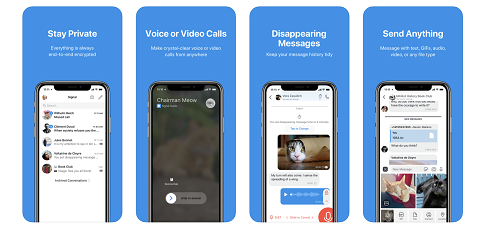
2. Telegram
Telegram is free, privacy-focused, and the app is partially open-source. It means the app features an open API, though there’s no way to access the backend. For some, this might raise privacy concerns, but it’s not really a big deal.
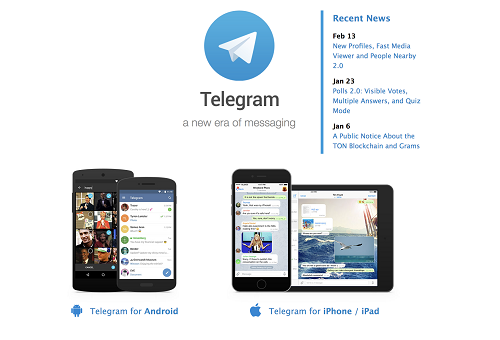
With this mind, Telegram’s privacy and security is good. End-to-end encryption is there to protect your communication. And there are self-destructing timers for sensitive chats. It’s important to stress that Telegram allows you to permanently delete any given chat.
As for the downsides, there aren’t any that would be a deal-breaker. The only limitation that might bother you is that “Secret Chat” is only available on the mobile app.
3. Viber
Like the previous apps, Viber is free but it isn’t open-source. It works on different platforms, and you can receive calls, files, and messages across the board. Although Viber can’t handle really large files, it works fine for photos and most videos.
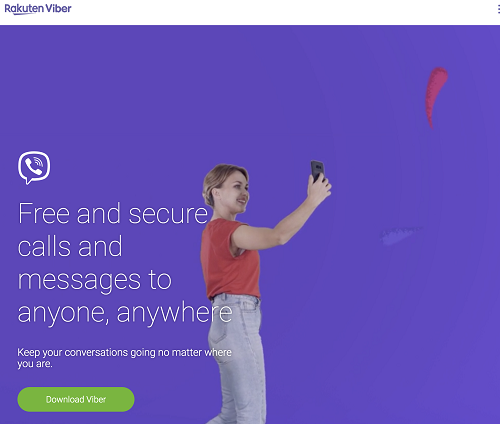
One of the best things about this app is the VoIP technology. It provides quality comparable to some veterans like Skype. And you can easily transfer calls from a smartphone to a desktop app.
However, you can’t log into your account on the web and send or receive texts. But this might be a safety feature that protects your data form spyware.
4. WhatsApp
Being one of the most popular messaging apps to date, WhatsApp is a good alternative for GroupMe. You get a super-responsive user interface that’s easy to navigate. The really cool thing is that the app requires little to no set-up, and you can use it as soon as its installed.
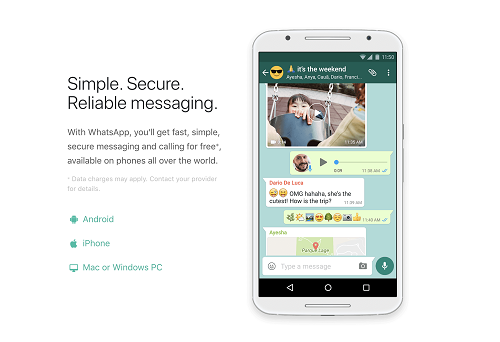
The catch is that WhatsApp scans your contacts and automatically lists those that are also available on the app. For most users, this is a small price to pay for convenience. But you should know that the app is owned by Facebook.
As such, it shares data with the social network giant. To avoid this, you need to access the in-app settings and disable data sharing. Mind you, the action might require some time to take effect.
5. Messenger
If you’re using Facebook, Messenger is surely installed on your smartphone or tablet. The app makes communication between Facebook friends easy. But there are certain limitations that might deter some users.
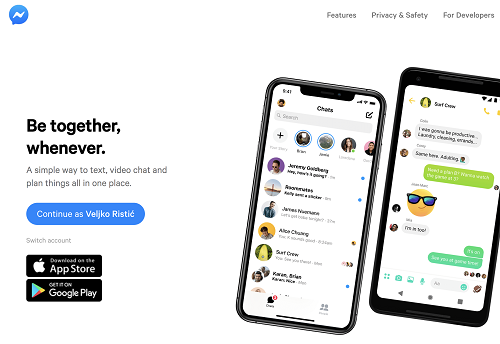
First, removing your online status from Messenger appears to be tricky. There are in-app settings that should allow you to remove the online status, but this just doesn’t happen.
Maybe it takes time for the app to figure out what you want, and it doesn’t help if you log out of the social network. In addition, end-to-end encryption isn’t on by default.
6. Skype
As one of the oldest and most widely used messaging apps, Skype makes it easy for you to reach out to people. In other words, it’s a staple for business and private users which removes the need to install new software.
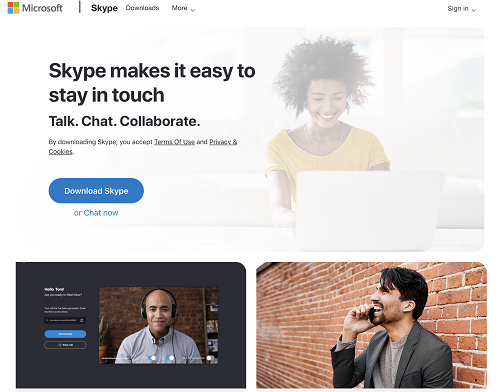
The app works on different platforms and the screen-sharing feature is one of the biggest perks. However, you might struggle with screen-sharing because you can’t manually tweak the bitrate and resolution.
There are third-party apps that may help fix this. But it’s advisable not to bother with them.
7. Slack
If you’re a business user, you shouldn’t think twice about Slack. This messaging app allows integrations with third-party services like Dropbox or MailChimp that are hard to rival. And it offers seamless file transfer.
Aside from chatting, you can also use Slack for video calls. The app has recently introduced more features that make it a mini project-management tool.
The thing you should know is that Slack can be expensive if you need it for professional purposes. But the UX and features justify the price. The downside is that the app doesn’t allow self-hosting, so you don’t have full control where the data gets stored.
Happy Texting
The thing is, most people install and use at least two different messaging apps. So Messenger and WhatsApp are probably already on your smartphones. If this is more a matter of convenience, since they have one of the biggest user pools.
What are the features you look for in a messaging app? Is there an app that you find particularly buggy and unresponsive? Give us your two cents in the comments section below.













