Think Google Accounts Are Complicated? You Have No Idea
Part of the problem with web services that tie in too many services to a single login is that you will inevitably run into a problem where something just doesn’t work. And when I say doesn’t work, I mean not only does the whatever-it-is not work, but there’s nothing you can do about it.
The three web service providers that have the most ridiculously complicated account settings are Yahoo!, Microsoft and Google, with Google above and beyond being the worst.
Before I explain why Google is the worst, here’s a few notes on Yahoo! and Microsoft accounts:
Yahoo!
If you want to change a setting with a Yahoo! account, the place to go is http://account.yahoo.com. Fortunately, Yahoo! has simplified their account settings to make it mostly simple to modify settings to your liking.
The only unfortunate part is that since the Y! system is so huge, there’s no real way to make the account settings user-friendly. It’s a big web page with a lot of links to a lot of stuff that takes a lot of time to learn.
Microsoft
For Microsoft a.k.a. “Windows Live” account settings, that’s located at http://account.live.com. The first page you land on after logging in is the Account Summary. This looks simple and easy at first, until you click Windows Live Options under Other Options; on click of that you’re brought to this screen that’s a maelstrom of way too much crap to deal with.
It literally will take you 30 minutes to an hour just to go through everything for your Microsoft account settings, and the whole thing is just ridiculous. Have coffee ready. Preferably a whole pot, because you’ll need it.
Here is where we encounter the worst of the worst. Yahoo! clobbers you with crap. Microsoft clobbers you with twice as much crap as Y! does. As for Google? Oh, boy…
There are thousands of posts in the Google help system from angry users who have had portions of their Google accounts broken. Yes, portions. Not the whole account, but just pieces of it. Gmail works, but AdSense doesn’t. Or maybe AdSense works but YouTube doesn’t. Or maybe YouTube works but Gmail doesn’t. The list goes on and on.
The Google account system is so complicated that this guy had to write a huge blog article about it just to explain how an account on Google actually works. After you’re done reading that, you will think, “Okay.. what did I just read, and why does a Google account have to be that complicated?”
If you go to Google Dashboard and try to manage your account, yeah, good luck with that. It is the most ridiculously long account settings page out of any web service you’ve ever seen.
On top of that, things in the Dashboard are outright broken. In my Google account, I saw the option to “Delete Google Buzz”. Yeah, I wanted to do that because I don’t use it. Here’s what happens when you click that:
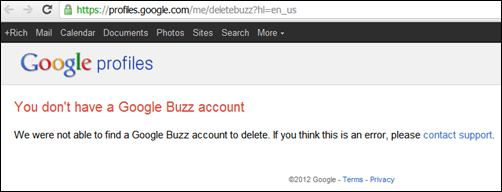
Um… okay… Google tells me I have a Buzz account to delete, yet I don’t have one, yet the option to delete the nonexistent Buzz account still exists, and.. um.. yeah.. my brain is not computing this.. OHSCREWITI’MSOCONFUSED..
Here’s another one:
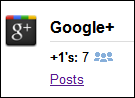
Evidently I clicked the +1 button 7 times, but darned if I remember where. Will Google tell me what I +1’d? Of course not. Somewhere out there in cyberspace I have +1’s that I can’t administrate, remove or modify. Thanks, Google!
Another:
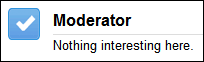
If there’s “nothing interesting here”, why is this setting even here?
I swear, you can’t make this stuff up.
Is there any solution to this Google nightmare?
Yes, there’s Data Liberation where you can get to the stuff you wanted to in the first place with your Google account.
Google engineers had to actually go off on their own to create DL just so users could administrate their own data better. That’s pathetic. Yes, it’s cool DL exists, but the fact a need for it to exist is the pathetic part.
Better than nothing, I suppose.
















5 thoughts on “Think Google Accounts Are Complicated? You Have No Idea”
I think when you accept that Google is a living, growing, evolving organism (it’s true), then you’ll have to accept that there will be some evolutionary dead ends. The mentioned Google Buzz oddity is somewhat analogous to a human tailbone. Yeah we could saw it off, but it only makes sense that it’s there.
I feel like I’m just being contradictory now (I’m not, I’m mostly just monologue-ing), but something I always harp on is that you simply cannot reasonably expect to use technology as complex as Google without running into some problems unless you have some level of understanding of the internal workings. In this case that means at LEAST understanding how their different products are linked to accounts, as described in the linked blog post.
The analogy I always use, while somewhat terse, is that using something like Google without understanding even the most basic truths about how a Google account works, or using a computer without understanding what a virus can do, or using public wifi without understanding that your credit card order WILL be hijacked… all of these are analogous to driving a car without ever having learned the rules of the road. Yeah you can do it, you’ve seen your friends do it, you’ve seen it on TV. But you cannot reasonably expect to drive without getting in a crash unless you know that the red light means stop and that you have to put gas in the tank and fill the tires. /soapbox
On topic, yes Google is a 10 story Collie with an ungodly tangled mat of apps for a coat.