How To Track Someone’s Location Through Facebook Messenger

Facebook Messenger can do so much more than just send a message. As one of the most popular online messaging apps, Facebook Messenger is equipped with lots of powerful features, that are not only fun and entertaining but also useful and productive. With Messenger you can send photos and videos, do voice and video calls, send audio messages, manage group chats, transfer files, add stickers and emojis, and send your location.
Yes, you read it right! You can share your location through Facebook Messenger. In the digital era, the world is getting smaller; and with the constant updates and innovation in technology, it is getting easier to track someone’s location and find out their whereabouts. You can do all these amazing things just by using your smartphone.
Messenger is an easy way to communicate and it helps us with our everyday tasks in numerous ways. But the Facebook Messenger app represents a security and privacy risk factor that’s worth considering.
We put all kind of information on our phones and social media, and we provide our information when we sign up for services online. This is why our smartphones represent a goldmine for cyber criminals. This issue is one of the downsides of new technology and rampant use of social media. We become vulnerable, and we leave our digital footprints unknowingly.
Believe it or not, you don’t need to be able to write code to hack in order to find out someone’s personal information. Finding someone’s personal information is easier than that. For instance, Facebook Messenger can be used to track someone’s locations using the app. This article will show you how to do it.
Location Tracking on Facebook Messenger
How can a regular, everyday user who isn’t a computer savvy track someone and pinpoint their location using Facebook Messenger? The following section will answer this question for you.
Of course, you need to have Facebook Messenger installed on your smartphone first; so, go ahead and do that if you don’t already have it installed.
Sharing Location
Facebook Messenger has made things easier for people who want to meet up. It allows you to share your location to your contacts. This is convenient when you’re meeting up with someone, and you want to save time explaining directions to your location.
To share your location, follow these simple steps:
- Open your Facebook Messenger app.

- Tap on the four dots icon at the bottom left of the screen.

- Tap on Location.

- Then select Share Live Location.

- Once your friend located you already, you can select Stop Live Location to end sharing.

Your friend can do the same on their end, if they were the ones who needed to share the location, using the above-mentioned steps.
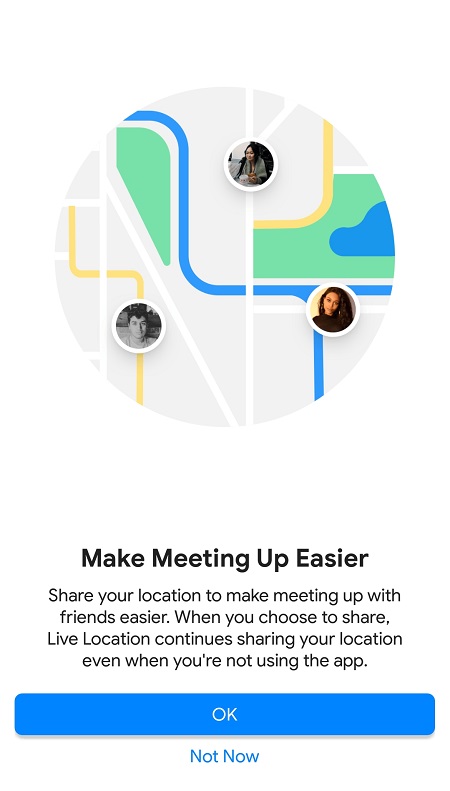
Checking Hashtags and Tags
Your Facebook friend’s location can be only a few taps or clicks away through the use of Facebook’s location tags and the common use of hashtags.
All that you need to do is search for location tags. If you’re only using Facebook Messenger, the best way to find location tags is by checking Facebook stories that are available with the latest updates of this app.
If you find a location tag on the picture, simply tap on it and something like “show location” will display on the screen. After you tap on this text, you will be redirected to Google Maps, where you’ll be able to see your target’s location.
Presumably, those who share their location in tags are doing so because they don’t mind sharing their location with their Facebook Friends.
This method isn’t 100% effective, as people can post any location no matter where they really are. But if they have no desire to hide their location, this is the best to find out where your Facebook friend is posting from.
Note that you can only use this method if your Facebook Friend turned on their location tag; otherwise, this will not work.
Online Services
This method involves a little bit of work and a third party application in order to accomplish, but the result can be that you’ll learn your Friend’s exact real-time location as of the time they posted something.
The method requires you to use an online service like IPLogger. There are many websites that offer services which are similar to IPLogger, and they are usually free to use.
Simply go to this website and choose one of its tracking options. For example, you can choose the URL & Image Shortener.
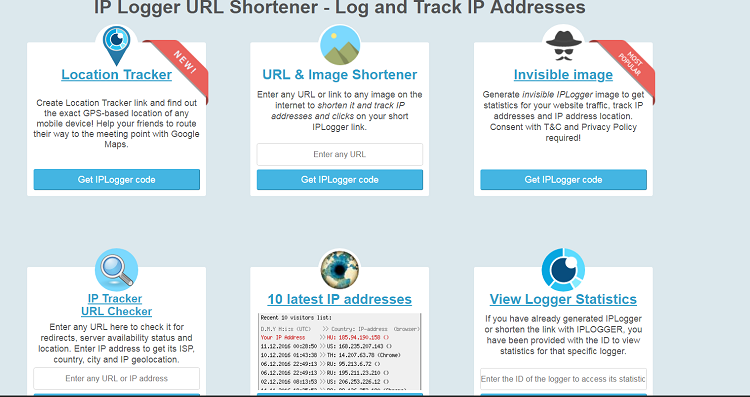
In the “Enter any URL” you can type something like “facebook.com”. Once you have entered your URL, click on the Get IPLogger code.
Then, you will be redirected to the following page.
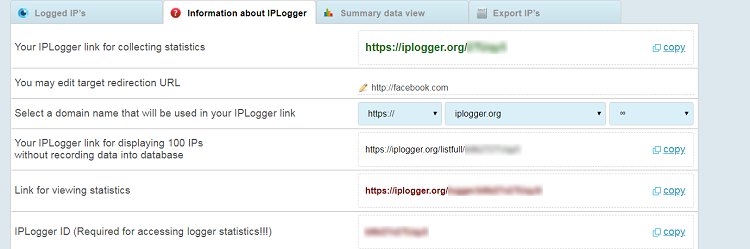
The IPLogger will generate a link that will collect data from anyone who has clicked it. Now, all that’s left for you to do is copy the first link and get your Facebook friend to click on it. You can send the link through Facebook Messenger.
When you want to view who clicked on the link, just copy the Link for Viewing statistics into your browser and hit enter.
Nearby Friends
Facebook has the feature to let you see who among your friends are nearby. Nearby friends lets you and your friends share your current locations with one another. Turning on this feature requires turning on your Location History.
You need to have the regular Facebook app installed for this one. Once you have installed the Facebook app, follow these steps:
- Log in to your Facebook account and tap on the menu option, located on the top right of your screen.

- Select Nearby Friends.

- Select Get Started.

- You will then be taken to a screen where you can control your privacy settings. You can choose to share location with all your friends or just with specific friends. Choose the option that suits you.

- Once you have chosen your option, click on the back arrow on the top left of your screen. It will take you to the previous page, then tap Next.
- Select Turn on.

After you have done that, you will be able to see the list of friends that are also using this feature. They will be listed by location and you can see just how far away they are from you.
Friends who are very close to your location will be listed first. Alongside their name, there is a Facebook Messenger button that you can use to open a chat-head with that specific friend, start a conversation, and share your location.
People often use the Nearby Friends location to meet up with Facebook Friends IRL such as to meet for a drink or something.
Where are Your Friends At?
Those are some of the easiest methods that everyone can use in order to find out where their Facebook friends are, provided that they have Facebook and Facebook Messenger installed on their smartphone.
Use these methods to pinpoint your friend’s location, but remember that doing that without their consent is a violation of their privacy. It’s good to respect other people’s privacy just as you expect them to respect your privacy.
If you enjoyed this article, you might also like other TechJunkie articles, including these:
How To Delete All Messages and Conversations in Facebook Messenger
How to See Message Requests on Facebook Messenger
How To Send a Message on Facebook Messenger to All of your Friends
If you have any tips or tricks on how to track someone’s location using Facebook Messanger or the Facebook app itself? If so, please tell us about it in the comments below!

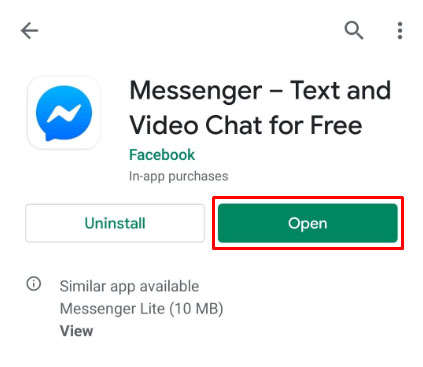
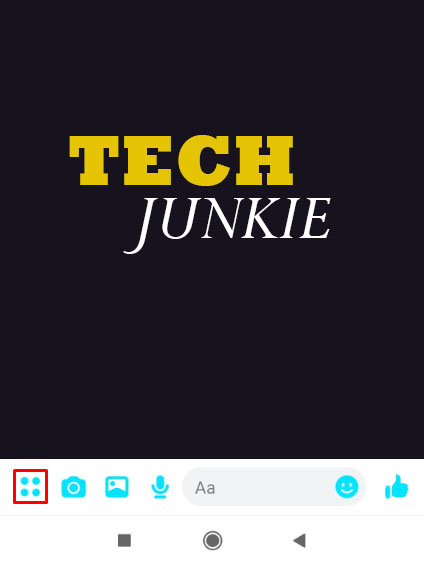
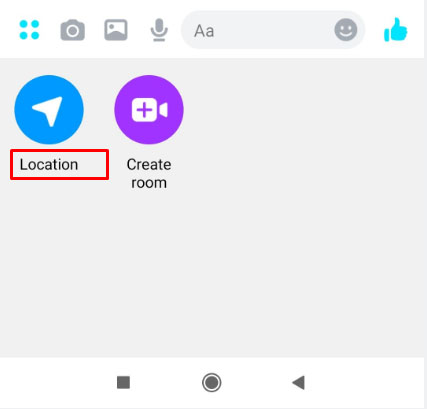


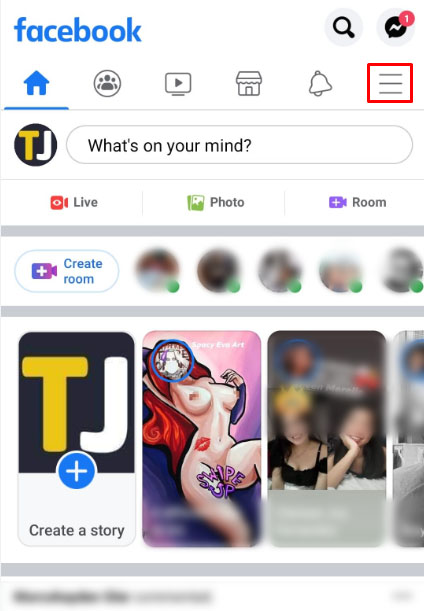
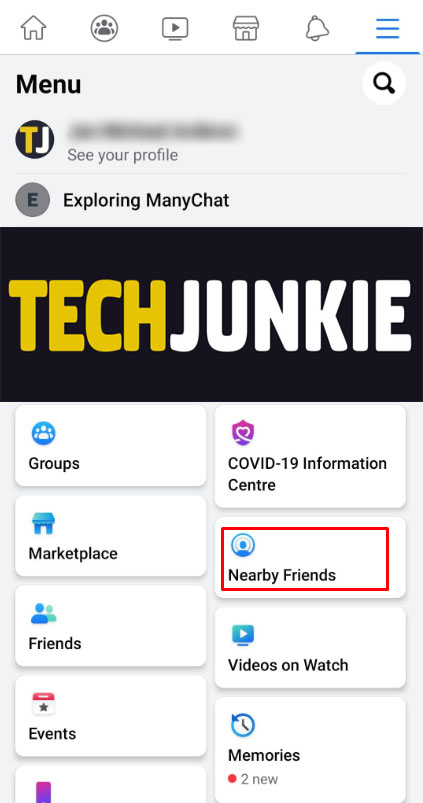
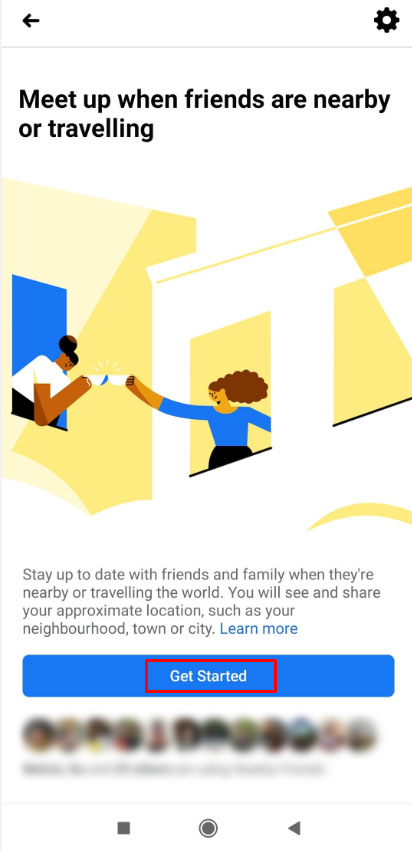
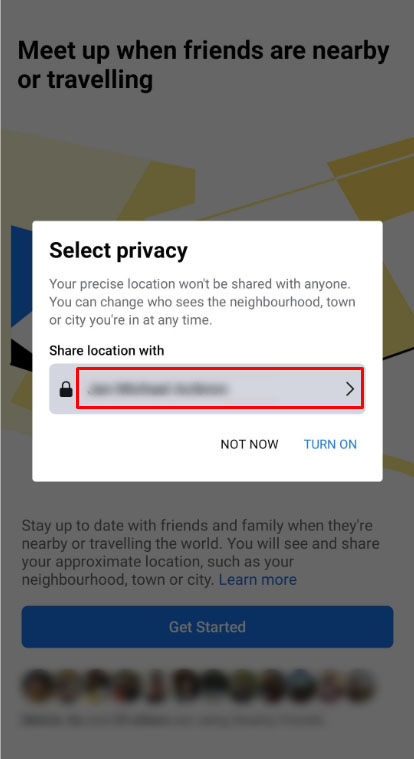
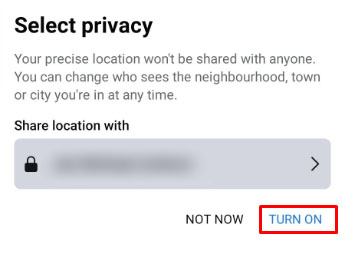













7 thoughts on “How To Track Someone’s Location Through Facebook Messenger”