How to Turn Off Auto-Renewal in Zoosk

Like most dating apps, Zoosk is based on a monthly subscription. You can have your subscription auto-renewed for your convenience, so you don’t have to bother inputting your details every month. You can also use this feature if you subscribe with your credit card, Amazon, PayPal, or similar providers. But what if you don’t want to use the app anymore?
Whether you’ve started dating someone you like, or you simply don’t like the app, we’ll show you how to turn off auto-renewal.
Method One: For Those Who Subscribed with Credit Card and Similar
If you subscribed to Zoosk using your credit card, debit card, PayPal, or similar payment service, then this guide is for you. If you’ve purchased your subscription through iTunes or Amazon, scroll down to find a separate guide explaining everything you need to know.
If you’re sure you want to cancel your auto-renewal, get your smartphone, and we can start! It doesn’t matter whether you have an Android or iOS device, as we’re going to do everything in the browser.
- Go to zoosk.com
- Log in with your credentials.
- Tap on the three line icon on the top left corner.
- Open the Settings.
- Tap on Subscription.
- Tap on Cancel Subscription.
- Tap on Confirm.
There you have it! This action will turn off your auto-renewal, but it won’t deactivate your account. You can use all the Premium features until your billing period expires. After that, you can keep using some free features, although they’re very limited.
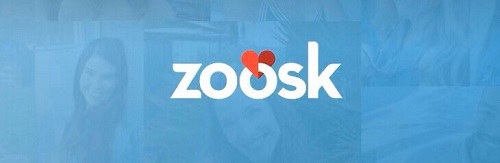
You can also turn off auto-renewal from your computer or laptop. The process is similar:
- Open your browser and go to zoosk.com
- Log in with your credentials.
- Click on your Zoosk username to open the drop-down menu.
- Click on Account Settings.
- Click on Subscription.
- Click on Cancel My Subscription.
- Click on Confirm.

Method Two: For Those Who Subscribed Through iTunes
If you’ve subscribed through iTunes, you’ll have to turn off auto-renewal through the App Store. You can use any iOS device, whether it’s an iPhone, iPad, or Mac. You don’t have to use the same device that you used when you subscribed, but you need your Apple credentials. Here’s what you have to do:
- Go to the Settings.
- Scroll down until you see iTunes & App Store.
- Enter your Apple ID and password.
- Tap on the Account Settings.
- Tap on Subscriptions.
- Scroll until you find the Zoosk subscription.
- Select Cancel Subscription.
- Tap on Confirm.
That’s it! If you want to check whether you’ve successfully turned it off, you may be a bit confused. You can still enter your Zoosk account and use all Premium features, and you’ll be able to do so until your billing cycle expires. Apple doesn’t notify other services that you’ve canceled them until the period you’ve already paid for expires.
For additional security, we suggest also turning off the auto-renewal feature on the Zoosk website. This step is not mandatory, but some users who didn’t cancel the subscription on the website have reported some issues.
Method Three: For Those Who Subscribed Through Amazon
Whenever you purchase a subscription through Amazon, you also have to use Amazon to manage or cancel that subscription. You can do so either through the app or using the browser on your desktop. We’ll show you both options.
If you’re using a desktop device, here’s what you have to do:
- Open the browser and go to amazon.com
- Sign in with your Amazon credentials.
- Click on Your account.
- Click on Your Apps and Devices.
- Click on Your Subscriptions.
- Scroll until you find the Zoosk subscriptions.
- Turn off auto-renewal.
That’s it! The good news is that you’ll still be able to use Premium features on Zoosk, at least until your current subscription period expires, which is usually at the end of the month. Don’t worry, that doesn’t mean that your subscription will be renewed the next month.
If you have the Amazon app on your smartphone, there’s an even faster way to do this:
- Open the Amazon App Store.
- Tap on the Menu.
- Tap on My Subscriptions.
- Scroll down until you find Zoosk.
- Turn off auto-renewal.
How to Deactivate My Account?
Turning off the auto-renewal feature doesn’t mean that your Zoosk account will be deactivated. However, if you want to deactivate your account, you first need to turn off auto-renewal. Once you’ve done that, here’s how to deactivate your account using the browser:
- Go to zoosk.com
- Log in with your credentials.
- Click on your Zoosk username to open the drop-down menu.
- Click on Account Settings.
- Click on Account Status and then click on Edit.
- You’ll now see a few options.
- Click on Deactivate.
- You’ll need to confirm by clicking on Deactivate Zoosk Account.
That’s it! Of course, they may ask you to provide a reason for deactivating your account, as most apps do. If you have the Zoosk app on your phone, there’s an even faster way to deactivate your account. Here’s what you have to do:
- Open the app.
- Tap on the three line icon at the top left corner.
- Open the Settings.
- Tap on Account.
- Tap on the pencil sign next to your Account Status.
- Tap Deactivate.
- Confirm that you want to deactivate your account.
There you have it! Once you deactivate your account, other members won’t be able to see it. If you ever wish to reactivate your account, you can do so by simply signing in with your email address and password. Therefore, don’t forget your credentials as you might need them.
Try Your Options
Zoosk has different subscription plans, but it also offers some decent options for free. We suggest you try both Premium and a free version to see what works better for you. And who knows, maybe you’ll meet someone special.
What do you think of this dating app? Let us know in the comments section below.
















One thought on “How to Turn Off Auto-Renewal in Zoosk”