Why You Should Use Go SMS Pro
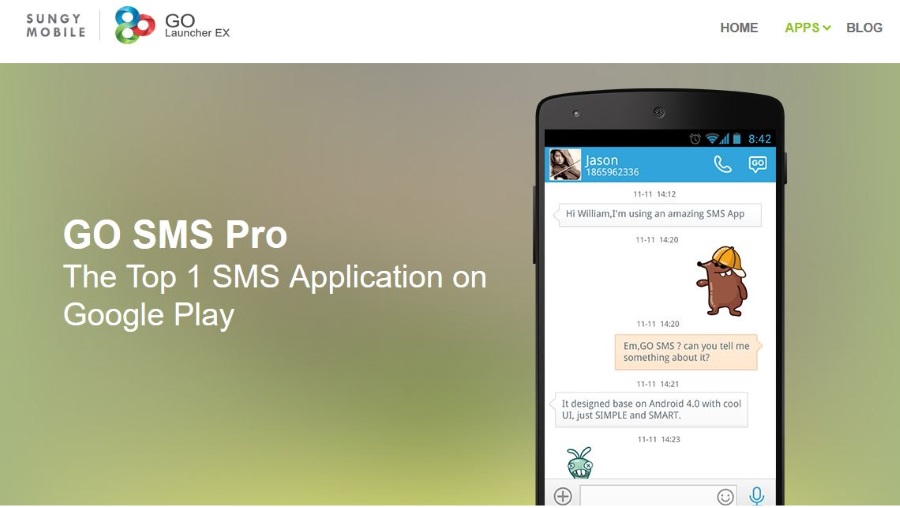
Go SMS Pro is a well-established mobile SMS app with millions of users across the globe. With a bunch of powerful features, nice UI, lots of customization options and more, it’s an app well worth trying if you’re big into messaging. But in a world where SMS apps are dime a dozen, why use Go SMS Pro?
Writers note: I’m not being paid or induced to write nice things about Go SMS Pro and neither is TechJunkie. I just think it’s a great app and think you might like it too. The standard messenger app in both iOS and Android is okay and gets the job done. If you message often, it is worth investing in something easier, better looking and faster. That’s what Go SMS Pro offers.
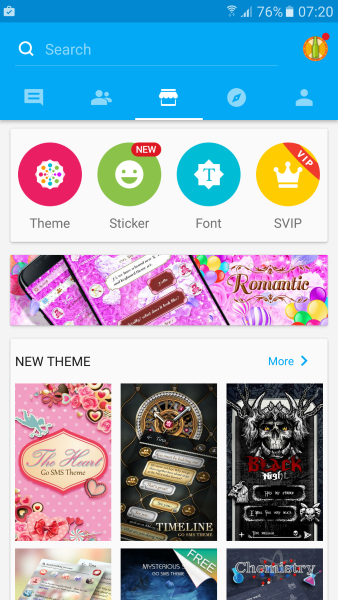
Go SMS Pro
Go SMS Pro has been around for a few years now but looks nothing like the original. Each version is improved and modified to a great degree and it currently works better than ever. It is currently the number one SMS app on Google Play Store and is doing pretty well on iTunes too.
Go SMS Pro design
One of the first things you notice about Go SMS Pro is the clean design. It uses Google’s Material Design guidelines and it shows. Each window is clean, simple and easy to understand. Icons are flat and colorful and it is obvious that the team behind Go SMS Pro spend a lot of time using it as well as working on it.
The app is colorful and has a series of menu icons close to the top of the screen. Tap each to access SMS, Dialer, Theme store, Features and Options. Each option contains a range of other selections to use or customize the app.
Customization is a real strength of Go SMS Pro. The Theme store has a huge range of free and premium themes that completely change how the app looks and feels. Some are designed by the company behind the app while others are designed by users. All offer a lot of personalization. There is also a theme builder within the app if you’re the creative type.
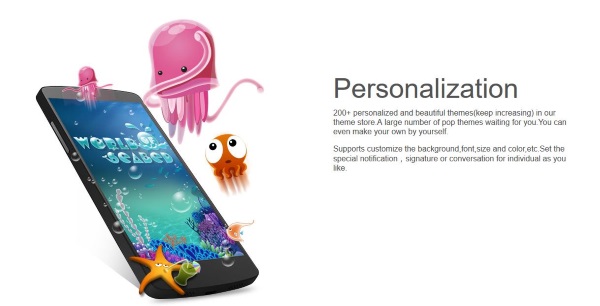
Go SMS Pro features
Go SMS Pro has a range of key features including large message support, pop up chats, privacy protection and the usual emoji and stickers. While the core intent is definitely SMS, there is a decent supporting cast that makes this a well-rounded app.
One highlight of Go SMS Pro is the Private box. It is a neat function that encrypts messages you add to the box. Private box is accessed through the features menu. The first time you set it up you will be prompted to set up a PIN code to unlock it. Confirm the PIN and Private box will be ready for use. Then you can assign messages to the box to keep them safe. It’s a neat feature that works for secret messages or even for work purposes. There is also the option to add images to Private box to keep images safe too.
Another cool feature is SMS blocker. While both iOS and Android have this feature built in, the Go SMS Pro version is very slick. You can assign contacts to categories, automatically block messages from unknown senders or senders you don’t want to hear from. It is all simple to do.
One smaller feature that I’m using quite a lot is the scheduled response. Rather than sending an instant response telling everyone I’m around or available, I can schedule a response to be sent at a particular time. That way I can write a reply so I don’t forget and then send it a couple hours later when my work is done or I am more likely to be able to chat. It’s a small feature but one that punches well above its weight.
Using Go SMS Pro
Go SMS Pro is free to use but contains ads. Most of them are small and unobtrusive. I have seen a couple that have appeared within messages which is not cool. The developers are apparently aware and will be doing something about it, which is nice.
The app is slick, fast and simple to use. It is plain that a lot of thought has gone into how Go SMS Pro feels and operates as well as how it looks. That is one of the strengths of the app and goes a long way to explaining why it is so popular. The other reason is that it is stable and just works. No fuss, no hassle, it just works.
Go SMS Pro is available for iOS here and Android here.
















4 thoughts on “Why You Should Use Go SMS Pro”