How To Use Snapchat Without the iPhone or Android App

I was asked the other day if it was possible to use Snapchat without installing the app on a phone. Initially, I said no but then when I did a little research I discovered that you can, kind of. You can use Snapchat without the mobile app if you install it onto your Windows PC or Mac.

Snapchat is a self-contained social network controlled by the app so it just isn’t possible to use it without installing that app in one form or another. If for some reason you cannot install Snapchat on your phone, you can use it on PC or Mac instead. While not exactly using it without installing the app, it is kind of.
Snapchat should need no introduction and if you’re reading this you already know how cool the app is and want it in your life. While designed to work natively on phones it can work on a computer too with a little configuration.
Can You Use Snapchat Without the App?
There isn’t a Windows or Mac app for Snapchat. Instead, we have to install an emulator. If you aren’t familiar with emulators, we’re talking about a software that allows your computer to do something another tech device can do. In this case, an emulator will mimic the app store allowing you to download Snapchat.
I use Nox because it’s free and works very well. It also has both a Windows and a Mac version so it works perfectly in this situation. You will need your Google account to log in and download Snapchat which is the only other requirement to make all this work.
Other emulators are available so if you want to use something else, that’s fine.
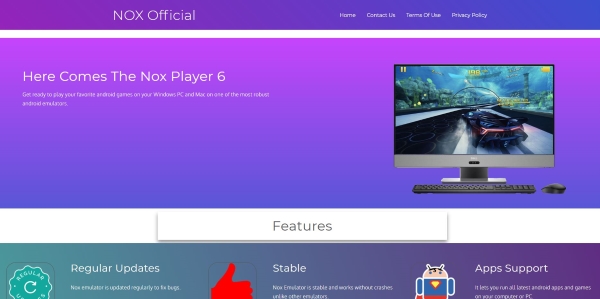
Install the Nox emulator
Nox is an Android emulator that simulates the native environment for the app to work in. It essentially tricks Android apps into thinking they are running on a phone when in reality they are working within a phone simulator. Most apps work fine and without any problems at all. Occasionally, a game or app will have trouble with the emulator but that isn’t the case with Snapchat.
Snapchat works flawlessly on Nox and as long as you have a webcam or camera built into your computer, everything will work fine.
- Download Nox for Windows or Mac from here.
- Install Nox and log in with your Google account.
- Set up your computer camera so you can take Snaps.
The installation process is very straightforward and works like an install of any other app. You will need to log in with a legit Google account to get the Google Play Store working to be able to download apps. Aside from that, you can use Nox however you like.
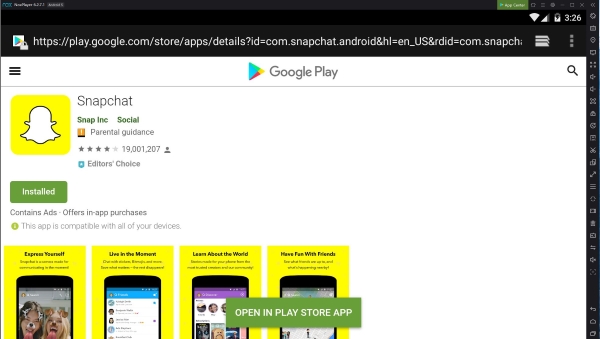
Install Snapchat in Nox
It may seem counterintuitive to install an Android app on a Mac when there is an iOS version available but the best emulators around right now are Android ones. There is iPadian that can simulate an iPad but it isn’t as good as Nox. You can use it as an alternative if you like and install Snapchat from the App Store.
- Fire up Nox and log into your Google account.
- Open the Google Play Store from within Nox.
- Search for Snapchat and select Install.
Installation should take seconds if you have a good network connection. You can then open Snapchat from the app drawer or from the icon if it appears on the Home screen. When I first installed Snapchat in Nox, the icon didn’t appear at first, I had to install it twice to get it to appear. Once it did it stayed in place as normal.
Snapchat through Nox works exactly the same as it does on an Android phone. Navigation is via mouse and keyboard and you use your webcam or computer cam instead of the phone. Otherwise, using it is the same experience you’re used to.
Using other emulators for Snapchat
Most Android emulators work in the same way and will work with Snapchat and other apps just as well as on the phone. I use Nox because it is stable, free, and doesn’t install anything else aside from what it needs to work. There are a ton of other emulators out there so you definitely don’t need to use Nox if you don’t want to.
Bluestacks is a very stable Android emulator that works on Windows, Mac, and Linux but it costs money. Around $5 a month to get it working properly. If you’re a developer or regularly use phone apps on your desktop it might be worth the investment. Otherwise, Nox or others like it work fine.
Snapchat has not mentioned anything about desktop apps or plans to expand out of the phone and likely never will. There are plans to add a camera app for Windows and Mac but I don’t know anything about it as of yet. Snapchat is a mobile experience that works perfectly well the way it is. If you do want to play around with it on your desktop, you now know how!
What Can You Do With Snapchat on a Computer?
Aside from downloading an emulator to get the full functionality of Snapchat on a web browser, you can log in to Snapchat via your favorite web browser to manage your account. Visit Snapchat’s website and click on the option to ‘Log in’. From here you can manage a plethora of options including your passwords, Ads, or unlock your account.
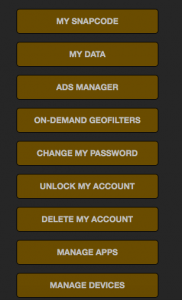
You can delete your account or remove any logged-in devices that you no longer use. Interestingly, you can download all of your Snapchat data from the web browser and save it to a file on your computer. You can access your entire Snapchat history using the website including blocked friends, deleted accounts, and login history.
What makes it even more fun? You can create and submit your own filters by logging in and click in the ‘On-Demand Geofilters’ option. If the filters and lenses provided in the app aren’t enough for you, this is definitely a feature you should try.














7 thoughts on “How To Use Snapchat Without the iPhone or Android App”