How To Change Phone Number in the Viber App

Nowadays most of our communication happens online, and that includes voice conversations. Cell phone calls are getting outdated. Everyone has become used to chatting online and we use social media in various ways.
Viber is one of the most popular apps for online communication. But it is still linked to your cell phone number. You cannot make an account without a number. Does that mean you will have to make a new account when you change your cell number? Read on and find out.
Changing Your Phone Number on Viber
Thankfully, Viber has made it possible to save your account even if you decide to change your number. This was not always the case, and many users say it is a welcome change.
There are many good reasons to change your number without changing your smartphone. For instance, you may use a different number when you’re abroad or after you switch to a new carrier.
If you are just changing the number, but keeping the same phone, here is what you need to do:
- Change the SIM card first – the new number needs to be activated for this to work.
- Go to your Viber app.
- Find the options which are located at the bottom of your screen, under More.
- Select Settings.
- Tap on Account.

- There you will find “Change phone number”.

- Select the first option, which only changes the number.
- Type in your new number and confirm it.

- Now you will be asked to verify the new number. A code will be sent automatically via SMS to your new number.
- Type in the code from the SMS when asked.
- After you complete the verification process, your new number will be linked to your account.
In this case, you will get to keep all your info, including the contacts, messages and public accounts list.
But what if you want to move your Viber account to another device as well as a new number?
Changing the Phone and the Number on Viber
If you want to change both your number and the device you are using, you should first transfer your contacts. You can only do this with devices of the same kind. In other words, you can’t move this data from an iPhone to an Android or vice versa.
Follow these steps to ensure everything is saved:
- Using your old phone, look at the instructions above and change your number.
- Verify the new number from the new device.
- Make a backup for your account and messages on Viber on your old device.
- On your new device, download Viber from the Apple Store or Google Play Store. Activate it and enter the number of your new phone.
- You will get instructions for saving your history.
If you are changing your number on another device, like a PC or a tablet, do it after downloading the newest updates. Otherwise, you can lose data and your account will be deactivated.
What About Your Purchases?
You need to open a ticket in order to transfer your Viber credit to another phone number. The purchases you made in the sticker store and your Viber subscription can be restored. Here is how to do it:
- Open your app.
- Tap on More.
- Select Settings.
- Choose Account.
- Then go to Purchases.
- Use Restore and you will see all your purchases back on your account.
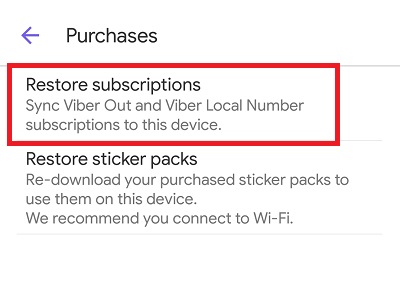
Do Your Friends Get the Memo?
You don’t have to worry about letting all your friends know you changed your number. Everyone who had your number saved prior to the change will get a chat notification telling them you have changed your phone number. They will also be offered to save it. When they save your new number, you can keep in touch.
On the other hand, if you changed your number with the purpose of stopping someone from messaging you, rest assured there is a way to stay incognito. All you need to do make a new Viber account and deactivate the previous one.
If you proceed with this, you should know that you will not be able to restore your previous messages to this new account. In most cases, it’s much more convenient to block anyone whose messages are bothering you.
Start Anew
Changing your number doesn’t have to be a nightmare when you are using Viber. If you follow the instructions you got above, this process will only take a few minutes.
If you have any questions, ask away in the comments below!

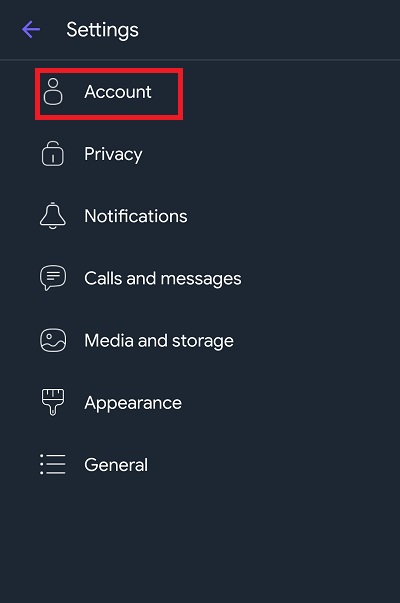
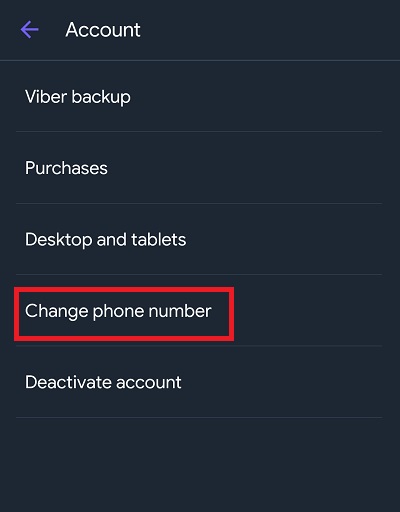
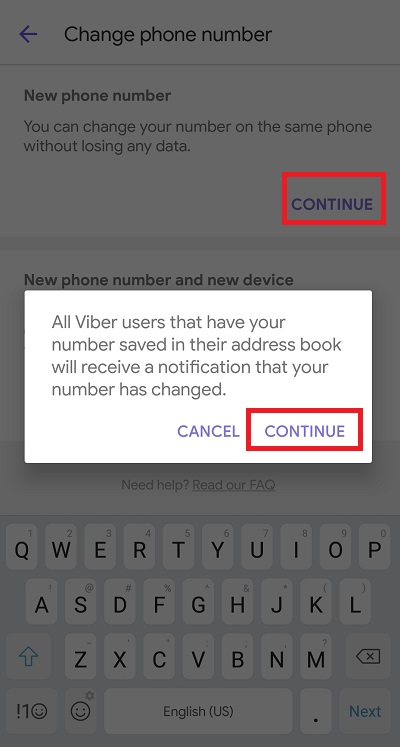













2 thoughts on “How To Change Phone Number in the Viber App”
What is the cost please and do I get it online ?