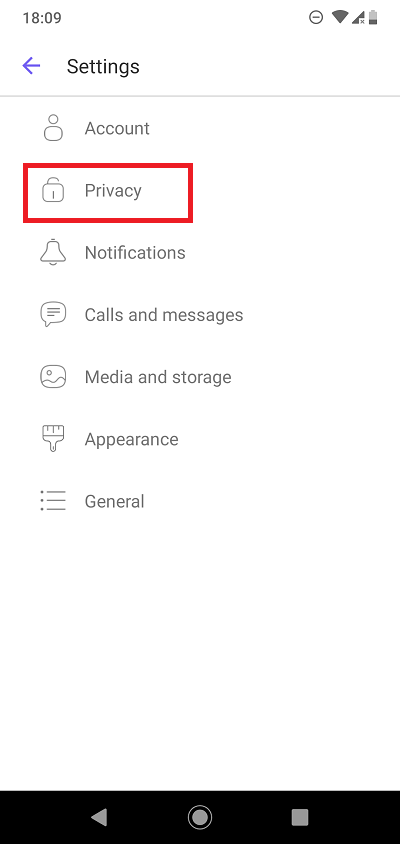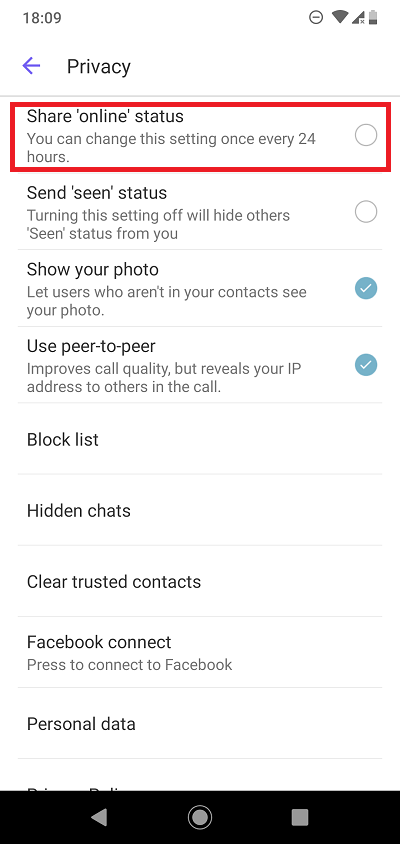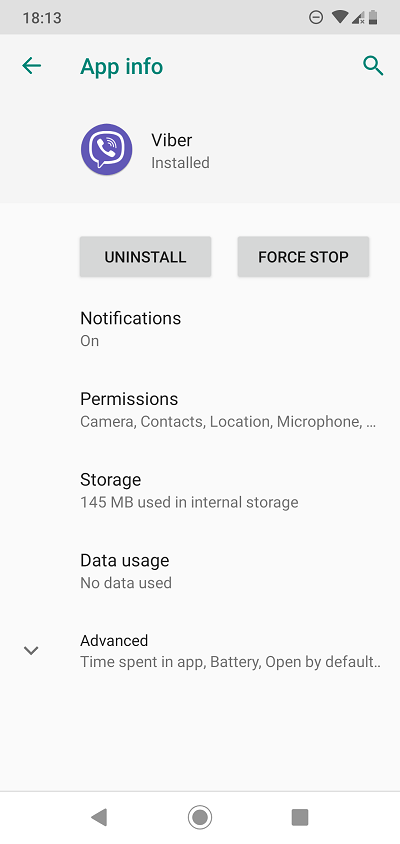How To Go Offline in the Viber App

Viber is just one of many messaging apps people use on a daily basis. It is well-loved because it’s easy to use and lets you contact people at any time. Just like Facebook Messenger and WhatsApp, its strongest competitors, it has a feature which tracks its user activity.
In other words, your contacts can see when you are online and you can see them as well. If you exit the app, it will say you were online X minutes ago. While this feature can come in handy in some situations, it can also be quite irritating. In case it bothers you, you are in the right place.
How to Hide Online Status
Are you constantly bothered by Viber messages, even in your down time? Many people will message you as soon as they see you are active, whether you like it or not. If you are hooked on a Wi-Fi connection, they will basically assume you are there all the time.
When you hide your online status, you will appear offline and others will also appear offline to you. This will enable you to reply to messages at your own pace, without pressure. Nobody will think you are ignoring them and you will get to them when you can.
Follow these steps to go offline on mobile:
- Open the Viber app on your phone.
- Tap on More in the bottom right corner of your screen.
- Scroll down to Settings.

- Click on Privacy.
- You will see “Share online status” at the top of your screen.

- Tap on that, and you will become invisible. Note that this setting can be changed only once in 24 hours.
The process is the same for both iOS and Android devices. But when you use Viber on a computer, the option to hide your status is unavailable. It doesn’t matter if you are on Windows, Mac, or Linux.
Hide Seen Status Too
While you are at it, why not hide your seen status as well? Sometimes, you don’t have time to respond to a long message, but the sender will know you have read it. People may think this is a rude gesture, especially if the message stays “seen” for a long time.
You can avoid unpleasant situations by tapping on “Send ‘seen’ status”, which is located just below the online status in Viber’s Privacy settings.
Problem Solved?
You followed these steps and disabled your online and seen status. Does that mean you’re free of constant messaging? Unfortunately, no.
There is something you should know about Viber: It never turns off. Whenever your mobile or your computer is connected to a network, Viber will stay on as long as you are signed in. It will run in the background even though you left the app, which means that people can still message and call you. Viber staff officially confirmed that this is intentional.
This makes it a good free alternative to traditional calling and texting, but it has some serious downsides. For one, your battery will last less because Viber draws a lot of power, even when it is running in the background. Secondly, you may receive messages or calls at unwanted times, like in the middle of a meeting.
How to Ensure Viber is Offline
Here are some more methods for getting control over Viber:
- Shut it down manually – If you dislike Viber drawing your battery, you can always force it to stop. The easiest way to do it is to go into Apps and tap on the Viber icon. Then choose app info, and you will see options to Uninstall and Force stop. It warns you that Viber might misbehave if you force stop it, but that is usually not the case.
- Hide notifications – Another good way to ensure you are not disturbed is to choose which Viber notifications to receive. Notifications are also accessed through the App Info window.
- Deactivate or Uninstall Viber – In case none of the above works for you, you can always uninstall Viber using the same path as in option 1. To deactivate your account, open the app and go to options, and tap on Account. At the bottom, you will see Deactivate account.
Off the Grid
Now that you are free of those pesky notifications and messages constantly popping up, you can relax and browse the Internet without distractions. It’s a good idea to appear offline when you’re at work and you need to stay focused on the task at hand.