How to View All of Your Matches in Bumble

One of the coolest features on Bumble is your match queue, which you can use to see all your matches. It’s easier to have them bundled up together than to jump through hoops to find them. Read on and learn more about matches on Bumble.
You will also learn about Bumble premium features, which can help you get more. Finally, we’ll talk about filters that can help you personalize your matching experience on Bumble.
The Match Queue
The moment you match with somebody on Bumble, they will appear in your match queue. It is the place where you can see all of your matches. Here is how to look at the match queue:
- Launch Bumble on your phone or tablet.
- Tap the message button near the top of your screen.
- Browse through your match queue, which is above the messaging area. Tap on a person you like, and you can instantly start chatting with them.
If you match queue doesn’t get crowded fast don’t worry, it takes time, and you may be in a location where there aren’t too many Bumble users. Note that a match will expire after one day if you don’t start chatting with the person you matched.
Women come first on Bumble, meaning that only they can message first. Sometimes women don’t know what to say even if they like somebody. Chatting on Bumble works the same way as in any app. After the first message, you can freely send texts, images, GIFs, etc.
Advanced Matching Options
Bumble doesn’t delete expired matches right away. They will stay in your queue, up to five at a time. The last expired match will get replaced with a newer one, and so on. When one of your matches expires, there is a chance that they will resurface once again in the future.
There is also a rematch option, but you need to use the premium version of the app, called Bumble Boost. To activate the boost, tap your profile icon, and select Manage Your Boost. Here you can pick several premium plans, depending on how long you want them to last. Of course, the price increases with duration.
The premium version of the app also allows you to send super swipes, which can attract additional attention. Finally, let’s discuss what happens when someone swipes right on you, but you don’t swipe back.
You can find your awaiting matches on the Beeline. You guessed it; this is another premium feature. It allows you to see your admirers (people who like you, but you didn’t like them back yet). You can look at your Beeline when you select the green circle left of the match queue.

Mind the Filters
Bumble filters are handy because they allow you to personalize your matchmaking experience on the platform.
Feel free to look up and change your filters. Here is how you can do that:
- Launch Bumble.
- Tap on your Profile.
- Select the Settings.
- Adjust all the filters freely. Tap on the advanced filters for customizing your filters even more (you can have up to two advanced filters at a time).
You can also influence the way you are filtered on the app. Go to your profile setting, and adjust your basic info.
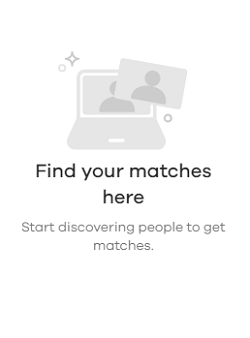
Good Luck
Hopefully, you will find more matches on Bumble with these tips. Remember that matching takes some time, and the person you swiped right might not see your profile right away.
Our advice is to act naturally and don’t stress too much about your Bumble matches. The premium version seems tempting because it gives you the ability to get on the app’s spotlight and get matches faster.
What do you think about Bumble? Do you use the premium version or the free one? Let us know in the comments section below.













