Twitch is a great streaming service for all the gamers out there. Amazon launched it in 2011. Today, it’s not only about video games; you can enjoy art, talk shows, listen to music, and more. There are more than 2 million Twitch users, and many regularly stream for their subscribers.

If you have a Twitch account and are unsure how many people have subscribed to your channel, this guide will help you view how many subscribers you have.
How Many Subscribers Do I Have?
Since 2018, you can track your statistics and success on a new channel stats dashboard. The dashboard was updated to make accessing all the relevant channel info easier, such as the number of subscribers or total revenue.
If you are not sure how to reach your dashboard, do the following:
- Log into your account.
- Click on the arrow in the top right corner of the screen next to your profile picture.
- Select the Dashboard from the menu.
Once you open the dashboard, you will see a section named Stats on the left half of the screen, right under Stream Information.
Under Stats, you can check how many views your videos have, how many followers you have, and how many of them have subscribed to your channel.
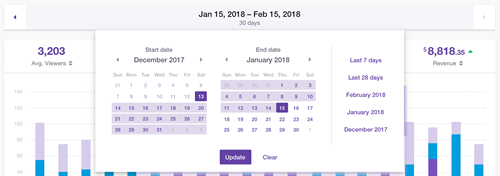
Other Channel Analytics and Stats
The new dashboard has also introduced a well-organized channel analytics page where you can easily check all your stats in one place and track them.
Read: How To See All Your Viewers on Twitch
You can access Channel Analytics by opening your dashboard and then going to the menu on the left edge of the screen. There’s Channel under the Analytics section, so click to open it. On this page, you can see:
- The average number of viewers of your videos.
- The number of live views.
- How many new followers do you have.
- The number of subscribers.
- Your revenue, etc.
If you click on each one of these categories, the graph below will show them individually.
In the top corners of the screen, arrow buttons allow you to go back on the timeline and check stats for the past months. On the right side of the screen, you can select how you want to view your stats – by day, week, or month.
If you scroll down and look under the graph, you will discover more information about your channel that you may find useful. There is a list of your top 5 viewed videos, and you can arrange them by average viewers, new followers, or new subscriptions. You may discover what categories bring new viewers and subscribers to your page.
Who Are Your Viewers?
You can also learn where your views come from as you will see the percentage of people who saw your videos because they are following your channel, they have been browsing your page, you appeared as a search result, or others.
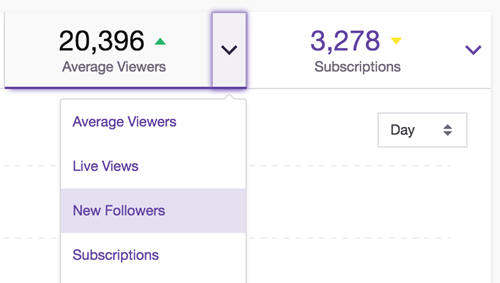
You could also see these stats if people ended up on your channel from outside Twitch.
Further, if you click View Details, you can gain insight into what countries your viewers come from or what channels have viewed your videos.
Another category your viewers will be divided into is Views by Platform, so you will know if people watch your videos from the web, iPhone, Android, etc.
The All-Important Stats
Checking your stats often can be helpful in many ways. First, knowing how your subscribers view your content on Twitch can help you optimize it for the appropriate device. For example, if your stats show most of your viewers use the iOS or Android app, you should probably avoid adding too many stickers or text on the screen as your viewers can not see them.
Second, if you aspire to become a Twitch affiliate or convert your channel into a source of income, it is certainly useful to track your stats and see what you can do to improve your streaming.
How many subscribers do you have on Twitch? What other stats are interesting to you? Share your thoughts in the comments section below!


 More Android
More Android











