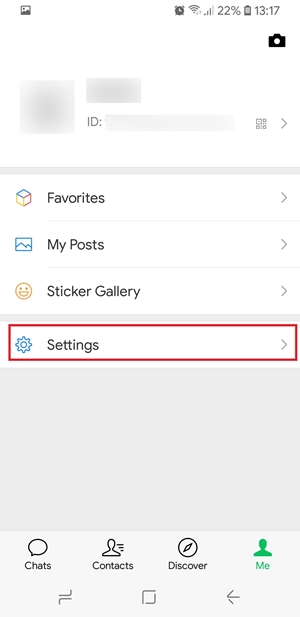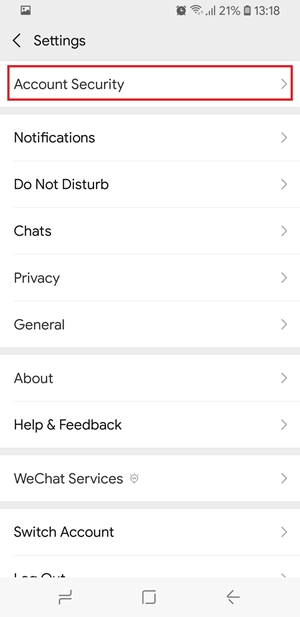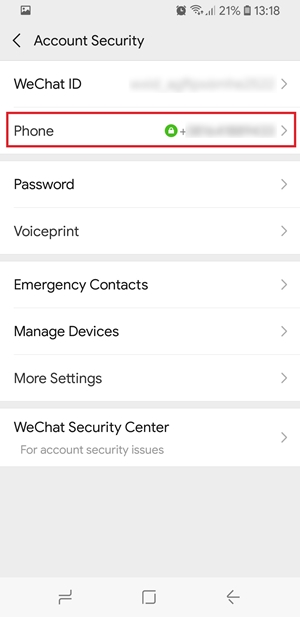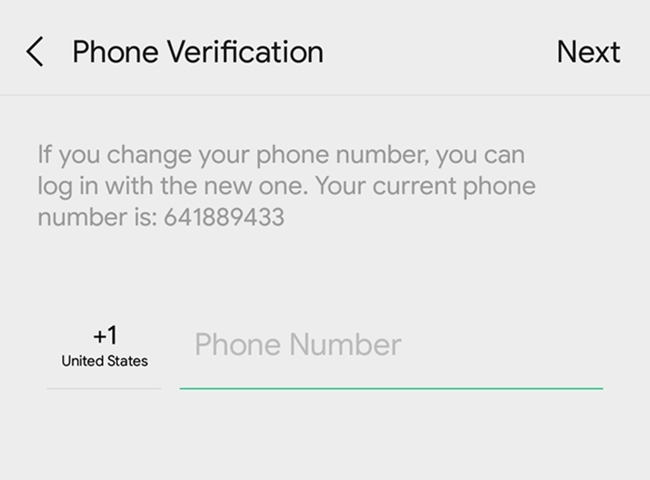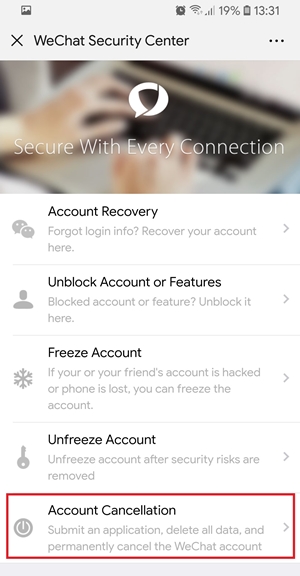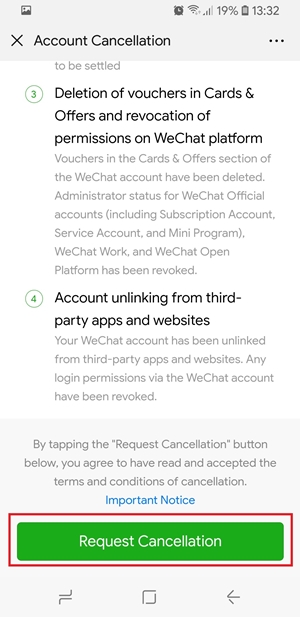How To Unlink a Phone Number from WeChat

Messaging apps have all but replaced SMS messaging in recent years, and WeChat is one of the most popular choices. With over a billion users and a wide range of handy services, it is especially popular in its home country of China.
To activate a WeChat account, you need to link a mobile phone to your WeChat ID. However, in the last few years, there have been a number of security concerns related to China’s tech sector. Not only that, but sometimes you just don’t want to keep using a certain messaging service. Whatever your reasons, you may find yourself wanting to unlink your phone from WeChat. What can you do?
Well, first some bad news. Once you’ve linked a phone number to WeChat, you can’t unlink it unless you replace it with another one or delete your entire account. If you decide to go down either route, our guide will show you all the steps you need to take to make it happen.
Change Your WeChat Phone Number
- Open the WeChat app on your phone or tablet. It looks like two white chat bubbles on a green background. You will probably find it on your home screen.
– If you see a chat conversation, tap on the ‘Back’ button to return to the list of your chats. - Tap on the ‘Me’ tab at the bottom-right of your screen.

- Tap on ‘Settings’ at the bottom of the profile menu.
- Tap on ‘Account Security’.

- Tap on ‘Phone’.
- Tap on ‘Change Mobile’. You should see your currently linked mobile number and country code.

- Tap on your current phone number and replace it with a new phone number.

- Tap on ‘OK’. A verification code will be sent to the new number that you provided.
- Enter the verification code that WeChat sends you.
– If you’ve not received a code within a few minutes, tap the ‘No verification code received?’ button to resend it. - Finally, tap on ‘Submit’ to finish connecting your new phone number to your WeChat account. The previous number will now be unlinked.
Delete Your WeChat Account
If you don’t want to keep any phone numbers linked to WeChat, then you will have to delete your account. This will unlink your phone and delete all your chats and chat history.
Before you can delete your account, you will need to check that the following is true:
- You haven’t changed your password or the linked phone number in the last two weeks.
- You have canceled or never activated WeChatPay and have no unsettled payments outstanding.
- You have used or have deleted all your vouchers in the ‘Cards & Offers’ section of your WeChat account.
- You have relinquished all Administrator privileges for WeChat Official accounts.
- You have unlinked your account from any third-party apps and websites and revoked all login permissions granted via WeChat.
Once you’ve checked that all of this has been taken care of, you are ready to request that your account be deleted. If your request is denied, double check the above list.
- Open up WeChat on your device. It’s the green icon with two white chat bubbles, and it is probably on your home screen.
– If the app opens to a previous chat, tap ‘Back’ to return to your chat list. - Tap on the ‘Me’ tab at the bottom-right of the phone screen to get to your profile menu.
- Tap on ‘Settings’.
- Tap on ‘Account Security’.
- Tap on ‘WeChat Security Center’ at the bottom of the list.

- Tap on ‘Account Cancellation’ at the bottom of the Security Center menu.
- Tap on the green ‘Request Cancellation’ button.

Once your cancellation request is accepted, your account and all the associated data will be removed within 60 days. If at any point during that time you change your mind, you just need to log in to your account, and the scheduled deletion will be canceled. Of course, this also means that you will have to go through the entire process once again if you decide that you still want your account deleted after logging in.
WeDon’tChat
By following these guides, you’ll be able to unlink your phone number from your WeChat account, either by replacing it or by entirely deleting your account.
Do you know of any other way to unlink your phone number on WeChat? Share your tips and tell us about your experiences with this app in the comments below.