What Are Snapchat Charms?

Snapchat has been around since 2011 and has become one of the most used and most important social media apps around. With 190 million active users every day, and 37 million of them in the US, it’s no wonder that teenagers consider it the most important social network, with Instagram second, and Facebook and Twitter a distant third place.
It started out as a simple enough idea: you could send a picture to a friend, and after they looked at it, it would disappear. Since these humble beginnings, the app has grown to incorporate a wide range of features and functionalities. From adding stickers to your images, to the various filters, and even augmented reality overlays, it’s come a long way.
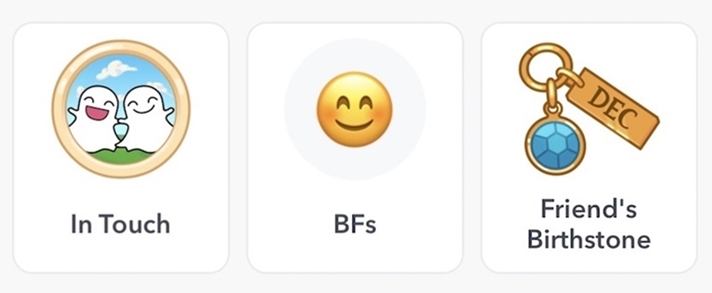
As Snapchat has grown and developed, the developers have tried to make it easier for you to connect with your friends and to celebrate those friendships, as well as to track your activities on the app.
There are Friend Emojis, which show you who you send the most Snaps to and if you have friends in common. Until recently, there were also Trophies, which you were awarded for things like flipping the camera five times in one video Snap, or sending 50 black and white Snaps.
But this year, Trophies unceremoniously disappeared with very little fanfare. So sudden and unannounced was this change, in fact, that this article was originally going to be about them until we realized they were gone!
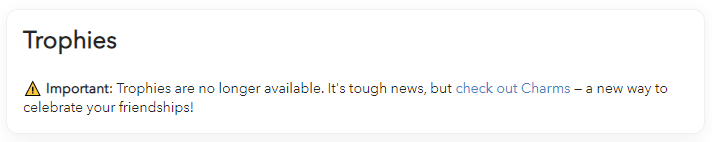
Instead, now Snapchat is rolling out a new feature: Charms. Currently only available on iOS, Charms are the new way of appreciating your friendships with your fellow Snapchatters.
How Do You Get Charms?
First of all, have an iPhone, as they’re not available on Android yet.
Charms are added to your account based on how you interact with your friends, what sort of relationship you have, and even whether your astrological signs are compatible. You get ones related to Friend Emojis, Display Names, Bitmoji, and new ones are always in the work, so it’s worth checking back regularly to see what you’ve got.

They are not a part of a public trophy case though. They are only visible to you and the friend that the Charm applies to, so if you unfriend or block them, the Charms will disappear too.
How To View Your Charms
Open up Snapchat and tap on the ‘Friends’ icon at the bottom left. Next, tap on one of your friends, then when the menu opens tap on ‘View Friendship’. This will take you to your Friendship Profile.
Scroll down to the bottom and you should see a list of the charms that you and your friend have earned. If you tap on each one, it will tell you what you got them for. Swipe down or tap outside of the Charm to make it go away again.
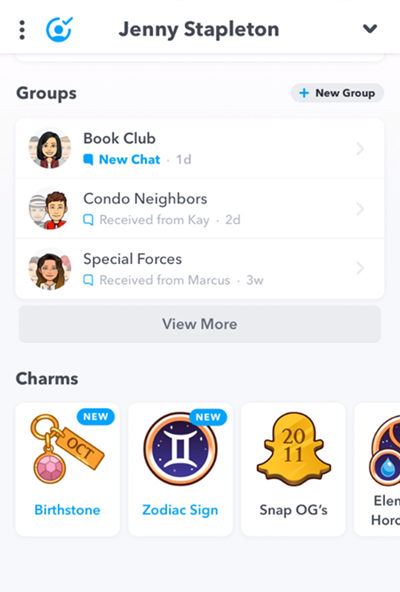
How To Hide Charms
If for some reason you don’t like one of the charms you’ve earned, it’s easy enough to get rid of them. If you choose to hide one, it will also disappear for your friend.
Follow the same process as above to get to your Friendship Profile. Tap on the Charm that you want to hide to open up the info about it. Next tap on the three-dot option menu icon, then tap on ‘Hide Charm’, and finally tap on ‘Hide’.
If you want to hide a Birthday or Astrology Charm, you’ll need to toggle off Birthday Party in your Profile Account settings. It’s worth keeping in mind that you can only edit your birthday settings a limited number of times, so don’t change this unless you’re sure you want to. It can take up to an hour for the changes to affect your Charms, so don’t panic if they don’t disappear right away.
How To Get Hidden Charms Back
Everybody makes mistakes, and we can all change our minds sometimes. If you hid a charm in a fit of pique or thanks to a slip of the thumb, here’s how you can restore them to their former glory.
Go back to the Friendship Profile that the hidden Charm was on, and scroll down to the bottom. Tap on the ‘Hidden’ button to see a list of all the Charms that you’ve got rid of. The most recent one will be the first on the list.
Tap the name of the Charm you want back in your life, and then tap on the ‘Restore’ button, and hey presto, it’s back. Unless it’s expired since you hid it of course.
Utterly Charming
And there we are, all you need to know about Snapchat’s new Charms. That is, unless you’re on Android, then all you need to know is that in Snapchat’s eyes, you are currently charmless. Sorry, Androidians.













