Does WhatsApp Notify the Other User When You Screenshot the Conversation?

Whatsapp is one of the most popular chatting apps in the world. It has millions of daily users who exchange messages through private or group chats. With end-to-end encryption, WhatsApp is a great and mostly secure communication service. However, as with any communication you send over the internet there are always security threats, especially when it comes to trusting other people. Wouldn’t it be great to use the same Snapchat feature that alerts you if someone takes a screenshot? Apple thought so with FaceTime, and Instagram too with their disappearing messages. So, does WhatsApp have the same feature?
Unfortunately, you don’t get a notification when someone takes a screenshot of your message. After a big debate, the latest security patch allowed the users to ban the screenshots from their chats. Let’s see what happened and why that’s the best thing to do.
Taking Conversation Screenshots Without Restraints
Many people use WhatsApp to talk to their friends and family members every day. The app is free, and you only need a Wi-Fi connection to be able to send and receive messages. Unlike some other popular chatting apps, WhatsApp allowed the users to take screenshots of their private conversation.

That meant that you had to watch what you say if you wanted to keep your chats private. We saw many instances of private chats on WhatsApp going viral because someone published screenshots online. That surely made some people very unhappy. There’s a reason why these chats are private. Some things should stay private, far away from the prying eyes of the public.
Not all of the screenshots were captured to make fun of other people. Some users just like to make special moments last forever, so they take a screenshot for their private collection. Those people are the ones that are not happy about the new security feature that blocks all screenshots completely.
However, this new security measure is smart because you won’t have to worry about your secrets being available to everyone. The only way someone can share your words is by showing the chat from their phones and that’s about it. The days when you could wake up and see your chat messages all over the web are over.
New Security Features
The new security features allow you to block other people as well as yourself from taking screenshots of private conversations. However, it’s not turned on by default. You will have to navigate through the settings to enable this feature. If not, people will be able to take screenshots of your conversations.
Whatsapp should get a notification update to take care of that issue in the first place. Instagram took that approach, and it seems that the update is working fine.

The new feature is currently in the testing phase but should be released soon enough and we’ll update the article as soon as it’s available. It will allow users to add an extra layer of security to each private conversation by setting up fingerprint access. That means that only you and the person on the other side of the chat will be able to see the messages.
The security feature blocks taking screenshots, so even you won’t be able to capture your chat messages. Whether this feature becomes available for all users, or it gets discarded, depends on the user feedback that is currently divided.
What Do the Users Say
Many WhatsApp users are confused by the new feature. Some like how it works and the fact that it allows them to prevent taking screenshots completely while the others are not impressed with fingerprint authentication at all.
The fingerprint block feature is already available for iOS users, but that hasn’t stopped other users from taking screenshots.
What Can I Do to Keep My Account More Secure?
As mentioned previously the main risk to your account’s security is other people. For example, just don’t send anything to anyone you wouldn’t want everyone to see. Yes, you probably trust that person, but what happens if you have a falling out? Not to mention and legal ramifications of certain messages in the event something bad happens.
So, the first thing you should do to keep your communications private is to avoid any you don’t feel comfortable with someone sharing.
Of course, that isn’t always possible so there are still some things you can do to take control of your privacy.
Delete Messages
One of the best things about Whatsapp is the ability to control your content. Whether the other user has already opened your message, or they haven’t you can retract it. Simply long-press the message and tap the trash can icon.
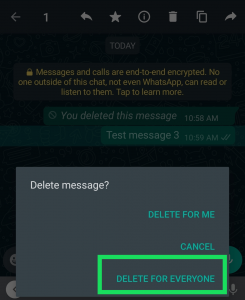
Click the ‘DELETE FOR EVERYONE’ option and the message will disappear. The recipient will still receive a notification that something has been removed, but they won’t know what was removed.
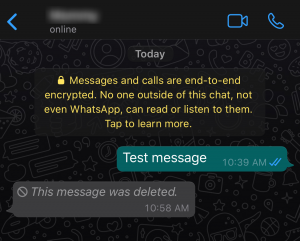
Blocking People
You can block people on Whatsapp using the Account and Privacy options. If there is someone who you no longer want to interact with, take advantage of this tool. Simply tap on ‘Blocked’ and add the contact to remove.
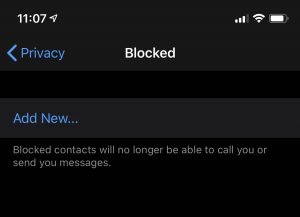
Unfortunately, even if you block someone they can still see your past messages (not the ones though). You will still need to delete all of your messages for them to disappear from the other user’s phone.
Improved Security Is Not Enough
It seems that WhatsApp didn’t think through their security updates long enough. The new screenshot blocking feature isn’t working as promised, but it’s still in the test phase. The bottom line is that the app developers are aware of the privacy issues with taking screenshots of conversations, and they are working on the fix. However, it remains to be seen will the fingerprint block feature makes it onto the next official release.
Did you ever share a screenshot of a private conversation with friends? What do you think about the new security features? Tell us what you think in the comment section below.














4 thoughts on “Does WhatsApp Notify the Other User When You Screenshot the Conversation?”