Will Tinder Reactivate your Facebook Account if Used to Sign Up?
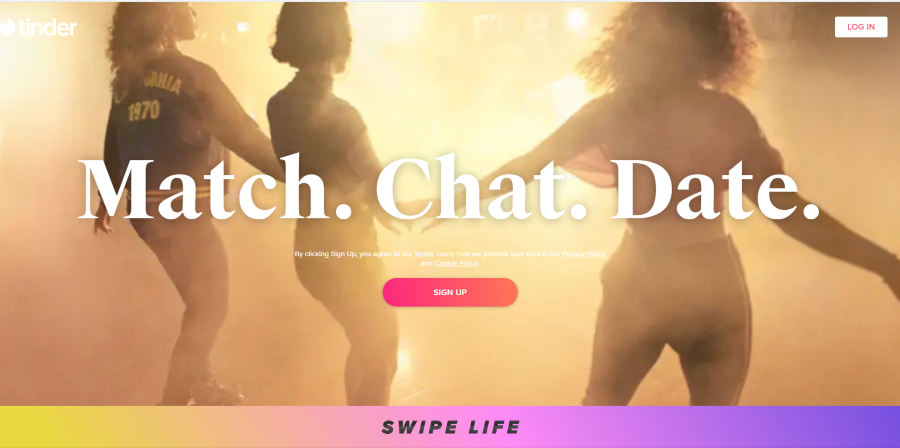
Tinder is the current top dog of dating apps will millions of users across the globe. Having spawned an entire industry and cultural acceptance of swiping, it has a lot to answer for as well as lot to offer. TechJunkie covers quite a lot of Tinder subjects and answers as many questions as we can. This question in particular piqued my interest. It was ‘Will Tinder reactivate my Facebook account if I use it to sign up? I want to use it to login as it’s faster but I quit Facebook last year. What’s going to happen?’
This isn’t our usual question, so I think it worthy of a detailed response. I’ll answer the question first and then outline a couple of reasons why you might not want to link Tinder with Facebook.
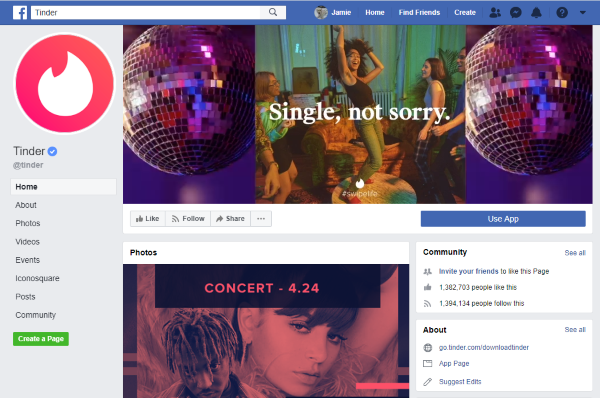
Will Tinder reactivate my Facebook account?
Sort of. To use your Facebook account with Tinder, it has to be active. You cannot set up a new Tinder account with an expired or closed Facebook account. If you try, it won’t work. If you want to create an account using FB, you will need to reactivate your Facebook account first so it’s live and set up Tinder second.
Tinder links to your Facebook account but cannot make changes to the account itself. It can post, pick up images and read your account details but it cannot reactivate the account for you. You will have to do that yourself.
If you try to log into Tinder with a deactivated Facebook account it will just ask you to log into Facebook. Logging in will reactivate your account and then allow you to use it to log into Tinder.
What happens if you delete Facebook while using Tinder?
If you’re approaching the issue from the opposite side and use both Facebook and Tinder but want to shut down Facebook, how will that work? The answer is if you use Facebook to log into Tinder, you will no longer be able to use the dating app. If you used your phone number instead it will make no difference.
You could always set up a new Tinder account and there are a bunch of reasons why that might be a good idea but it is more work and will require setting up new images and losing any matches or contacts you have.
The case for not linking Tinder with Facebook
The above is one reason for not creating your Tinder account linked to Facebook. If you, like lots of others seem to have done after Cambridge Analytica, want to close your Facebook account you’re stranded. This isn’t unique to Tinder but will be true for most apps you chose to ‘Sign up with Facebook’.
Some will allow you to change the account so you can separate Facebook from them but Tinder isn’t one of them as far as I can see.
The second reason for not linking Tinder with Facebook is separation. While Tinder doesn’t post every aspect of your love life to Facebook, having the two linked isn’t the best idea. It makes you easier to find, has the potential to overshare on the network and is yet another way for Facebook to stay in your life.
There are downsides though. Tinder does pull your last hundred likes and use them to see if you have common ground with a match and it does make signing in easier. Aside from that, there is no good reason to link the two. Especially if you think it possible that you might leave Facebook behind at any point.
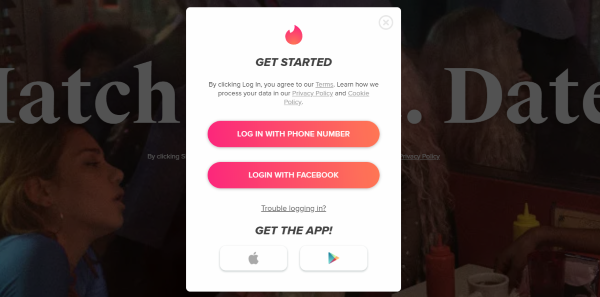
Join Tinder without Facebook
You never used to have the option to sign up to Tinder without your Facebook account but now you can. You can join with your phone number instead.
- Navigate to the Tinder website.
- Select to join with your phone number instead of signing up with Facebook.
- Enter your phone number and details and wait for the confirmation text.
- Confirm the text and set up your dating profile.
That’s it. You will have to sign in with your phone number every time you log in but otherwise it’s an easy way to use Tinder without linking it to Facebook.
It stands to reason that if you want to use Tinder without being caught, this is the way you would do it. You could set up a fake Facebook profile but you can do it this way to keep your two worlds separate.
Have you left Facebook behind? Use Tinder without Facebook? Have any issues with using the app? Think you’re missing out by not having the two linked? Tell us your thoughts below!













