YouTube TV Channel List – January 2021
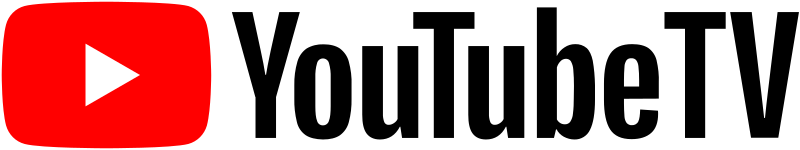
YouTube, the world’s largest video-sharing website, launched Youtube TV in 2017; and since then has been making big waves in the TV industry, especially among cord-cutters who don’t pay for traditional TV subscriptions from players like Comcast or Time Warner. It offers on-demand video, live TV, and cloud-based DVR from more than 85 live channels plus several premium options available. These channels are available to view on your smartphones, tablets, TVs, and computers.
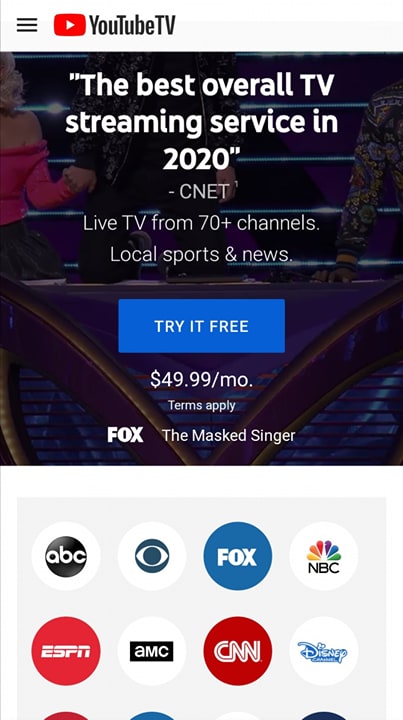
In addition to a plentiful number of YouTube TV channels, the service also bundles YouTube Red programming, but not the full YouTube Red subscription.
Note: not all of these channels will be available in all areas- some are region-locked. Before buying a pass here, be sure to check if what you want is actually available in your area.
News Channels
Channels under this category focus on news reporting but may feature another programming as well. Different news networks will have different political leanings, and we aren’t going to dive into the specifics of that here. Any important American news story should be covered by pretty much all of these channels, though, so you’ll be fine. You will also get any local channels that participate in the YouTube TV service.
- ABC News
- BBC
- CNN
- MSNBC
- CNBC
- CNBC World News
- FOX News
- FOX Business
- HLN
- NECN
- Newsy
- Cheddar
- Cheddar Big News
- BBC World News
- TYT
Network Channels
Your “Big 5” TV Networks. Most notably, The CW airs a majority of the DC TV shows like The Flash and Supergirl. A lot of popular comedies, like The Simpsons, also air on FOX.
- ABC
- NBC
- FOX
- The CW
- CBS
Entertainment Channels
This is a pretty large and general category- if you’re looking for good, old-fashioned TV shows, this is the place to go.
- YouTube Red – Not technically a TV channel, just YouTube Red-exclusive content. Doesn’t offer the other features of Red, like advertisement removal and Google Play Music inclusion.
- Adult Swim
- AMC
- BBC America
- BET
- Bravo
- Comedy Central
- Comet
- Court TV
- CMT
- Decades
- E!
- Food Network
- Freeform
- FX
- HGTV
- IFC
- Investigation Discovery
- Motortrend
- MTV
- MyNetworkTV
- OWN
- Oxygen
- Pop TV
- Start TV
- SundanceTV
- SyFy
- Tastemade
- TBS
- TCM
- TNT
- Travel Channel
- TruTV
- USA
- WeTV
- VH1
- TV Land
Fox-owned
These Fox-owned channels are where you can find an assortment of more comedic, adult television owned by the Fox brand. Highlights include Atlanta and It’s Always Sunny In Philadelphia.
- FX
- FXX
- FXM
Kids Channels
Kids channels focus on cartoons and other kid-friendly content appropriate for the whole family. Aside from the exception in Adult Swim (Cartoon Network’s late-night block), everything here will be completely family-friendly. You can feel safe with your kids watching this stuff.
A curious exclusion is the Nickelodeon network, which features such shows as Spongebob Squarepants. If you want a fix of TV’s most popular yellow sponge, you’ll need to look elsewhere.
- Cartoon Network (daytime- at night, Adult Swim airs teen and adult-oriented cartoons)
- Universal Kids
- Nickelodeon
- PBS Kids
- Universal Kids
Disney-owned
- Disney Channel
- Disney XD
- Disney Junior
Educational Channels
These channels focus on education. National Geographic dominates this category, as it always has.
- Animal Planet
- Discovery
- National Geographic
- Nat Geo Wild
- PBS
- TLC
- Smithsonian Channel
Sports Channels
Wherein people play competitively, with or without balls. Most importantly, everything ESPN is covered in this category, so if you’re a big sports fan you don’t need to worry about missing out on any important games or news.
- Big Ten Network
- CBS Sports Network
- ESPN
- ESPN2
- ESPNews
- ESPN SEC Network
- ESPN U
- Fox Sports
- FS1
- FS2
- Golf Channel
- MLB Game of the Week
- MLB Network
- Los Angeles Football Club
- NBA TV
- NBC Sports
- NBCSN
- NECN
- NFL Network
- Olympic Channel
- Orlando City SC
- Seattle Sounders FC
- SNY
- Tennis Channel
- SEC Network
Spanish Language Channels
There are a few channels tailored exclusively to Spanish-speaking audiences. These are:
- Telemundo
- NBC Universo
Extra Channels
These channels are deemed “extras” since they aren’t part of the main YouTube TV package and cost…extra. Most of these provide things like premium movies and programming, though FOX Soccer Plus just seems to be focused on…soccer.
- Showtime – $11/mo
- FOX Soccer Plus – $15/mo
- Shudder – $5/mo
- Sundance Now – $7/mo
- HBO Max – $14.99/mo.
- Starz – $9/mo.
- Cinemax – $9.99/mo.
- Epix – $6/mo.
- CuriosityStream – $3/mo.
- AMC Premiere – $5/mo.
- Urban Movie Channel – $5/mo.
- Acorn TV – $6/mo.
Does YouTube TV Have a Free Trial?
Before signing up for a YouTube TV subscription, it won’t hurt to try it first – for free! Yes, YouTube TV offers new customers a 14-day free trial. After this, if you want to continue the subscription, you will be charged $64.99 / month. If you don’t wish to continue, you can simply cancel the subscription before the free trial ends.
YouTube TV Compatible Devices
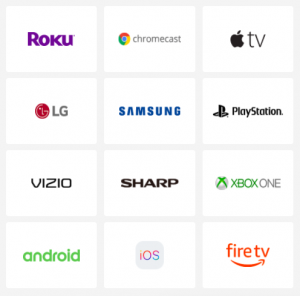
Here is a list of all the devices compatible with YouTube TV:
- Apple TV
- Android
- Google Chromecast
- iPhone / iPad
- Roku
- Android TV
- Xbox
- LG Smart TV
- Samsung Smart TV
- Amazon Fire TV
- VIZIO Smart TV
- Play Station
Signing Up for YouTube TV
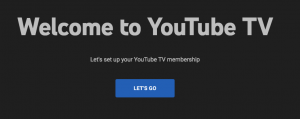
As popularity grows for streaming services you may like to try YouTube TV, although there are many services available. To sign up for YouTube TV do this:
- Visit the YouTube TV website.

- Click Sign In in the upper right-hand corner.

- Sign in with your existing YouTube account or set up a new one.
- Put in your Zip Code when prompted.
- Click Start Free Trial in the upper right-hand corner.

- Click Next in the lower right-hand corner.

- Add any networks you’d like to include in your subscription.
- Choose your payment method and click Start Membership.

Keep in mind, this is a subscription so if you don’t want to extend your payments past the free-trial be sure to cancel the service. If you do not cancel the service your account will be drafted $64.99 per month until you do.
Other Benefits
YouTube TV gives its customers quite a bit of additional perks. If you’re concerned about leaving cable for a streaming service, you won’t have to sacrifice much.
- Original Content – YouTube produces original shows and movies just like Netflix and other streaming services.
- Your Library – Add shows or movies to your Library and it will automatically record them in the future much like a DVR.
- Live TV – Unlike some streaming services, you can watch your shows live.
- Movies and TV shows on-demand – Popular shows and movies are all readily available for you to view at any time.
- Freedom to stream – As mentioned above, you can take your service anywhere there’s an internet connection.










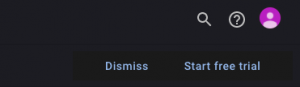
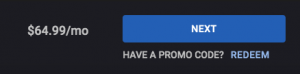
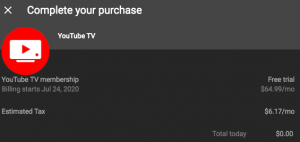



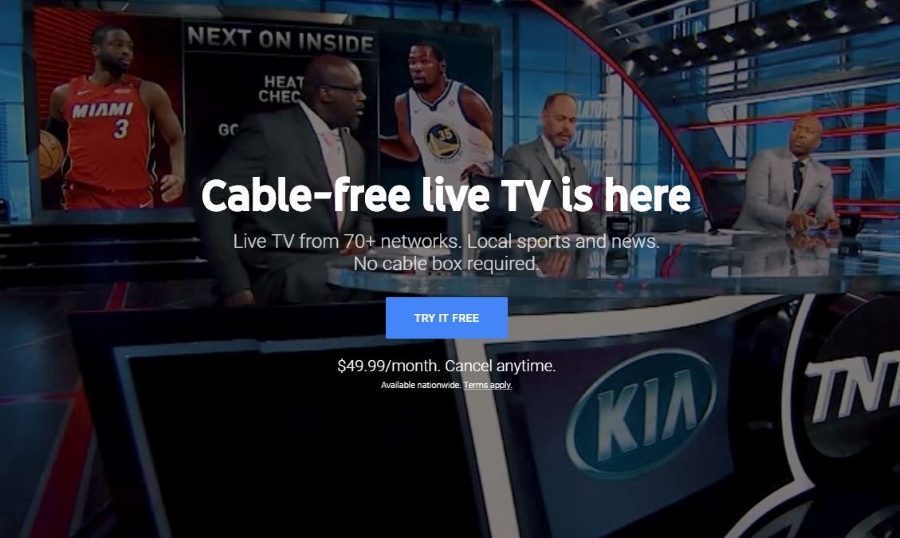








3 thoughts on “YouTube TV Channel List – January 2021”