How to Remove the Invisible Filter from TikTok

For a while now, the invisible filter seems to have been the it-thing on TikTok. It makes your likeness transparent, and it’s not uncommon to stumble upon invisible profile pictures and full-body images.
Interestingly, this filter has a really cool trigger. When you feel like being invisible, just raise your palm to the screen and poof, you’re gone. To bring your likeness back, raise your palm again and you reappear.
This article focuses on removing the given filter, but also provides more insights into filters and their availability.
Can You Actually Remove the Filter?
The quick answer is no, you can’t. First of all, the invisible filter is technically not a filter but an effect. As such, it lives in the TikTok Cloud and is available as an option that’s downloaded/activated when you tap on it.
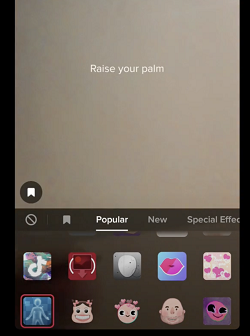
The filter should be under the Popular tab and it’s ready to use only when you select it. The filter icon is a blue invisible avatar that appears to be dancing.
Anyway, if you get cold feet at the last moment, just deselect the filter to remove it. But sometimes things aren’t that easy and the “filter” might not appear under effects at all.
To explain, some people used the power of invisibility to flash unsuspecting TikTokers, believing it to be a witty way to override community guidelines. However, the social network was quick to pick up on the hack and removed the filter from the line-up.
This removal should be temporary and you may expect the filter/effect to pop up when the desire to flash other users subsides.
What About Removing the Filter from Existing Videos?
Unfortunately, the answer is no again.
There are a bunch of tutorials that use third-party apps. Or, they access TikTok via a browser, then try to hack the inspect elements terminal to reveal the original clip. Though none of these work, and it’s best not to waste your time. But why is this so?
Some social media platforms use a format that keeps both the original video and the filter layer on top. In this case, it’s possible to hack your way around the filter and see the original clip only. However, TikTok is different.
When a video gets posted, the clip, filters, and effects get blended. This means that all the layers are merged together and there’s no way to extract individual elements. In other words, TikTok saves everything as a single-layer new video.
That being said, the only way to remove the invisible filter is from Drafts. So you can change your mind prior to posing. But once the video is out in the digital world, the only thing you can do is remove the entire clip.
Getting Rid of Surplus Filters
TikTok offers great filter management options and it allows you to remove the unwanted filters for easier browsing. This step-by-step guide works great for any filter, but you’re actually hiding it rather than removing the function from the app.
Regardless, it’s a good way to keep only the filters you use often at hand without having to scroll through the lengthy menu.
To stress one more time, this applies to TikTok filters; not effects where the invisibility should belong.
Step 1
Launch TikTok and tap the plus icon to access the camera view. Then, tap the filters icon on the left side of the screen.

Swipe the carousel menu above the filter label and select Management to preview all the available filters.
Step 2
The following window allows you to choose the filter category and name. Like VSCO, TikTok uses letter and number combos to name the filters and there’s a quick preview thumbnail.
In addition, you get a live preview of the filter when you tap on it. And this kind of set-up makes the selection much easier.
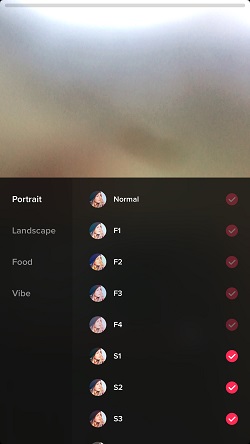
Step 3
Once you locate the filters you don’t need, tap on the checkmark next to the label and it will disappear from the default list.
Things to Know
As said, you’re not removing the filters completely from your profile, but hiding them. If you want to reinstate any of the filters you ditched, go back to the Management menu and tap on the empty circle.
Like the videos featuring the invisible filters, the ones you upload with regular filters can’t be edited after you upload them. But if you save it as a draft, you can make some last-minute changes.
Whatever you do, bear in mind that TikTok uploads all your creations in a single layer that can’t be altered post factum. And when you think about it, this is probably a security feature to prevent potential abuse.
Nevertheless, there’ll still be users who post super complex tutorials trying to work around TikTok’s algorithm.
Now You See Me, Now You Don’t
It’s a pity the invisible filter, or better say effect, got removed because of flashing users. At this point, you’re only left to hope that it will come back soon.
What’s the coolest invisible filter you’ve seen to date? What are other filters or effects do you like? Give us your two cents in the comments section below.













