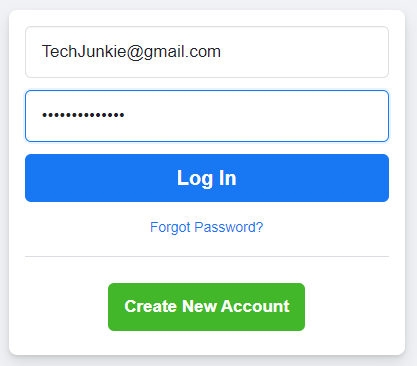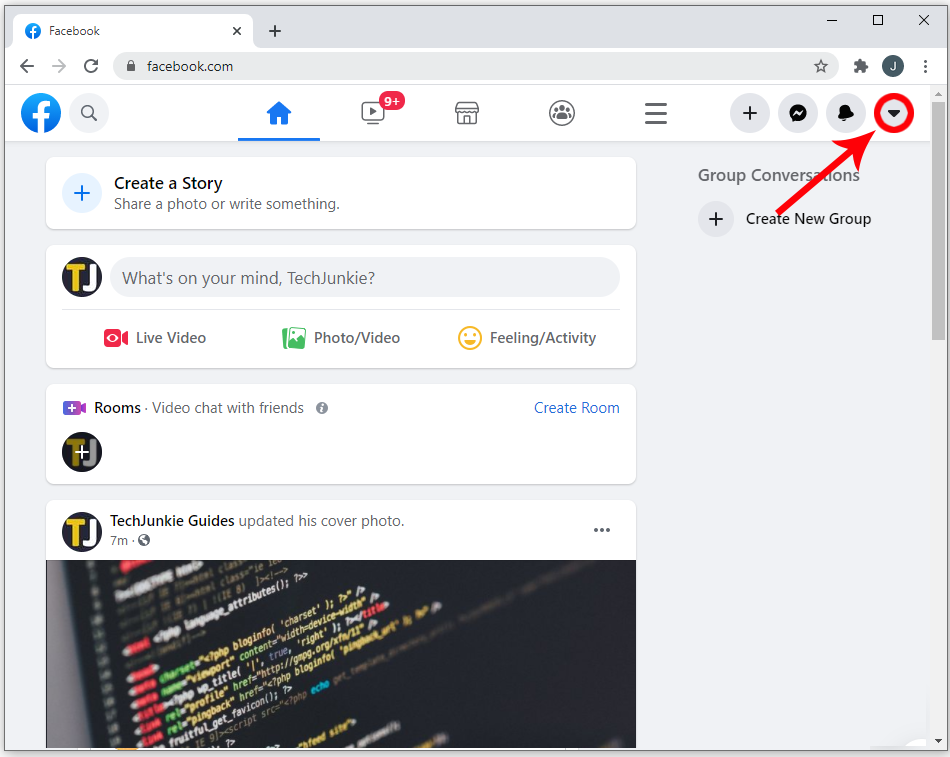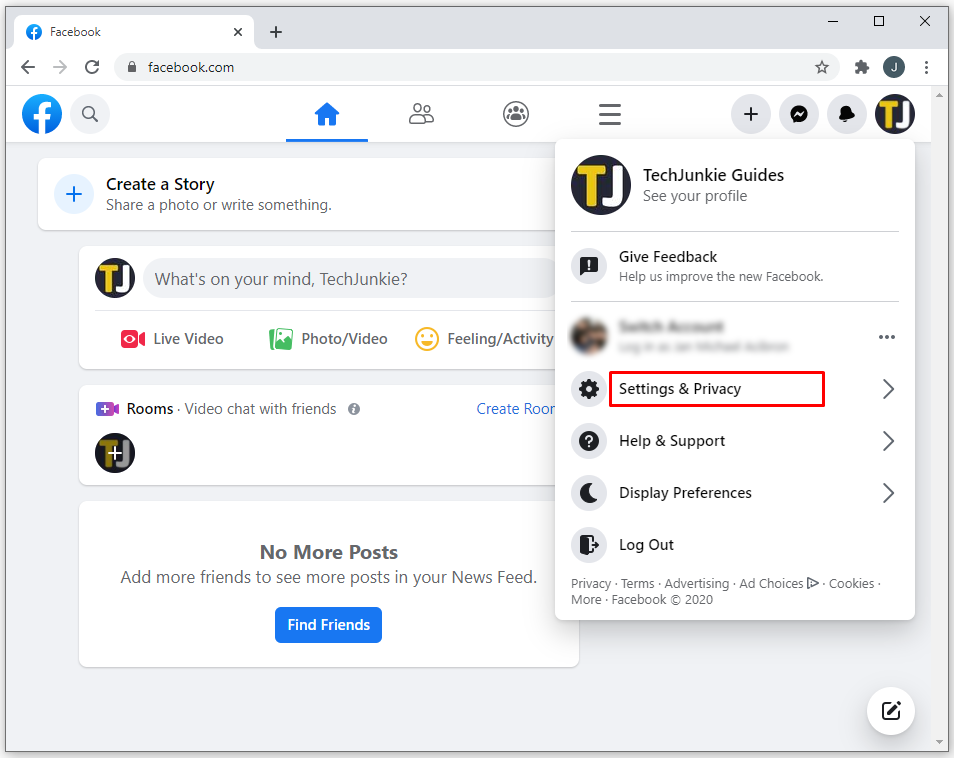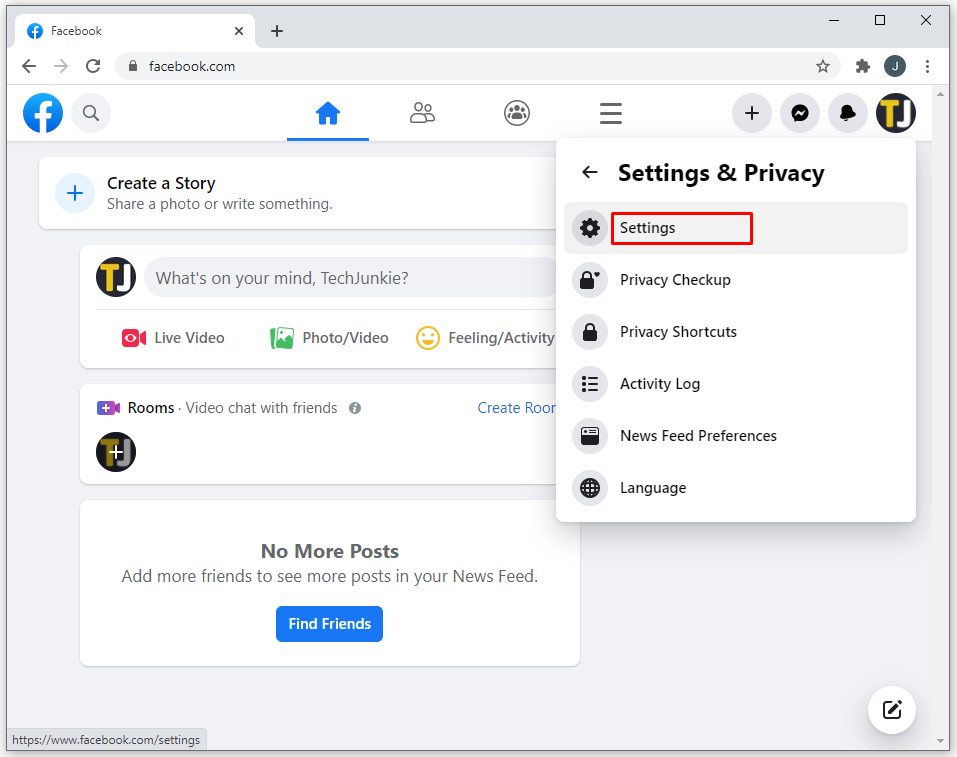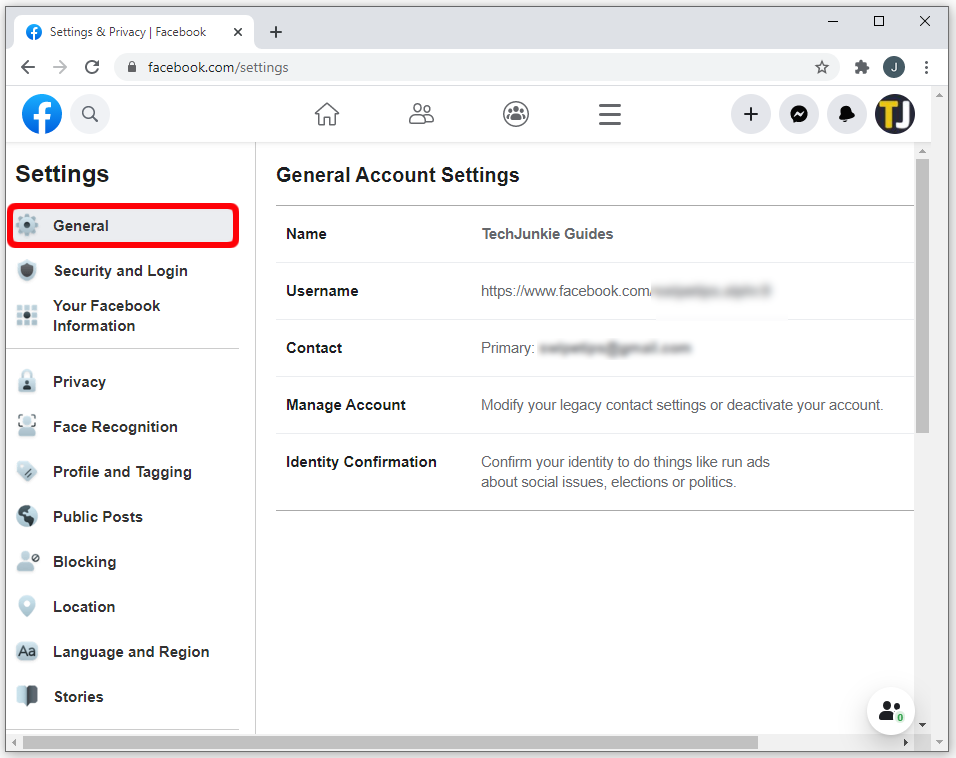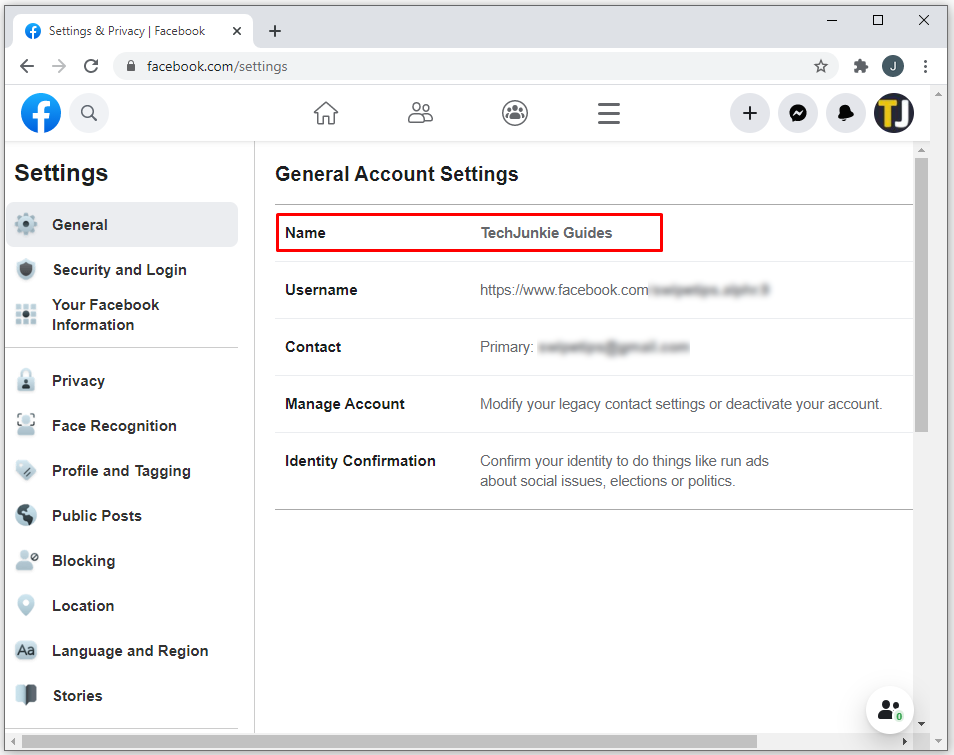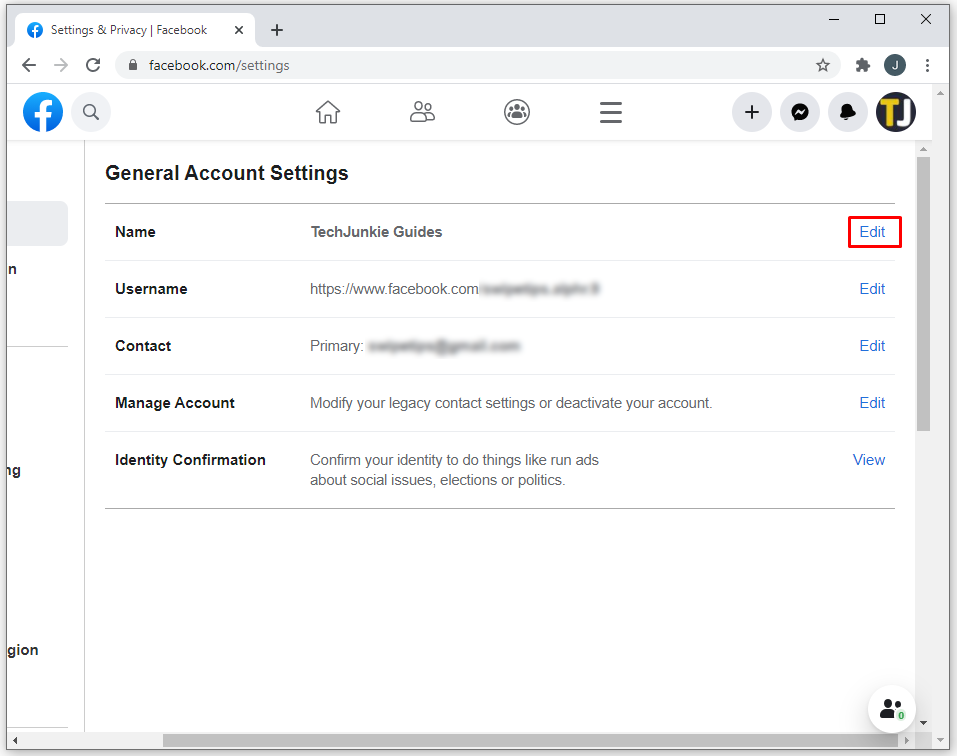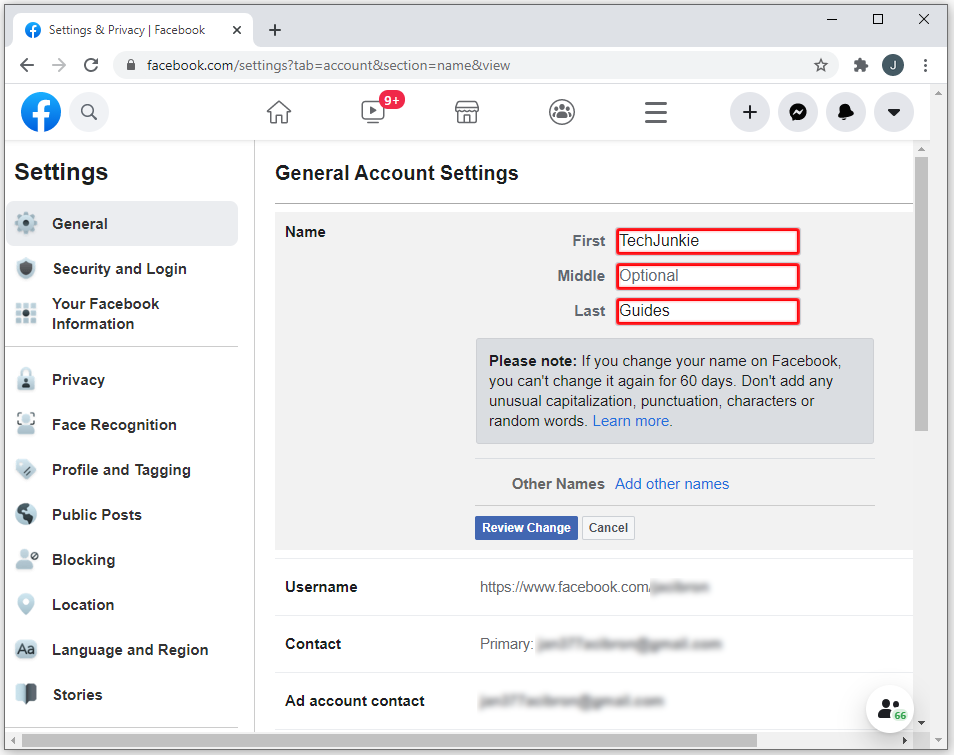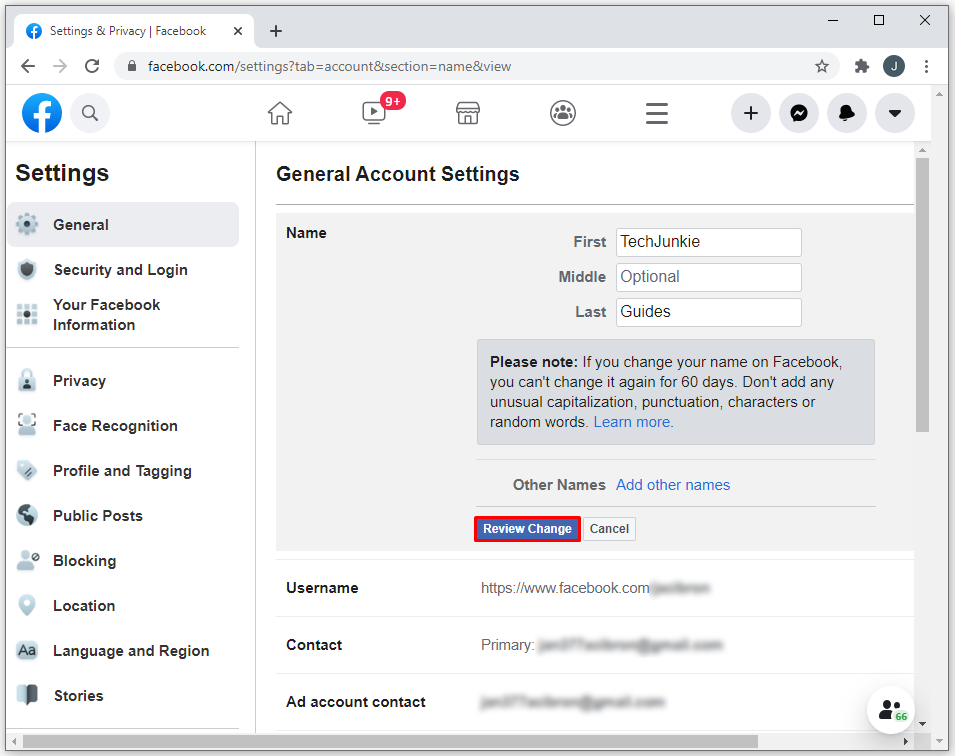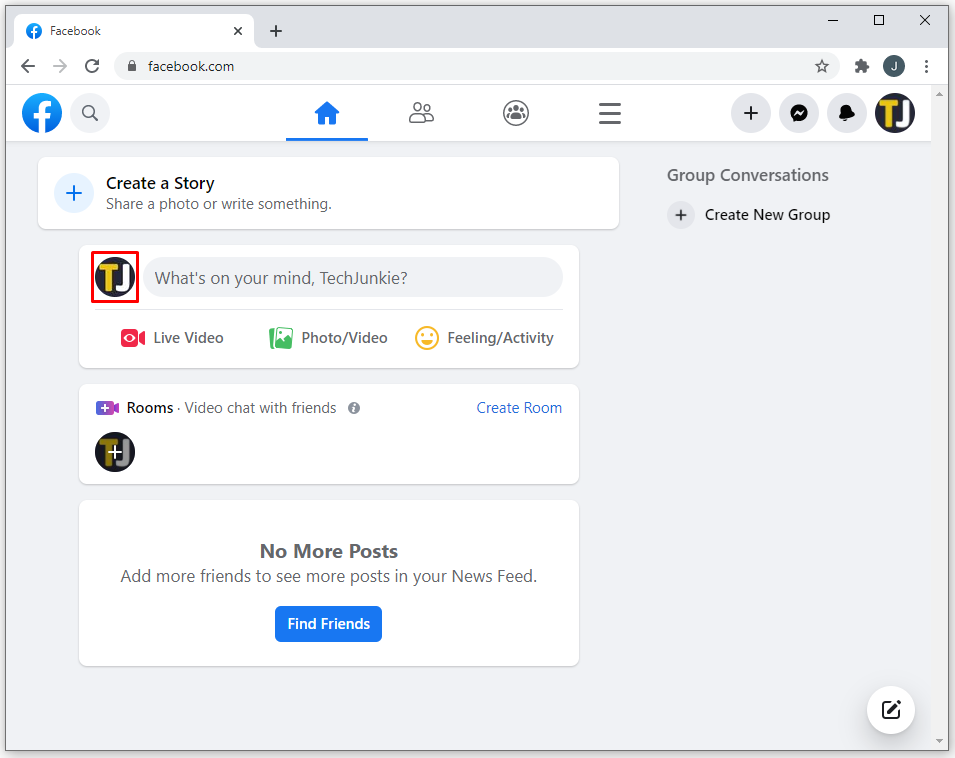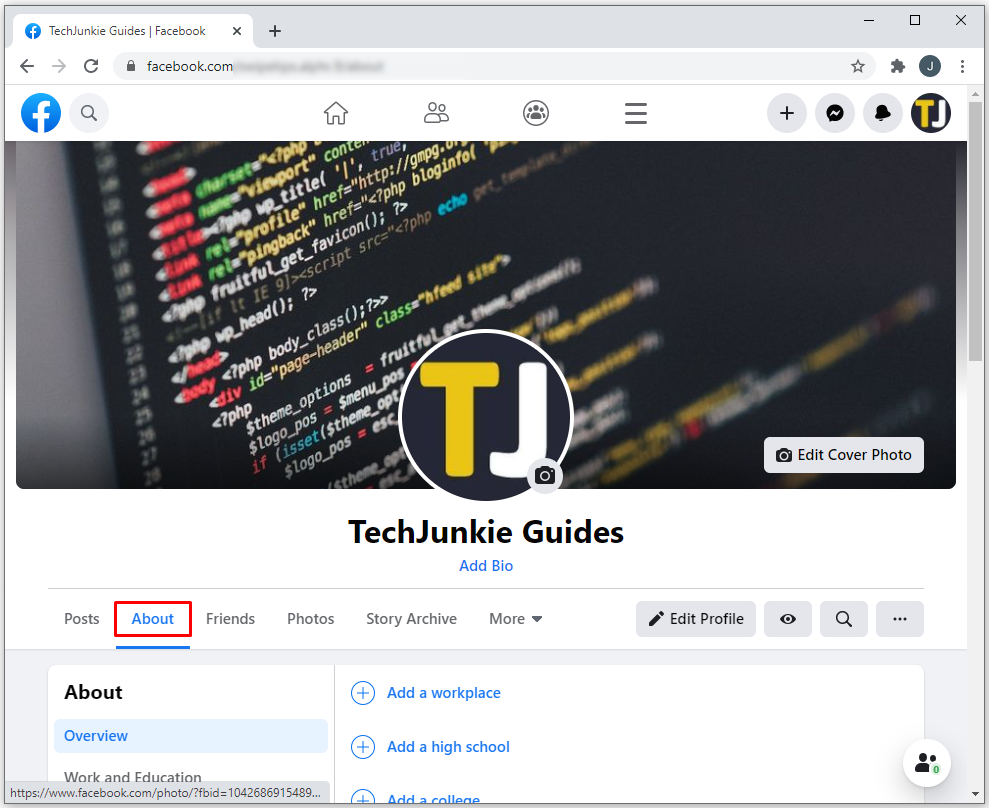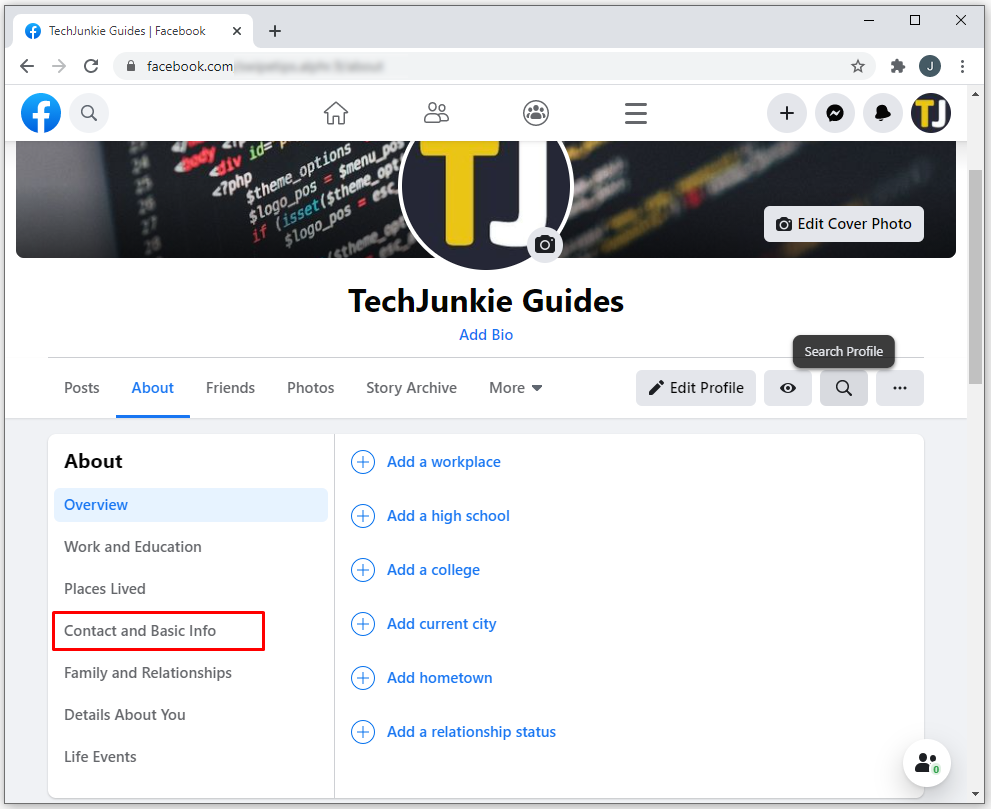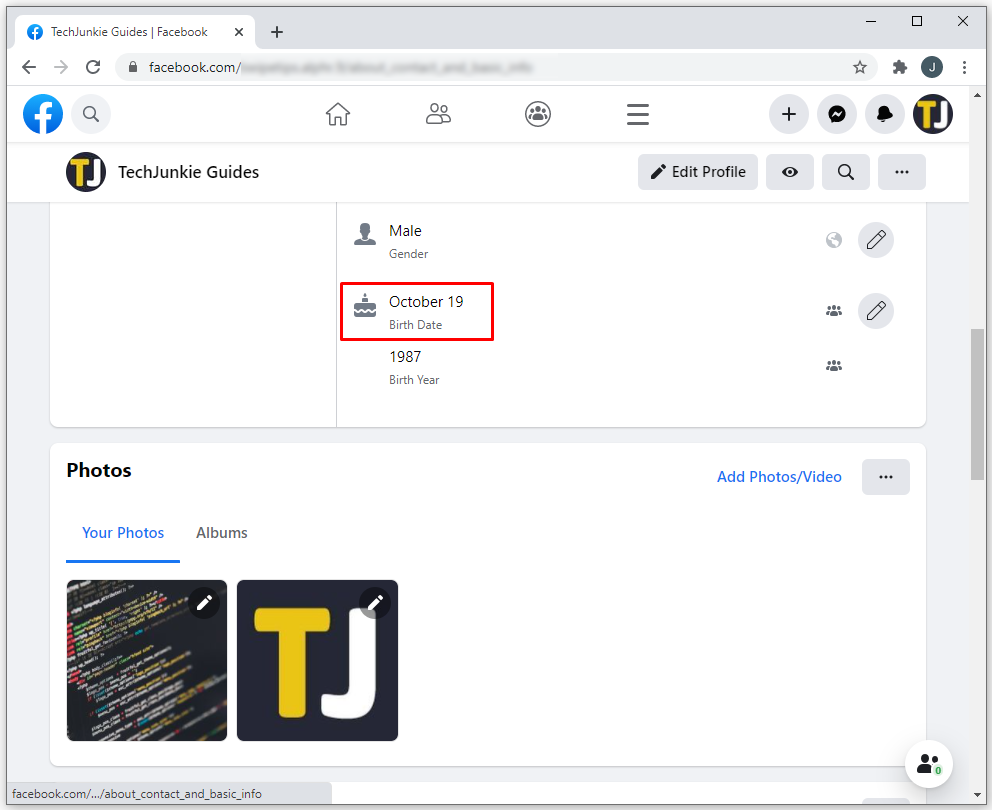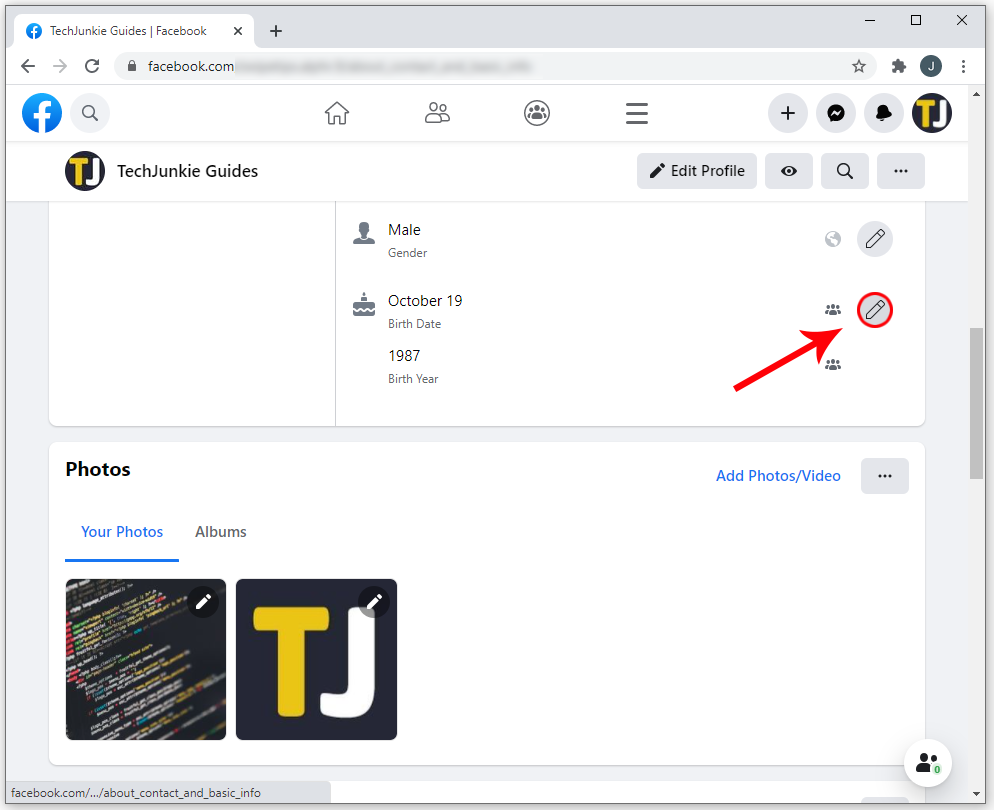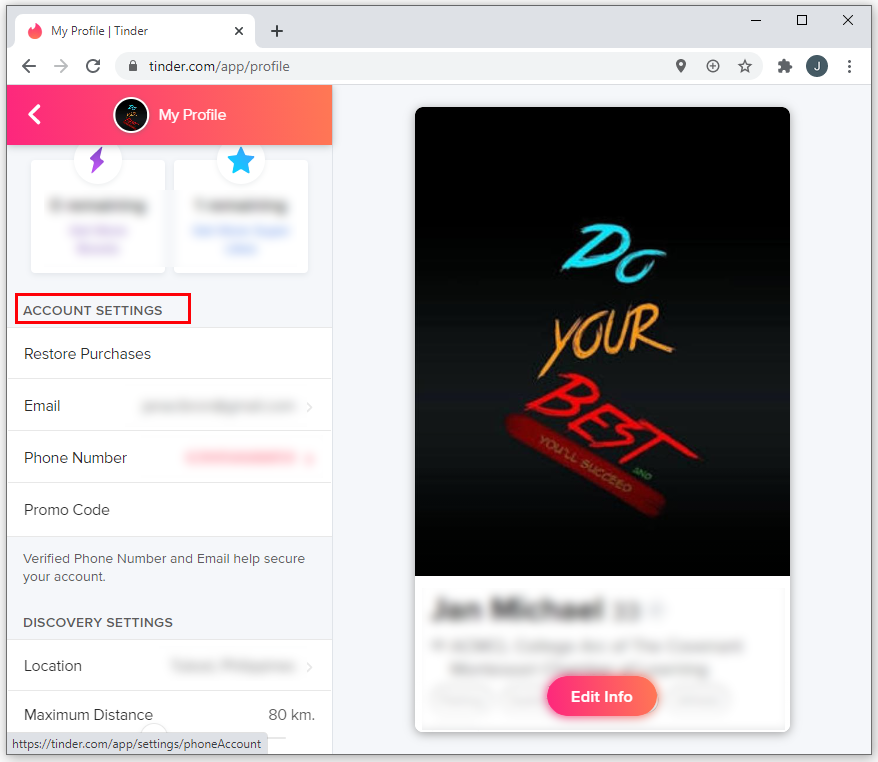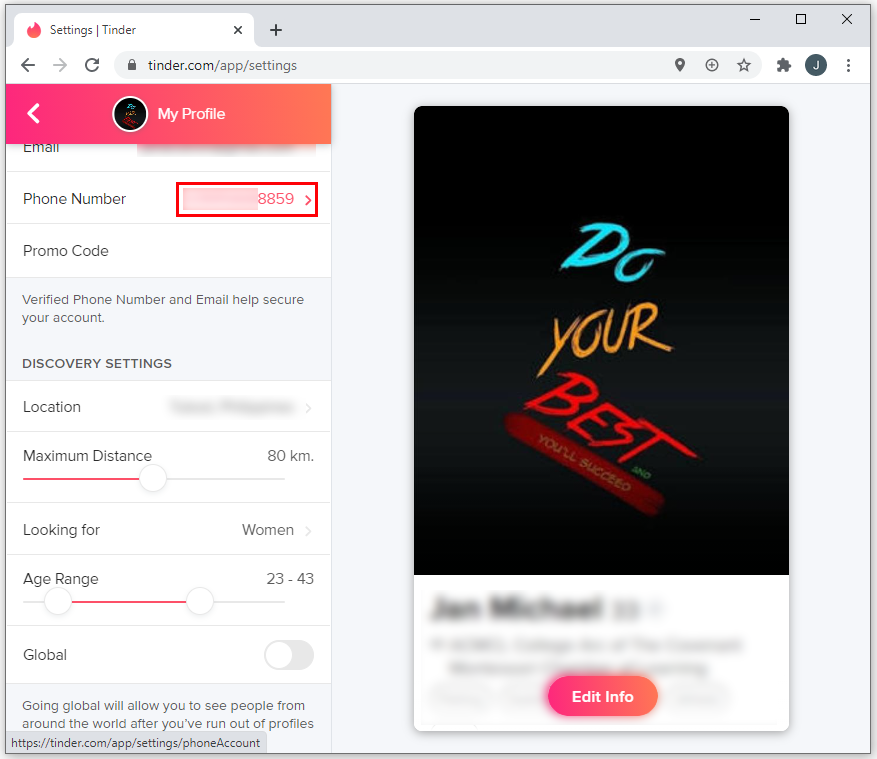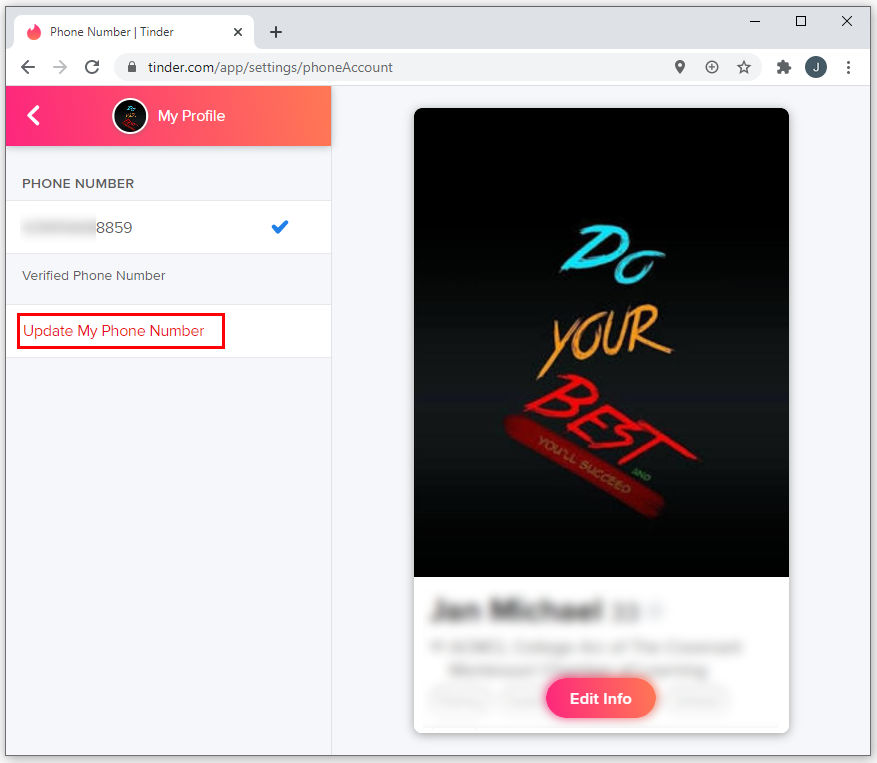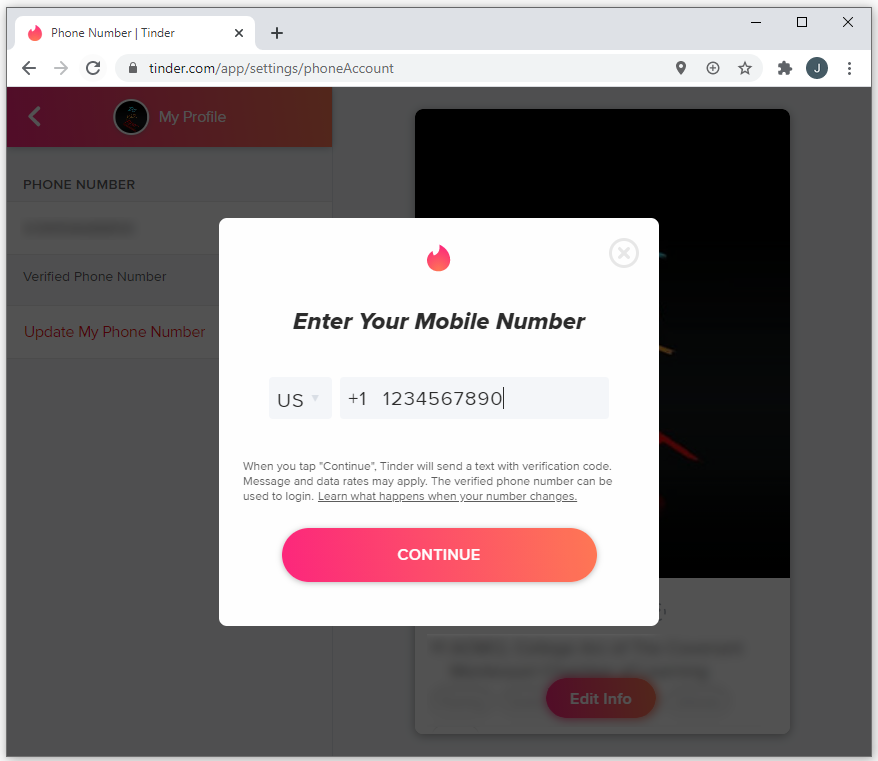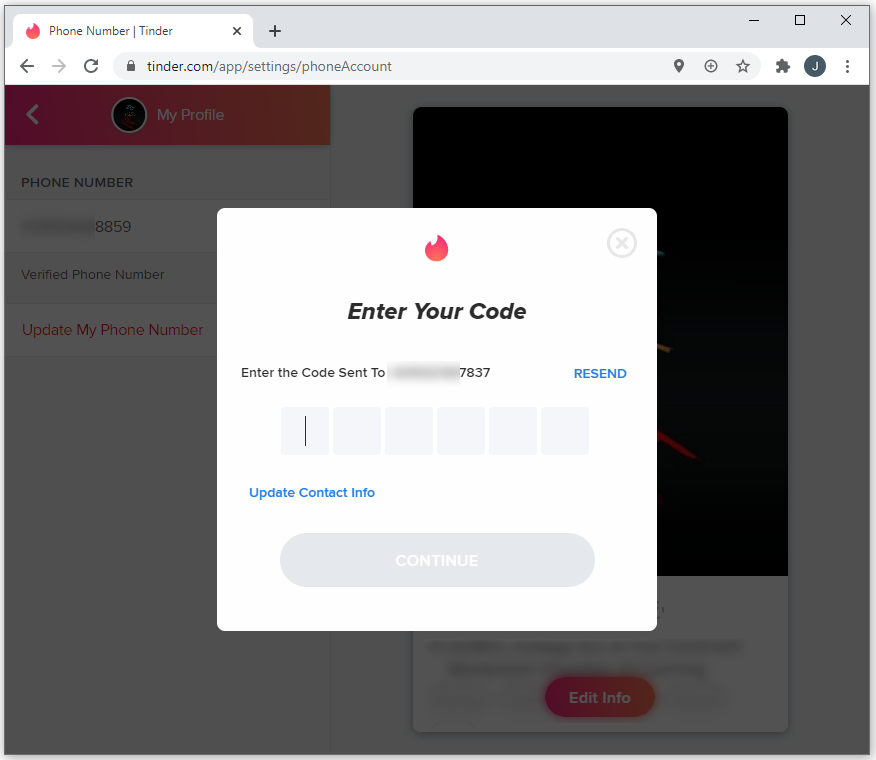How to Change Your Name on Tinder

You’ve finally decided to set up a Tinder account, only to realize you’ve made a spelling mistake. Or, perhaps, you want to use a fake name instead of your real name. Whatever the reason may be, is it possible to change the name on your Tinder account? And, can you change other information, such as your age?
Keep reading to find out more.
How to Change Your Name on Tinder
Many users struggle to find how to change their name on Tinder. Is it even possible to do this if the option is so well-hidden? Find out in the next section.
How to Change Name and Age on Tinder
Unfortunately, it isn’t possible to change your name and age if you used your email address or phone number to create the initial account.
However, if you’ve used Facebook to set up your Tinder account, then you’re in luck. Once you change your name and age on Facebook, this new information will immediately be updated on your Tinder account.
Here’s how you can change your name on your Facebook account:
- Go to your Facebook account.

- Tap on the arrow icon on the top right of the screen.

- Select “Settings and Privacy.”

- Choose “Settings.”

- Make sure to click on “General” on the left.

- Under “General Account Settings,” you’ll see “Name.”

- Tap on the “Edit” button next to it.

- Type a new name.

- Click on “Review Change.”

To change your age, do the following:
- Once you’re on your Facebook newsfeed, click on the profile photo.

- Tap on “About” below it.

- Choose “Contact and Basic Info.”

- Scroll down to your birthday.

- Tap on the pen icon next to it to edit the date.

How to Change Your Tinder Name Without Facebook
If you’ve used an email address or phone number to create your Tinder account, unfortunately, you can’t change your Tinder name.
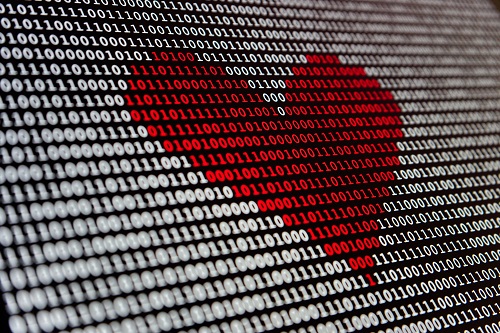
How to Change Your Name with Tinder Plus
Those with Tinder Plus might assume they can change their name on Tinder because they pay for their account. However, unless you used Facebook to create your Tinder account, you also can’t make changes to your name.
How to Change Your Name and Phone Number on Tinder
Changing your name on Tinder is only possible through Facebook. So, if you’ve set up a Tinder account through Facebook, simply change your name on Facebook and Tinder will update these changes automatically.
The good news is that all users can change their phone number, regardless of what platform they used to set up a Tinder account. Check out these steps to do so:
- Log in to your Tinder account via the app, or go to the Tinder website.

- Click on the profile icon.

- Scroll down until you see “Account Settings.”

- Choose “Phone Number.”

- Choose “Update My Phone Number.”

- Type in your new phone number.

- Wait for the verification code.
- Type in the code and follow the instructions on the screen.

How to Manage Privacy on Tinder
Some Tinder users might worry about their privacy and don’t want their family members or friends to find out they’re using Tinder. If you’re one of them, what can you do to manage your privacy settings?
There are a couple of things you should consider. First of all, if you’ve used your Facebook to set up your Tinder account, make sure to change Tinder visibility on Facebook. Since it’s now possible to sync Tinder and Instagram or Tinder and Spotify, don’t do this if you want to maintain your privacy.
What to Do If Tinder Won’t Let Me Change My Name
If changing your name is that important, you can also consider deleting your current Tinder account and creating a new one with the name you want.
Additional FAQ
In case we haven’t covered everything in the guide above, check out this section for additional Tinder name-related information.
Can I Use a Fake Name on Tinder?
It’s possible to set up a Tinder account using a fake name. However, it’s something most users frown upon. If a potential match finds out you’re using a fake name, they might not want to meet you.
Is There a Way to Change My Name on Tinder Without Changing My Facebook Account?
For the time being, no there is not.
How Do You Log In on Tinder?
Once you create an account, use an app on the phone, or visit this website to log in.
Can You Change Your Name on Tinder Without Facebook?
Unfortunately, you can’t change name on Tinder without going through Facebook.
How Do I Cancel My Tinder?
The easiest way to cancel Tinder is through the website. This is how to do so:
• Go to the Tinder website.

• Click on the profile icon.
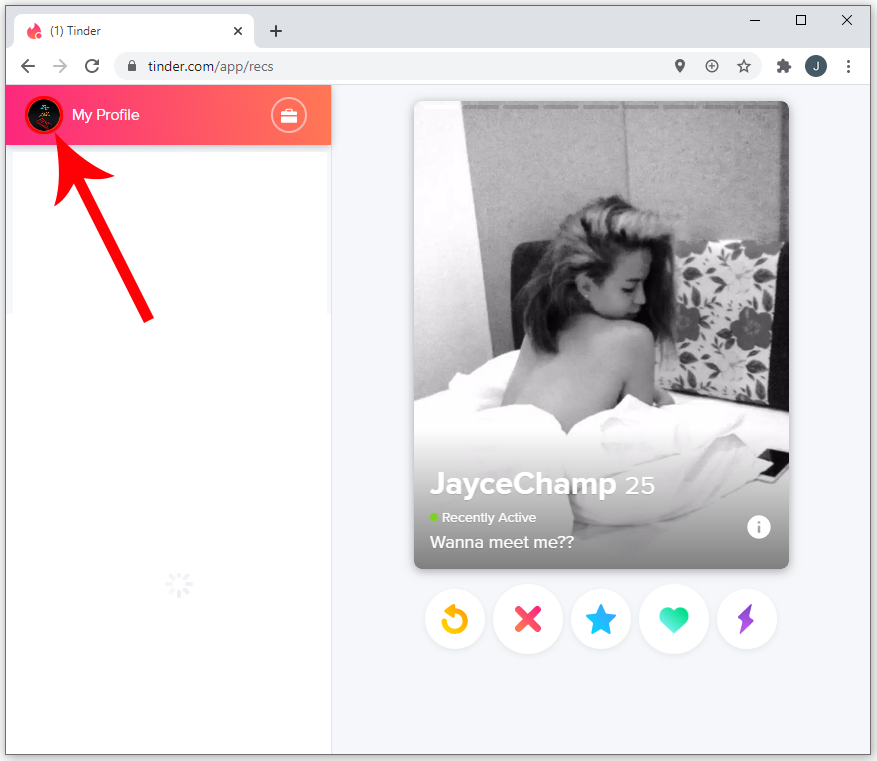
• Scroll down and tap on “Delete Account.”
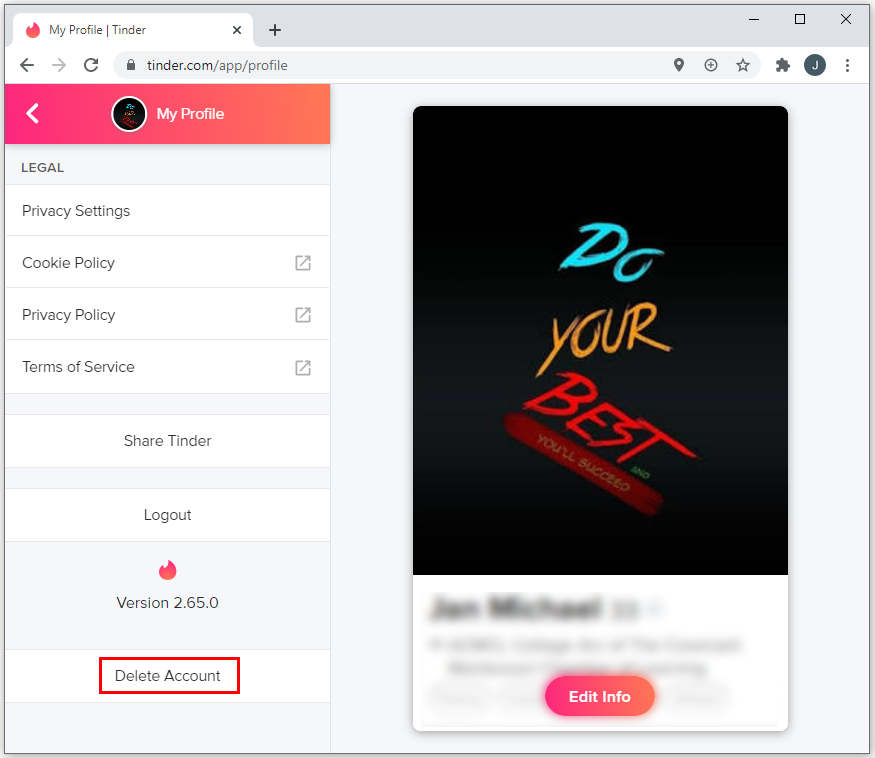
How Does Tinder Work?
On Tinder, you swipe left on the user if you dislike them and right if you like them. If the other person swipes right on you, you can then start chatting.
Changing Your Tinder Name
Changing your Tinder name is only possible if you’ve set up an account through Facebook. However, anybody can add a new phone number.
Did you use a fake or a real name for Tinder, and why? Let us know in the comments section below.