How To Cancel your Bumble Subscription?

Bumble offers paid subscriptions that can put some pressure on your wallet. You may want to cancel these subscriptions to save money. Perhaps, you met the perfect person and you no longer need Bumble’s services. How do you cancel the paid Bumble services?
The good thing is that the Bumble app allows you to stop all the notifications and just take a break from the application without completely canceling it, giving you a break.
Regardless of your reasons, Bumble gives you the option to completely delete your profile and cancel all subscriptions. So take a look at this step-by-step guide on how to block the notifications or delete your profile, along with what you can do short of deleting your profile just to take a break.
Notifications on Bumble
The Bumble app has 8 different types of notifications, along with the app vibrations that can also be easily toggled on or off.
When you first create your Bumble profile, you are asked if you want to receive notifications. If you hit Yes/Allow, then you essentially subscribe to all the in-app notifications.
Changing Your Notification Subscription
There are two ways to manage or cancel your notification subscriptions. The first one would be from the Settings of your phone, and you can find the second one in the Bumble Settings. Let’s have a closer look at how to change your Bumble notification preferences.
Canceling Notification Subscription on Your Phone
Step 1: Go to Settings
Once you are in settings, you can see the little red Notifications icon in the middle. Clicking on that icon takes you to the menu that contains all of the app notifications on your phone. The notifications are easily changed by clicking on the desired app and toggling On/Off for the notifications.
Step 2: Find the Bumble App
When you are inside the Notifications settings on your phone, you should locate the Bumble app and click on it. This takes you to the Bumble notification settings on your phone.
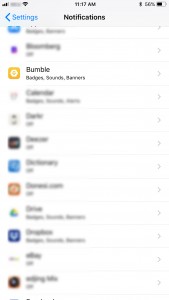
By toggling the button in the top right-hand corner, you will be able to cancel or block all of the notifications from the Bumble app. However, you should note that all of the push notifications in the Bumble app are still on, even after canceling them on your phone.
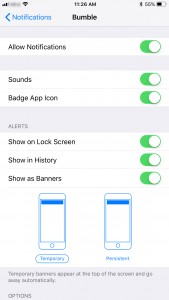
Canceling Notification Subscription in the App
Even though you canceled the notifications on your phone, you still might get some from the app.
So you should go to the Bumble settings and turn them off one by one. This might be a little bit time consuming, but it is actually quite easy to do and will save you a lot of notification clutter.
Step 1: Log into Bumble
Inside the app, go to your profile and click on Settings. This will take you to the menu, where you can change all of the notifications within the app. This is the same menu where you can find the Logout and Delete account buttons.
When you click on the Notification settings you will be taken to the menu to disable or cancel all Bumble notifications. The menu is really well laid out and you shouldn’t have any problems navigating it.
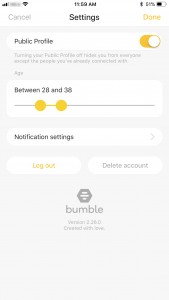
Step 2: Canceling Notifications One by One
The app gives you two notification options: push notifications or email. The email notifications are turned off by default and you need to cancel the other notifications by toggling the yellow button in the upper right-hand corner.
It would have been nice if the app had a master button that would help you turn off all the notifications at once but, unfortunately, that isn’t how Bumble works.
Canceling Paid Subscriptions on Bumble – iOS
Bumble offers you a chance to purchase the so-called BumbleCoins or get a Bumble Boost.
This option allows you to get better traction in the dating platform or unlock some premium features, including the ability to see everyone who’s right-swiped you whether you’ve seen them in your queue or not, and the ability to re-match with expired connections. Bumble Boost does enable you to use Bumble more efficiently.
However, it’s not a one-time deal, and unless you cancel them you will be billed automatically each month. Here are the steps for canceling Bumble Boost.
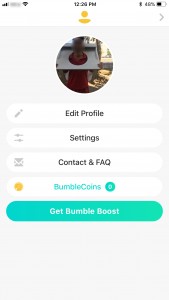
Step One
Open the Settings app on your iOS device and swipe until you reach iTunes & App Store.
When you open this menu, you will be able to see your Apple ID at the top. When you click on it, the following window will pop out.

Step Two
Click on it where it says View Apple ID to log onto your account. Then you will be in your Account Settings and swipe down until you reach the Manage section in the Account Settings.
When you are inside the Manage menu you will be able to see all of your active subscriptions. Find the one corresponding to the Bumble app, click on it, and toggle off the Automatic Renewal button.
Cancel Your Bumble Subscription – Android
Canceling your Bumble Subscription is really easy. Log into your Bumble app and visit your profile. Tap on the “Boost” option and click on the ‘Manage your subscription’ option.
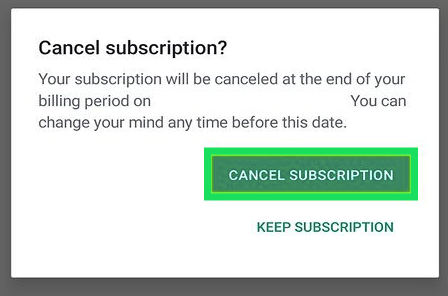
Follow the on-screen prompts to cancel and confirm.
Canceling/Deleting Your Profile on Bumble
In case you are dissatisfied with the app, before you uninstall it from your phone you can’t forget to delete your profile. It is quite easy to do and these instructions will, of course, cancel all your subscriptions to Bumble.
Step One
Assuming you are logged into the app, you should go to the Settings menu in your Bumble profile.
In the lower right-hand corner, you will find the Delete account button. When you click on it a pop-up window will appear, asking for the reason for your cancellation.
You can hit Cancel to go back to the menu, or you can choose one of the reasons for your cancelation in order to provide feedback to Bumble.
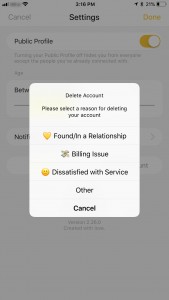
Step Two
Select the reason why you want to delete your account, and yet another pop-up window will appear, confirming you really do want to delete your Bumble account.
But if you thought just clicking on the Delete account button was enough, well, you were wrong. Another pop-up window will appear, asking you to type delete as the last step to ensure you actually want to get rid of the account. This last step is meant to prevent you from accidentally deleting your Bumble account and it gives you one last opportunity to change your mind.
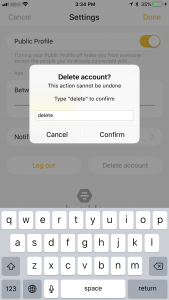
When you type delete in the small pop-up window and hit Confirm, you are taken back to the login screen. From there on you can either create a new account or uninstall the app altogether, just like you would uninstall any other app on your phone.
Conclusion
Dating apps have become really popular in the past few years, in a world where busy scheduled make carving out the time to meet people seem impossible.
Some would argue that dating apps are even essential for most of today’s busy single adults. However, navigating the menus and subscriptions in some apps can be an arduous task.
Thankfully, Bumble is not one of those apps; as you can see, managing Bumble’s subscriptions and notifications are quite easy. Maybe the app helped you find the right person and that’s why you no longer need it!
What’s the reason you want to cancel Bumble? Do you plan to come back to Bumble? Please tell us about it by leaving a comment below!














10 thoughts on “How To Cancel your Bumble Subscription?”
I really need it to stop billing me. I have not been able to cancel for over 2 weeks.
Thank you