When I Connect Tinder to Facebook, Does It Show on Facebook?

Tinder is one of the more popular dating apps available today. Many users would like to maintain anonymity while using the Tinder application. As the application offers users to sign in using Facebook credentials, you may wonder if your friends or family can see your Tinder activity.
If you’d like to protect your privacy but still use Facebook to log in, it is possible. This article will walk you through the Facebook and Tinder relationship, and how you can ensure your privacy.
You Can Use Facebook to Set Up Your Tinder Profile
If you’ve downloaded the Tinder application from the App Store or Google Play store, you’ll be prompted to set up an account and sign in.
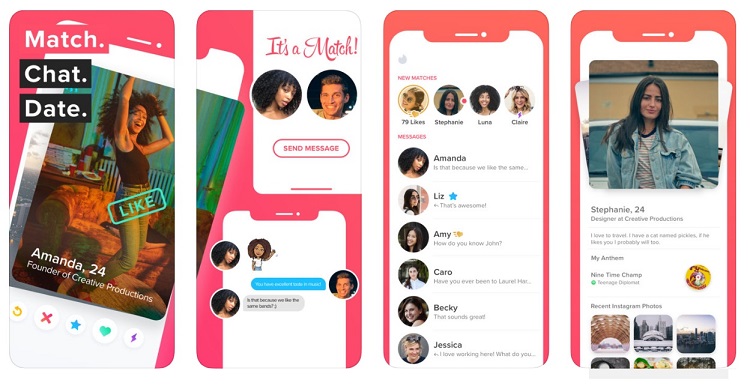
Tinder gives you the option to sign in with your Facebook profile, or use your phone number to sign up for a Tinder account.
The Benefits of Signing Up with Facebook
Using your Facebook credentials to set up your Tinder app has a lot of benefits. From saving time to ease of access, it is easier to incorporate your Facebook account into your Tinder app.
Users who start their Tinder accounts as an extension of their Facebook account will experience easier logins. Rather than using your phone number to login to the application every time you use it, Facebook will keep you logged into the app.
Setting up your profile is easier with Facebook too. Using timeline photos, profile pictures, and other information is a lot simpler if you give Tinder access to your Facebook page. You will not have to manually input your personal details by creating the account this way. Facebook will provide all of the necessary data to your new account if you link them together.
A lot of users enjoy the rewards of using Facebook and Tinder together. From easier setup to simpler access and even account recovery, linking the two together is the perfect app harmony.
Aside from the benefits, you may have a concern about connecting your Facebook with a dating app. What if your professional contacts and family members see something that they shouldn’t? What if your Facebook friends see that you’re using Tinder when you wanted to keep your use of dating apps private?
You can check out the information that Facebook shares with third-party applications on the Facebook Privacy website.
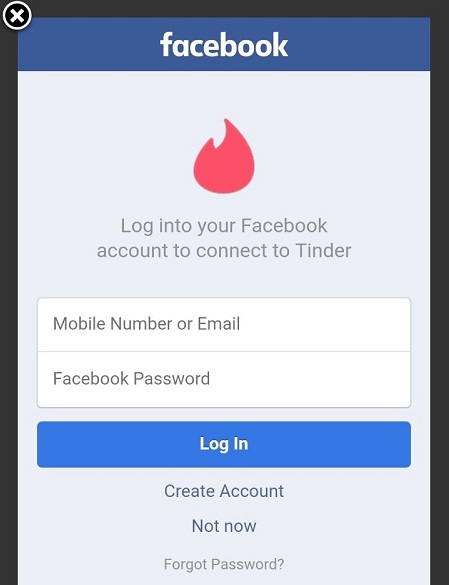
Will Your Facebook Friends Know You’re on Tinder?
Tinder does not post anything to your Facebook, ever. There’s no way for your Facebook friends to see your Tinder profile from Facebook, but they may see that you’re using the Tinder app.
You should thus take a few extra security measures to make sure you maintain your privacy regarding your use of dating apps such as Tinder through your Facebook account.
When you use Facebook to sign in to Tinder, you connect the two apps. Depending on your privacy settings, your Facebook friends may be able to see your Tinder in your connected apps. Although they won’t see your dating profile, this could cause concern for some.
Here’s how you can make sure all your apps remain private:
- Sign In to Facebook
- Click on the Down Arrow located in the top-right of your computer browser
- Click or tap Settings
- Select “Apps and Websites.” This option is available in the menu on the left-hand side of your screen.

- Find the Tinder App in the list of Apps and Websites
- Click on App Visibility. Now you can choose your audience on Facebook. The safest option is to make sure nobody can see it but you. There’s really no reason to enable others to see what apps you’ve signed up for using Facebook.
If the full list of your apps is very long, it’s a good idea to filter it down to Active apps. That is, delete any apps from Facebook that you do not use at this time.
This will keep your focus on the apps you’ve been using lately. Keeping the list of apps down to the ones you actively use is considered a privacy & security best practice.
Once you’ve found the Tinder app, you can change its visibility.
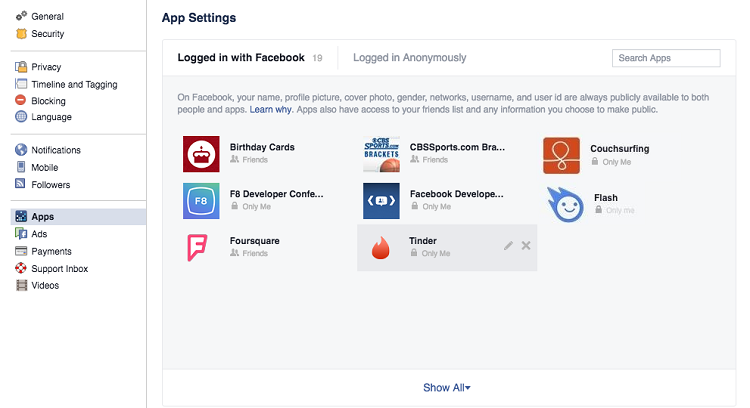
Is There Any Other Way Your Facebook Friends Can Find Out You Are on Tinder?
Once you’ve taken the above steps, your dating app privacy is safe on Facebook.
You may run into your Facebook friends on Tinder if they happen to fit your dating criteria. If you swipe right, they will never know they appeared in your stack.
In the past, there were attempts to connect Tinder and Facebook more closely, but time has shown that wasn’t a good idea.
The Downside
Although your friends and family aren’t likely to discover your Tinder activities using Facebook, Tinder has made mistakes. You may have heard of Tinder Social. This was an experiment that launched in 2016 and got discontinued in 2017.
The idea was to let people organize group dates. This meant including your Facebook friends in your dating life.
Fortunately, your Tinder activities didn’t get revealed to everybody. This feature only connected you to Facebook friends who were also on Tinder. But the fallout was still unpleasant.
Some people were on Tinder in secret or simply wanted to protect their privacy, and the reveal disrupted their personal life. The breach of privacy caused an uproar, and many Tinder users went on to delete their profiles.
Disconnecting Tinder From Facebook
Tinder recognized that this attempt was a bad idea. However, they’re still planning to introduce Tinder features that go beyond dating. If you have an existing Tinder account linked to your Facebook account and want to disconnect it; you’ll have to delete your Tinder account and start a new one.
The Tinder account that you created is supported by Facebook so there is no way to disconnect the two while keeping them active.
If you choose to delete your Facebook account you will, in the scenario that the two are linked, lose your Tinder account as well. Although not ideal for either application, it may be best to set your Tinder account up separately from other social media sites.
Frequently Asked Questions
Should I link my Facebook and Tinder accounts?
The answer to this depends on what you intend to do with Tinder. Easily uploading photos and quickly login in are excellent reasons to link your two accounts.
But, before doing so, consider if you’re going to keep your Facebook account active forever versus what you intend to use Tinder for. If you’re considering deactivating your Facebook account, it wouldn’t be a good idea to link the two accounts because you’ll also deactivate your Tinder account in the process.
How can I tell if my Facebook friend is on Tinder?
It isn’t easy to see if someone is on Tinder using Facebook. You’ll only get confirmation if they have the two accounts linked and they haven’t hidden the app within Facebook’s settings.
You can still check to see if your friend is on Tinder by visiting their profile page, tapping ‘About’ and scrolling down to the bottom of the page. Click on ‘Apps & Games’ under the “Likes” section to see if Tinder is there. If not, that doesn’t mean that they aren’t on Tinder, it just means they aren’t advertising it.
Alternatives to Facebook for Signing up for Tinder
What can you do if you dislike connecting your Tinder with your Facebook profile in any way?
At the moment, your best bet is to make a profile that uses your phone number. You can also go for a fake Facebook account. However, if this account gets deleted, you’ll have to make a new Tinder profile anyway.

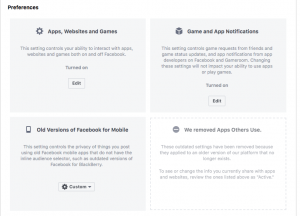













2 thoughts on “When I Connect Tinder to Facebook, Does It Show on Facebook?”
If i have linked the accounts (fb-tinder) and at some point make my card invisible and delete the tinder app would my matches be still able to see my current location, as my location is on most of the time anyway?…
Thank you for the respond in advance!
If i have linked the accounts (fb-tinder) and at some point make my card invisible and delete the tinder app would my matches be still able to see my current location, as my location is on most of the time anyway?…
Thank you for the respond in advance!