How to Create an Instagram Top 9 for 2020

If you’re anything like us, you probably live your life through Instagram. Even if your feed has looked a lot different this year—probably lacking your usual vacation snaps and concert photos from years past—Instagram still makes it easy to keep in touch with your friends and family around the world.
As we reach the end of 2020, it’s the perfect time to look back and reflect on the past year, and if you’re a die-hard Instagram user, there’s no better way to do that than with your Top Nine of Instagram. It’s one of our favorite features for Instagram yet, and it seems to be more popular this year than ever before.
But if you’re unfamiliar with Top Nine, you might not know where to start. Let’s take a look at what Top Nine for Instagram is, how to make one, and what you can do with your Top Nine.
What is Top Nine?
Top Nine for Instagram is a tool built for the popular social network that allows you to automatically create a photo montage featuring your nine most popular photos of the year. The app’s been around since 2015 and has exploded in popularity, becoming a popular end-of-year tradition for many Instagram users, regardless of follower count.
From minimal Finsta accounts to celebrities with the largest base of followers on Instagram, Top Nine has become a true sensation—so much so, in fact, that you might be surprised to learn the app wasn’t made by Instagram at all.
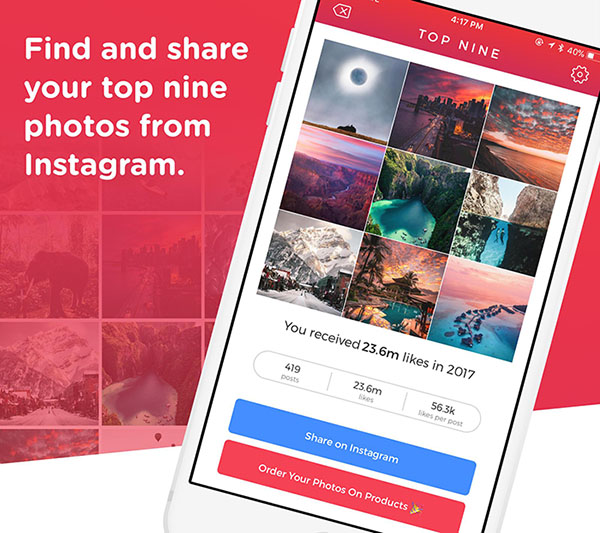
Both the trend and the tool itself were created by Beta Labs, a development team that works on a number of apps built for social media. Apps like Truth or Dare have given new life to parties around the world, while Canvasar and Designar have created marketplaces for artwork and helped sellers deliver AR experiences to their storefronts through Spotify.
None of these apps have received the popularity of Top Nine of course, with millions of users on iOS and Android around the world. In fact, more than 17 million Top Nines have been created in 2020 alone, and we aren’t even halfway through December yet.
What Does Top Nine Do?
At its core, Top Nine exists to create that collage I mentioned above, featuring your nine most popular photos from throughout the year in a grid format. That’s not all it does though, as you’ll see once you create your Top Nine.
The app also collects the number of likes you’ve earned throughout the year, along with a rough average of likes per post. If you’re really into seeing just how many likes you earn on a post, this is a fantastic feature. If not, don’t worry—you can turn this off before sharing your Top Nine to your social media.
Top Nine can also create a video of your posts, rather than a customizable grid if that’s more your liking. You’ll have to log into the app first though, so follow along with the steps below to get started.
How Do I Create It?
Start by downloading the app from your phone’s app store. Top Nine is available on both iPhone and Android, so follow those links to download the app on your respective platform.
Once it’s downloaded on your device, open the app to begin setup. Start by entering your Instagram username. If you don’t know what that is, jump over to the Instagram app on your phone and click the profile tab along the bottom of your screen. Your username is at the very top of your profile.
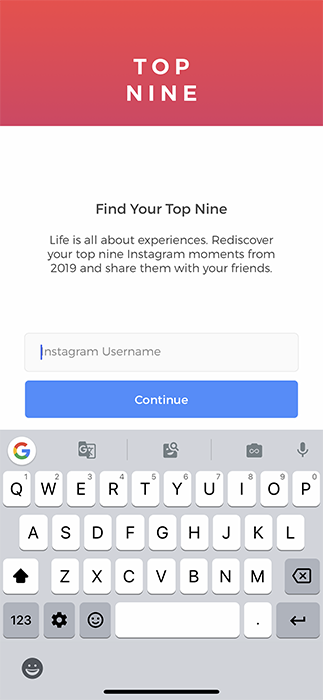
With your username entered, Top Nine will ask you to submit your email. This isn’t actually a necessary app, but entering your email does grant you some extra benefits. On the FAQ page at Top Nine’s website, the company suggests inputting your email so you don’t have to wait in the app for your Top Nine to generate.
The company states that December is an unsurprisingly busy time for their servers, and by entering your email, you can exit the app without having to leave it open on your phone. Beta Labs also states that, while receiving your Top Nine notification through email is the main use case, providing your email also grants you access to their support team.
If you don’t feel comfortable with the company holding onto your email, heading over to TopNine.co/forget-me will allow you to remove your email and associated data from Top Nine’s access.
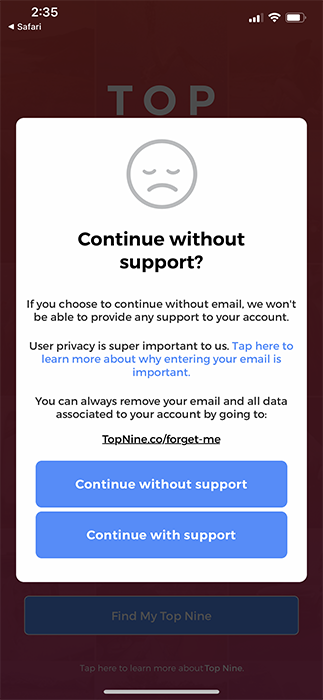
After entering your email (or bypassing the process altogether), you’ll be redirected to your phone’s browser and asked to log into your account. Top Nine will then request to access your basic Instagram information, including your media and profile info.
Hit Authorize, and you’ll be redirected to Top Nine. After that, it’s just a waiting game. The app took about four seconds to create my Top Nine—well, my Top Four, since I don’t typically use Instagram for actual posts—and once it was ready, I had plenty of options before sharing.
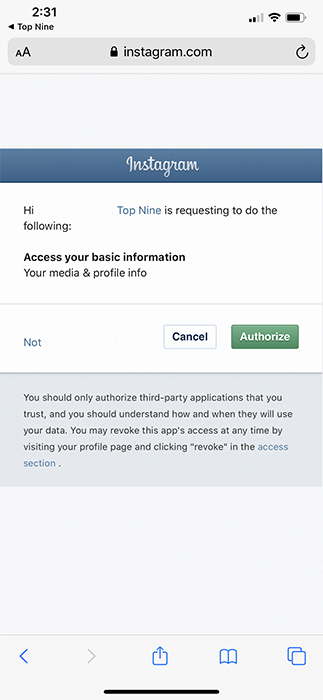
First, as mentioned above, tapping on Create Video converts your Top Nine from a still grid into a shareable slideshow, with both your total likes and your top nine photos displayed.
Meanwhile, if you want to stick to the grid, the Customize button allows you to customize your Top Nine prior to exporting, with options including:
- Total Likes Count
- Likes per post
- Stats
- Summary caption
You can turn these on or off at will, and your changes will be applied when you go to share your post.
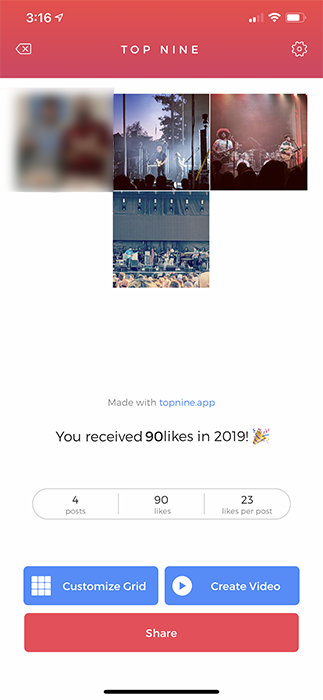
Where Can I Share My Top Nine?
When you hit share, you’ll see a couple of options appear in the app. The primary way of sharing your Top Nine is using your Instagram Story, but it’s far from the only option.
You can save your grid to your phone’s photo library, or hit the More option to open your phone’s native share menu. That allows you to send your Top Nine in a text message, post it to Twitter, AirDrop it to a friend, or even post it to Instagram’s primary rival application, Snapchat.
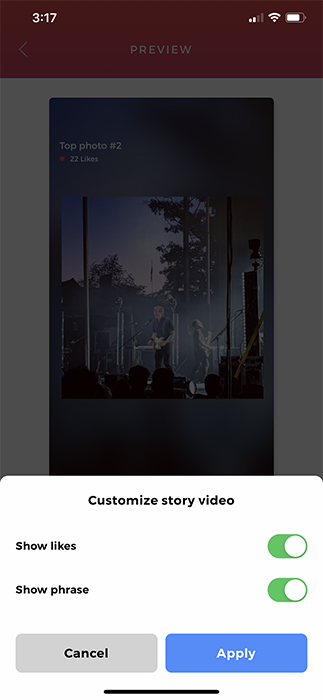
If you don’t see the app you want to use to share your Top Nine, just make sure you save the photo to your camera roll. From there, you can share it on any platform of your choice.
Are There Other Top Nine Apps?
Sure are! Though Beta Labs’ Top Nine started off the trend, plenty of other developers have followed suit. Searching for Top Nine on the App Store will show you plenty of apps that accomplish the same task, including:
- Best Nine
- Best 9 for Instagram
- Best Grid for Instagram
Best Nine is the only other truly popular app on the App Store, with over 10,000 reviews. If you’d rather use Best Nine than Top Nine, you can grab the app through the link above.
***
It’s always fun to look back at the year that was, and since 2020 also marks one of the toughest years in modern history, that’s even more important. Top Nine makes it easy to revisit and reshare some of your favorite memories from the past year while inviting your friends to do the same.
Did you make your Top Nine yet? Let us know in the comments your favorite moments from the past year!













