Where To Download The Instagram Font

The Instagram logo stands out among other popular social media apps, because it’s very artsy and stands out compared to most generic corporate logos. This is why the Instagram font was made available due to high demand for an aesthetic, cursive font that can be used for real-life businesses. If you want to use the Instagram font for your establishment, you’ll want to know how to download it so you can access it on Photoshop or MS Word and be able to draw up a logo (using your own colors, of course). The download & installation process is distilled below.

It’s the little things that make a big difference. If you have a book store and you’re trying to sell books, a font of this kind could make your book store more appealing. Let’s say you were to name your store “Historic Books“. If you were using using a straight font to write “Historic Books” it might not attract attention but if you use a cursive font such as “Historic Books” (especially in the beautiful Instagram font), your store would attract more attention and sales. The same font can be used in digital form and be printed/made custom in physical form for your establishment.
–> THE INSTAGRAM FONT IS CALLED “BILLABONG.”.
The Instagram font is actually called “Billabong” and the font is available for free download (we’ll show how to download and install it on your computer below). The Billabong font is free and it was designed for Instagram by a design company called “Type Associates”.
–>WHERE TO DOWNLOAD THE INSTAGRAM FONT
The Billabong Instagram font is available here. All you have to do is right click and “Save As”.
The same .ttf file will work on Windows and Mac OS. Fonts don’t have to be installed like software, they only have to be pasted to the font folder on your OS. When you install Billabong all the programs that utilize fonts (Microsoft Word, Photoshop, etc) will make it available. Even when you have an option to “install” a font, it only copies the font to your font directory and you could do this manually in 2 seconds.
–> HOW TO INSTALL BILLABONG ON YOUR PC
There are 2 ways to install the font on your computer:
AUTO INSTALL:
1.) Start by downloading the .Zip file, and unpacking the font (Billabong.ttf). Right click on the zip file and press “unpack here” to unload the .ttf font file. You can also select a location by pressing “Extract to”:
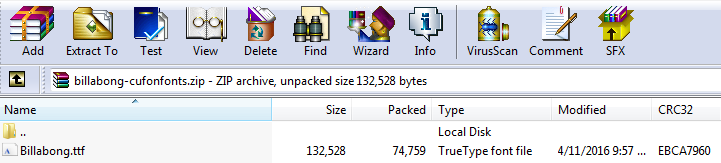
2.) Right click on the font file and press “Install“. This will automatically install the font in your Windows font folder and you’re done!
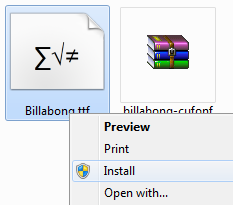
The Billabong Instagram font will now be available on all your favorite programs: MS Word, Excel, Power Point, Photoshop, you name it. Every program that uses fonts for writing will automatically read your font automatically and then the Billabong font will be there, making it available for immediate use.
For this demo, we’re going to write TechJunkie.com in Adobe Photoshop. Notice how the Billabong font is already available front the font drop-down:
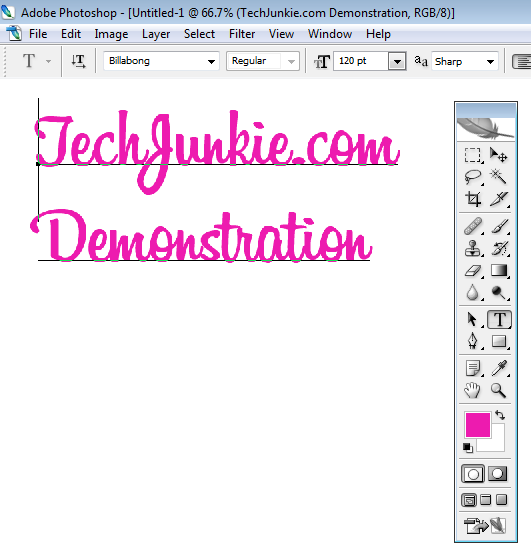
Obviously you can further edit this by adjusting the size, colors, and other editing options.
MANUAL INSTALL:
If you don’t want to press “Install”, you can copy the font straight to your font folder by hand. The fonts folder on Windows is located in My Computer > Control Panel > Appearance & Personalization > Fonts > Preview & Delete Fonts. This is a directory that lists all the fonts installed on your computer:
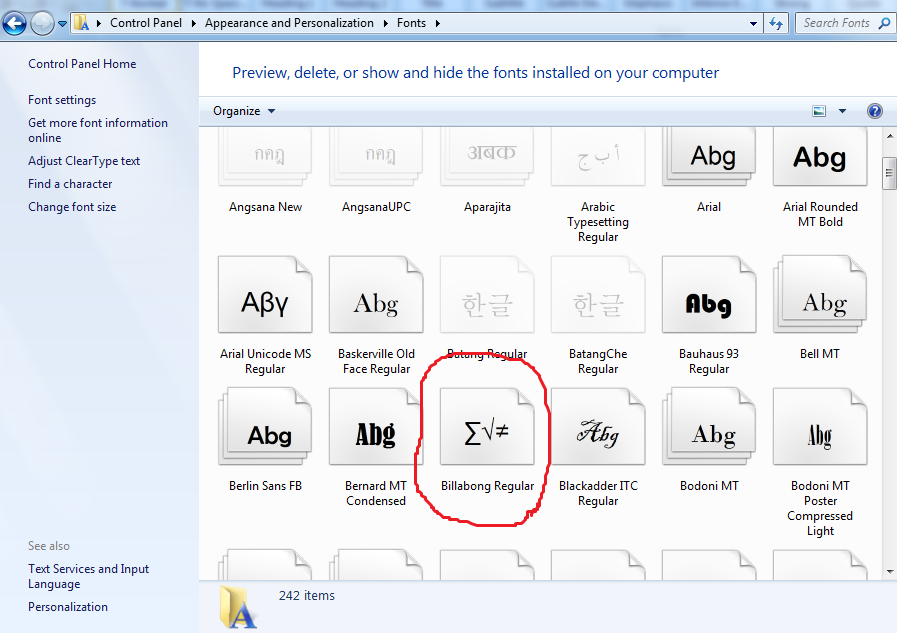
You can copy font files directly in this directory and it will install them automatically. Notice “Billabong Regular” is already available in the red area.
When it’s copied, Windows automatically installs the font for you. The way it works is that software such as Microsoft Office pulls up the “Font” directory where you have the fonts, and then provides immediate access to the fonts on your editor. Note: In the first step when you right click and press “Install”, Windows automatically copies the Font to the Font directory as mentioned above. The only difference is you do it by hand.
–> WHAT IS THE INSTAGRAM FONT IDEAL FOR?
The Instagram font is ideal for stores and food establishments. The difference this could make in your sales is astronomical. The Billbong font has an Italic semblance to it, meaning it’s sideways and this makes it ideal for classy brick and mortar stores and restaurants. Here are some ideas for businesses and stores that could use the Billabog font:
- Clothing stores
- Book stores
- Coffee shop
- Restaurants
- Vintage stores
- Bike rental stores
- Furniture makers
- Collector stores
- Real estate agencies
- Travel agencies
To Sum Up – Why Install Billabong
The small details in your logo say a lot about your business, and the Billabong Instagram font will help you sell your product better. A font this aesthetic will make your business stand out, and you’ll be able to garner more attention. The best part is that it’s fully customizable based on the software you use, and you’ll be able to use it in good old programs like Photoshop, Illustrator and Microsoft Office Suites.













