Facebook Keeps Crashing on Android – How To Fix

Considering the talent, resources and might of the Facebook organization, you would think they could deliver an app that wouldn’t crash. Some days the app seems quite stable and others it seems to crash every time you want to do something. Fortunately, we have had enough time to figure out ways to stop Facebook crashing on Android or to recover it when it does crash.
While many may be moving to Instagram from Facebook or shifting to Snapchat instead, there are still millions of people who use it. That’s millions of crashes every day and millions of frustrated users. A few of you won’t be quite so frustrated once you have read this.

Stop Facebook crashing on Android
We are limited in what we can do if the core app itself is buggy but we should do what we can to lower the chances of it happening while we’re in the middle of a call, chat or post update.
Update Facebook
Facebook is updated regularly on both Android and iOS so it is always worth checking for an updated version. While the app is still buggy, a lot of work has been done to make it more stable. It is always worth opening Google Play and checking for an update. Or just setting up automatic updates.
Log out and back into Facebook
Logging out and back into Facebook is a simple thing to try but can be very effective in clearing out whatever files Facebook uses during a session. Lots of users have found this useful.
- Open the Facebook app and select the three line menu icon in the top right.
- Select Log Out from the next page.
- Shut down the app and reopen it.
- Log back in when prompted.
This may be enough to get you back up and running again.
Restart the app
I would suggest restarting the app from the beginning as your next step. Not just opening if from your app drawer but making sure the process isn’t running in the background and then starting Facebook.
- Open Settings and Apps on your device.
- Select Facebook and Force Close if the option is available.
If the Force Close option is available to use it means Facebook crashed but left the process running. Had you started the app without doing this it might not have started or would likely have crashed again.
Clear the Facebook cache
If Facebook is still unstable and crashes again, clearing the app cache is the next logical step. It clears out the memory and temporary files the app uses to operate. If one of those files is corrupt or causing the crash, refreshing it with a new file may stop it.
- Open Settings and Apps on your device.
- Select Facebook and Storage.
- Select Clear Cache and Clear Data.
The exact position of this option differs by phone manufacturer and Android OS version. It should be somewhere within the app menu though. Clearing the cache and stored data is a good way to stop many Android apps from crashing.
Reboot your phone
If only Facebook is crashing, it may seem a little excessive to reboot your whole device. Considering our only option after this is to reinstall Facebook, it’s worth a try. Perform a full restart of your device and retest. There’s a slim chance it will work so is worth a try!
Reinstall Facebook
The final option is a little drastic but as far as I know, there is no other troubleshooting method for the Facebook app. Deleting the app from your device, rebooting and then downloading a fresh copy of Facebook may repair a corruption or fix whatever issue was causing it to crash. Or it may not.
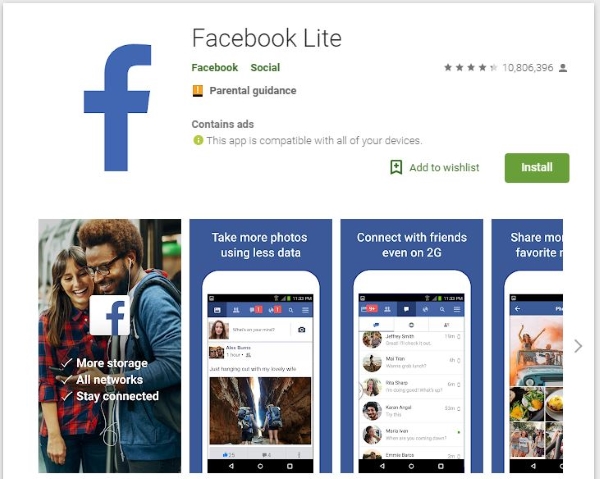
Move to Facebook Lite
One of the first things I do whenever I get a new phone is uninstall the Facebook app and replace it will Facebook Lite. Facebook spies too much, follows me around and crashes all the time. Facebook Lite is much more stable, doesn’t spy quite as much and doesn’t crash anywhere near as much. It’s not as fully featured as the full app but it isn’t as unstable either.
Facebook is notoriously unstable and always has been. It is a very complex app that reaches into the very depths of your phone and likes to have its fingers into everything that’s going on. That comes with complexity and instability. If you still use Facebook, one of the steps above is going to stop it crashing on your Android device.
Got any other fixes to stop Facebook crashing on Android? Any tweaks or fixes to make it more stable? Tell us about it below if you do!













