How To Fake Your Location in WhatsApp

WhatsApp tracks your location in real-time and allows you to share it with your contacts. This feature can be beneficial, especially when meeting your friends at a new place or just wanting to let them know where you are.
However, you can also fake your location in WhatsApp to make it appear that you’re elsewhere. This can be useful in certain scenarios, such as planning a surprise for friends or family, pulling a prank, or when you’re out and don’t want anyone to know where you are. Whatever reason you might have, keep reading to learn how to fake your location in WhatsApp.
How to Share Your Live Location In WhatsApp
WhatsApp Live Location is a feature that allows you to share your location in real-time for a particular period of time. This feature is end-to-end encrypted, so you can be sure that your location can only be seen by the people you share it with. You can also send your location using Waze in WhatsApp.
On Android
To use Live Location on Android:
- Launch WhatsApp on your phone and open a chat with the person you want to share your location with.
- Press the Attach button (paperclip icon) and select Location.

- Tap Share Live Location.

- Set a duration that you want to share your location.

- Hit the Send button to begin sharing.
On iOS
To use Live Location on iPhone:
- Launch WhatsApp, followed by a chat with the person you want to share your location with.
- Tap the + button on the bottom left side of the chatbox.

- From the menu, tap Location.

- Select the Share Live Location option.

- WhatsApp will ask you how long you want to share your live location. Select the amount that’s right for you.

- You’re now sharing your location!
WhatsApp will share your location for the duration you set or until you manually stop it. To manually stop sharing your location, select the Stop Sharing icon within the chat window and confirm your choice.
When you share your location, you will see a map of the area with your profile picture to mark where you are. Your location will be periodically updated when you’re static and will dynamically update when you’re on the move.
4 Best GPS Spoofing Apps
Now that you know how to use Live Location in WhatsApp, you may want to know how to fake your location.
You have one option to do this: use a GPS spoofing app. There are a plethora of GPS spoofing apps available on the Google Play Store. Some are free, while others cost a couple of bucks.
We have already covered how to spoof your location on the Snapchat map. The same trick will work well in this situation. Find a good app that has good reviews and doesn’t cost much. Then, install it on your phone.
1. Fake GPS Location Spoofer
Two versions of the Fake GPS Location Spoof are available on the Google Play Store. A free version and a paid version. You don’t need to purchase the app, as the free version is all you need to fake your location on WhatsApp.
Download: Fake GPS Location Spoofer
2. GPS Emulator
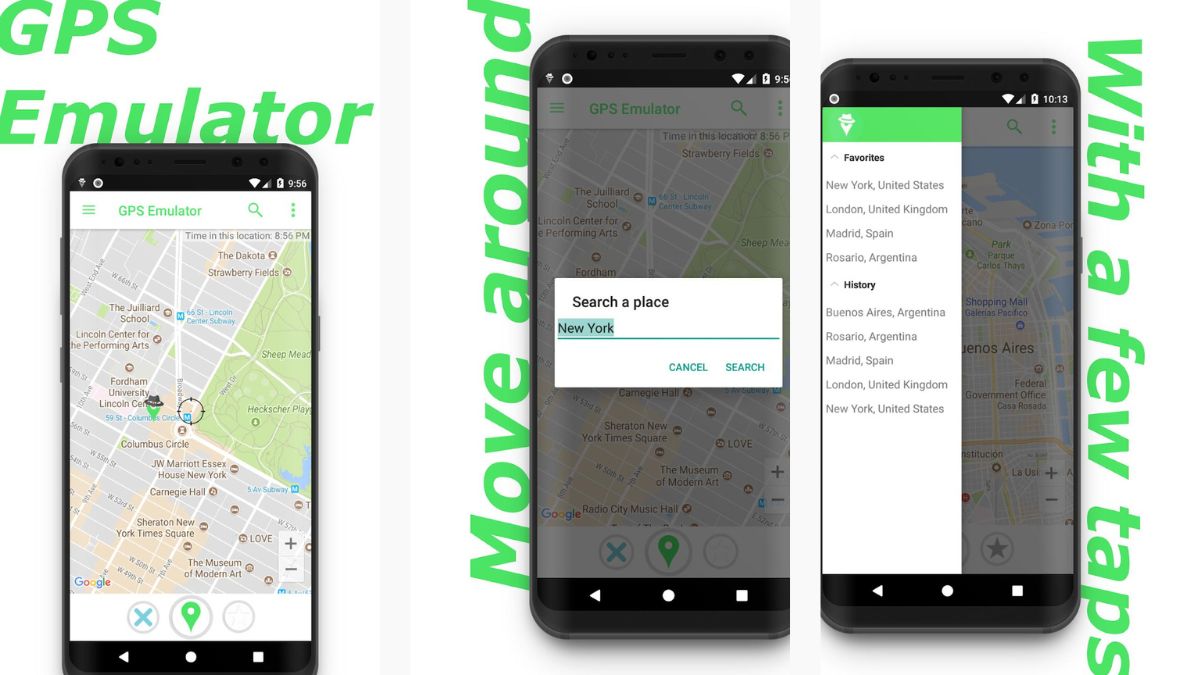
GPS Emulator is an excellent free GPS location spoofer app that you can download for free and change your location on WhatsApp. It has several mapping systems, and you shouldn’t have any issues using this app if you’ve ever used Google Maps before. There are also some in-app purchases available if you want more features.
Download: GPS Emulator
3. Fake GPS
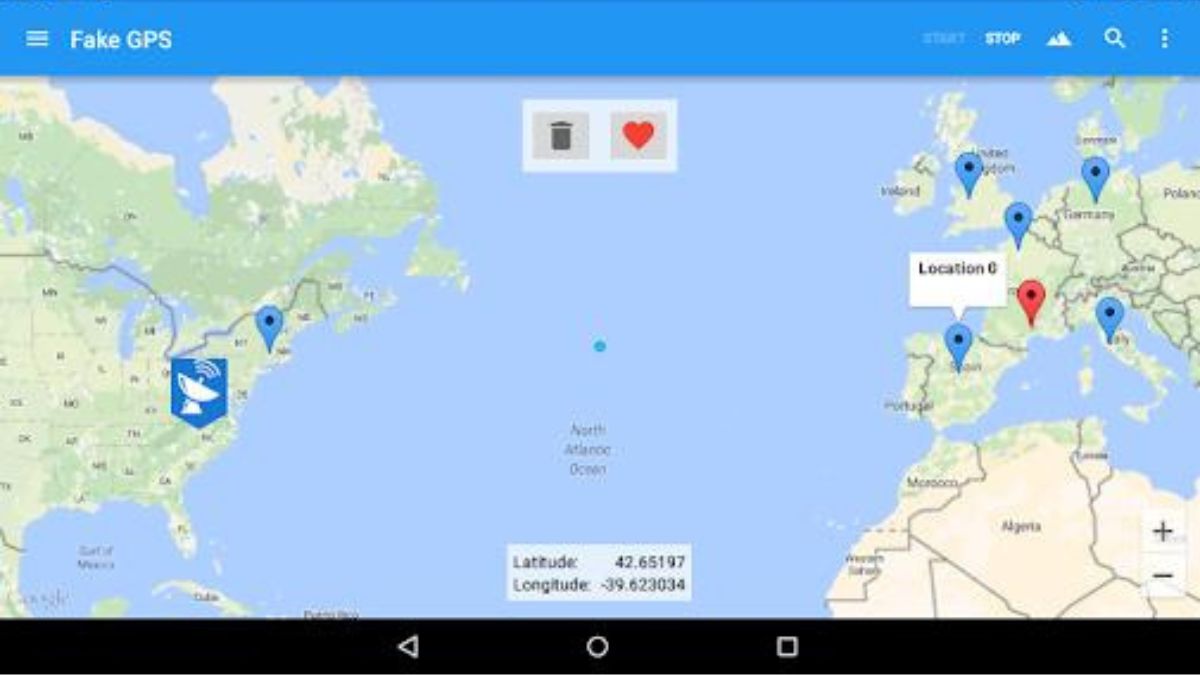
The Fake GPS app is quick and simple to use. Because of its straightforward functionality and easy-to-use user interface, it’s the best option on this list if you’re new to the concept of faking your location online.
One of the main reasons this app is great is because you can opt to spoof your GPS using either coordinates or by selecting a location.
Download: Fake GPS
4. Location Changer
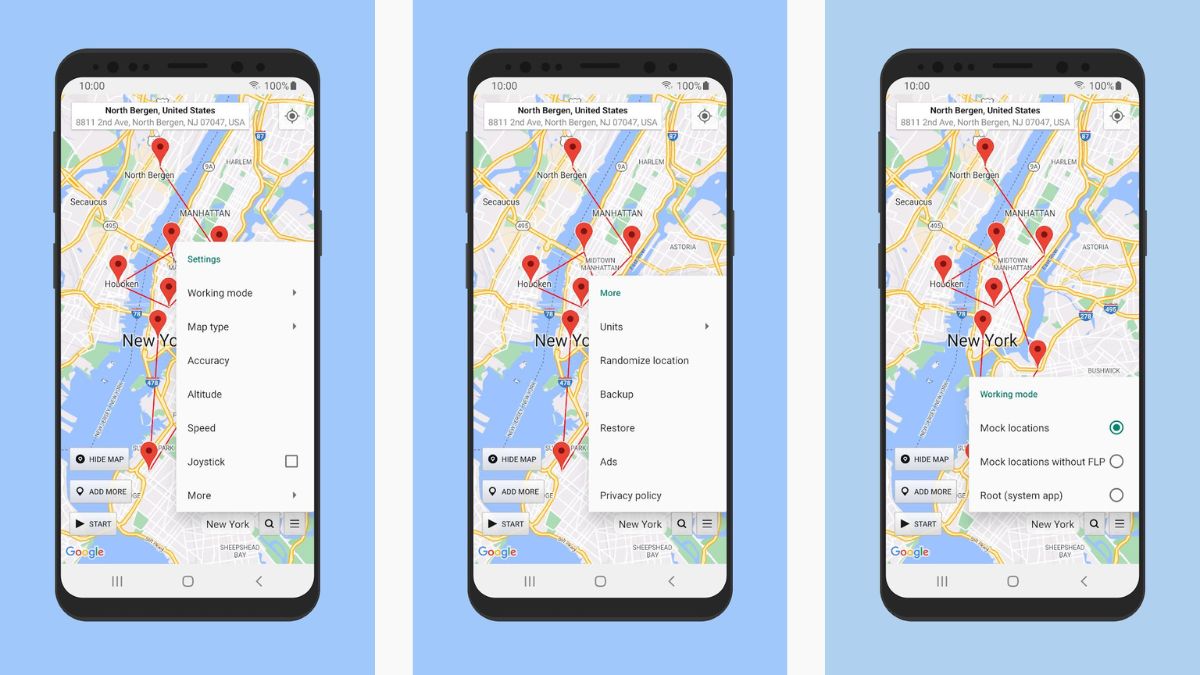
The Location Changer software is fantastic because it offers you an option for multi-point spoofing, which involves placing numerous points on the map to give the impression that you are, for instance, traveling between landmarks in a certain region.
Download: Location Changer
How to Fake Your Location In WhatsApp
For these apps to work, you will need Developer Options enabled on your phone. Any app you install will need permission to mess with the GPS on your phone, and that isn’t covered by standard permissions.
Here’s how to pull it all together:
- Open the Settings app on your phone.

- Select About Phone and tap your Build Number seven times to enable. You should see a message that says You are now a developer! if it worked.

- Download and install a fake GPS app.
- Allow it to access the location and provide it the permissions it needs.
- Enable the app to provide a bogus GPS location.
- Go to Develover options in Settings and under the Location section, press the Select mock location app option.

- Select the GPS spoof app that you just installed.
- Configure the location and duration in the app to fake your location.

- Follow the steps at the top to use Live Location in WhatsApp.

After following these steps, your location should appear in the spot that you chose in the spoofing app, and there are no clear giveaways that let people know you are spoofing your location.
Unfortunately, if you’re using an iPhone, you can’t spoof your location on WhatsApp using this trick. You can still, however, use a VPN to change your location.
Hide Your Location!
You can easily track someone’s location on WhatsApp using Live Location. That’s why spoofing your location in WhatsApp can be helpful in a variety of circumstances, and by using the methods provided in this article, you can have full control over your privacy. Now that you know how to spoof your location on WhatsApp, here’s how to screen share on WhatsApp video call.
Do you know of any other effective ways to fake your location in WhatsApp? Tell us about it below if you do!
FAQs
A. Unfortunately, you can’t fake your location on WhatsApp for iPhone. Apple doesn’t allow GPS spoofing on its devices.
A. If you want to change your current location on WhatsApp for Android, you can do it by using a GPS spoofing app. Install an app of your choice and set your location according to your preference.
Send your location to the person you want to share with, as you would normally do, and it will show them the location you set as your current location.
A. While you can’t fake your location to a precise spot of your choice, you can use a VPN to fake your current location on WhatsApp Web.

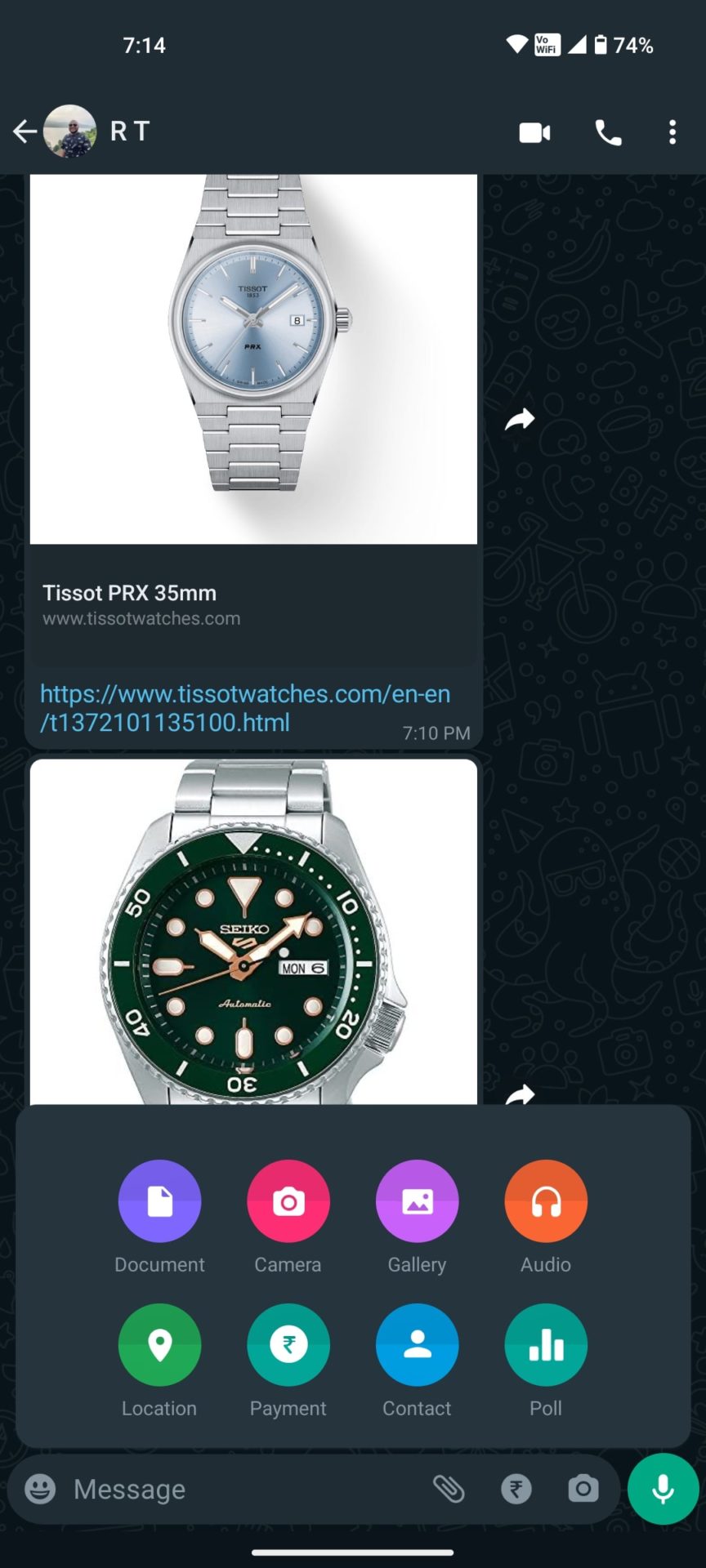
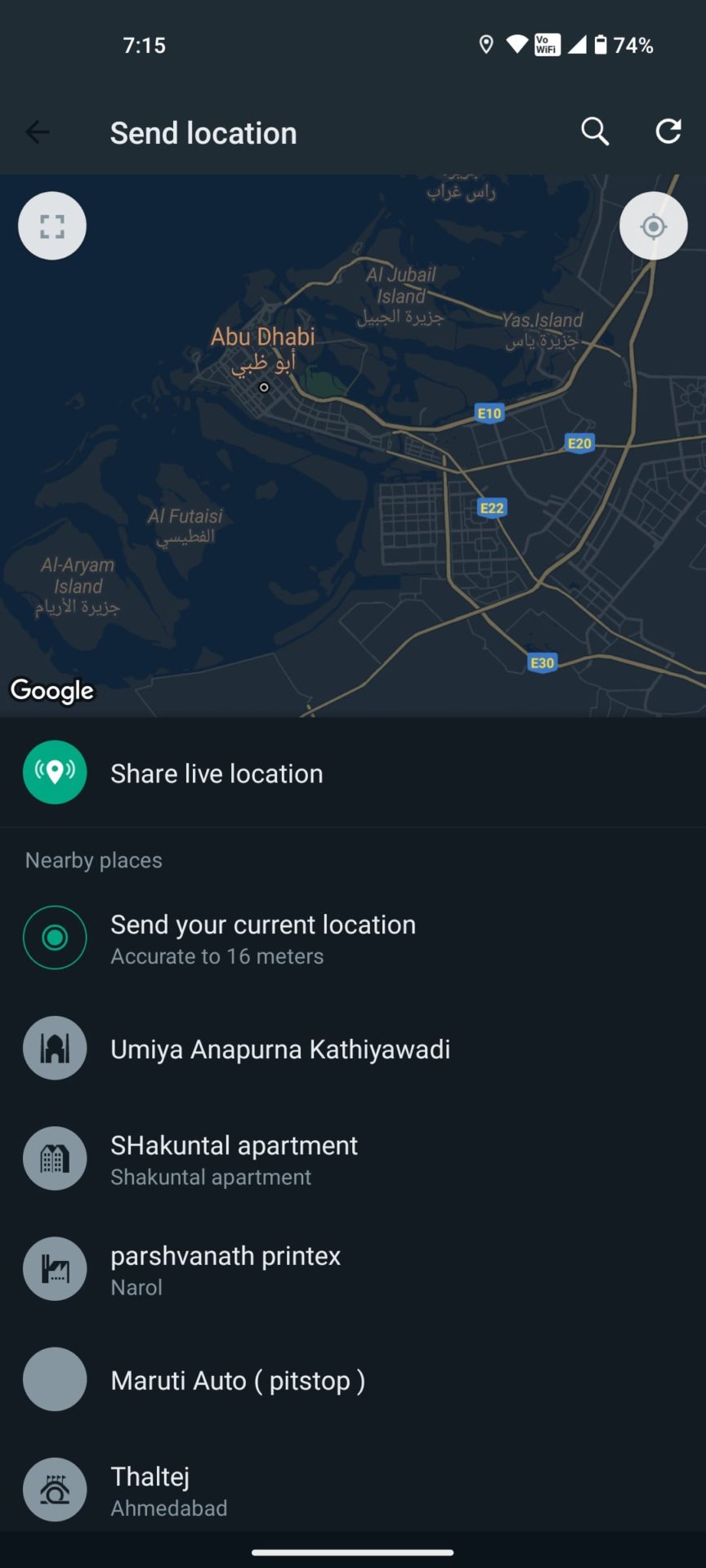
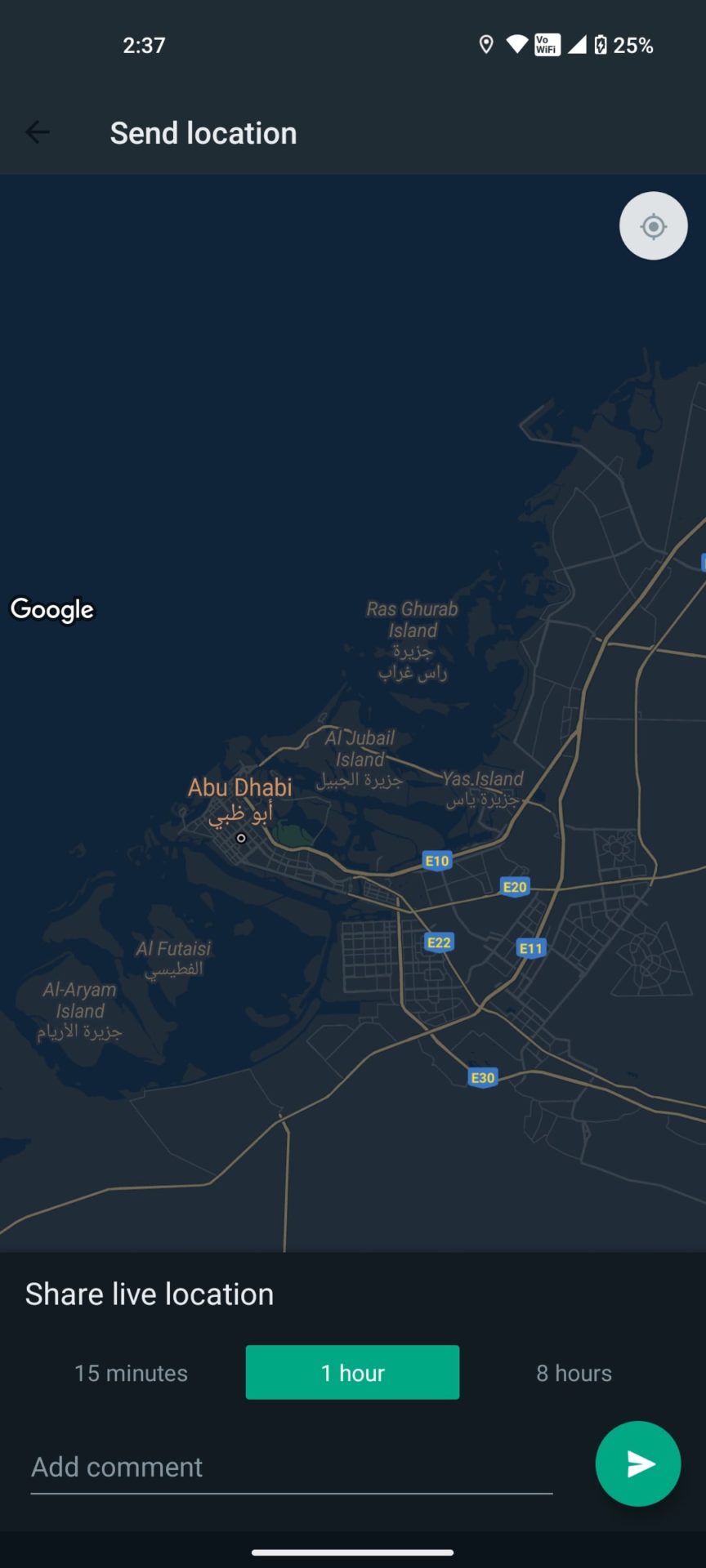
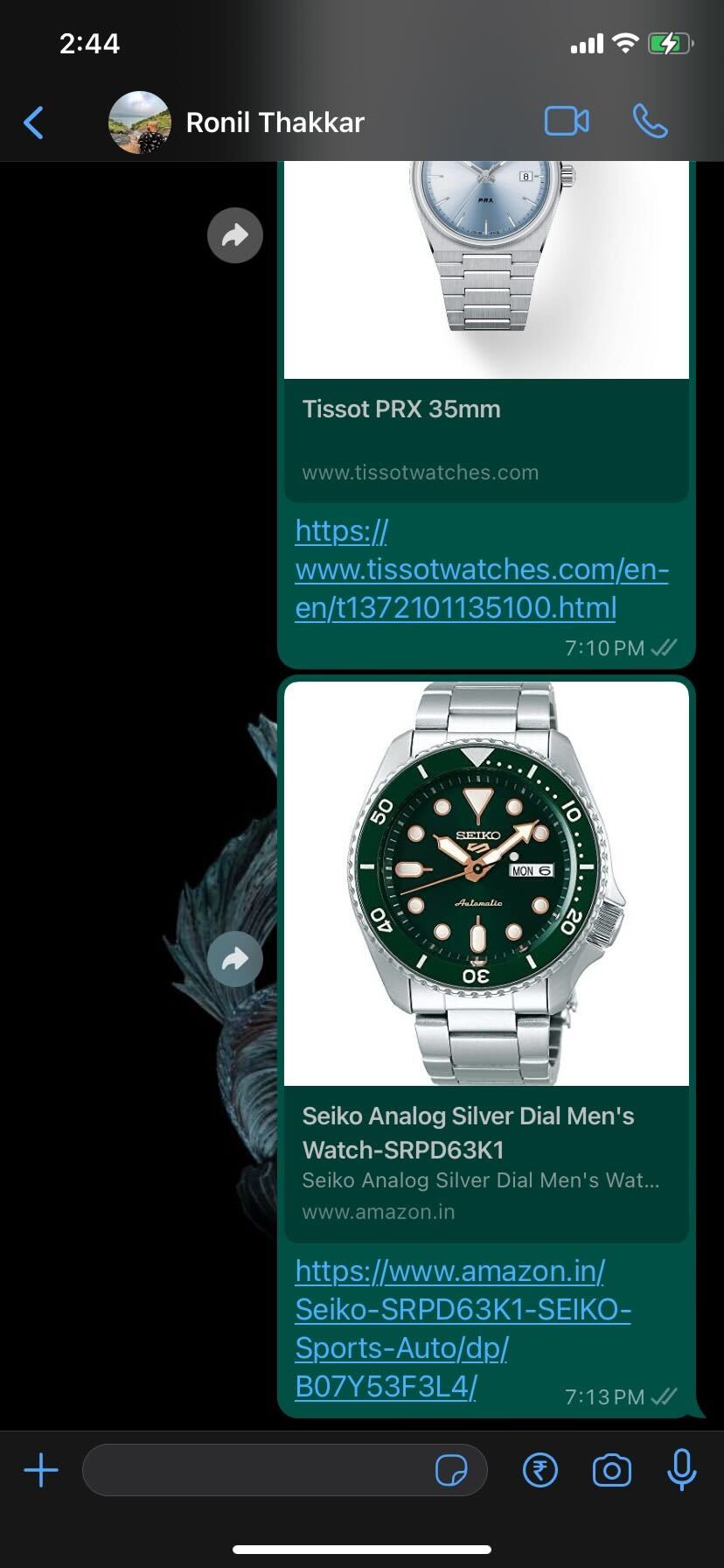
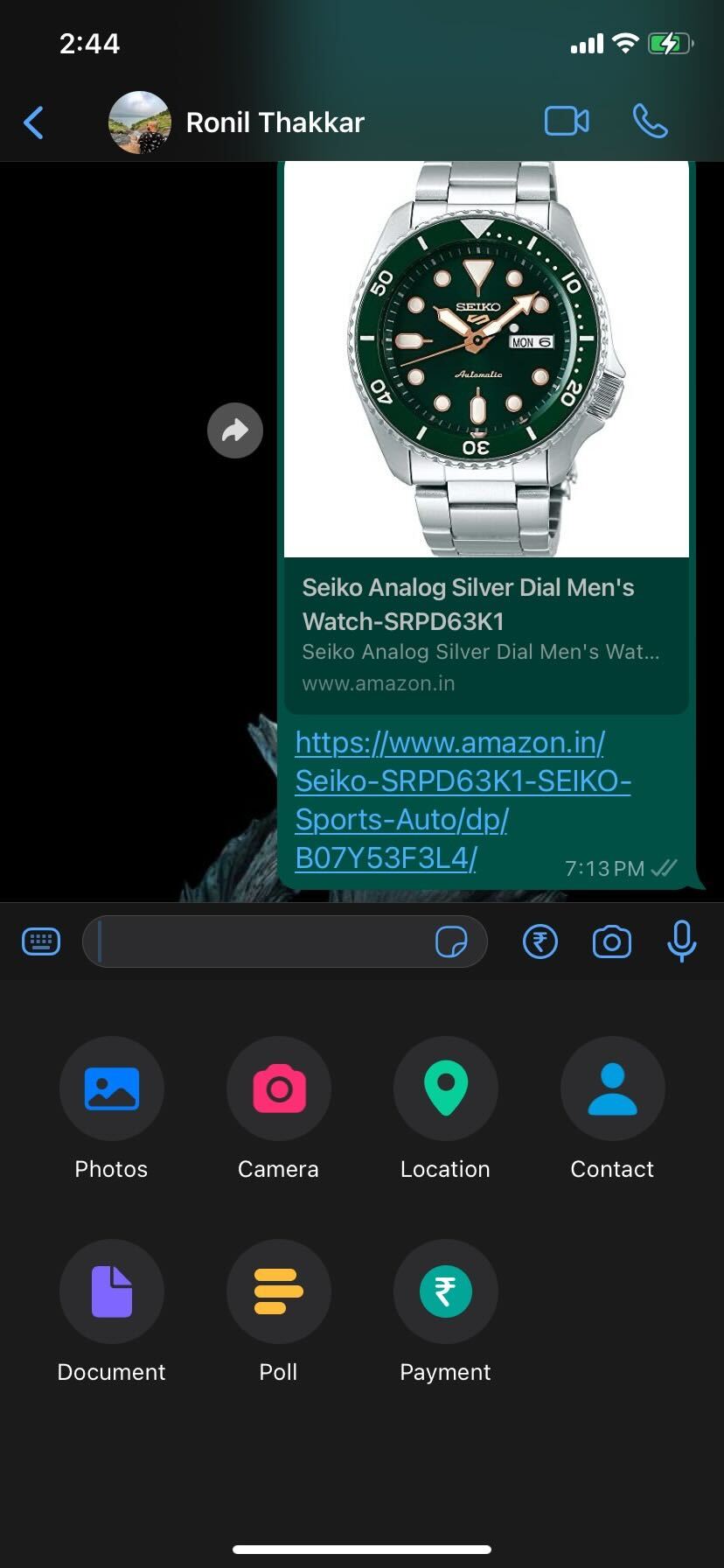
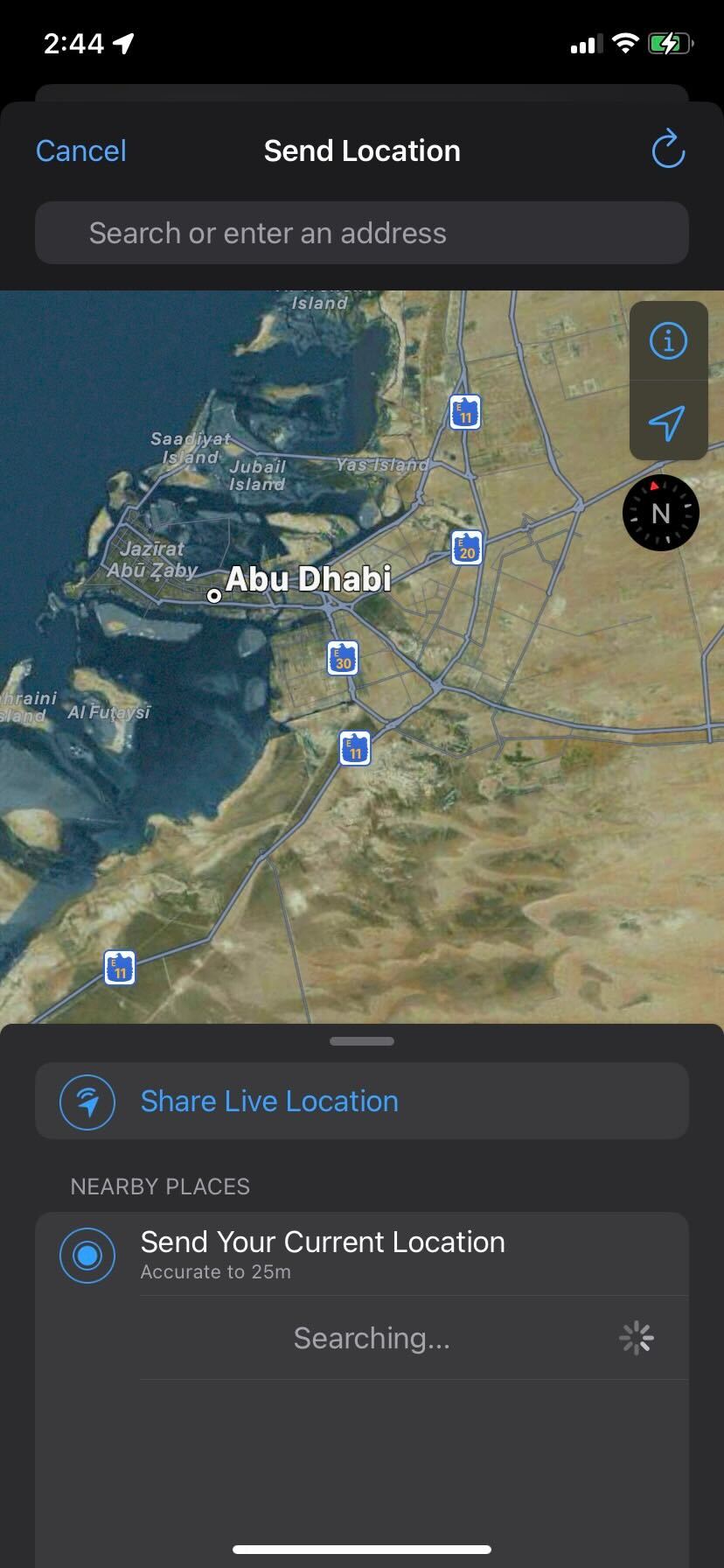
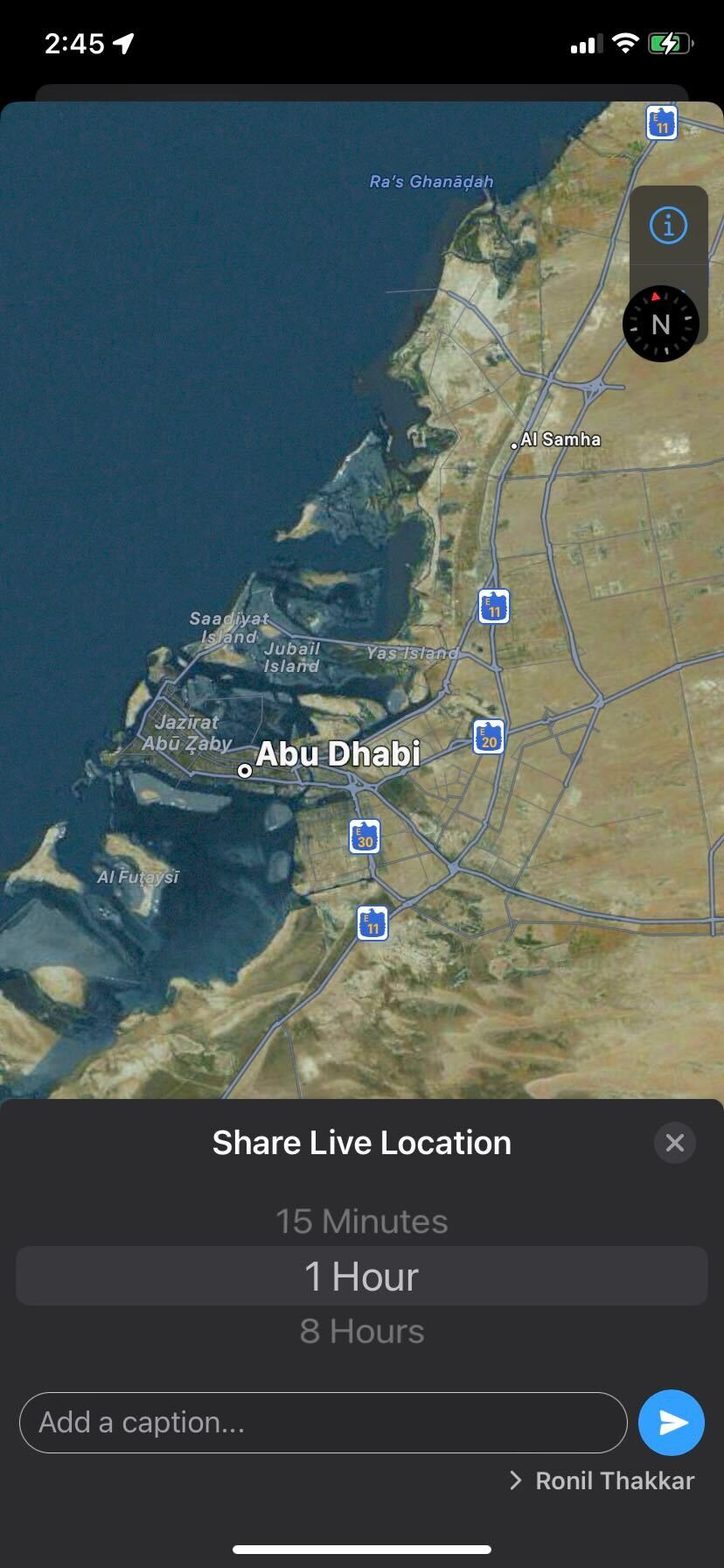
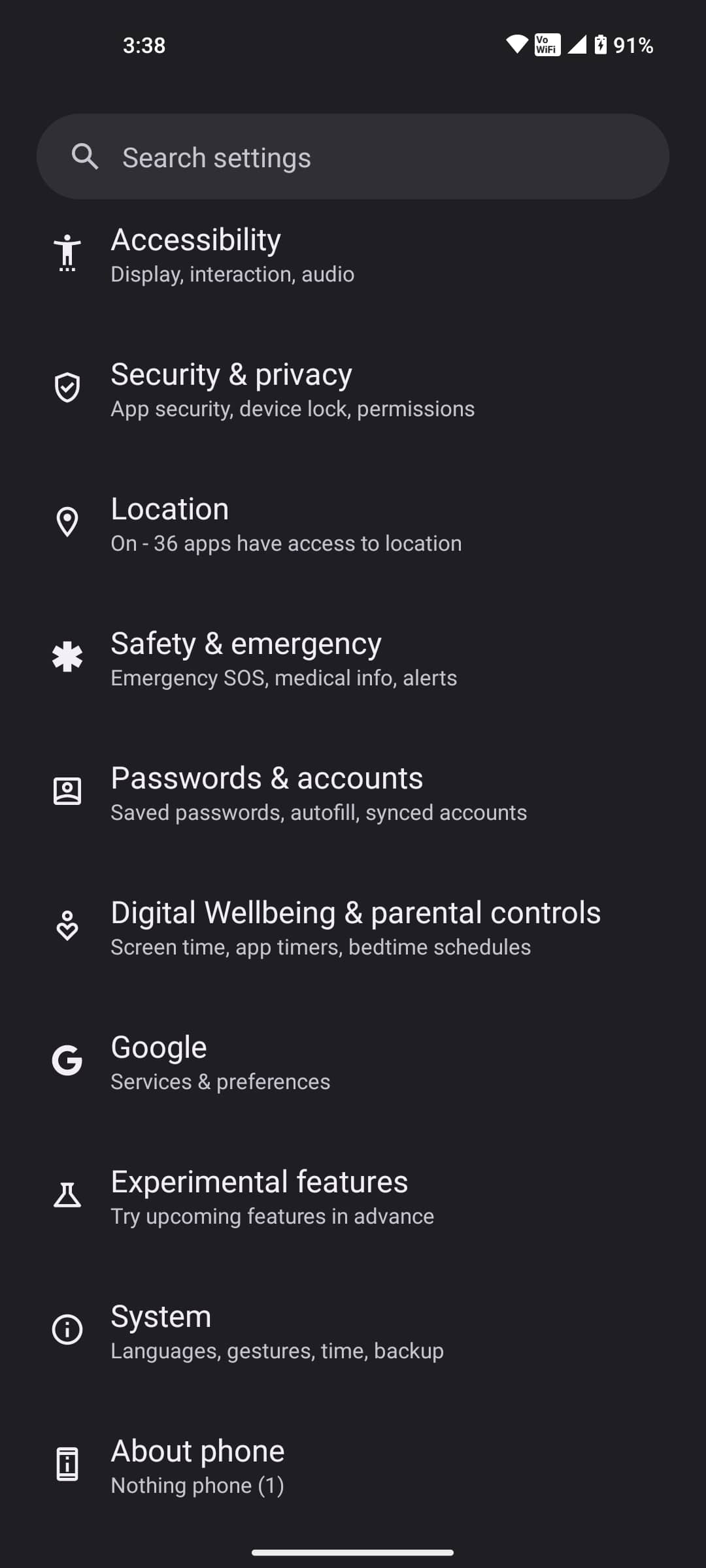
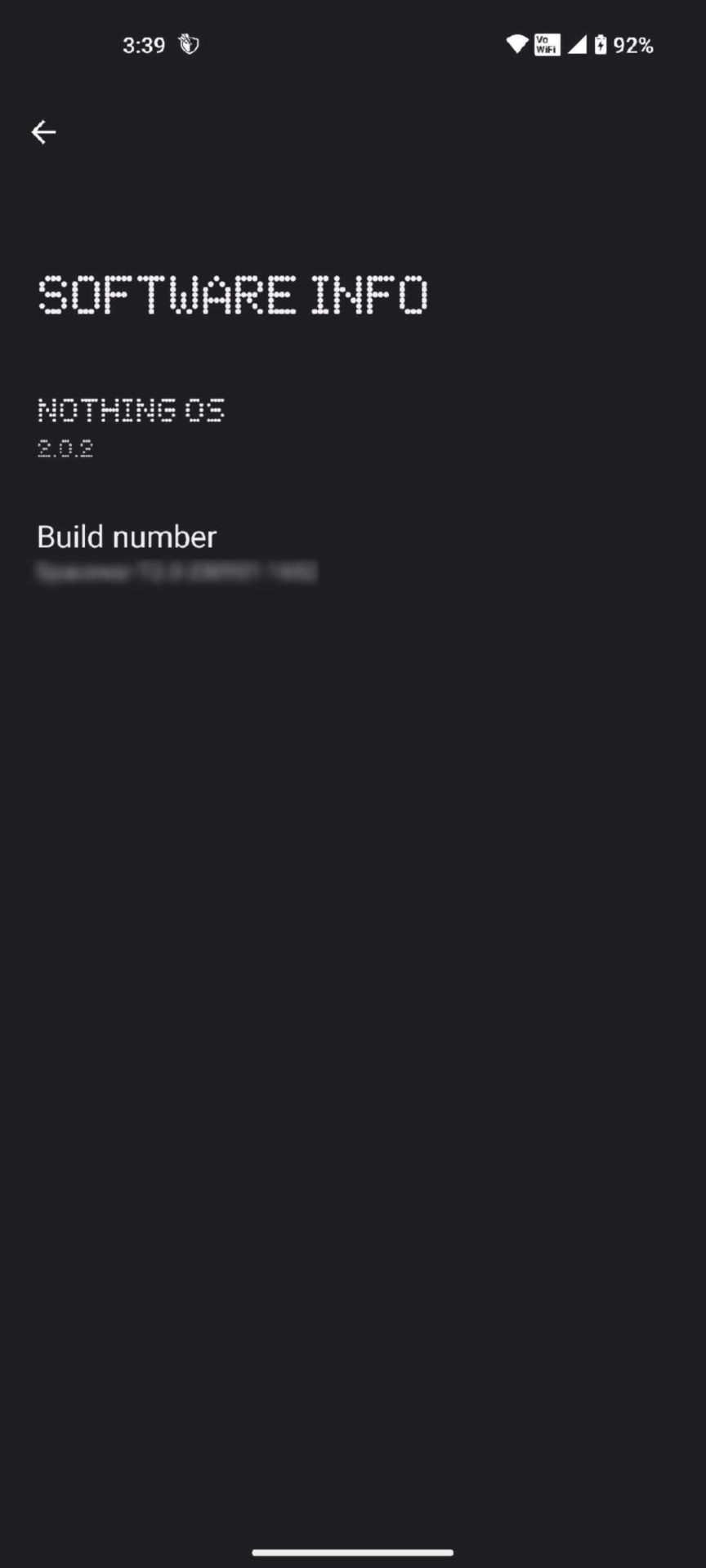
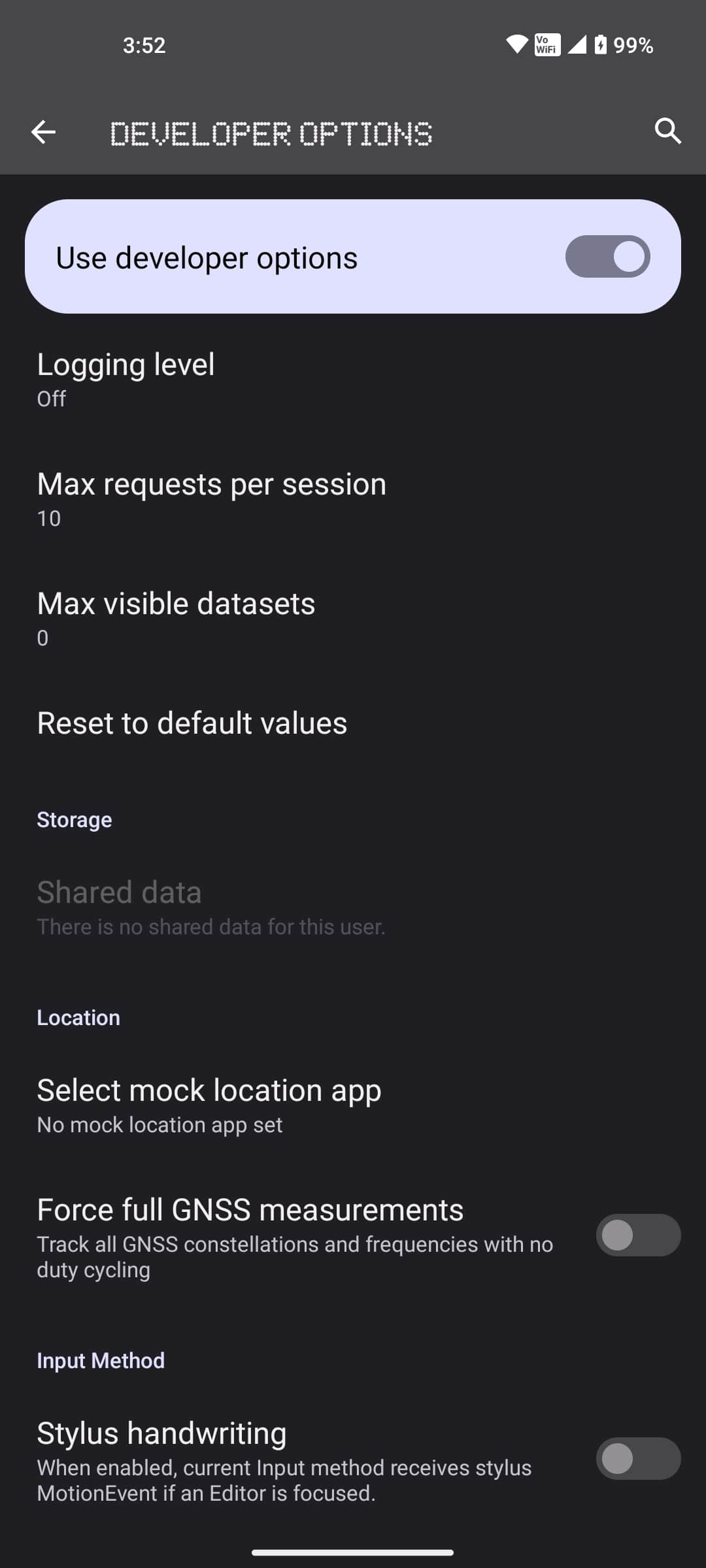
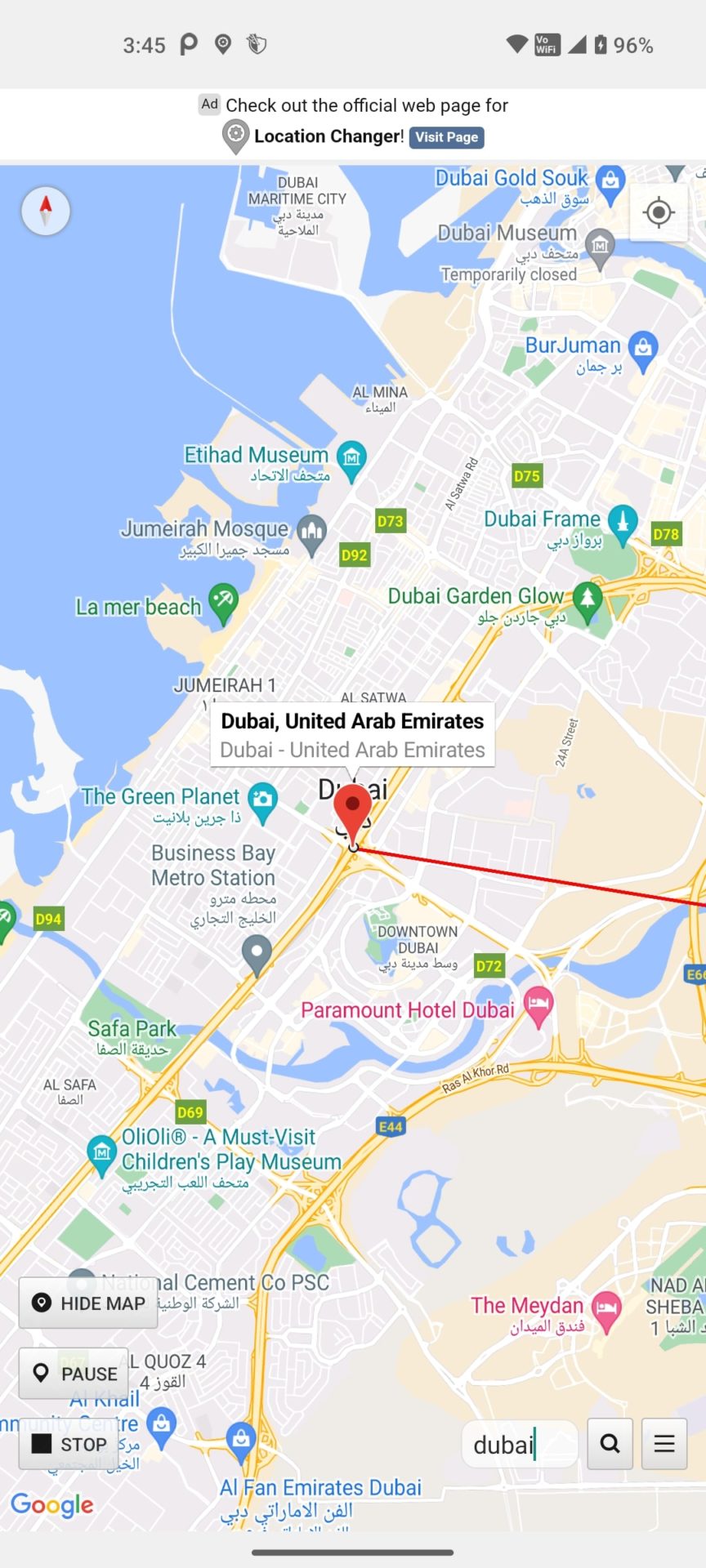
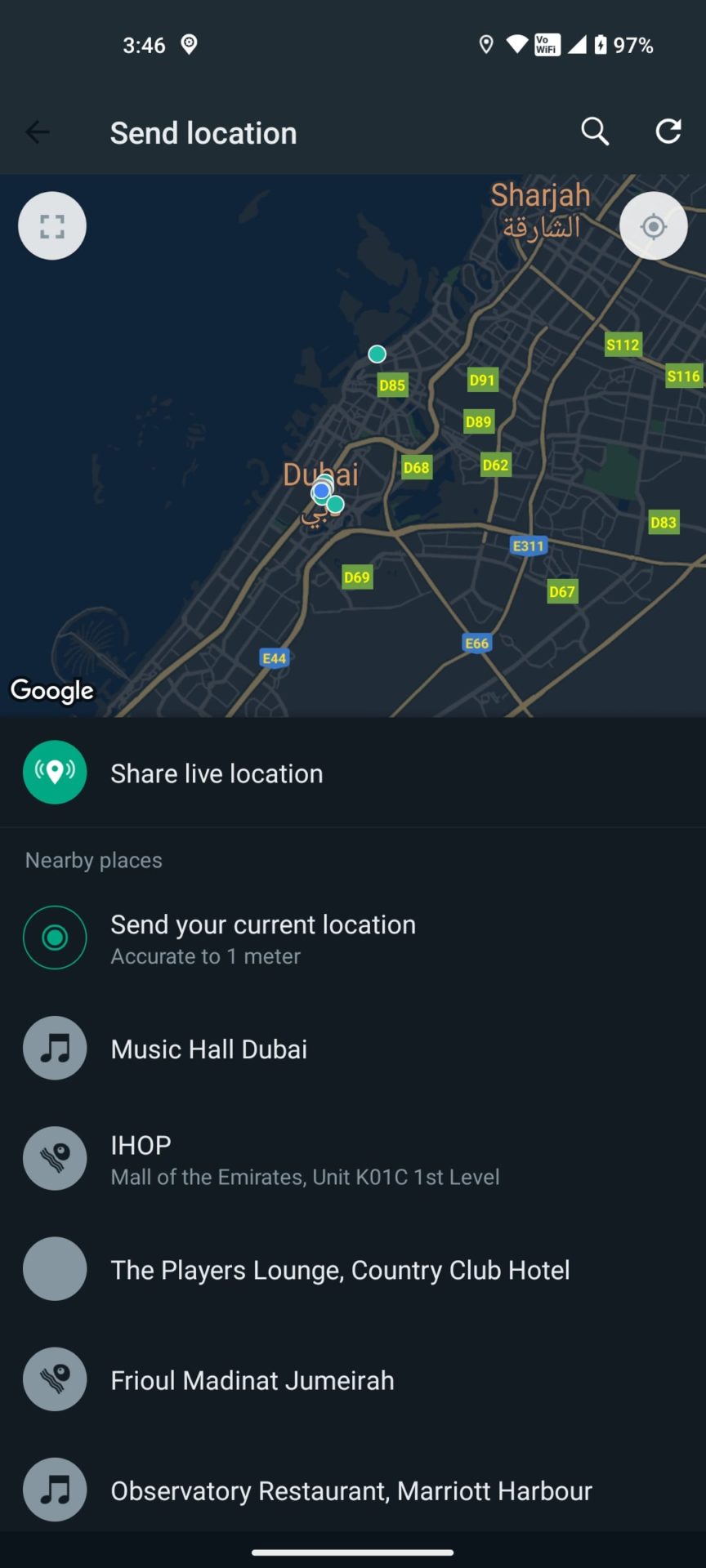













2 thoughts on “How To Fake Your Location in WhatsApp”