Why is My Kik Message Stuck on ‘S’

Kik, one of the world’s favorite messaging apps, has quite a refreshing approach. Especially to those who value their privacy. But why is that? Well, this app doesn’t require your phone number to allow you to chat with family and friends – just your email address.
Even if you’ve been using Kik for a while, you may still encounter new problems. Like being stuck on S, for example. Why is this happening? What does it mean? Read this article to find out.
The Truth About Being Stuck on S
Where is this S, and how do you get stuck on it?
When you send a message on Kik, the process is very similar to that of other messaging apps. Before the message is sent, you may see three dots onscreen. This means the app is trying to connect and send the message.
Then you’ll see a checkmark and the letter S (as in Sent), and when the message is delivered, the letter D will then replace the S. When the person you’ve messaged opens and reads the message, you’ll see the checkmark and the letter R.
If your message is marked with S for a while and it’s not changing to D and later to R, it may be happening for one of the following reasons.

1. The Messaged Person Is Offline
If the person you’ve messaged isn’t connected to a Wi-Fi network or using their mobile data, your message can’t be delivered. The same goes if their device is turned off.
However, the moment the messaged user appears online, they’ll receive your message. Even if they don’t open the app, once they’re connected, they’ll get a notification about a new message via Kik.
2. The Messaged Person Has Blocked You
If you’re trying to message someone, but your message isn’t delivered for hours, that user may have blocked you. This isn’t always the reason, of course, so don’t jump to any conclusions, especially if the messaged person doesn’t use their phone as much as you do.
How do you even block people on Kik? In a few simple steps:
- Open the chat with the person you’d like to block.
- At the top of your screen, choose Display Name.
- Tap on More.
- Choose Block (person’s name).
- Tap on Block again to confirm.
Another way is through Settings:
- Go to Settings and choose Privacy.
- Tap on Blocklist and then the + sign.
- Mark the person you’d like to block.
- Tap on Block, and you’re done.
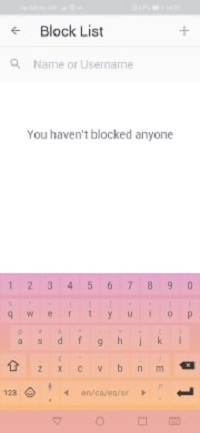
When you want to unblock someone, repeat these steps and choose Unblock at the end.
3. The Messaged Person Has Deleted the App
Another reason may be this – the person you’re trying to message has deleted the app and doesn’t use it anymore. To check if this is true, try to reach them via some other app or call them. Maybe they’re using a new device now, and they haven’t installed the Kik app yet.
When they decide to use the app again, reinstall it and log in, they’ll receive your message.
4. The App Is Bugging
No one is perfect. Apps are prone to temporary bugs, especially when they’re trying to update their service and provide a better experience for their customers. If you think your message isn’t being delivered for a valid reason, try restarting your phone or even deleting the app and installing it again. It may resolve the potential bug.
Also, before you uninstall Kik, check the App Store or the Google Play Store for available updates. The app may be misbehaving and leaving your messages stuck on S because there’s an update pending.
Or, conceivably, the Kik server may be down as well. Servers need maintenance, after all, so just be patient. Once it’s over, all messages will be sent and delivered.
5. Too Much Cache Is Causing Issues
If you’re an Android user, this may concern you. Apps you use on your phone may accumulate too much cache data and cause performance issues. As a result, Kik messages may fail to be delivered.
You can quickly solve this by deleting the cache. The process depends on your smartphone model, but it’s always similar to this:
- Go to Settings and scroll to find Apps.
- When you open apps, find Kik, and tap to see the details.
- Tap the Force stop option to stop the app from running and then select Storage.
- Tap Clear Cache and Clear Data to remove unnecessary data from your phone and enable the app to work correctly.

Better S Than R
When you send a message, you expect a reply. Being stuck on S may make you feel both impatient and nervous because you don’t know when the recipient will receive the message. But don’t despair. As you’ve seen, there may be several reasons behind the lapse, and they may not have anything to do with you.
It’s still better than being left with “Read” and without a response, right? Although, when you think about it, not replying is a message too.
Have you ever been stuck on S? Or on any other letter? Let us know in the comments section below.














One thought on “Why is My Kik Message Stuck on ‘S’”