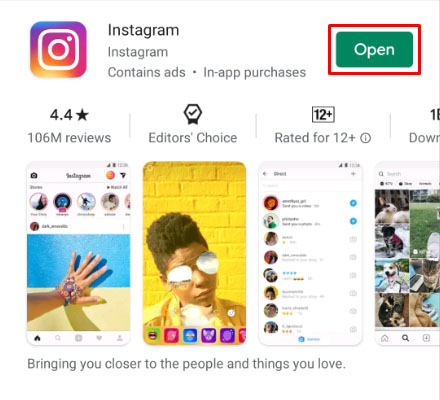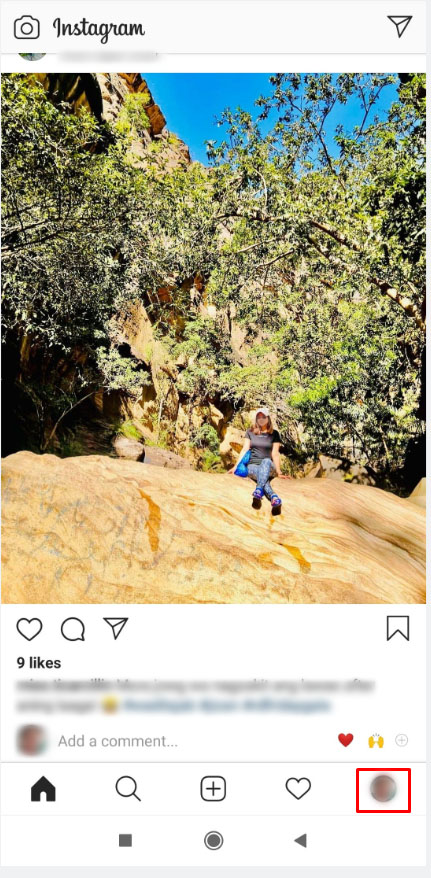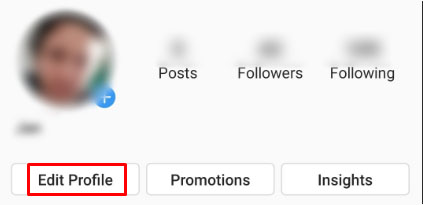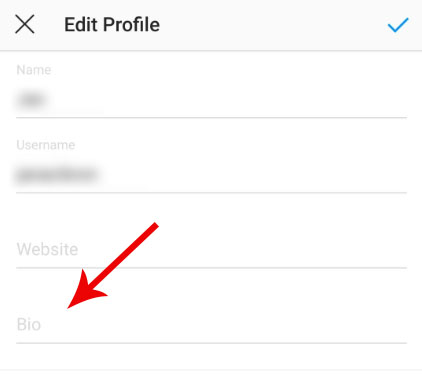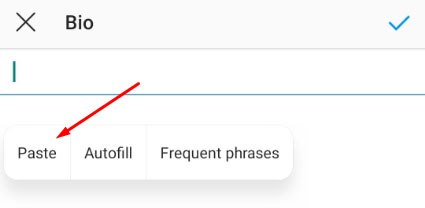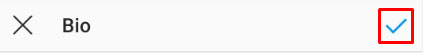How to Link a YouTube Video to an Instagram Post

Instagram is a giant platform that can be used for cross-promotion of products, businesses, and content you create elsewhere. As YouTube is the biggest platform for content creators, it makes sense to use both of these great apps to cross-promote.
There are many ways you can link YouTube videos to Instagram, via stories, posts, your bio, in direct messages, and more. Sadly, direct links don’t exactly work when you add them to Instagram posts. Read on for more details, workarounds, and instructions for making the most out of Instagram/YouTube promotion.
Getting Started
While YouTube has an amazing website, that isn’t the case with Instagram. For the most seamless experience, install and update your Instagram app to the latest version.
Here are download links for the Instagram app on Android and iOS, and the Android and iOS links for the YouTube app. Navigation on the Instagram app is much smoother than on the web version, and it also has many options that are restricted on the web.
Assuming that you have both apps updated, and a YouTube channel up and running, you can easily transfer the link to the channel, or one of the videos over to Instagram. By doing so, you’ll increase your views on YouTube.
Moving an Instagram audience to YouTube isn’t difficult at all, and it will increase your media presence immensely, which is great. Consider posting teasers and promoting your YouTube channel on Instagram on a weekly basis (at the very least).
Your YouTube success also relies on consistency. If you can, make as much content as possible. Obviously, it’s difficult to upload videos daily, but doing so on a weekly basis isn’t out of the question.
We’re assuming that you’re using Instagram for business, but you can follow this advice even if you’re using it for personal use. Sharing cool YouTube videos is always fun, even if they aren’t yours.

Addressing the Main Topic
The main topic of this article is how to add YouTube video links to Instagram posts. Like on many other social media platforms, you can’t add direct links to Instagram posts. Technically, you can, but they’ll only appear in text form.
In other words, they won’t be clickable links. Most Instagram users won’t go through the trouble of copying or typing out entire YouTube video links in their browser. You can add the link in the captions of any post, but make sure to give clear instructions to your followers.
A neat trick is to shorten the links so they’re easier to copy. Feel free to use Bitly, a free website for making links shorter. When you post a shortened link to your YouTube video on IG, tell your followers to copy-paste it in their browsers.
Better Linking Options
When you mention links on Instagram, the first thing that comes to mind is the Instagram bio. Frankly, people are starting to get annoyed at how much literally everyone is using this feature. Of course, you should put a link to your YouTube channel, or YouTube video in your bio.
However, don’t try to brainwash your followers into following it on every single post or story. From a viewer’s perspective, it’s a bit of a no-no.
How to add a link to your IG bio:
- Startup Instagram.

- Tap on the profile icon (bottom-left corner of your screen).

- Tap on Edit Profile.

- Tap on the bio line.

- Paste your YouTube video link. Note that the bio space is limited to about 100 characters. You can only post one link in the bio.

- Press the Confirm option when you’re done (checkmark in the top-right corner of the bio screen).

You’ll notice a Website space on your profile, above your bio. Tap on it and add your website link, if you have a website.

Use Stories to Link YT Videos
Another great place to post your YT video links is Instagram stories. They only last 24 hours, but many people use Instagram just to sift through their stories feed anyway. It’s a great idea to always add your YouTube video links to your contemporary stories.
YouTube videos are permanent, but stories are usually used for promo deals, flash sales, etc. You should add links to your stories as soon as you upload a YouTube video. That would be ideal because you’d drive your Instagram traffic to YouTube immediately, and quickly boost the view and like counts.
We recommend emphasizing the story link as much as you can because stories only last up to 15 seconds. This gives very little reaction time to the viewer. The best way is to add arrows or point to the link in another way.
Note that story links might be difficult to obtain. You need more than 10k followers to add these types of links. Another way of getting links to stories is to have a verified account, which is even harder in most cases.
Final Pieces of Advice
These are just some of the methods to promote your YouTube videos on Instagram. Finally, you should consider using a direct promotion, i.e. send direct messages to your followers, containing your YouTube video links.
This might feel tiresome, but it pays off in the long run and shows your dedication. Finally, you can pay for promotion on Instagram, if you have a business account. Hope this advice helped you. Let us know what you think in the comments section below.