Can I Look at Possible Matches Without Signing Up To Tinder?
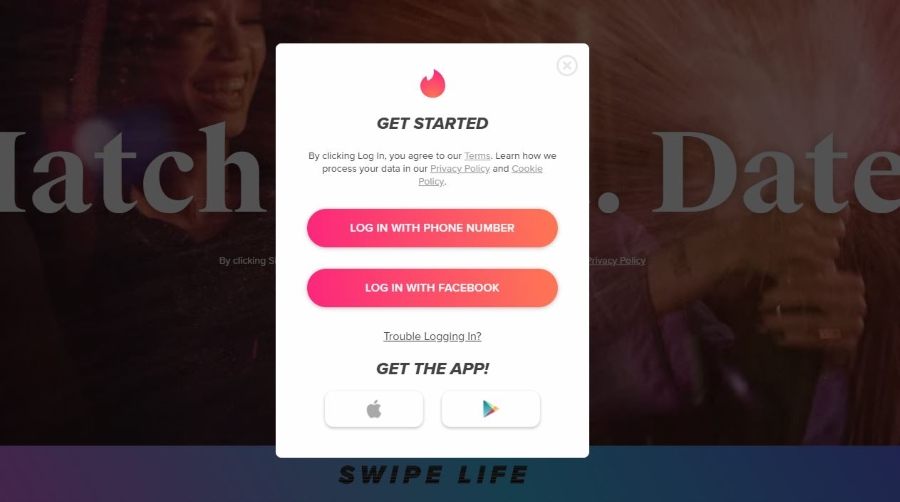
‘I’m a married man and don’t want to get caught out so can I look at possible matches without signing up to Tinder?’ You would not believe how common this question is. People in relationships either wanting to see if the grass really is greener or wanting to play the field without risking what they have. I’m not going to encourage such a move but in the interest of fair play, I’ll show you how to use Tinder without getting caught.
There is currently no way I know of to look at possible matches without signing up to Tinder. That means your only option is to set up a fake account. Millions of catfish do it all the time so it isn’t difficult, but it is the only way you’re going to be able to do this.
Let’s put it out there right away. There is no guarantee whatsoever that you won’t get caught. Even if you follow this tutorial to the letter, there are no guarantees. You could accidentally leave yourself logged into Tinder on your phone, type in the wrong email address while your partner is watching or something completely different. If you don’t want to risk your current relationship, don’t do this.
If you’re still want to do it, read on.
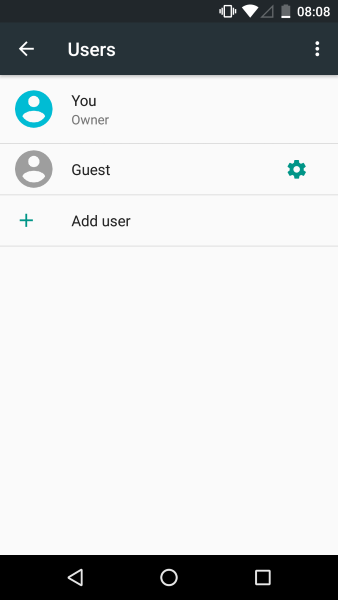
Use Tinder without being caught
To play the field while in a relationship, it’s all about plausible deniability and having one degree of separation between your real identity and the one you use on Tinder. If you plan it right, you should have both of these and should stand a good chance of being able to use Tinder.
Your main challenge is in having the app on your phone without it being seen. If you use Android, you can enable Guest Mode for that.
- Select Settings and Users in Android.
- Select Guest.
- Install Tinder while in guest mode.
When you switch back to your own account, the Tinder app should not be visible. Few people know about Guest Mode so this is about as safe as it gets. I don’t have an iPhone to hand so I don’t know if you can do the same with that.
Next you will need to set up a fake Tinder account.
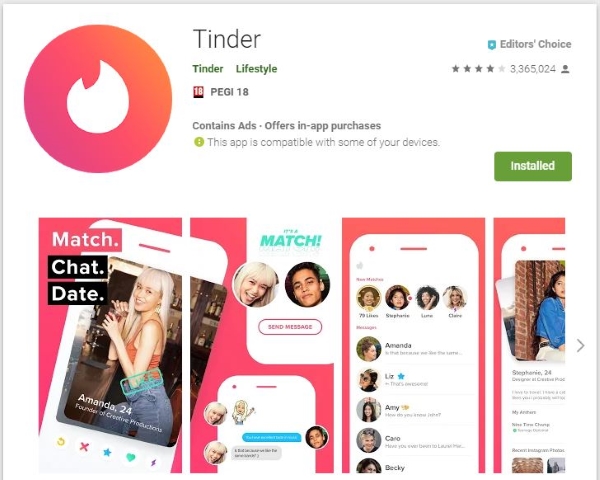
Set up a fake Tinder account
You have two options if you want to set up a fake Tinder account. You can skip the join with Facebook option and just use your phone number or you can set up an entire fake Facebook account too. It’s entirely up to you. Having a complete fake identity will help you be more believable and will help if you plan on using other dating apps other than Tinder but is more work.
Either way, you will need to come up with a fake name and create an email address for that name. Use a fake name generator to come up with an identity to use and create an email address and optionally, a Facebook account using those details.
A couple of things to remember when creating a fake identity:
- Keep your name similar to your own but different enough for that degree of separation.
- Use a location close to you to get local Tinder matches.
- Record your fake ID legend somewhere safe like as a draft in your new email account so you can refer to it until memorized.
Get some images
One key area of risk in Tinder is adding images. Your partner may not use the app but some of their friends likely will. The last thing you need is for that friend to recognize you on the app and get the ‘Hey isn’t that?’ moment. That friend will likely let the cat out of the bag so you need to avoid that at all costs.
You have a choice. You can use pics of yourself but subtly disguised or find a lookalike on Google Images and use those.
The risk with the first option is being recognized. If you don’t add a full face shot, you won’t get many matches and it will be obvious to other users you’re trying to hide. You could use a simple wig or beard, baseball cap or glasses but you need to do it well otherwise it will be obvious.
You could also find a lookalike online and use their image for your main profile pic and use others of yourself for accompanying pics. The challenge here is finding someone who looks enough like you to pass muster while not being so different as to be obvious. All while avoiding it being obviously you for those friends. Plus, reverse image lookup.
Once you have your images, your email and Tinder installed you can go ahead and create your Tinder account. If you think you can hide the subscription to Tinder Plus, you can then enable ‘Only People I’ve Liked’ to be able to see you within the app for a little more privacy. From that point on, it’s down to you!













