How To Mark All Instagram Stories as Read

Instagram Stories is one of the most popular features of this social platform. It allows users to share some special moments with their followers. You can quickly create and share a story with your friends, and you can place it in your Highlights if it’s really special.
What about other people and their stories? Instagram Stories can help users promote their brand and get their message out there. Keep reading to find out how to get the most out of Instagram Stories.
How Instagram Stories Works
Instagram Stories is a feature first seen on Snapchat. It has since been copied to other social media like Facebook and Instagram. Stories make it easy to post and share moments and thoughts with your followers and friends. Here are some basic rules for using Instagram Stories:
- You can share videos and photos in an Instagram Story.
- The stories disappear after 24 hours unless you add them to Highlights.
- The photos you add will appear like a slideshow to let you build your story.
- You can doodle and add effects to make your story stand out.
Marking Instagram Stories as Read
Sadly, there is no way of marking all Instagram Stories as read. You can only view stories posted by other users. You can post comments and share stories, but you can’t mark one as read. With that said, you can find some cool Instagram Story hacks that will help you create a unique story below.
Instagram Story Hacks That Work
If you own a business or a brand, you already know the value of Instagram Stories. What you may not know is that there are specific hacks and tricks you can use to make sure your stories are unique and represent who you are in the right way. Here are some cool tips you can use to make your stories stand out.
1. Add Some Color to Your Stories
Instagram Stories are a great way of getting your brand out there, but you will need to stay consistent with colors if you use them to promote your brand. If you can’t find the colors of your brand in the pre-set colors, you can still add them. Here’s how to do it:
- Tap the pen icon or the Aa icon.
- Open the brush or text tool.
- Tap and hold any color you like to open the color slider.
- Swipe the color of your brand and make sure your stories are always recognizable.
2. Countdown to Special Events
You can use Instagram Stories to create hype for a special event or the release of your new product. Stories provide a great way of counting down the days to a special occasion because they auto-delete after 24 hours. You can build anticipation with daily stories teasing bits and details, and counting down the days until the release.
3. Share a Successful Story as a Post
Some of your stories will be more successful than others. You should keep successful stories and share them as a post to increase the exposure. Open your story and click on the three dots in the corner. Press “Share as Post” and complete the process.
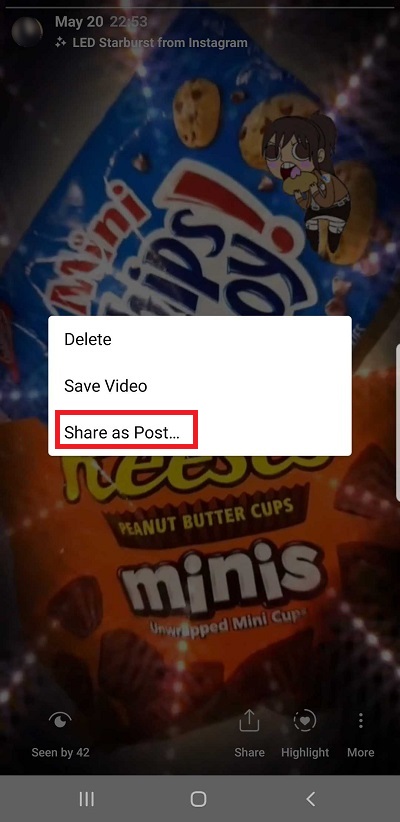
4. Add Links to Your Products
Instagram made it possible to add links to your Stories, which is a huge step forward when it comes to product sales. You need a Business profile with at least 10,000 followers to unlock the feature. Once you have the required following, you will see a “Swipe Up” option when creating stories. Add the link to your product or blog, or webpage and drive the traffic to your website.
5. Track Your Success with Instagram Stories Analytics
The analytics of your Instagram Stories can help your Business profile a lot. You can get the feedback you need to figure out what stories had the biggest impact. That will allow you to fine-tune your strategy, making sure that future posts are always successful. Access the analytics like this:
- Open your business profile.
- Select “Insights” in the top right corner.
- Scroll down to “Get Started” and tap it.
You will now get information about the reach, impressions, and other related metrics you can use to perfect your Instagram Stories further. Get the mix right, and your success is soon to follow.
Become a Master of Instagram Stories
The creators of Instagram work hard to come up with useful features that make a difference, and the improved Instagram Stories feature is a powerful tool for promoting your business. It will probably take you some time to learn the ropes but once you do, your brand or product could become the next big thing on Instagram.















